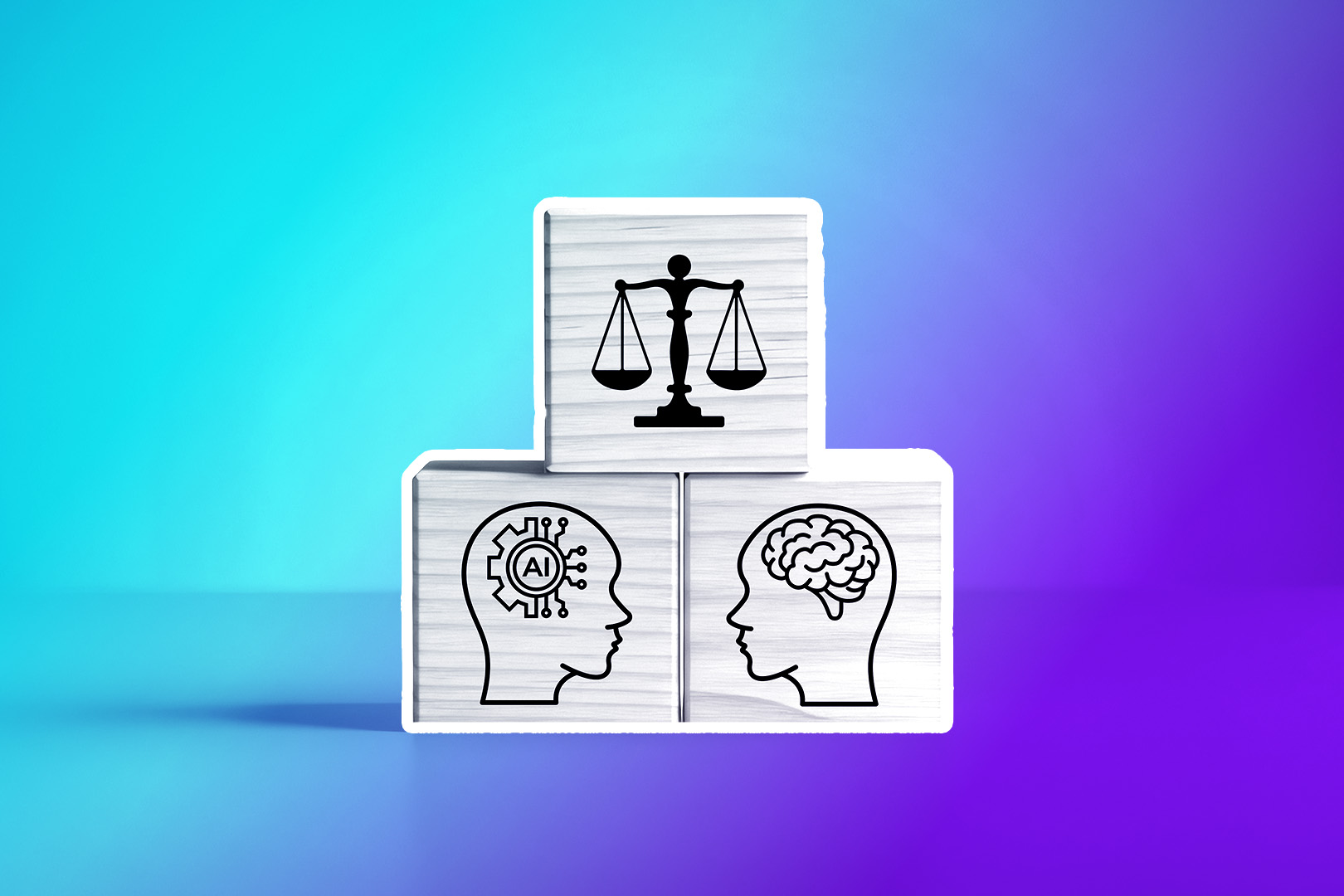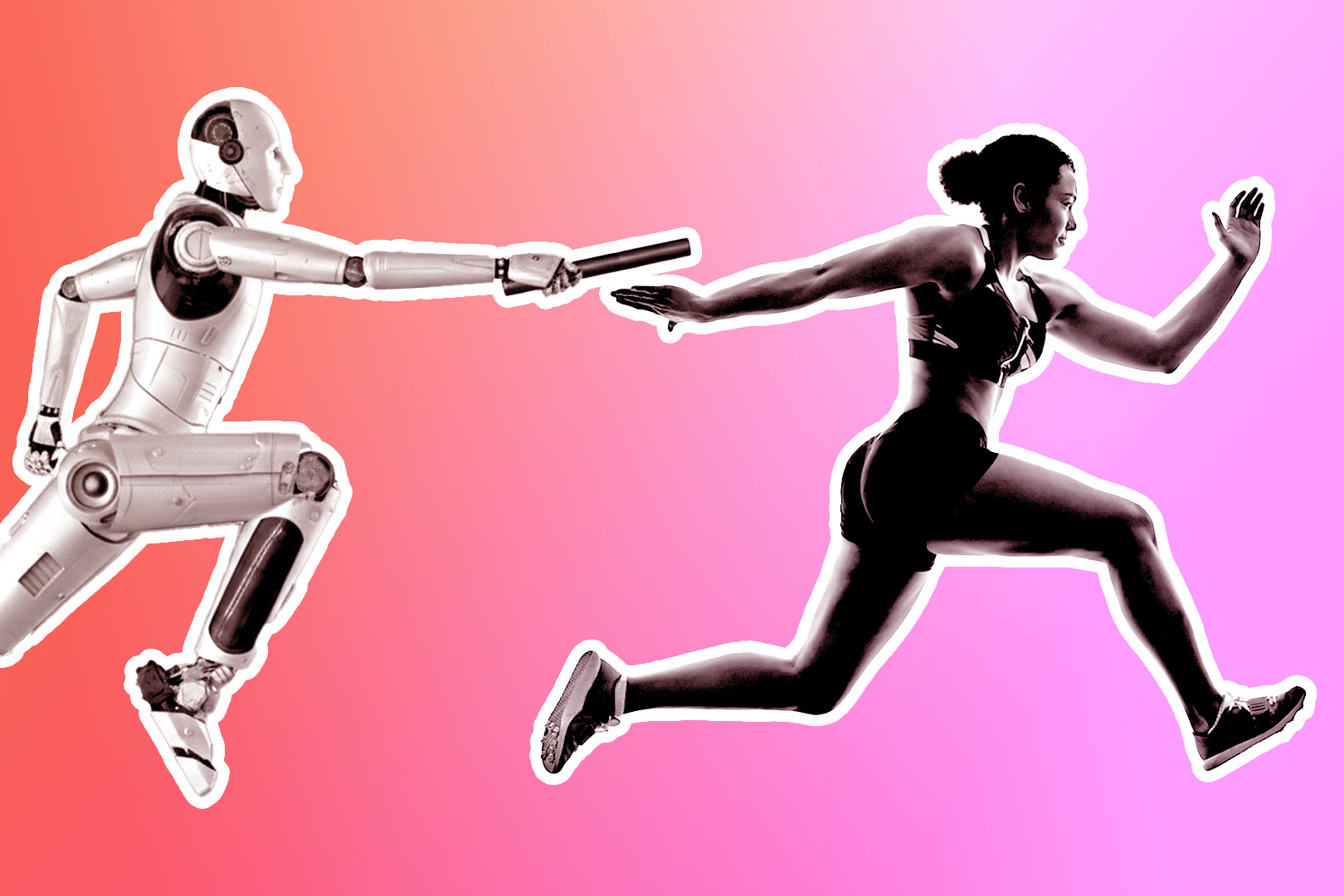Sales reporting seems like it should be pretty straightforward—measure what you've done, put it in a spreadsheet, and use it to improve your sales process.
If only it were true.
Sales reporting is complex, and not approaching it correctly can cause big problems. Unfortunately, most companies don't approach it correctly, making big mistakes that cost huge amounts of money.
Want to avoid that fate? Then, you need to understand which stage of sales reporting you're in:
- Sales reporting stage 1: You don't know what you're doing
- Sales reporting stage 2: You think you know what you're doing
- Sales reporting stage 3: You know what you're doing
Do you think you're already in stage 3? Keep reading to find out and learn what to do next. (Spoiler alert: you're probably not in stage 3 yet. Sorry.)
Sales Reporting Stage 1: You Don't Know What You're Doing
This is where every company starts. You're just starting, maybe making a few sales, and you have no idea what you should be reporting on. You might be doing all the selling yourself, or you could have a small initial sales team.
You probably have a simple method of tracking and reporting—it might be a sheet of paper with the number of calls you made today. You might even have a whiteboard diagram of your sales process to get a high-level overview of your pipeline. But that's it.
That's great. That's how it always starts.
You know that sales reporting is important and can help you move your company forward. But you have no idea where to start.
At this point, you know that you're clueless. You have to think practically to move beyond the first stage of sales reporting.
If you're still in this stage, congratulations! You have a huge opportunity here. You can prevent your company from getting mired—and spending millions of dollars—in stage 2.
So, What's the Best Thing to Do in Stage 1?
Invest in a simple tool. Don't spend hundreds of thousands of dollars on a massive sales reporting stack. Close is the perfect tool for companies at this stage (I might be biased, but that doesn't mean I'm wrong).
What makes it the perfect tool for companies early in the sales reporting process? More than anything else, it generates actionable insights. As we'll see in the next stage, companies often pull a ton of data that tells them a lot of things except what to do next.
“You cannot overestimate the unimportance of practically everything.” ― Greg McKeown, Essentialism: The Disciplined Pursuit of Less.
Close provides activity-driven reporting with the action–quality–conversion (AQC) framework. Which means you can prioritize your sales activities. Our sales CRM doesn't include a ton of information that you don't need.

Here's what Alex Cimpoesu from Clearbridge says about it:
"The overview and comparison reports are great because they allow me to drill down exactly on the metrics that I'm interested in, and not crowding what I'm seeing with non-important information for us. Saves me a TON of time!"
That's what you want to be able to say about your sales reporting tool.
Takeaway: Start with a simple, activity-driven sales tool.
Sales Reporting Stage 2: You Think You Know What You're Doing
This is the most dangerous stage. If you took my advice and invested in an actionable sales CRM, you can skip right over it. But you have some work to do if you're here because you're already in stage 2.
Most companies hit stage 2 once they've started expanding. You might have ten sales reps and an established sales team structure with a director, VP, and managers. You're getting more sophisticated as a sales organization and want your reporting to reflect that.
Where most companies go wrong is that they start generating super-complicated reports around this time. Their curiosity and desire for sophistication get the better of them, and they start building a massive, complicated sales reporting system.

But do you need to know the average amount of time you spend on the phone broken down by every factor you can possibly think of? Will it benefit you to know that you usually spend 15 more seconds on the phone on Wednesdays? Or that you close two percent more deals when you call a prospect within two months of the latest Madonna album release?
No.
And when you start collecting as much data as possible, things get complicated fast. It's way too complicated.
“Get rid of irrelevant details so that the essential things and the relationships between them stand out.” - Ray Dalio, Founder of Bridgewater Associates.
This is especially true for growing companies starting to connect their teams. If your marketing, development, implementation, and success teams are also gathering, storing, and sharing information, you're going to have an absolute clusterfuck.
Want advice on managing and growing your sales team? Get a free copy of my book, The Sales Hiring Playbook.

You might not go completely overboard on the data that you're collecting. But even if you're collecting a reasonable amount of data, it's probably the wrong data.
Your business will have changed when you've finished creating your sophisticated model. Modern companies move quickly. And after you've set up your sales reporting system, you'll face one of two situations:
- You're completely overwhelmed by the system and can't extract any valuable insights.
- You discover that you're not tracking the sales reporting metrics you need. Your current system isn't insightful or actionable.
Both of those are bad places to be. So what can you do about it?
Be Careful About Investing in the Wrong Tools
Many companies invest in a massive, expensive tool during this stage, thinking it'll solve their problems. But they're almost always wrong.
You should still be working with a simple, activity-driven tool. Those big tools can be valuable, but your company isn't yet at the stage where you can make the most of them. And they take up a ton of your time.
Foursquare's mid-market sales team is a great example.
They were using Salesforce for their enterprise sales, so they also used it for their younger mid-market sales team. But it was a disaster.
To get Salesforce to work for the team, they had to add third-party integrations for account management, dialing, and CRM connectivity. And how do you think that went?
"The complexity of maintaining this became overwhelming. It just wasn’t working. Rather than making us more productive, it slowed us down."
And it wasn't just the integrations. Salesforce required an insane 16 clicks to log a call. After Foursquare switched to Close, it took two. All of the functions that Salesforce didn't have—outbound and inbound calls, email, notes, and automatic logging—Close came out of the box.

The sales team now onboard team members faster, runs more efficiently, and has better access to actionable information. Not because they switched to a more powerful tool but because they switched to a simpler one.
Don't Get Stuck
Foursquare got lucky. Many companies get stuck in this stage. They build a super complicated system, realize it doesn't work, and replace it with another sophisticated reporting process that also doesn't work.
They keep starting over from scratch. And that gets expensive. It becomes a terrible cycle, and it can cost millions of dollars.
So, What's the Best Thing to Do in Stage 2?
This might surprise you, but it's the same thing you should do in stage 1. Invest in a simple tool that gives you fewer actionable insights. Make sure it works well for you.
Start using the CRM's API to connect it to your other software so you can pull insights from different teams and platforms.
But above all, keep it simple. I can't tell you how important this is—or how many companies screw it up.
Takeaway: Keep sales reporting simple. Focus on the metrics that matter.
Sales Reporting Stage 3: You Know What You're Doing
After much trial and error, many (though not all) companies make it to stage 3. If you escaped the stage 2 cycle, you could be here now. And this is a great place to be.
This is where your sales reporting takes off. It gives you concise, actionable data. It uses the AQC framework to tell you what's really going to make a difference. It's stable and scalable.
You've passed many million dollars in revenue, and your sales process and structure are mature and scalable.
Don't Pretend to Be in Stage 3
This is a big problem. Many companies in stage 1 or 2 think they're in stage 3. And they think they don't need to improve their sales reporting. But that means you're not making the most of your sales data.
So here's what you can do if you want to move from your current stage to stage 3:
If you're in stage 1, buy a simple, action-oriented sales CRM to run reports. (Again, I'm biased, but Close is a great choice. We specifically made it that way.)
If you're in stage 2, use a great API to connect the data from your various tools. Spreadsheets are your best friends here—they're cheap, easy to use, and you don't need to pay for expensive training to ensure everyone knows what they're doing.
After a while, you'll feel confident in your sales reporting system. You'll get actionable insights, use them immediately, and see their benefits. That's how you know you're in stage 3.
So, What's the Best Thing to Do in Stage 3?
At this point, you're ready to make the jump to the big leagues. If your reporting kicks ass, and you're getting direct, actionable insights, you can take it to the next level.

Consider buying some seriously high-powered business intelligence software. Then, you can turn the data you're generating into something useful. Some great BI tools in 2025 are:
Tableau
Tableau is a powerful data visualization and BI solution. You can embed Tableau dashboards directly into tools like Salesforce, SharePoint, and others.
It’s quite high-priced and has a steep learning curve; getting set up can take quite long.
Power BI
If your company (and your database) is set up in the Microsoft ecosystem, Power BI can be a powerful yet easy-to-use Business Intelligence tool. For 12 consecutive years, it's been a leader in Gartner's Magic Quadrant for Analytics and Business Intelligence Platforms.
Looker
Looker analytics integrates with any SQL database or data warehouse (Amazon Athena, Greenplum, and others) and is completely web-based. Their proprietary data modeling language, LookerML, is easy to use, and Looker can be implemented quickly.
Companies like HubSpot and DigitalOcean trust Looker with their data.
Sisense
Periscope connects to all popular data warehouses and can be a great choice if you have SQL Analysts on the team.
Takeaway: Take full advantage of your actionable sales reporting insights (but only if you're in stage 3).
From Confusion to Clarity: Moving Beyond the 3 Stages of Sales Reporting
As I said, many companies think they're in stage 3 before they are. That doesn't help anyone. So be honest with yourself.
Do you have any idea what you're measuring? Have you started from scratch a few times after realizing you weren't getting the needed insights? Can you, right now, pull actionable insights from your data?
Want more actionable frameworks for taking your B2B company to the next level? Get a free copy of From 0 to 1,000 Customers & Beyond!