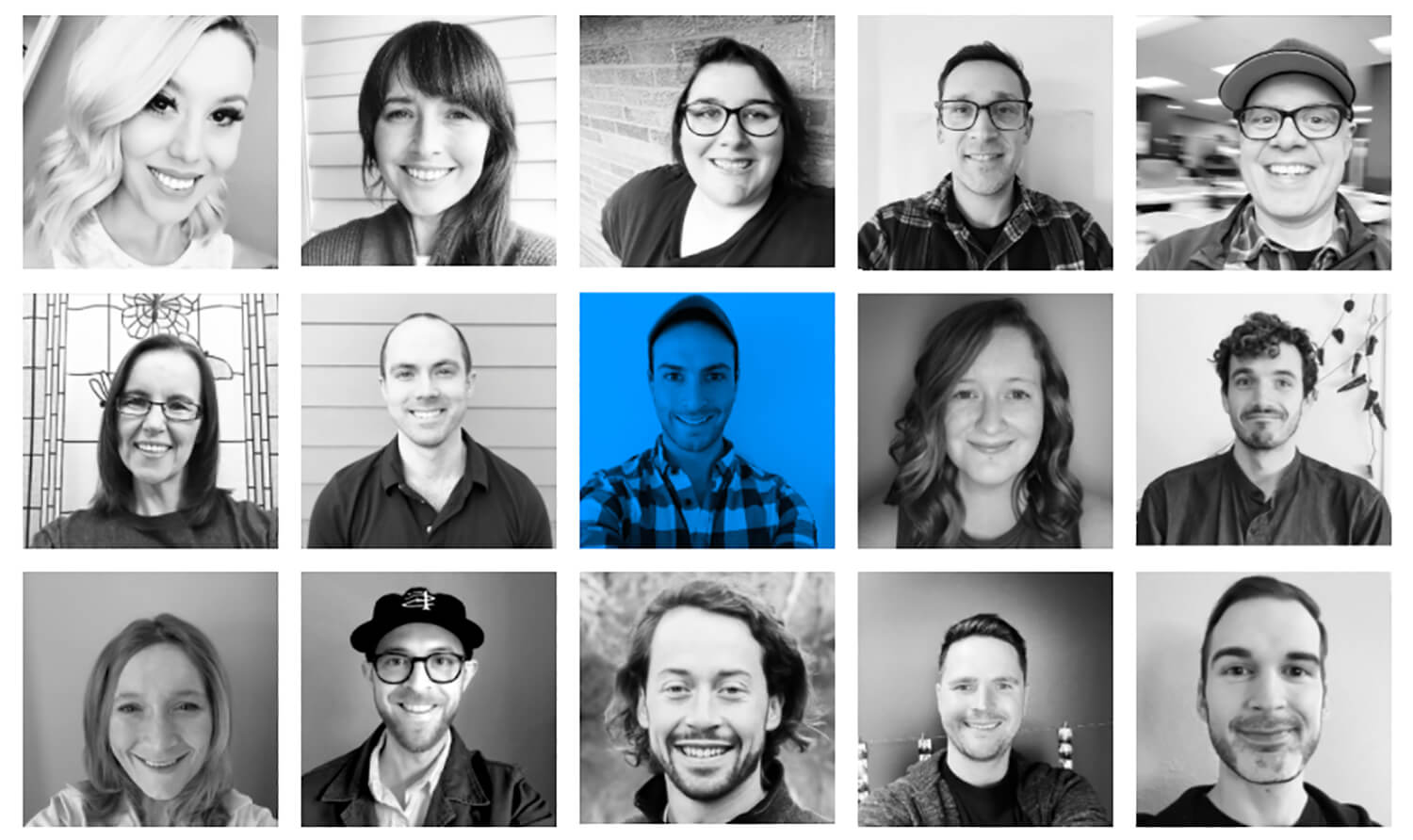How does a sales team selling a sales tool sell to other sales teams?
(Now, say that 5 times fast.)
We’re going to give you a unique glimpse into the process that our own sales team here at Close uses to win major deals with a team of just 3 people.
To do so, we sat down (virtually) with Nick Persico, our Director of Sales here at Close.
Nick is our fearless sales leader. It takes a rare breed of sales pro to master the art of selling a sales product to a fellow sales pro. He can work the phones and man the frontlines, but he can also get into the nitty-gritty details of setting up the technical connections that link our sales stack with our marketing tech.
We’re going to dive into how the sales team at Close works, why our sales team is smaller than our success team, and how later handoffs equal more solid deals.
Company profile: Close
We’re a sales CRM built by sales pros and optimized for those hard-hustling inside sales teams. As a company, we excel at building lean teams that know how to scale their productivity into the kind of results that make the major players jealous.
Industry: SaaS
Ideal customer: Industry agnostic. Serving SMBs of all shapes and sizes, but most customers have inside sales teams only.
Do you do inbound or outbound sales or both? 95% inbound
How the sales team works at Close
Startups often wonder how to structure their sales teams to get the best results with the least number of reps.
But here at Close, we’ve taken a different approach. Check out how our team structure works to link our teams together and build a more solid sales approach.
Team size and structure (hint: it’s more than just sales)
At Close, everyone takes ownership of the sales process in different ways. Marketing, sales, and success work together to build stronger relationships with customers and help convert them into loyal customers in the long-term.
Here’s how we’re set up:
Sales leadership: 1 Director of Sales
Account executives: 3
Marketing: 8 (awesome) marketers
Success: 1 Director of Customer Success + 3 Customer Success Managers
A smaller team means more cherry-picking
Sales should never be a solitary team. When your teams work in a silo, they miss out on opportunities to save time while building better relationships.
“We’re grateful to be in an inbound position where our marketing team has built this top of funnel engine and drives a ton of signups,” says Nick.
So, how does a sales team of 3 handle so many inbound leads?
About 80% of all new customers are paying for the mid-range plan of our product with one or two users only. They’re normally startup founders or small business owners, and they’re perfectly happy to stay on that plan.
For them, the value of using Close lies in the freedom—they can pay month-to-month, cancel anytime, and get the value they need without a commitment.
This is a healthy relationship. These customers don’t need a salesperson to hound them, asking for a prepay with money they don’t have. They like us because of the freedom and flexibility.
Over time, some of these customers continue to grow and become much bigger customers for us. With our current structure, the success team handles those growing customers and monitors the growth of their accounts over time.
That leaves our sales team to focus on the remaining 20% of new opportunities—the cream of the crop.
“These are cherry-picked through qualification based on their size and profile,” explains Nick. “It’s a lot of volume for a team of 3, but we arbitrarily work on only that top 20% of high-quality leads.”
This team’s superpower: Creative freedom to find those diamonds in the rough
Remote sales managers often have to fight the urge to micromanage their teams.
Thankfully, Nick does not suffer from this tendency.
“The expectation we have internally is, if you’re assigned a lead, you should be following up until you get a hold of them,” says Nick. “But, if a rep exhausts their assigned lead list, I want them to go find those diamonds in the rough inside our qualified lead lists in Close.
I give them full latitude—if they have the time to go in and cherry-pick leads off those lists, they can add them to their bucket.
Nick Persico
Director of Sales, Close
Of course, there is a clear structure around priority leads that needs to be followed. But, Nick gives his reps the freedom (and responsibility) to go find more opportunities to close. He finds this approach much better than prescribing a strict process with his team.
“I want them to get creative—I think that's where the excitement and the repetition of the sales job can be the most innovative,” says Nick. “We innovate best when James and Kate (our AEs) feel empowered to come up with and test their own ideas. They could even share that with each other, and then the work becomes less competitive and more collaborative.”
The tech stack that runs our sales and marketing process
So, what is the tech that’s running the show behind the scenes? Here’s an overview of the sales and marketing stack that’s supporting our sales process here at Close:
We use Close to handle all of our 1:1 human interaction—it acts as our database of what interactions we’ve had with a company or lead.
We use ConvertFlow for our web forms. Our marketing and sales teams work closely together to embed forms in key pages of our site and optimize them for a higher quality lead flow.
Then, we use Customer.io for 1-to-many emails and product behavior messaging. And we’re using Zapier and Segment to send that information back and forth.
For the most part, marketing leads stay in Customer.io. Leads remain there until they show real intent, like signing up for a trial or asking to talk to sales. Then, they need to be created or updated in Close so they enter our sales team’s pipeline.
In short: Our sales and marketing stack is set up so that only the most highly qualified leads end up on our sales team’s radar. Then, their work is guaranteed to be more productive.

The unique sales process at Close: Using shared ownership to build stronger customer relationships
Now that we’ve seen the team structure and the tech, how does it all work together in the real world?
Get ready to dive into the exact process our sales team uses to qualify, contact, and close inbound leads.
When someone requests a demo
Every contact that exists in Close also exists in Customer.io. But not every marketing lead that exists in Customer.io gets pushed to Close.
Our sales team of 3 is busy enough—they don’t need the noise of marketing leads unless those are showing real intent to purchase.
One of the ways a marketing lead might show purchase intent is by requesting a demo through the forms we have set up with ConvertFlow on our website.
For example, our demo page has a multi-step form built using ConvertFlow.
On our website, it looks like this:

And here's what it looks like from inside ConvertFlow:

Customization is key here. With ConvertFlow, we can change what new leads see after filling out the form based on the answers they gave us. It’s like a chatbot, minus the annoying parts.
This is the first step in qualification.
Effective qualification with a simple form
There are two questions in this form:
- What size is your sales team?
- What are you currently using for a CRM?
Those two data points are the deciding factors of whether a lead should talk to the sales team or continue through the self-service channels.
Through customized logic in ConvertFlow, a lead that is not qualified to talk to the sales team is shown a contact form. They then enter their email address, and the sales team responds with the resources they need to continue via the self-service route.

When the form is submitted, an automation is triggered via Zapier to add the new lead into Close. We’re proud of the integration we’ve built with Zapier to allow our customers to connect to thousands of other apps.

But, what if this lead already exists in Close?
Never fear—Zapier is here! The first step in our automation checks whether the email exists in Close already. If so, the automation simply adds the new request to their existing activity feed. That way, we avoid creating duplicates.
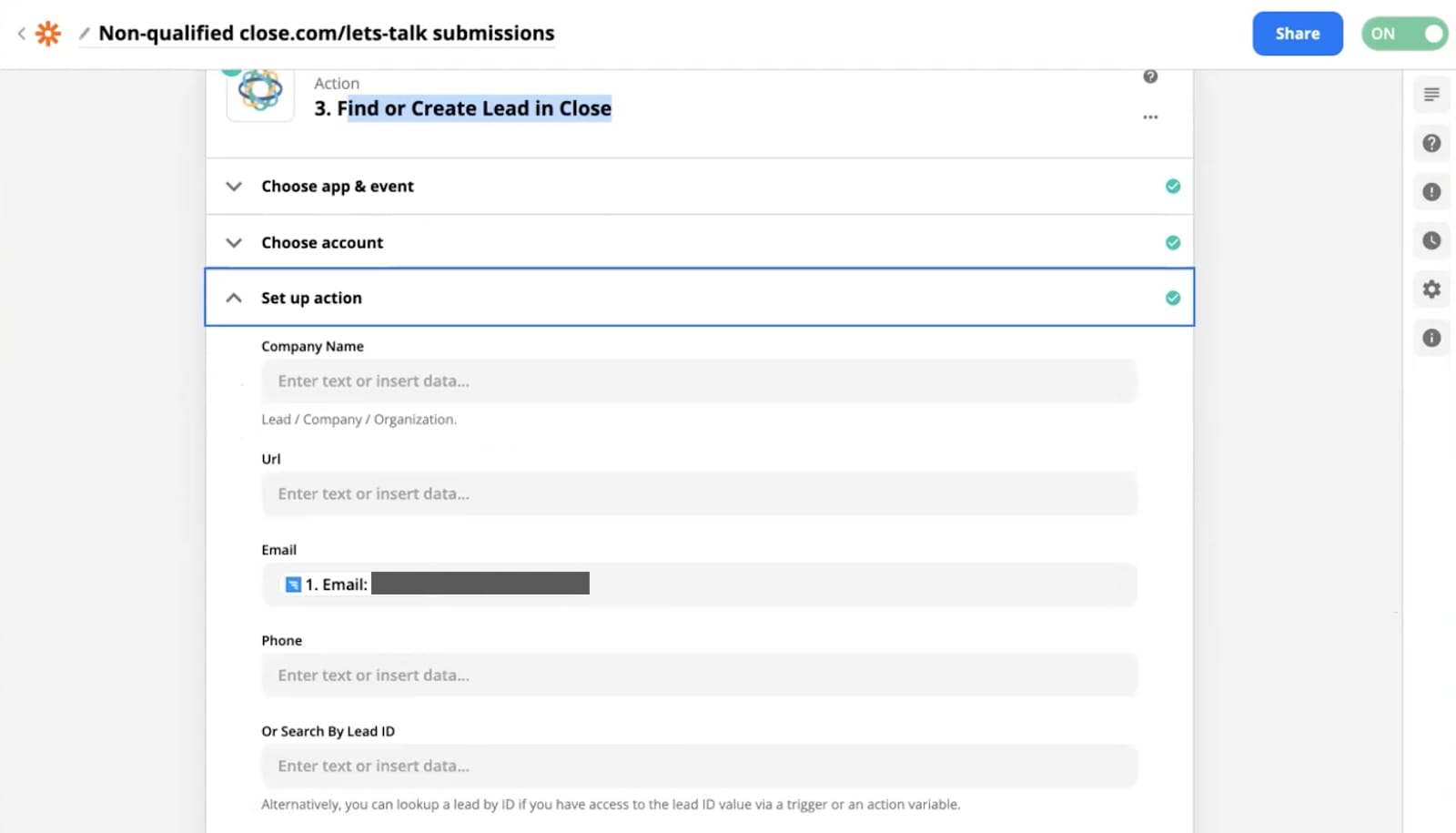
If no previous lead exists in Close, a new lead is created.

Next, the automation creates a Custom Activity.
A Custom Activity is an event that happens in our sales or marketing process that we want to store in the CRM.
For example, let’s say this person was already in our sales and marketing funnel, and they're already in Close. By creating a Custom Activity event in the CRM, we notify the team that this lead filled out a demo form and are showing greater intent to purchase.
This allows us to track the event over time, whether it’s a new lead or an existing lead.
Below, we have the Custom Activity where the sales intro call was booked, the page source, and their email.

Next, we store additional information in the notes section.

Now, what if we want to check these new demo requests in Close?
All we have to do is go to our lead list and narrow the search results to select our Custom Activity. In this case, that would be “New Sales Request”.

Boom.

Now, let’s click on one of these Leads and filter Activities by selecting our Custom Activity.

With just a couple of clicks, we can see the event that was automatically added to this lead in Close. (This particular example wound up being a won deal.)

For more context on the deal, we zoom out to see all interactions this lead has had with the company. The zap we set up earlier from ConvertFlow simply added the Custom Activity into this lead’s profile, so the right context is still there.
In this example, we have the following information:
- Imported via API 19 days ago
- Started a trial
- A day later, they filled out the form

- They left a voicemail. (So, they were trying to get a hold of us.)
- James called them back the same day and talked with them
Now, this deal is on its way to the finish line.

From the original Zapier automation, we also set up a connection to Slack. That way, whenever someone fills out a sales request form on our website, the whole team is updated.
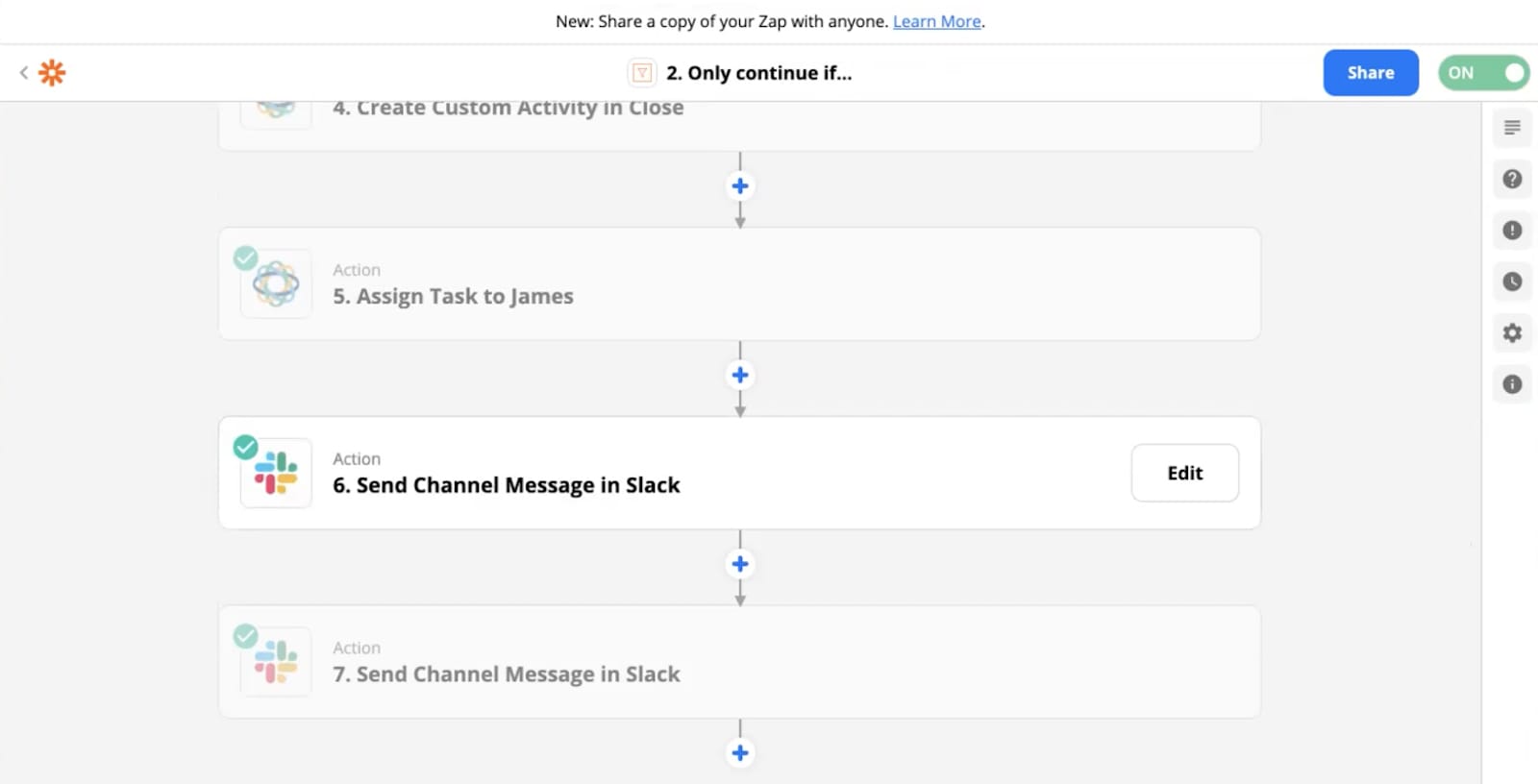
We use the #sales channel in Slack to passively follow new leads throughout the day.


How qualified leads enter the sales team’s view
When someone fills out a ConvertFlow form on our website, the logic path determines whether or not they’re qualified. As mentioned above, unqualified leads get the resources they need to go through our self-service channels.
So, what happens to a qualified lead?
Our process for qualified leads introduces Calendly into the mix. That way, leads can book a meeting with the sales team themselves rather than waiting around for someone to contact them.

For example, if a lead says their team is 10-24 reps and they currently use Salesforce, this lead is considered qualified.
Using conditional logic, ConvertFlow will redirect the user to a landing page. On this page, they’ll see the sales team’s calendar with a Calendly embed, and they can book a call at their convenience.

Calendly has built-in round-robin lead assignment. So, we let Calendly handle the lead assignment. And we automatically send the data over from the previous step in the form to Calendly.
By using URL parameters, we’re bringing over ConvertFlow field values and appending them to the Calendly fields for the appointment.

The lead fills this out and hits ‘schedule event’. Once that event is scheduled, Calendly decides whose calendar this goes on, and now we have the invitation created in Calendly.
After this, the process is the same as for the unqualified leads, using Zapier to link the right data into Close:
- Step 1: Update or create a lead in Close
- Step 2: Create a specific custom activity for qualified leads

- Step 3: Send the channel message in Slack

This new information is also entered into Customer.io, removing these leads from any marketing sequences. That way, we’re not bugging them to book time with sales when they’ve already done so.
Moving qualified leads into the Opportunities pipeline
To create an opportunity in our sales process, two actions must be completed:
Then, the rep creates an opportunity.
This process is simplified sales at its best. Nick explains, “Our free trials are 14 days long. There’s only one step after that—upgrading to a paid plan. The trial gives people time to decide whether Close is a good fit for them. Then, the sales team convinces them to get over the finish line. The opportunity status goes straight from Active to Won.”
Adding new direct signups to our sales and marketing process
Another way new inbound opportunities are created is when someone signs up directly for a free trial or a paid plan of Close.
When these new contacts are created inside Close, or when one of those contacts goes from one status to another, we want to send that data to Customer.io. We do this using the “New Lead in Status in Close” trigger in Zapier.

Step 1
Leave the settings in the New Lead Status in Close trigger blank so that you trigger this zap every time a Lead record is created or has a new status.

Step 2
Run some fancy Python code. (Don’t panic, you can just copy and paste the template below.)
This searches the Lead ID in Close to find all associated contacts. That way, instead of triggering this zap only from changes to whole companies, you can trigger from the individual users.
Start by adding two Input data fields, one called “api_key” and one called “lead_id”.
Paste your Close API key in the “api_key” field, and paste the Lead ID from the previous step into the “lead_id” field.
In the code section, copy this block:
import requests
url = f"https://api.close.com/api/v1/lead/{input_data['lead_id']}/"
auth=(input_data['api_key'], '')
params={ '_fields': 'contacts' }
r = requests.get(url, params=params, auth=auth)
resp = r.json()
output = []
for contact in resp['contacts']:
if contact['emails']:
output.append({ 'contact_email': contact['emails'][0]['email'] })

Step 3
Here, we’re formatting our date from Close to match Customer.io’s format.

Step 4
Create or update a Person in Customer.io. Using the same lead status label from Close, we can update the same attribute in Customer.io.

Step 5
If one of those new status labels match a condition, we’re also triggering a specific event to Customer.io

Just like that, every update in our CRM is pushed to our marketing automation tool. Using a mix of attributes and segments, we always know when a marketing lead signs up for a trial or becomes a customer.
Then, we can customize the email sequences they receive based on their actions.
After the close: How our sales team quarterbacks deals for the first 6 months
Most SaaS companies will move ownership of a newly closed deal to the success team right away. But at Close, we do things a bit differently.
With multiple sales pipelines inside the Close system, we can set specific processes for before and after the sale.

Our Contracts pipeline includes the steps that happen after someone becomes a customer. This is owned by our sales team. You see, in our sales process, the sales team retains ownership of new customers for their first 6 months with us.

The sales team uses the Contracts pipeline to manage new customers and target key accounts to move to an annual contract or a pre-pay.
In this pipeline, we’ve created 9 possible status labels that a new customer could go through:

Why all this effort once the deal is already closed? Here’s how Nick explains it:
During this 6-month window, our sales reps are playing quarterback. They’ve closed the deal, but the customer is still trying us out. They need to see results in their sales funnel to prove the value of our CRM. That’s exactly how we would buy software, so we don’t expect our customers to do it differently.
Our sales team sticks with new customers after they purchase because they’ve already done the work of building rapport. They can stay involved with customers who are good candidates for prepay and try to get them on a contract. The sales cycle is longer, but it’s more valuable in the long run.
Using multiple pipelines helps the sales team stay focused on these different aspects of the process—both before and after the sale. Separate pipelines show them new prospects they’re trying to close, as well as deals they’ve closed within the last 6 months that they’re trying to get on a contract.
2 key benefits of later success handoffs
This more efficient closing process allows sales reps to quarterback deals and success to come in to bring more value to a deal that is more solidly closed.
This longer sales process provides 2 main benefits:
1. It gives the salesperson high accountability over the new customers they’re bringing in.
2. It allows the success team to focus on what they do best—getting customers activated and getting value out of the product.
3 ways the sales team uses Close to optimize their workday
Our sales team is in the unique position of spending most of their workday inside the product they’re selling. This allows them to explore all of its features and gain a deeper understanding of how the product helps them (and their customers) practically.
Let’s explore 3 ways the sales team uses Close to bring more productivity and efficiency to their remote sales process.
1. Starting the day with a summarized Inbox
When our AEs come into work in the morning, they are greeted by a streamlined list of absolutely necessary action items in the Inbox view.
This might include incoming emails that came in overnight, missed phone calls or voicemails, or specific tasks assigned to that AE.

But, let’s face it—we’ve all had bad experiences with endless task lists. So, how does the sales team use tasks in Close to bring more focus to the workday (and not overcomplicate it)?
“These tasks are very contextual to a specific action, not simply ‘following up’,” says Nick. “Otherwise, you’ll get stuck in a task hell that you’ll never get out of, and these vague tasks will dilute the important tasks in the list. So, when our AEs come to work in the morning, they get a specific list of top action items for the day.”
2. Customized pipelines that give clear direction
After finishing these top action items, the AE will move to the Opportunities tab in Close.

“Starting in the Active sales pipeline,” explains Nick, “the AE can see what they need to work with and follow up on. Since this is the main money they’re chasing, the pipeline gives them a clear view of leads that need to be updated or followed up with.”
Then, as mentioned above, the reps go through their Contracts pipeline to continue providing value and getting newer customers on a prepaid contract.
3. Using Smart Views to generate new opportunities
After finishing their tasks and going through their Inbox and main sales pipelines, it’s time to generate new opportunities.
Our sales team has set up Close as their sales database. That means all the context and data points that we have on each lead are added at the moment they’re imported into the system. This gives the sales reps the freedom to create Smart Views and Reports, allowing them to be more creative when building new lists to target.
Nick explains how this process could work:
“For example, one of our AEs could use filters in the lead list in Close to see all leads where the current status is ‘Trial’.

“Then, they could narrow that list to see only the leads assigned to them. In this example, adding that filter leaves us with 104 active trials.

“Then, they can narrow the list to see the trials they’ve already talked to this week by adding a filter on Communication. That gives us 33 results.

“Let’s say the AE wants to call these leads. First, they want to make sure that the local time is between 9:00 AM and 5:00 PM. So, they filter to see leads where the local time is between those times. That gives us 31 results.

“Maybe they want to go even further, and only show leads where they have added other users to their trial account. We can add a filter on the Contact object to find leads where the number of contacts is more than 1.

“So, the AE is left with a narrow list of 11 active trials that they’ve talked to this week, have added extra users, and are currently during business hours. Best of all, creating that list took less than 2 minutes.
“Now, the AE can go through and save this as a Smart View. Then, they can call each one with the Power Dialer, send them a bulk email to see what’s up, or reach out to each one individually.”
With powerful search and filtering capabilities, Close allows sales teams to slice and dice the data they’ve stored in an infinite number of ways. That gives sales reps laser-focus when they’re trying to generate new opportunities.
Develop your own optimized sales process with the CRM built for closers
A sales process that works for your team should be the process that aligns with how your customers prefer to purchase.
This clear alignment to the customer journey allows your sales (and success and marketing) teams to be clear on who owns what part of the process, and join forces in pulling valuable leads into the pipeline.
Our sales team excels for two reasons—first, because they’re awesome (no duh), but second because they’re using a system that allows them to build a deeply customized process for selling.