
A CRM spreadsheet can be a powerful tool for small businesses, helping them organize their contacts and manage their pipeline.
If you’ve seen Sales Table, our free CRM spreadsheet template for Google Sheets (or our free Excel CRM template), then you know just how useful it can be.
This is a great way for new or small companies to start tracking their customers and leads instead of just piling up business cards and sticky notes.
That said, CRM spreadsheets are not the end-all of customer relationship management. They have some very serious drawbacks, especially for larger teams or companies looking to scale effectively.
As you continue to grow, the number of leads and customers you need to keep track of increases. If you’re still using a CRM spreadsheet while trying to scale your business, its lack of functionality can actually hold you back from reaching your full potential.
So, what are some things that your CRM spreadsheet is lacking? And what’s a viable solution as you continue to grow?
Here are 7 Ways Your CRM Spreadsheet is Holding You Back
1. Managers Can’t Maintain Control
In our CRM spreadsheet, there’s a column for the assignee, the person on your sales team who is handling the lead or customer.

But beyond that, managers have very little control over what’s happening in their pipeline or with their team.
With a CRM spreadsheet, you’re lacking vital information such as:
- Recent communication between your sales team and prospects
- Meetings or demos that have been scheduled
- Tasks that need to be completed
2. CRM Spreadsheets Lack a Timeline of Interactions with Your Prospects
When was the last time your sales reps sent an email to this prospect? Has anyone followed up with that lead that went cold? Did someone answer this customer’s question about their payment method?

With a CRM spreadsheet, you have no clear view of your team's interactions with individual prospects and customers. That means sales reps might be stepping on each other’s toes, repeatedly asking the same questions to prospects, or sending them the same contracts, proposals, etc.
This can lead to a bad experience for leads and customers. And since 96 percent of customers say that the quality of a brand’s customer service is an important factor in winning their loyalty, this is a big deal.
More than that, a CRM spreadsheet lacks data that can help you improve your sales process in the future. For example, how often should your team follow up with a certain lead type? Is there a specific time or day of the week that works better?
I guess we’ll never know.
3. You’re Missing an Overview of Your Team’s Performance
When your sales team consists of one person or a couple of people who do sales as a part-time activity, it’s easier to see when they make changes in the CRM spreadsheet. To find out what’s going on or who’s contacting who, you can follow up personally to see what your team is doing.
However, using a CRM spreadsheet to track sales rep activity once your team grows is impossible.
That means you have no clue about the activity your sales reps are performing each day to get sales, such as:
- Phone calls are being made
- Emails sent
- Proposals created
- Follow-ups done
- Contracts signed
That also means you can’t see what kind of activities create the smoothest path to sales for your prospects. This, in turn, means you can’t coach your team on the best way to sell to your audience. Everyone’s basically winging it is not a good way to grow consistently.
4. A CRM Spreadsheet Doesn’t Give You the Right Data to Set Realistic Goals
You need accurate and up-to-date data about your sales pipeline to forecast correctly, set goals for your team, and present information to potential investors.
With a CRM spreadsheet, there’s just no way to capture or control all of that data.

For example, how many deals were closed in the last quarter? How many in the last year? Is the number going up or down? What factors are affecting changes in these numbers? How will these factors change in the next quarter? What will that do to your pipeline?
While our CRM spreadsheet does give you a view of what’s currently in your pipeline, it can be difficult to isolate certain periods, and it’s impossible to compare year-over-year data without crunching the numbers manually. That’s not only a huge time-waster, but it leaves a lot of room for human error.
5. There’s no Smooth Integration with Other Sales and Marketing Tools
Yes, you can integrate Google Sheets with other tools using Zapier. That allows you to auto-fill rows and input information faster.
However, there is no way to smoothly integrate your CRM spreadsheet with other important tools that every salesperson needs, such as email, lead generation, or calling tools.
This is bad for several reasons: first, nearly all the information in your CRM spreadsheet must be typed in manually. #TimeWasteAlert
Second, it means that your information cannot be kept in one place. Your sales reps will have information between the CRM spreadsheet, long email threads, voicemails, documents in Dropbox, meeting notes, and whatever they can remember about last week's phone conversation.
This lack of data accessibility can prolong your sales cycle and frustrate your sales reps and prospects.
6. You Can’t Collaborate Effectively
Because of the lack of access to important data we just mentioned, your sales team will have a harder time collaborating.
When another team member needs to be looped into a conversation, you’ll need to send them a copy of the whole email thread or call them on the phone to explain the situation. Documents will also need to be sent, resent, and triple-sent to everyone who needs them.
The more your company expands, the more inefficient your sales process will become when using a CRM spreadsheet.
7. A CRM Spreadsheet Doesn’t Allow You to Set Reminders and Notifications
While this may seem somewhat obvious, it is a huge functionality gap. Since your CRM spreadsheet can’t act like a calendar or reminder system, there’s no way for you or your team to keep track of important meetings, calls, or tasks that need to be done.
Again, this may not be a huge deal for a small business. But if you continuously scale your sales and grow your company, you’ll (hopefully) end up with hundreds of leads and customers. Relying on memory to make your meetings and accomplish tasks to close these deals just isn’t an option.
So, your CRM spreadsheet has some big holes in its functionality. What can you do about it?
Thankfully, there are better options for teams who want to scale their sales activities, crush their goals, and continue to grow their business. The solution you need is a CRM software.
What Can a CRM Software Do that a CRM Spreadsheet Can’t?
Give You a Birds-Eye View of Your Team and What They’re Doing
Sales managers or business owners using CRM software can see exactly what’s happening with their team. From assigning leads and tasks to certain team members to keeping up with each individual rep's activity, managers can manage their teams and help them reach their potential through accurate data.
In Close, for example, you can see all the activities your sales reps have completed during a certain period. There is also a handy leaderboard that ranks reps according to the activities that you deem most important for your team.

Retrieve a Full Overview of Your Relationship with Prospects Over Time
Want to see what’s been going on with a certain lead? Who was the last person to contact them? Have they signed their contract yet? When was that demo scheduled for?
In a CRM like Close, you can see a timeline view of all the interactions your team has had with a particular prospect.
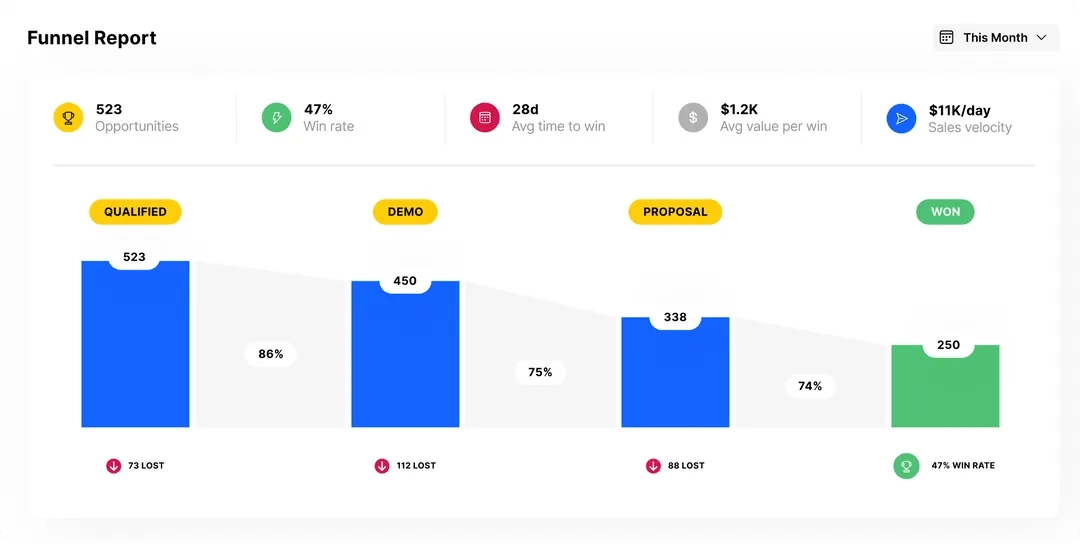
Better yet, this timeline view is available to the whole team, meaning everyone gets a transparent view of what’s happening with leads.
Show You All the Data You Need, Analyzed the Way You Want
Remember the above data you didn’t have in your CRM spreadsheet? Well, in CRM software, all that data is together in one place.
Better yet, you can generate custom reports and analyze the data however you want.
For example, do you want an overview of the value in your pipeline? Get a quick report and customize it to your needs.

Or, if you need to do a time-based comparison of sales activities, it’s just a couple of clicks away.

All of these reporting and data analysis features are what make CRM software vital for growing teams. Research shows that data accessibility can shorten the sales cycle by up to 14 percent. That means the clearer your data is, the faster you can close deals.
Integrate Beautifully with All the Marketing and Sales Tools You Use Daily
Not only does CRM software integrate with hundreds of tools that salespeople use every day, but it actually includes integrated sales and marketing tools that help your process go even smoother.
For example, Close’s features include:
Best of all, when you interact with prospects through your CRM, all those activities are logged automatically. No more manual data entry!
Provide Options for Collaboration
Need a teammate’s help to answer a prospect’s question? Want someone to take a second look before you send over the proposal?
Since all activities are transparent for the whole team, there’s no need to sit and explain every detail to your teammates. This transparency makes collaboration much easier since everyone has the same access to all the necessary information.
Give an Easy Task View to All Sales Reps and Timely Reminders When you Need Them
When using a CRM spreadsheet, you have the data but not the insights and direction to move forward.
In CRM software, each sales team member is fully aware of not only what’s currently in the pipeline but also what tasks are up next to close more deals.
For example, in Close, each team member has a clear Inbox with their assigned tasks. For salespeople who want to buckle down and get things done, this is the perfect view to know exactly where to start.
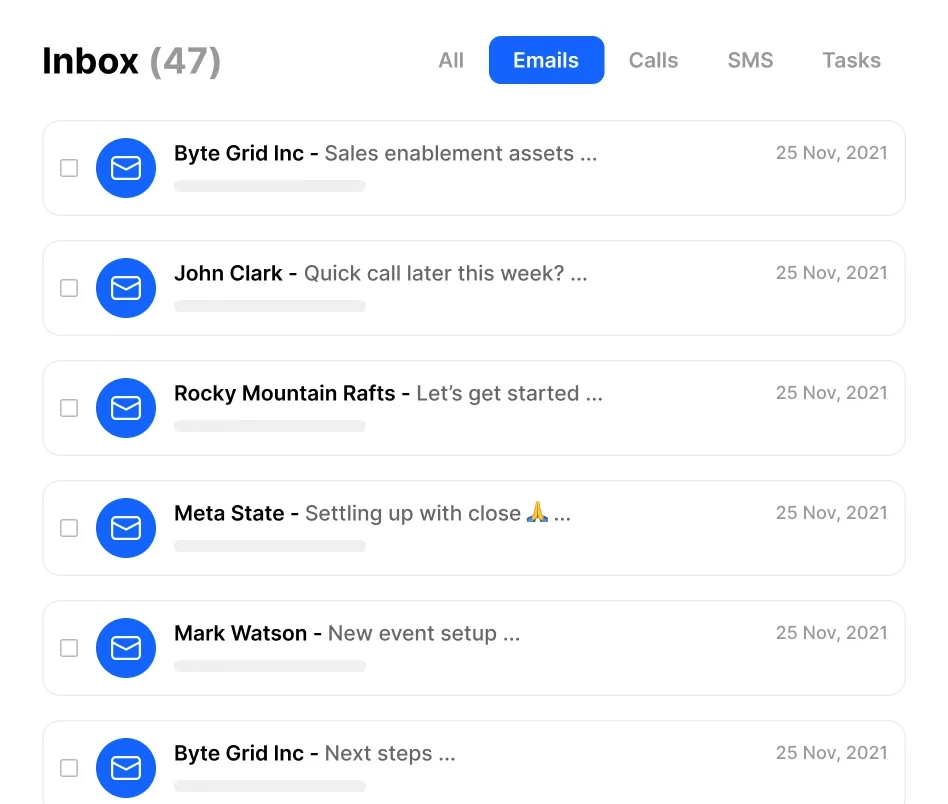
Even better, since you can sync your CRM to your calendar, you’ll also get timely reminders for important tasks and meetings. You can even start, run, and track your meetings all within Close using Meeting Sync.
Only You Can Decide Whether a CRM Spreadsheet or CRM Software is the Best Option for Your Team
While a CRM spreadsheet has its disadvantages, it can also be a useful tool for beginners.
A CRM spreadsheet might be a better option if you want to upgrade from paper notes and your business is still small. To get started, download SalesTable, our free CRM spreadsheet template.
However, if you’re on the edge of enormous growth and are looking for a solution that will grow with you, it’s time to consider CRM software.
This will help you understand your pipeline, your team’s activities, and the necessary data to set reasonable goals and accurate forecasts.
Want to see what a CRM can do for you? Try Close free for 14 days and test this powerhouse out. (no credit card required!)











