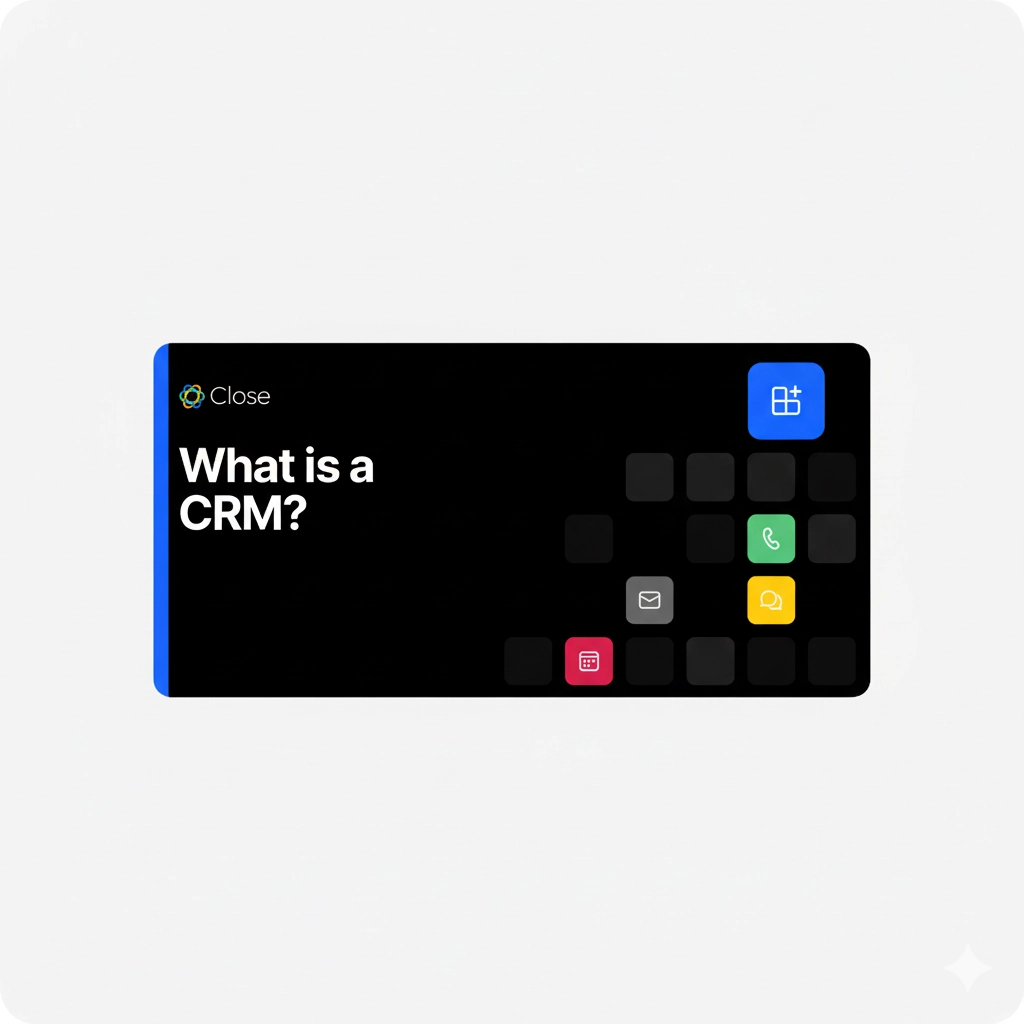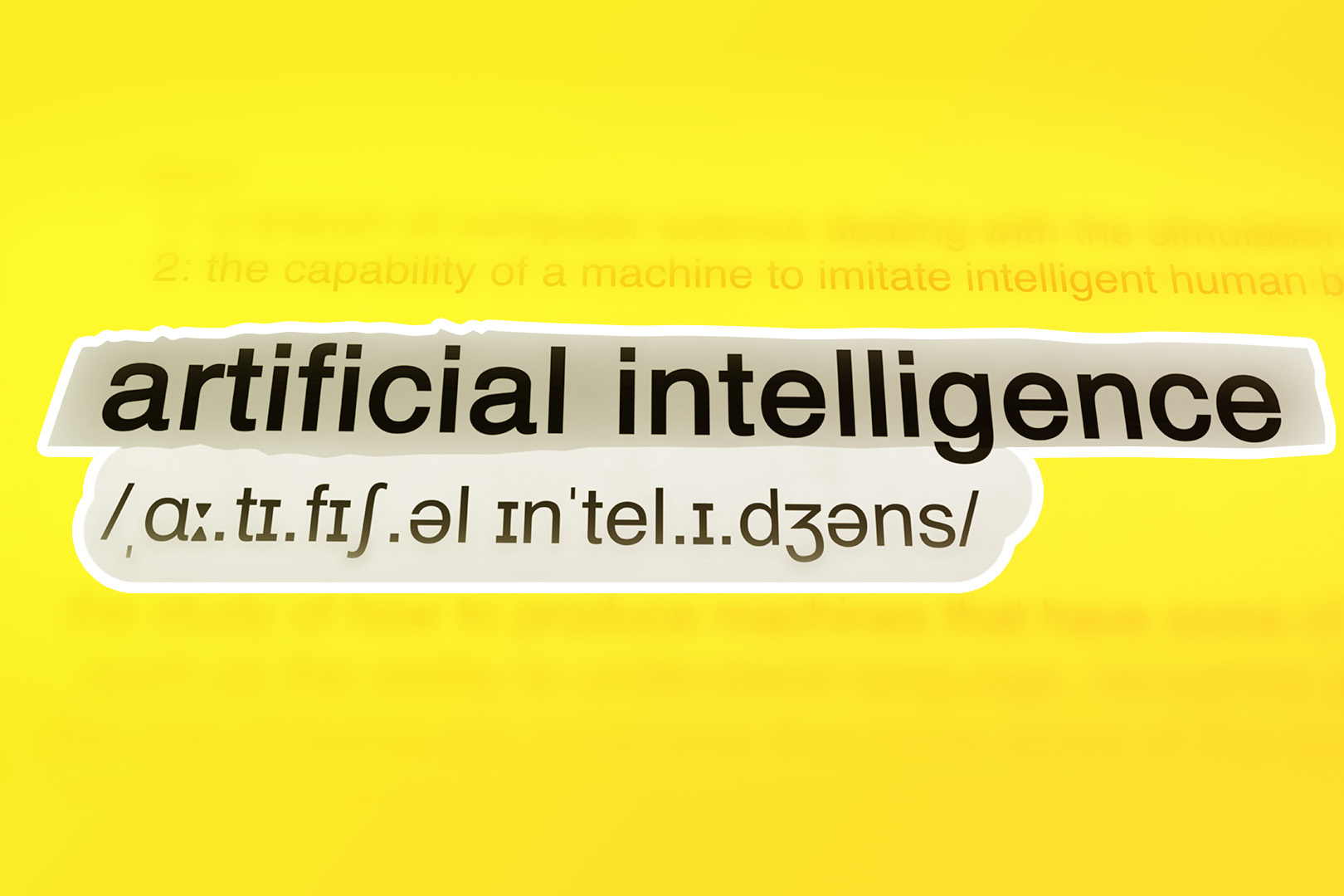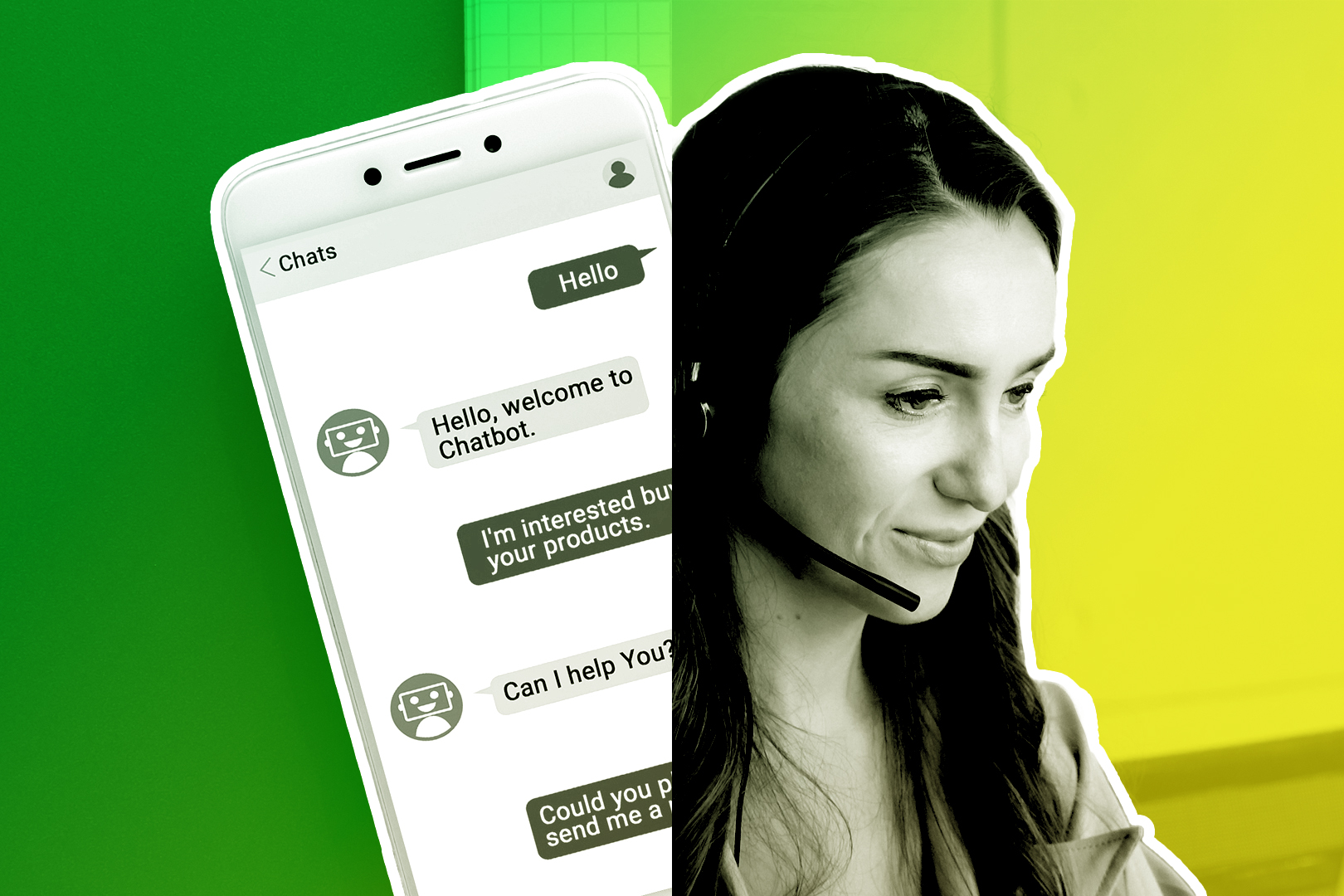Customer relationship management (CRM) is a software system companies use to manage interactions with current and potential customers. Modern CRMs help companies to stay connected by:
- Streamlining and automating processes
- Unifying systems across multiple sales reps
- Tracking all prospects and sales activities
- Allowing sales managers to monitor performance with robust reporting.
CRMs can be software-based, which requires users to download and install a local copy of the software, either installing occasional updates or purchasing new licenses to use the product for a set amount of time (or both.)
Most CRMs today are cloud-based Software as a Service (SaaS.) These require users to log into a cloud-based platform that is continually updated in real-time.
CRM systems usually integrate with third-party services and help automate business workflows, including sales, marketing, customer loyalty programs, billing, contract management, and call management.
Who Uses CRM Systems?
CRMs are used across a company as a central business operations system, with different departments using the CRM in their own ways. Here’s a brief snapshot of a few ways a CRM can be used:
- Sales Team: Sales reps use a CRM to track and streamline their workflow, including tracking customer or potential customer interactions, creating tasks for themselves, delegating tasks to others, and qualifying leads.
- Sales Management: Sales managers monitor sales team (and individual sales rep) performance, implement workflow management, and create sales force automation processes.
- Account Management: Once a lead signs their contract, the account manager can use a CRM to streamline onboarding, facilitate training, and enhance customer experience using templates and automation.
- Billing & Finance Department: The billing and finance department uses a CRM to determine commissions, review contracts, and reconcile sales projections with actual revenue.
- Marketing Department: The marketing department may use a CRM to identify sales trends and marketing collateral needs. They may also use historical reporting to plan and budget for lead-generation activities.
What Can CRM Software Do?
Customer relationship management software is a tool for managing the customer-business relationship. For the sake of simplicity, we’ll use the terms “CRM software,” and “CRM,” interchangeably from here on out.
Here are a few of the things a CRM can do for you:
- Maintain a database of your customers and their contact information.
- Keep track of every interaction you have with each customer.
- Make it easier to email, call, and text your customers.
- Automate marketing campaigns, communication, follow-ups, and other parts of your sales cycle.
- Manage employees’ tasks and projects.
- Log customer support calls and solutions.
- Create detailed real-time reports about your sales process.
- Integrate with the other software you use to run your business.
There’s more, too. But don’t assume CRMs are huge, unwieldy pieces of software with unaffordable pricing that require enterprise-level tech support and knowledge to run.
The best CRM tools are simple, and they’re easy to learn. Plus, the rise of cloud-based CRMs provide affordable access from any internet-connected computer, tablet, or mobile device.
An Example of CRM Software in Action
Here’s an example of how your company might use CRM software throughout a client lifecycle:
- A customer visits your website and submits their email address and phone number in exchange for a downloadable white paper. They’re automatically added to your contact database, and assigned to a particular sales group or individual sales rep based on company size, industry, or buyer persona.
- Your CRM automatically sends a series of emails (also called a “drip campaign”) to nurture the lead.
- Your sales rep uses the CRM software to place a call, but the lead doesn’t answer.
- A few days later, the CRM automatically sends a reminder to your sales rep to follow up with another sales call.
- As sales activities occur via phone, text message, and email, the CRM automatically creates a contact log.
- After receiving enough information, the prospect is interested in reviewing a contract. Your CRM generates that contract noting all agreed-upon details and sends it to the lead for digital signing
- The prospect signs the contract and the CRM automatically updates their record, triggering a variety of business processes for accounting.
- An account manager is automatically assigned.
- The CRM software sends out a personalized welcome email from the account manager including a link to schedule a welcome call, automatically displaying up-to-date available times from the account manager’s calendar.
- The customer submits a request for technical support a few months later, and support agents have access to full customer information, including the exact product the customer uses and the features they access the most.
- Future requests for support recall these details and auto-fill support tickets, so your support agents deal with the requests faster
- Automated check-in emails are sent from the account manager’s email address ensure customers use the software to its fullest extent, improving customer satisfaction and retention.
- After a specified amount of time, the account manager is assigned a task to start setting the stage for potential upselling.
- If the customer doesn’t repurchase or resubscribe, the account manager is automatically assigned a task to follow up, and a re-engagement series of emails are triggered.
- This entire process is documented and included in automated reports to the sales team manager, who receives daily, weekly, and monthly reports.
Notice how many times you saw “automatically” in that list? It’s a lot.
That kind of automation saves a ton of time. It could easily be in the hundreds of hours over a year—and that’s money you’re saving in productivity alone.
Not Convinced Yet? Check Out This Real-World CRM Case Study Featuring Foursquare
Here’s Foursquare’s true story of time-saving automation. Foursquare had a team of reps making 100–150 calls a day using Salesforce. Every time they called a prospect that didn’t pick up, they had to click 16 times to log the activity.
After switching to Close, the same process took just two clicks. That team saved up to 14 clicks per call (and with our new predictive dialer, they can now do it in a single click). Each caller made up to 150 calls daily, meaning reps were clicking up to 2,100 times less. That's a lot of time saved—which means more time spent interacting with potential customers.
This is just one example of how a good CRM minimizes administrative busy work.
CRM automation can save your business time in just about every department. Whether you’re a startup company with five employees or an Inc. 500 company with hundreds, a CRM is one of the most important investments you can make.
What are the Different Types of CRM Solutions?
There are four main types of CRM solutions, and while they all exist to track customer interactions, their purpose varies depending on specific business needs. Many CRM systems are focused on a specific deliverable or department.
While large corporations built their own on-premises CRM technologies, the COVID-19 pandemic saw a massive shift to cloud-based SaaS solution providers due to the convenience and ability to scale.
Operational CRM Solution
Operational CRMs work by streamlining and automating workflows. They focus on creating, monitoring, and optimizing customer-facing business processes such as marketing efforts, sales, service, customer retention, and billing.
While all CRMs are evaluated based on financial return on investment (ROI), successful implementation of an operational CRM is also measured by time and “clicks” saved.
Again, this is customer-facing, so the CRM’s work is visible to the client in the form of marketing, outreach, and other interactions, although they may not be aware that the CRM is doing the work and not a human. (And how cool is that?)
Analytical CRM Solution
Analytical CRM systems focus on business intelligence reporting and tools. When used well, CRM data can generate dashboards, sales pipeline projections, predictive analytics, sales reporting, marketing effectiveness, ROI, etc. These types of CRM frequently integrate data from other systems, such as web analytics and e-commerce data. Analytical CRMs offer enhanced reporting capabilities and are used to create data visualizations and make strategic business decisions, especially for large sales organizations.
Analytical CRM solutions often focus on measuring and increasing customer satisfaction and customer retention rates. The analytics typically occur in the back end of the system, so the client generally does not have access to information about the analysis of their interactions with the company.
Collaborative CRM Solution
Collaborative CRMs connect multiple employees, such as sales reps, marketing teams, and customer service, in one dashboard. This ensures every area of an organization is on the same page. For example, sales reps can review customer service and help desk history, see what marketing efforts have been undertaken, and understand customer needs by looking at “lookalike” customers.
The collaborative features of a CRM require buy-in from multiple departments throughout the company to work properly. Therefore, consider collecting a feature “wish list” from department leaders as you review CRM options. Below, we’ll cover seven must-ask questions for choosing a CRM. Have your management team members individually answer each question and consider all their feedback when deciding. If this doesn’t happen, you’ll encounter resistance and slow adoption.
All-in-One CRM Solution
All-in-one CRM solutions combine all the above capabilities, serving as a unified system for sales, marketing, account management, customer service, tech support, and billing. These systems typically incorporate a blend of built-in features and third-party application integrations. All-in-one CRMs also provide workflow automation for key business processes.
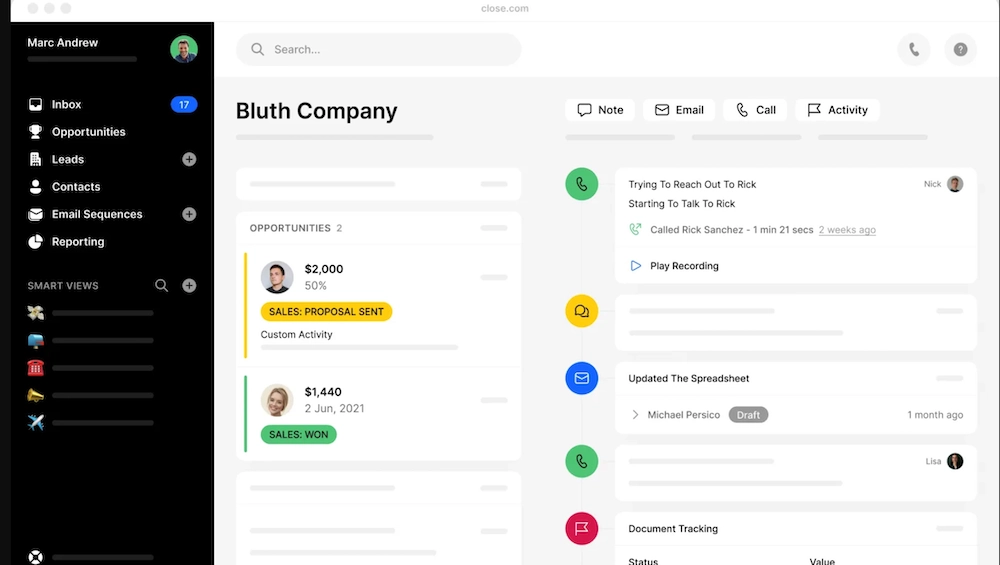
Some features of an all-in-one solution include integrated outbound sales tools such as email, SMS/text messaging, telephony, and predictive dialing.
Close is a top-rated, all-in-one CRM solution, offering a free trial, free migration, and free support. Our platform is ideal for mid-sized sales teams looking to focus on closing deals, not managing their CRM. Our blog is full of implementation resources to get your CRM up and running and your employees excited about using it.
Deep Dive: Top Benefits of CRM
Sure, adopting a CRM can improve your customer service, increase your sales, retain more customers, improve your analytics, and provide more transparency–but what about the specific features that have a major impact on how your company does business?
Let’s examine a few of the top benefits of a CRM.
Use Segmentation to Filter Data into Manageable Pieces
Whether your contact database contains 100 prospects or 100,000, you need to keep them organized. Early contact management software was like a giant electronic address book, but modern tools do so much more. Entries are no longer just names and job titles.
CRM contact entries also include:
- Sales pipeline stage
- Communication preferences
- Potential value of the sale
- Customer engagement history (including call recordings, email transcripts, and notes from other team members)
- Lead scoring (more on this in a moment)
- Team member assignments
- Social media accounts
- Open tasks related to the lead
Even better, contact entries can store any information you like. Custom fields, APIs, and other methods of tweaking your CRM mean your contact entries can be customized to fit your business needs.
How do you keep all that information organized?
Modern CRM systems are masters of organizational wizardry. You can use complex searches, saved views, smart categories, and detailed search functions to find any group of contacts you want.
Even better, much of that can be automated. We’ll talk more about automation later, but it’s worth noting here. Your CRM software can assign lead scores to contacts based on things like company size, industry, lead source, number of contacts, potential sale value, and more.
This lets you focus on selling to your best leads without having to sift through a pile of information to figure out who that is.
The power in your CRM database helps you see and manage your funnel. Or your flywheel. Or whichever metaphor you’re currently using.
You can literally see it—funnel visualization gives you a quick overview of your pipeline.
These functions let you dive into your funnel to monitor and optimize, turning leads into prospects into customers more efficiently.
We’ll discuss task management and productivity in more detail later, but that’s what all of this is building to. Your contacts stay organized, and your sales team knows exactly what to do next for each prospect.
Communication Tools Help Sales Reps Reach More Leads Faster
Marketing teams and salespeople spend a lot of time communicating with customers. CRM software makes it easier by providing the ability to email, call, and text directly from the app. That means no more switching back and forth between your contacts list and your email client. Or dialing a phone.
This might seem insignificant, but the time saved adds up quickly. Especially when you add features like email templates, bulk messaging, and automatic dialing.
Some CRM clients, like Close, let you send thousands of personalized emails with a few clicks. Whether you’re cold-emailing sales leads or sending updates to your list, you’ll save hours.
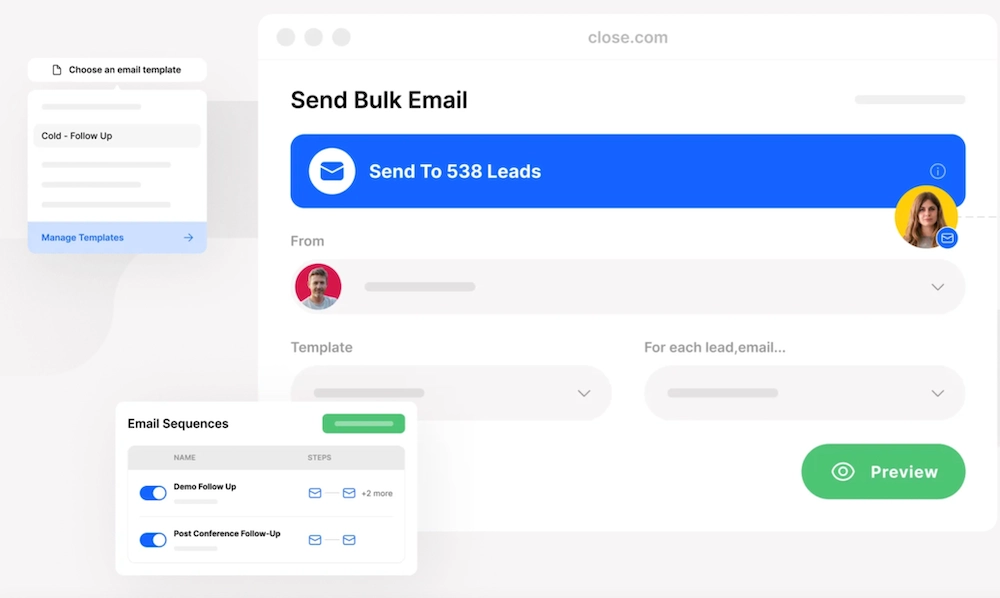
There are more advanced features like predictive dialing, which minimizes the time your sales reps spend listening to phones ring. (One of our customers saw a 60 percent increase in outbound call volume after adopting our Power Dialer.) And real-time email tracking means you can customize your communication schedule based on what content your prospects read.
A fully-functional CRM is a true game-changer.
No matter how you contact your leads, a CRM system keeps a detailed record. Every touchpoint is recorded. Which means when a sales rep hands off a lead, you don’t have to annoy them by asking the same questions–all their interactions are right at your fingertips.
That’s true whether you send an email or make a call directly from your CRM, a web-based email account, a desktop app, or your mobile phone.
When you add automation into the mix, you start to see the real power of CRM software.
Automation Functions Cut Down on 80 percent of Salespeople’s Non-Selling Tasks
A 2017 study found sales reps only spend 34 percent of their time selling. That’s an astonishingly small amount of their time. Can you imagine if your developers only spent a third of their time developing?
What were these reps doing with the rest of their time? They spent 17% of their time on data entry, 12% on scheduling meetings, 21% on writing emails, and a bunch of other tasks, including internal meetings and check-ins.
Your salespeople should be selling. By automating 80% of those tasks, you can help them get back to doing what they do best–selling.
Marketing automation is one of the most effective for increasing productivity and efficiency.
Here are some ways that people use marketing automation built into CRMs:
- Sending a welcome series of emails to new leads (also called a “drip campaign”)
- Automatically qualifying leads
- Lead nurturing campaigns
- Following up with lapsed customers
- Behavioral and abandoned-cart emails
- Segmenting leads based on their responses to marketing
- Scheduling sales calls and meetings
And that’s just on the marketing side.
Your CRM can automatically dial calls for salespeople, update your contact database with the latest information, generate and deliver custom content, and send automatic notifications to the right people.
When used to its full potential, your CRM is like hiring a whole pack of administrative assistants to take over the busy work.
A CRM integrated with customer support applications, SaaS tools, accounting software, and other technology-fueled processes can make you feel like your business runs itself, and that’s a good thing!
You won’t be able to completely remove the time salespeople spend on administrative tasks. But you’ll make a serious dent.
Automation is a huge step forward in marketing and sales efficiency. But you can give it an even bigger boost with project and task management:
Efficient Task Management Improves Productivity
Sales reps have a lot to keep track of, and the right CRM can help. Reps have individual dashboards where they can see things like:
- Where each lead is at along the customer journey
- Contacts to follow up with
- New messages from prospects
- Potential leads and prospecting information
- Sales forecasting data and pipeline management reports
- Tasks assigned to them automatically or by other team members
- Information on their own performance and customer satisfaction
- Dashboard views of other activities
All these pieces of information help sales reps do their jobs more efficiently. The less time they spend figuring out what to do, the more time they can spend doing it.
Automation can create those tasks automatically, saving even more time.
Your CRM can completely replace your current task management system. When you can use one app, why use two? And you won’t miss any features. Task organization, scheduling, sharing, and time tracking help reps stay focused and get more done.
Team Management to Help Your Company Get More Done
So far, we’ve talked about CRM software in relation to ground-level sales and marketing teams. But CRMs’ usefulness goes way beyond that. Let’s look at what this software does for managers.
Remember when we talked about assigning team members and tasks to specific contacts? Managers get a high-level view of that. They can assign tasks, see which sales reps are making progress, and get statistics on things like the sales rep with the most effective phone calls, most frequent emailers, and the most overall sales.
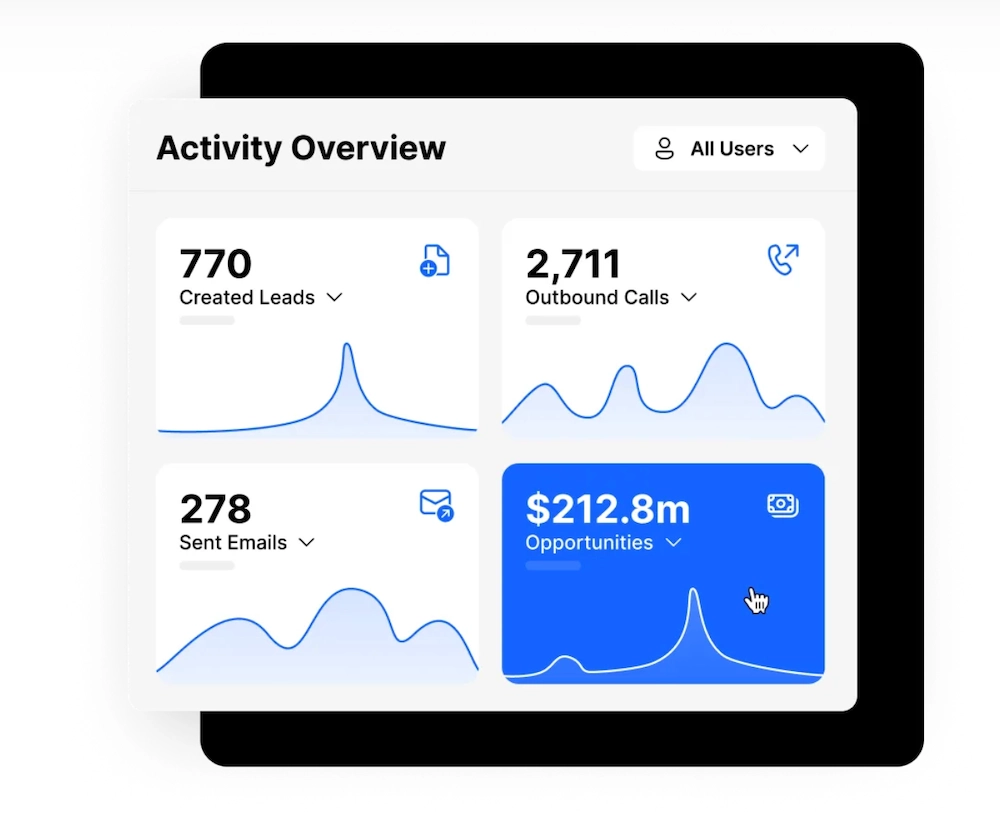
Some CRMs have features like workload planning, Gantt charting, Kanban boards, and other methods of project and task visualization, too. They can also see information quality reports, such as how many leads were deemed unqualified or had incorrect contact information.
One of the duties of a sales manager is to monitor the performance of sales reps, reward top performers, and coach or replace chronic underperformers. In both cases, CRM reporting provides the documentation needed to take action.
By setting up revenue vs. cost formulas, they’ll see overall profitability, and pipeline profits from potential customers.
All this information is presented in customizable dashboards and automated reports. Once these reports are in place, managers get automatic updates on a predetermined schedule. They can also access them on-demand, at any time.
Now, instead of following up with sales reps individually, managers get a succinct overview of the entire sales operation. They can address small issues before they become big problems and spend more time helping, instead of just checking in.
When you have a great CRM, managing, monitoring, and communicating with your team becomes effortless.
Integrations for the Apps You Already Use
The average company uses more than 100 different software applications. You probably have communication tools like Slack, development tools like JIRA, support tools like Intercom, project management tools like Trello, email marketing tools like Mailchimp, Google Sheets for spreadsheet management, Buffer for social media, and so on.
Customer relationship management systems unify all those systems. For example, if you’re doing custom development for a customer that you’re tracking in JIRA, you can get updates in your CRM system. That way, when a customer asks a sales rep about the status of their development, they don’t have to track down a developer. That’s an elevated level of service and makes for a positive customer experience.
Or you can use your already-existing automation set up in your email provider instead of creating all new workflows for marketing automation. Tasks can update your project management software. Updates can go out in Slack for faster notifications. And it all happens automatically.
With apps like Zapier, you can create integrations with almost anything. Even better, if you have a technical resource on your team, a CRM with a flexible API allows you to do almost everything you can do natively in the app. No matter what tools you use, your CRM strategy should include the integration of third-party apps.
Remember, CRM tools can't manage what they can't see, so if people work leads or deals outside the system it lowers effectiveness for the whole team.
Choosing the Best CRM Software for Your Business
We’ve given you tons of information about different CRM solutions. So which one is right for you?
For basic sales organizations with less than 100 contacts, a spreadsheet may work well to track static info like name, business email address, phone number, company name, website, etc. But again, it’s static. A CRM helps your business become dynamic in its data and decision-making.
When comparing options, consider the features you need. Do you want an on-premise or cloud-based CRM? One that integrates directly into Gmail? A free CRM? One with built-in telephony? One that automatically sends emails and campaigns to new customers?
No matter what features you want, there is a CRM that will fit your needs and budget. Some are simple and live right in your Gmail account. These entry-level CRMs help small businesses with five or fewer employees. Others give you everything you could want for everyone on your team, plus a host of marketing and support features. They scale all the way up to the enterprise level.
Seven must-ask questions to ask when choosing a CRM are:
- What is our #1 most important goal?
- What features are MUST-haves?
- How will we get our team to adopt the CRM?
- What tools does our CRM need to integrate with?
- What metrics will we track in our CRM?
- Will we outgrow this CRM at any point?
- What type of customer support can we expect?
Ultimately, choosing the best CRM software for your company comes down to your needs. There’s no one-size-fits-all solution.
How Close CRM Software Helps Your Team Drive Sales
The advantages of Close’s CRM platform extend beyond customer-facing support roles. From marketing to sales to support and beyond, our tools help your team be more productive.
Close’s easy-to-use platform helps sales reps maximize inside sales opportunities. Capabilities like managing and communicating with contacts; eliminating the hassle of daily administration; assigning tasks and projects; scheduling sales calls for upsells and cross-selling; and automating reporting for sales managers help the entire sales team run smoothly.
And when things run smoothly, your reps provide a better customer experience.
More productivity and a better customer experience mean more revenue. That’s the advantage of a CRM.
So, what is CRM software? It’s your key to running a more efficient, more profitable business.
If you’ve never used CRM software or never maximized your current CRM’s features, it’s time to try Close free for two weeks (you don’t even need to enter your credit card info). But, it won’t take you two weeks to see how impressive it is. You’ll be selling more in no time.