Ever typed "CRM" into the search bar? Google shoots back over 200 million results when you do.
Yikes. That’s a lot of information you probably don’t need.
If you’re in the market for a CRM, there are some very specific questions that you need answers to. For example, what is CRM software? How do I know if I need a CRM? How do I pick a good CRM from the options that exist? And how do I know whether I made a good decision afterwards?
Thankfully, we’re here to help you answer all of these questions (and more).
This CRM buyers guide is more than just a hodge-podge list of features you may or may not need.
Keep reading. You’re about to embark on an interactive journey to discover your deepest CRM needs, and how to satisfy them successfully. By the end of this guide, you’ll have a clear path to take to complete your CRM purchase and get the biggest bang for your buck.
What is a CRM & Why is it Important to Your Business?
For businesses that aren’t using a CRM, customer information is stored in multiple places. Some sales teams have multiple Slack channels, Trello boards, Asana tasks, never mind the endless string of Google Sheets or Excel Workbooks as makeshift CRMs.
If this situation sounds familiar, you know it’s far too easy for important information to get lost in the shuffle, and your customer relationships suffer as a result. Which in turn leads to all kinds of avoidable problems that only escalate as your business grows: higher customer churn rates, decreased customer satisfaction, lower brand loyalty, negative word of mouth and online reviews, and less revenue. Even the job satisfaction of your employees will be adversely impacted when customers aren't happy with the experiences they have with your company.
A good CRM system acts as a single source of truth, drawing all customer information and recent touch points into a simple system that the whole team can access and update as needed.
How Do CRMs Work?
CRM software can be complex, but the best systems are easy to use. A good tool empowers your team to work smarter by keeping all the information they need at hand, without overwhelming them with too much irrelevant information. (Some CRM systems track every single social media interaction, every website visit, etc etc.
While this might sound like a great feature in theory, sales reps soon find themselves struggling to pull meaningful insights from a bloated, difficult to navigate database.)
Of course, a CRM is much more than a place to store data. Think of it as a tool that helps your sales, support, and success team to use the available data effectively, to provide better customer experience and increase revenue.
The right software will include features for outreach, enablement, coaching, sales pipeline management, and reporting.
That said, the best customer relationship management tools also offer ways for your team to automate the repetitive tasks in their sales process, freeing up time to focus on closing deals rather than manual data entry.
In short: CRM software works as the central sales hub that your reps live in from the moment they punch in to the moment they finish for the day.
Why are CRMs Important to Your Business?
The right CRM software can get each person on your team an hour back in their day by giving them everything they need in one place. Instead of continuously switching tabs or apps during the day, your sales team can use their CRM as a core workspace that lives in tandem to your unique sales process.
But, what can a CRM do for your team in practical terms?
- Give context on every interaction and every deal: Inside a CRM, every lead is stored with the most relevant data, alongside every single interaction your company has ever had with them. That means anyone on your team can pick up where their colleagues left off, with all the context right in front of them. Ideally this is all tracked automatically, minimizing manual data entry.

- Help individual sales reps focus on their best leads: Lead tracking gives reps a clear view of their priority leads, leads that are stuck in the pipeline, or leads that require immediate attention.
- Provide communication tools that streamline your outreach: A good tool has native communication features, such as email, calling, or SMS, allowing reps to sell actively without leaving the lead view.
- Add a level of automation that saves your team time: Integrated outreach means automated data entry—no more logging calls manually into your system or typing them up into a Google Sheet. Plus, the better the tool, the higher level of automation you can get, the more time your team saves for active selling.
- Create opportunities to help your team improve their skills: Sales managers using a CRM to manage an inside sales team can easily see where certain reps need improvement by tracking real data on email response rates, conversion rates, or pipeline stages where a rep might be getting stuck.
- Store the data that measures the health of your sales team and process: Sales activity data, pipeline stage conversion rates, revenue over time, call connection ratio, and email response rates are all priority sales metrics that will tell you how healthy your process is (and where you might need to make adjustments).
- Give insights into weak spots in your sales pipeline: Pipeline data inside your customer relationship management software will tell you where more leads are taking too long to convert, how long your sales cycle is or whether your team is about to run out of new leads to close. The right platform gives you a clear view of your pipeline, keeping you aware of potential issues before they turn into massive problems.
Sounds good, right? But how do you know if your team actually needs a CRM?
6 Top Use Cases That Require a Quality CRM
How do you know if you need a CRM?
These are the top 6 use cases for a CRM system—see why each one needs a good CRM solution, and what unique requirements each use case has.
1. SaaS
When you’re selling software, your sales process needs to be as streamlined and active as the product you’re selling.
Especially for SaaS startups, it’s normal to be juggling inbound and outbound leads inside a lean sales team. Or, it’s possible there’s no sales team at all—many SaaS founders find themselves thrust unexpectedly into the role of sales rep.
Whether your SaaS sales team is lean or nonexistent, you need a system that saves you time instead of bogging you down with misplaced, outdated information or a painfully complex UI. You don’t have time to waste pulling lead information from an Excel spreadsheet that may or may not be up-to-date, writing up individual emails to thousands of inbound leads, or manually qualifying those leads.
A good SaaS CRM leverages automation so lean sales teams can focus on what they do best—closing deals.
2. Remote Sales Teams
Far too many people think of remote working as a disadvantage. But the right CRM can turn being remote into your team’s biggest advantage.
The right remote sales CRM is optimized for building relationships over digital channels. It also ensures real-time updates to all the information, touch points, and status of every single deal in your pipeline. That way, remote sales teams can have confidence that the data they’re looking at is 100% accurate.
With a CRM, remote sales managers also have the ability to track the activity of each of their sales reps, as well as their success across different channels or stages of the pipeline. This helps them coach more effectively, even though they can’t be in the same room.
Did you know…
At Close, we’ve been a 100% remote and distributed team since 2014. That’s why we can proudly say that Close is the CRM that’s built FOR remote sales teams, BY a remote team. We know the unique pain points remote sales teams face every day, and we’ve built a system that empowers remote sales teams instead of holding them back. Find out how Close is optimized for remote sales.
3. Financial Services
Financial service businesses often get stuck reusing the old lead lists they’ve been working for years. But a successful firm never stops working to recruit new business. If you want to bring new leads into your pipeline (and keep better track of your current customer data), you’ll need a CRM.
Your clients put their trust in you to handle their hard-earned money. To earn that trust, you need to keep their data stored safely in a system you know is secure. Plus, the right financial services CRM allows you to customize your lead lists and make sure you’re reaching out at key moments.
4. Insurance
When selling any kind of insurance, there is a lot of personal data you need to store securely about your clients. Again, a safe system is essential to insurance sales success.
Insurance firms also look to their CRM to optimize their process—after all, you don’t want to let your best clients go just because they found a cheaper policy. When using a CRM to develop better relationships and keep track of when policies will be coming due, you can convince your clients to stick with you into the long-term because they see the high value you place on providing good service, not just good pricing.
5. Real Estate
Real estate agents need more than a place to store leads: they need a system that will help them sell and rent more properties.
The right CRM for real estate agencies needs to have an integrated calling system that allows agents to follow up on new inbound and outbound leads easily, automation tools to put repetitive tasks on autopilot, and engagement tracking for a lifetime of historical data.
Plus, a good real estate CRM should integrate with the tools you already use to get signatures, schedule showings, and discover new leads.
6. Inside Sales Team Doing Inbound or Outbound Sales
An inside sales team works tirelessly to sell to new leads, whether inbound or outbound. To make sure your inside sales team is closing to their full potential, sales managers need to get them on a system that optimizes every touch point and gives clear focus to their day.
When new inbound leads come in, a good inbound CRM takes key information and automatically turns that into curated lists of the team’s hottest new leads. This allows inbound reps to prioritize the leads that are most likely to close. The best CRM gives inbound teams easy automation to connect immediately with new inbound leads via email sequences and get them into the sales cycle faster.
On the other hand, outbound sales teams need a CRM system that’s optimized for fast outbound connection. The right system includes easy lead import, as well as a Power Dialer that allows outbound reps to make the most of the time they spend on the phone.
How to Choose a CRM System That’s Right for Your Business in 5 Steps
Ready to buy?
Slow down there, partner. With so many CRM options on the market, how can you make sure you’re purchasing a system that will empower your team instead of bogging them down?
It can be tempting to opt for the cheapest tool you can find. Or, on the other hand, you may be attracted to the platform with the most features.
But, most likely, neither of those is the right option for your team. While for example Salesforce is the de-facto market leader in the CRM space, it is oftentimes NOT the right choice for startups and SMBs.
Choosing a CRM solution that helps your team close more deals and work more productively, involves some specific steps to determine what you actually need, and which system matches those needs.
Here’s a 5-step process that will help you make a decision you won’t regret down the road:
Step 1: Define Your Team's Key Priorities as a Sales Leader
Above, we discussed different use cases for customer relationship management software. Each of these cases has its own unique challenges, needs, and priorities.
Many platforms are adapted to specific use cases. They highlight the features and capabilities that matter most to the use case they’re targeting.
So, as a sales leader, you need to have a good understanding of the use case for your particular team, and determine what your main priorities are in a CRM.
For example, does your team work with a high number of inbound leads? Then you’ll probably need email automation and sequence features.
Are you managing a field sales team? Then you might need a CRM that has a mobile app and power territory management features.
Is your team mainly doing outbound sales? Then an integrated calling system will be important to you.
By defining the main ways your team will use the CRM, you’ll have a clearer picture of your priorities. This will help you narrow the list of available CRMs to the ones that are built for your use case.
Step 2: Decide Whether You Need an End-to-End Tool or a Sales Stack That is Specific to Your Needs
Some sales leaders think of the CRM as the be-all-end-all of their tech stack. But, is that always the case?
True, many CRMs include functions for sales, marketing, and other teams within your company. The question you need to answer is this: do I want an end-to-end solution, or do I want to stack speciality tools that fit my specific needs?
For example, large CRMs like Salesforce include many, many features and capabilities for different teams. But ask yourself: how many of these features will my team actually use on a daily basis? More is definitely not better when it comes to a CRM—because while powerful customization features are great, they also burden the entire system and workflow.
Just to give you on example: The sales team at FourSquare had to make 16 clicks to log a single sales call. This might not sound like a big deal, but consider this: If your reps make 100 dials per day, that's 1600 repetitive mouse clicks every day. Just for logging calls, which is something that other sales CRMs do automatically. It's a buzzkiller. You want your reps in peak-state when talking to prospects, not frustrated from dealing with clunky sales software all day long.
Many times, it makes more sense to build a sales stack that enables your team with specific features you need, rather than buying a so-called all-in-one solution full of features you’ll probably never use.
Stacking several tools allows you to personalize to your team's needs. For example, an insurance firm might be better served with a CRM that integrates to other insurance-specific software, such as Quotehound.
Of course, as a sales leader, you need to determine alongside other leaders at your company which solution makes the most sense for everyone involved.
Step 3: Collaborate with Your Team to Identify Essential Features
Your sales reps are the ones who will be inside the CRM day in and day out. They’re the ones who will have to log information, make calls, send emails, and accomplish other sales tasks.
So, talk to your team when choosing a CRM system for them, rather than forcing them to switch to a new tool that may not make sense for their process or needs.
Gather your reps. Ask them what’s currently lacking in the system they’re using right now. What’s holding them back from being fully productive? What features or capabilities do they enjoy using? What would the ideal tool do for them? What other tools in their arsenal should the software integrate with?
Asking these questions and involving them into the decision making process will also help improve CRM adoption.
Step 4: Create a List of Must-Haves (and a Separate List of Nice-to-Haves)
After hashing it all out with your team and other leaders at your business, it’s time to make two very clear lists: you must-haves and your nice-to-haves. Part of your responsibility when you're selling to prospects is to help them clearly identify their priorities. Do the same for your own CRM buying process.
Your must-have list will include all the features or capabilities that your team simply cannot live without. This will also include essential integrations that your team will need to function properly. It's the requirements that are actual dealbreakers when they're not met.
When you have a list of must-haves, you can immediately discard any CRM option that doesn’t include these features. If it’s missing a must-have, it’s not the right tool for your team.
To choose the ideal CRM for your team, it’s also important to have a nice-to-have list. These features aren’t essential to the day-to-day functionality of your team, but they sure would make your life a lot easier (or just sound like fun).
The combination of these lists is your team’s ideal CRM, and if you find one that includes everything on both lists, you’ll probably also find a pot of gold at the end of a rainbow by the end of the day (neither of which is very likely, sorry!).
Remember to keep an open mind—sometimes the features or functions on either list can be done with integrations, even if the CRM itself doesn’t offer exactly what you want.
Step 5: Demo Several Different Tools
At this point, you should have a clear idea of what you’re looking for in a CRM (and in the rest of your sales stack).
But there’s nothing like getting into a tool and trying it out for yourself.
So, get in and start demoing different tools. Sign up for free trials on the CRMs that fit your needs. Invite your reps to give different tools a try. Then, you can more honestly compare the different tools you’re considering.
Ready to start a free trial of a CRM built to work alongside your sales process and optimize your results? Give Close a spin for 14 days, no charge (we won’t even ask for your credit card).
Once you start testing CRMs, how can you compare and evaluate the right CRM for your team?
Top CRM Features Comparison: What Should a Good CRM Have?
As mentioned, the right features for your team will depend on what kind of sales system and process you’re using.
That said, there are some basic features that any sales CRM absolutely must include.
Want to make sure you’re getting the most bang for your buck? Make sure to add these essential features to your must-have list:
- Lead and contact management: This may seem a bit obvious, but you want to make sure your chosen CRM has streamlined lead and contact management. You don’t want important information to get lost in the cracks, so make sure automatic lead import is an option.
- Historical view of interactions: To manage relationships, you need to see previous interactions. This is a must for any good CRM.
- Pipeline management: A clean sales pipeline gives you an easy overview of open opportunities. Your CRM must have a pipeline view for you to see how deals progress through the funnel, where your team needs help, and which deals need that extra push to close.

- Calling features: Nearly every sales team on earth is calling their prospects, leads, and customers. If your chosen CRM doesn’t have integrated calling features (such as built-in VoIP, a Power Dialer, a Predictive Dialer, or automatic recording and voicemail drop), then it should at the very least integrate smoothly with a tool that does.
- Email and automation: Email is another essential tool in a salesperson’s repertoire. A good CRM allows you to send emails and logs those emails automatically. But a great CRM will also allow you to set up automated email sequences and build templates for your team to use and personalize on the fly.
- Lead segmentation: A good CRM doesn’t just give you a giant list of leads. It allows you to segment and separate those leads depending on the factors you choose. This looks different depending on the system—in Close, for example, you can set up Smart Views that update automatically as new leads come in or their status changes. You can do anything from setting up a list of leads that fit your ideal profile and haven’t been contacted in the last 7 days, to setting up a list of demo attendees who haven’t scheduled the next meeting with an AE.
- Simple search: Any good customer relationship management tool should have a search bar that allows you to look up key information, leads, or companies in your pipeline.
- Tasks and notifications: To keep your team on track, the platform should include task functionality and notifications of upcoming tasks or scheduled meetings.
- Sales reporting: Essential sales metrics should be tracked inside your CRM, and reporting should be easy to access and export. A good platform also integrates with other sales reporting tools so you always have the option to level-up your reporting if needed.
- Rep activity reporting: Since your CRM is the hub where your team is most active, activity reports should be easily accessible. This will tell you how long your reps spend on the phone, the number of emails they send, and other important activity metrics. (Bonus: Some systems include an integrated leaderboard based on sales activity, giving reps a bit of extra incentive to hit the phones and make it to the top of the list.)
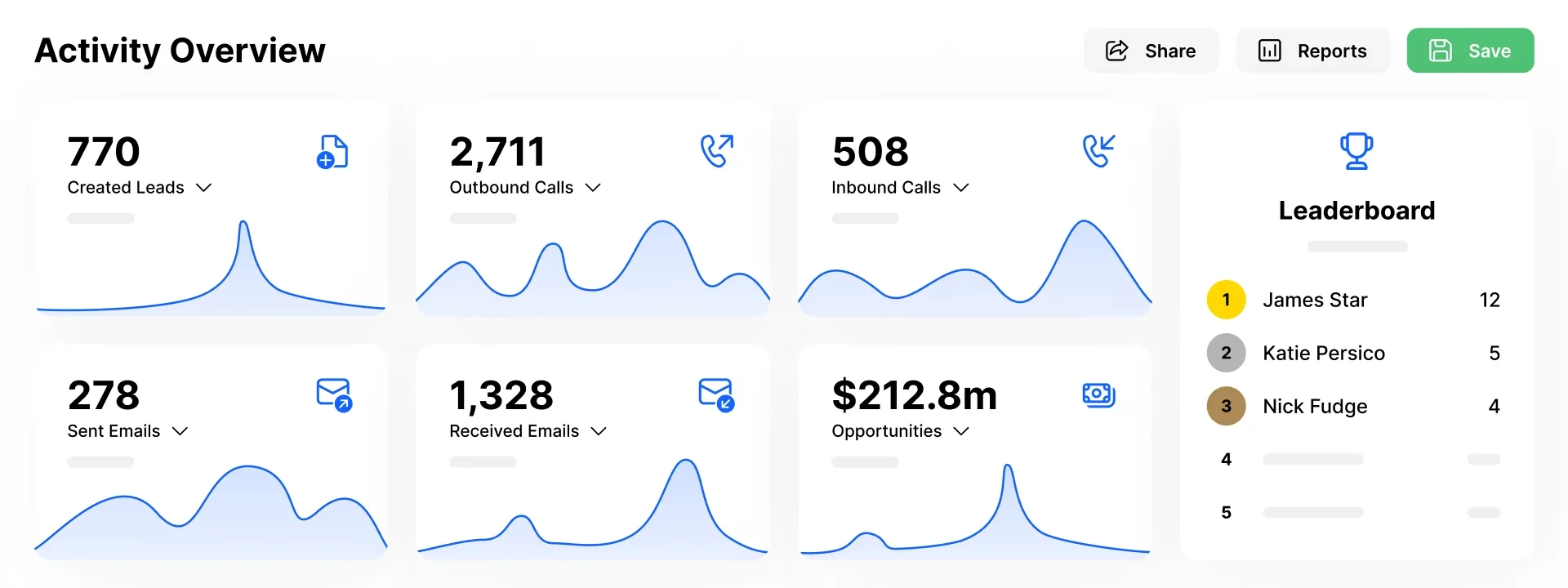
- Zapier integration: Most essential integrations will depend on you, but Zapier is an integration that your CRM must have. When a CRM has a built-in connection to Zapier, it opens up the flexibility to connect to more than 1000 other tools, and link them back and forth in a completely customized way.
- Sales forecasting features: Deal confidence, projected deal value, and sales cycle tracking should all be part of your CRM. Forecasting features help you stay on track with your goals, and give you an early warning when you’re falling behind. In Close, for example, the Pipeline View shows you the value of all the deals in a current stage, along with the expected annualized and monthly value. These values update automatically as deals move through the different stages.
- Easy customization: Your sales process and team are unique—your CRM should embrace that uniqueness, not try to contain it in generic standardizations. Custom fields for leads, custom pipeline stages, and custom reporting dashboards are some examples of customization you should see in your CRM.
CRM Buyer’s Guide: How to Evaluate Your Top CRM Options
You’ve talked with your team. You’ve set priorities. You’re armed with a must-have list and a nice-to-have list. And you’ve already started demoing different CRMs.
You’re closer than ever to making a decision. But how can you evaluate which CRM is best for your team?
When you’re narrowing down your options to a final decision, here are some factors to evaluate the top choice of CRM for your individual needs:
Your Team’s Main CRM Need
Above, we asked you to set a clear priority for your CRM.
Now, compare the CRM options you’ve selected with the priority you set.
If the CRM meets your main needs, it’s passed phase one.
Support and Success
Knowing what kind of support you will get from the team at your new CRM is essential to making a good decision.
Find out what kind of support options this CRM offers. Are you stuck jumping through hoops with a chatbot, or can you communicate directly with the support team when you need to?
Also, does this CRM have a dedicated success team? Is this something you’d have to pay for, or can you connect with this team for free?
Onboarding and Training
When getting started with a new CRM, you and your team will need some basic training and onboarding.
Does this CRM provide you with easy training options? Are there resources you can go through at your own pace? What kind of onboarding can your team expect?
Data Migration Options
Your historical sales data is an essential part of your business. Before making a decision, find out the specific steps you’ll need to take to import data from your previous CRM to your new CRM.
Is there an easy import process? Does the company offer to help you? If you can get help with data migration, will you have to pay for it?
Usability and Adoption
A large feature set is a shiny toy that can distract you from a terrible UI. But the usability of the product is far more important than the number of features it gives you.
Why? Because if the system isn’t user-friendly, your team will be even less motivated to use it. You’ll pay extra for a system that won’t give you the ROI you expect, because the end-users on your team aren’t happy with it.
The more user-friendly your new CRM is, the better adoption you’ll see within your sales team.
Flexible Integrations
Having integrations is good—but flexibility within those integrations is essential.
So, before making a decision on which CRM to buy, do this:
- Make a list of the integrations your team wants or needs
- List the specific functions you need those integrations to accomplish
Then, when talking to your CRM vendor, get specific details about the integrations that matter to you. If it’s a native integration, does it accomplish the task you need it to?
If you don’t ask these questions, you could be unpleasantly surprised later by a weak integration that doesn’t do what you need it to.
That’s part of the reason that Zapier is such an important integration for any CRM, and any team. When your CRM connects to Zapier, you can be assured you’ll have more flexible options for integrations.
Pricing Transparency
At this point, you know how much you’re willing to spend on a CRM. But do you know exactly how much this CRM is going to cost?
The transparency of the price can be a deciding factor when buying a CRM. Some systems have complex pricing plans with many add-ons and hidden costs. When comparing your top CRM options, compare all of their pricing pages on their websites.
How transparent is the pricing? Is there a set price per user/per month, or is the price based on a metric like number of leads? Are your essential features in a lower plan, or are they only accessible on more expensive plans? Or worse, can you only access your most important features by paying for extra add-ons?
The transparency of the pricing tells you a lot about the company before you even talk to them.
Security and Compliance
Your customer data is sensitive, so you need to make sure it’s safe.
Security is a key factor that can help you decide whether or not to buy a CRM.
Also, depending on the type of business you run, compliance to certain legal requirements could make or break the deal. If your business is subject to governmental requirements with customer data, make sure the CRM system you’re using has the necessary features to help you comply with those requirements.
Social Proof
Whether we’re choosing a place to get an ice cream, picking a new brand of hair gel, or purchasing software for our business, we all love to see other people enjoying something before we decide to buy it.
That’s why it’s important to check out what other people are saying about the CRM you’re looking to buy.
Start with customer stories and case studies on the CRM’s website. How are their customers using the product? What features are they extremely happy with? What integrations and automations are they using?
Review sites like G2 or Capterra can also help you determine overall satisfaction with this CRM.
Finally, head to social media. What are people saying about this CRM online?
When looking through all of these different types of social proof, look beyond whether or not the person was happy with the CRM. Look for specific mentions of the support team. Find reviews that talk about the UI.
And, most importantly, try to find specific reviews from companies that you would consider peers, whether they’re in the same industry or they’re around the same size. This will tell you, not just whether it’s a good CRM, but whether it’s a good CRM for your business.
12 Questions to Ask Your CRM Vendors
CRM vendors know how to sell their product—a good seller is an expert in their CRM and they know how to present it in the right way.
Of course, you want to make sure you’re getting the right information to evaluate different options fairly. So, what should you ask your CRM vendor that they may not tell you in the sales pitch?
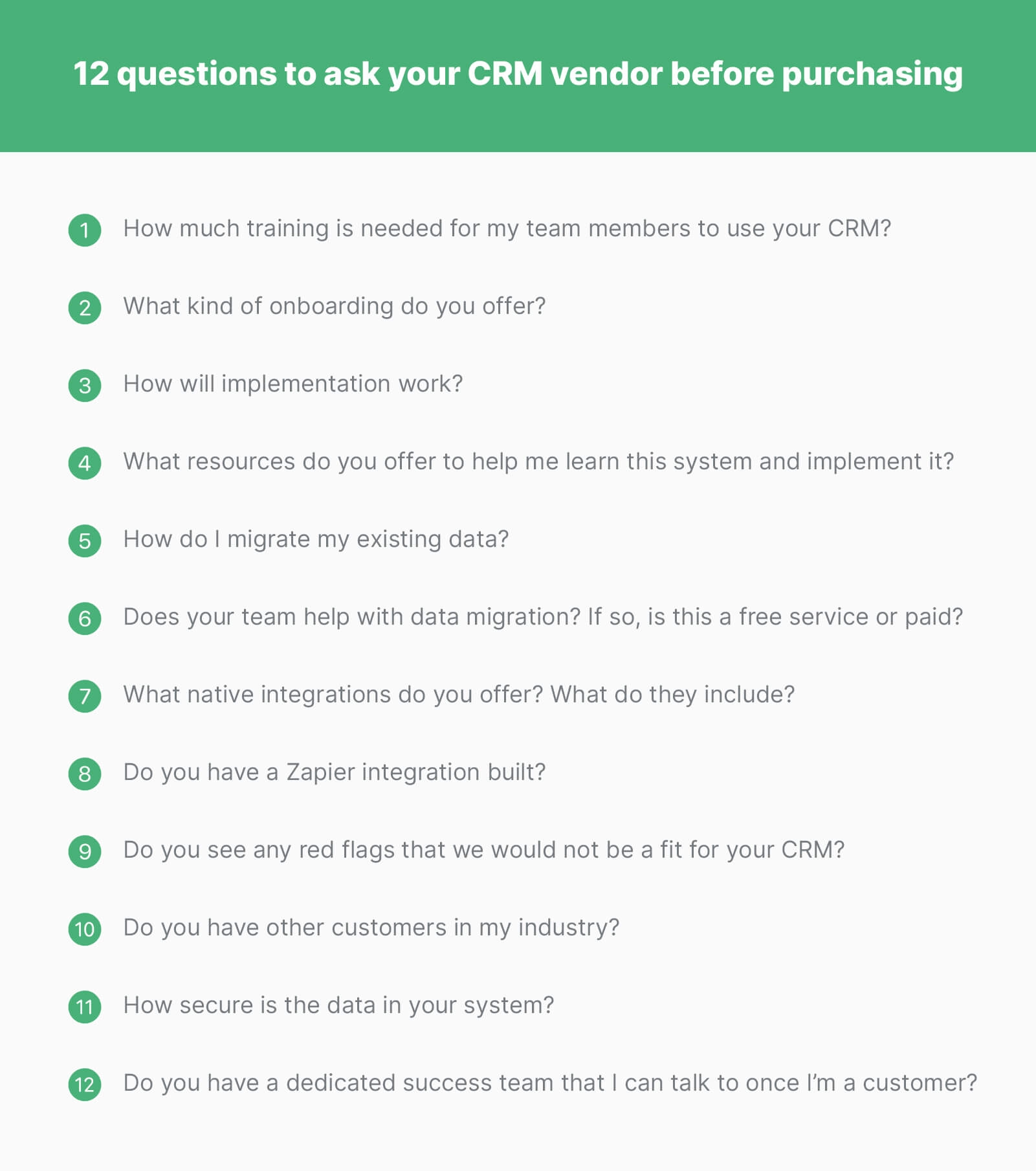
Getting clear, positive answers to these questions will help you make a more informed decision when buying a CRM.
How to Evaluate the Success of a CRM
Finally, the day has come—you’ve measured up all the different CRM options and chosen the one that is guaranteed to work for your team.
Or, is it?
After some time, how can you be sure that the purchase you made has paid off?
Here are some essential sales metrics and KPIs that will tell you how successful your CRM is:
- ROI: Of course, this is the most important metric to evaluate your new CRM. Are you getting back more money than you’re spending on it? If so, how much more? Continue to measure ROI over time to see just how valuable this CRM is to your sales process and business.
- Goal and quota achievement: What did you want to accomplish with this new CRM? After a reasonable amount of time, have you reached those goals? Are your reps consistently hitting quota? If so, you’re on the right track.
- Conversion rate: Total conversion rate as well as conversion rate by stage will help you see if the CRM is helping your process flow more smoothly.
- Sales cycle length: A good CRM will help your sales team sell more productively. If everything is working well, you should see your sales cycle length be reduced.
- Outreach volume: Better productivity with sales activities should also be seen in the amount of outreach your team is able to do in the same working hours.
- Adoption and activity: Sales metrics may fluctuate, but if adoption is low, everything else will suffer as well. Keep tabs on how your reps are working within the new CRM, talk to them regularly to get a pulse on their feelings towards the new system. If you see a problem, start by looking for extra training to get them more comfortable using the new system.
When everything is running smoothly in your new CRM, these metrics should all show gradual improvement over time.
How to Put This CRM Buyer’s Guide to Use
We’ve done more than give you a messy list of hundreds of features your CRM may or may not have.
Instead, you now have a step-by-step guide to choosing, vetting, and evaluating the success of a new CRM.
It all starts with your unique goals as a sales leader and a team. You determine what matters most to your reps, and that will guide your decisions as you wade through the sea of customer relationship management options on the market.





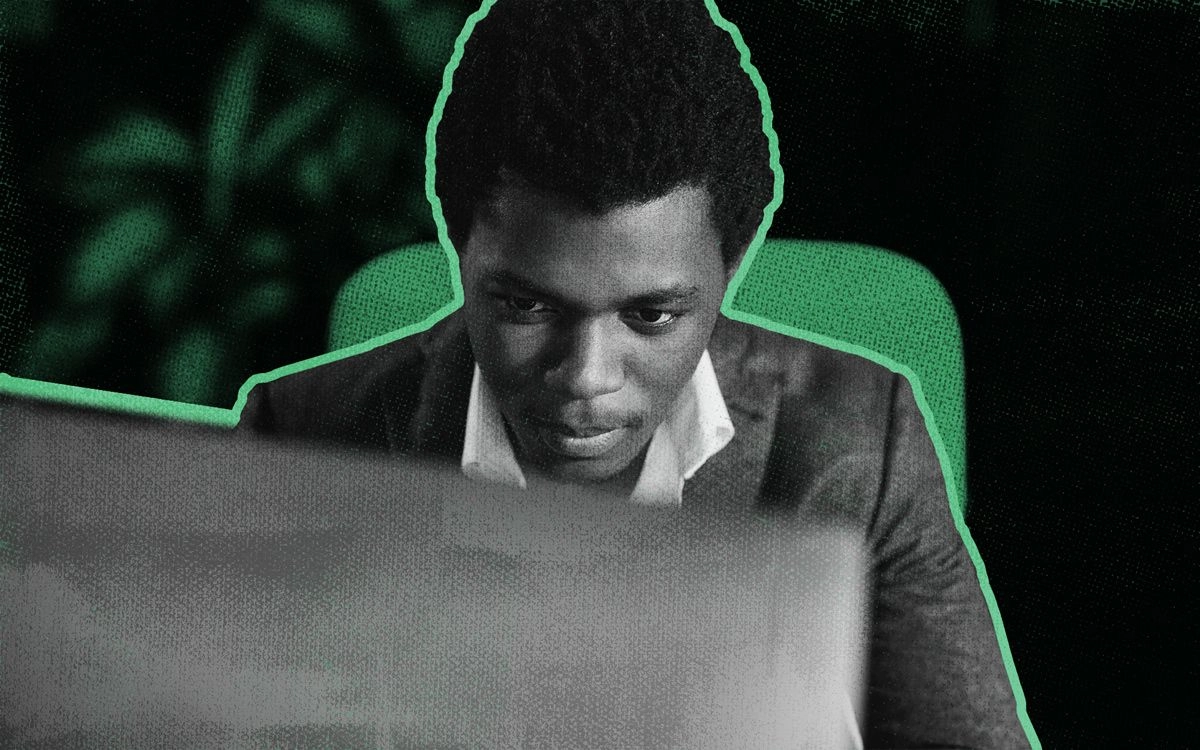
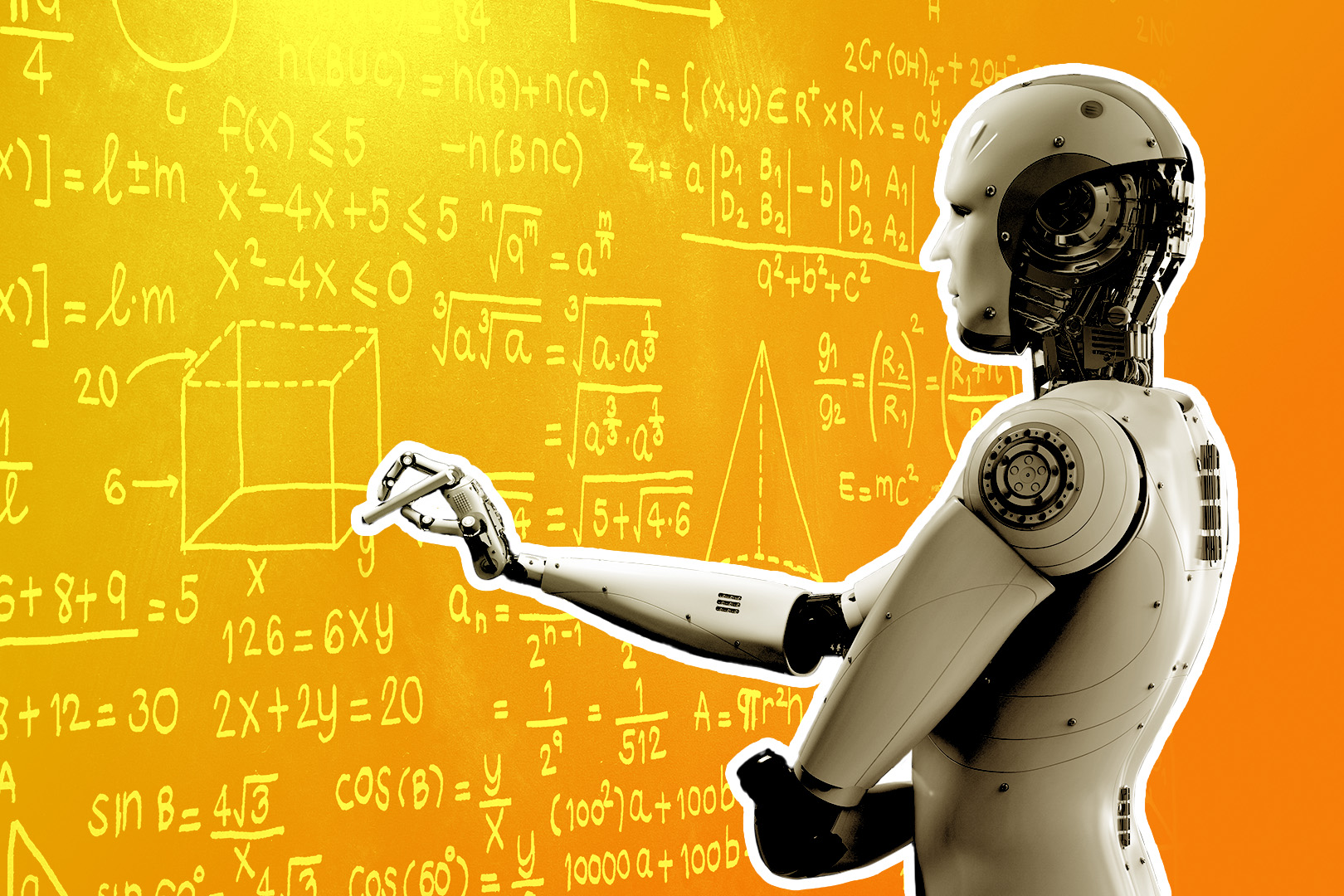
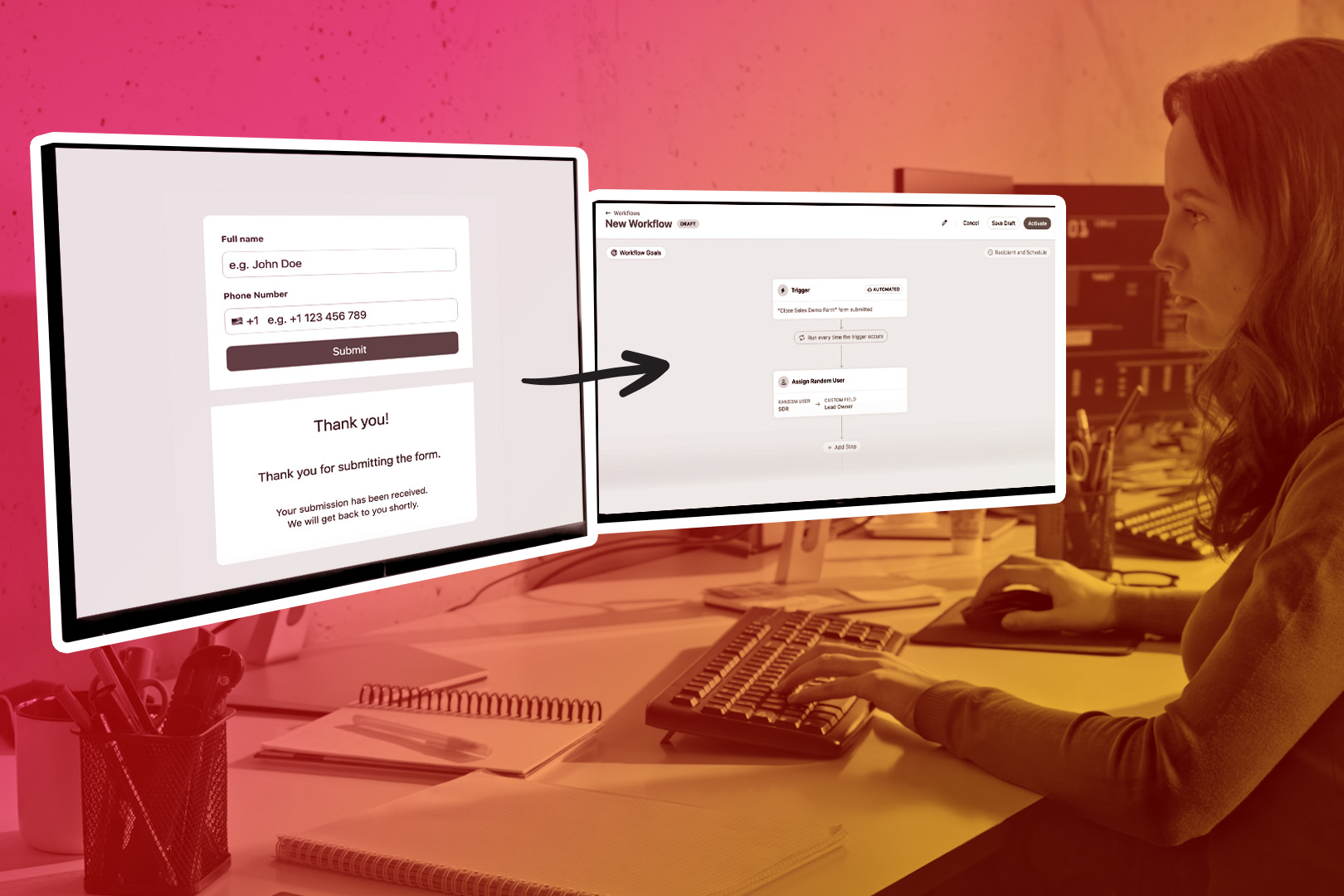

.jpg)


