As salespeople, we can be naturally selfish. When we write emails or make cold calls, we’re only concerned with what we want: a response, a demo, or a sale. But we don’t think about what our prospect is experiencing, which is a huge missed opportunity.
In product design, this is called user experience design, or UX. While it’s not something you typically think about in sales, it’s a powerful tool that can improve all of your interactions with prospects.
In this post, I'll explain exactly what it means to look at sales from a UX perspective and then show you how to apply it to your cold calls, emails, and product demos.
The Basic Principles of UX Design and How They Apply to Sales
At its core, UX means shifting your thinking from what you want to what your prospect or customer is experiencing before, during, and after your interaction. It means using your empathy and understanding to give them exactly what they want when they want it.
So, what does this have to do with sales?
Just like a good UX designer in software keeps customers using a product, thinking about the full user experience of your sales emails, calls, and demos keeps prospects engaged and interested. The better the experience, the better your open and response rates, retention, and conversion.
All it takes is constantly asking yourself: What is my prospect experiencing right now?
What a Prospect Experiences When They Get Your Cold Email
You probably measure their success through response rates when you send out cold emails. So what do you do? You optimize for what you want and send the same cold email to thousands of prospects. Which is a great experience for you because it doesn’t take much work.
But what does your prospect’s experience look like?
Let’s run through all the factors that influence what our prospects experience when they get our cold email:
First, consider where they interact with your cold email: their inbox. Now, go a step further and think about what that inbox experience is like. Is it a mess with thousands of unanswered emails? If so, what are those other emails? How does yours look next to them? Does it stand out?
And when are they checking their email? Are they constantly stressed and scanning their inbox every few minutes? Or do they only check their email in the morning or afternoon? Are they checking on their phone or their desktop?
With our inside sales CRM, you can schedule emails to arrive at your prospects’ inbox at the perfect time.

Next, what do they think the second they open your email? Most people will judge in the blink of an eye whether your message is spam or a waste of time. How does the visual layout and length of your email make them feel?
Do they know who you are? If you’re writing a cold email, the initial response will most likely be, “Who is this person? And what do they want from me?” Are you answering those questions quickly in the subject line, from your email's name and preview text?
Lastly, why should they trust what you’re saying? Do you tell them why you’re writing to them personally and why now? Are you proving your value and getting them excited and engaged?
Looking to boost your B2B cold email game? Check out our article on 12 B2B Cold Email Templates to learn how a well-structured B2B cold email template can make a difference.
What a Good Cold Email Experience Looks Like
From a UX perspective, there’s a lot more to think about in your cold email than just what you’re writing. And while this might seem like a lot of work, each one of these factors is a way to stand out and give them a better experience than your competitors.
Here’s a checklist to follow if you want to optimize your cold email experience:
- Be optimized for when, where, and how the prospect is reading: If you know your prospect reads emails on the go, make sure yours is mobile-friendly. This is why we highly encourage you to write short emails. They’re easier to read than not to read.
- Quickly answer, “Do I need to read this email?”: Whatever you promise in the subject line, you need to deliver it in the email quickly and clearly. Keep it short and answer the basic questions you know your prospect will have.
- Give the reader a clear path from “Who are you?” to “I know what I need to do.” Every sentence of your cold email is an elevator pitch to keep the prospect around and engaged. A basic flow is to explain who you are, what you want, why you’re getting in touch with them and why right now, why they should trust you, and what you want them to do.
- Reduce friction before it happens: If you know that all your prospects have the same objection, address that for them before they can move on.
- Build trust and create excitement: Give them one simple, clear CTA. Do you want a product demo? To connect on Tuesday at 4 pm? Make the next step simple and obvious.
Caring about your prospect's experience in your cold email tells them you respect their time. It tells them you know who they are and what’s important to them. And it shows you care enough about giving them value before they become customers that when they sign with you, you’ll continue to take care of them.
Want to streamline your cold email outreach efforts without the hassle? Our free AI-powered cold email generator tool can help.
You Can Apply These Same UX Principles to Your Cold Calls and Product Demos
You can elevate every part of your sales experience by applying these UX principles.
Sales Calls
You can use these same UX principles when interacting with a potential customer. For example, what is the user experience of your cold call?
Did you call their landline so you know they’re in the office? Or are you calling them on their cell? What did you interrupt when you called?
When your prospect looks at their phone and sees a number they don’t recognize, are you answering all the questions that naturally come up?
- Who are you?
- Why are you calling me right now?
- How long is this going to take?
- What do you want me to do?
Too many salespeople shoot out the gates with their sales pitch and try to cram all their information into 10 seconds. This shows your prospects that you don’t respect them or their time.
Instead, think about the call from their perspective. Speak slowly and clearly. Answer the questions you know they have. Use pauses and give them time to compute who you are and what you’re asking. Use your tone and energy to get them excited and connected with you.
Product Demos
Regarding product demos, I wrote an entire book on how to run them that sell. But again, think about what your prospect is experiencing.
They’re probably at their desk, surrounded by distractions and notifications. So, how can you use this insight to give them a better experience? Show you understand where they are and that you respect their time. Keep your demos short (15–20 minutes max) and make them more engaging and interactive.
And when you reach the single most important part of the demo—the feature that solves the problem you know they have—tell them:
“Right now, what I’m about to show you is the most important thing in the demo today.”
And then give them space to let it sink in. Don’t assume you have someone’s full attention for the call or demo. Use your empathy and understanding to make the best experience for them. Not you.
A Great User Experience is the Best "Sales Hack" You Can Use
Whenever you’re reaching out to a prospect, think about the experience from their side. Because none of your competitors care about this. They’re all just as selfish as you have been up until now.
Suppose you start thinking about the user experience of every interaction. If you become more empathetic to who your customer is and what else is going on in their life. You’re going to stand out. And they’re going to want to do business with you.
How do you ensure that you’re giving your prospects and customers the best experience possible? Comment below with your tips and strategies.
Want to master the art of product demos that convert? Get your free copy of our bestselling book, Product Demos That Sell.






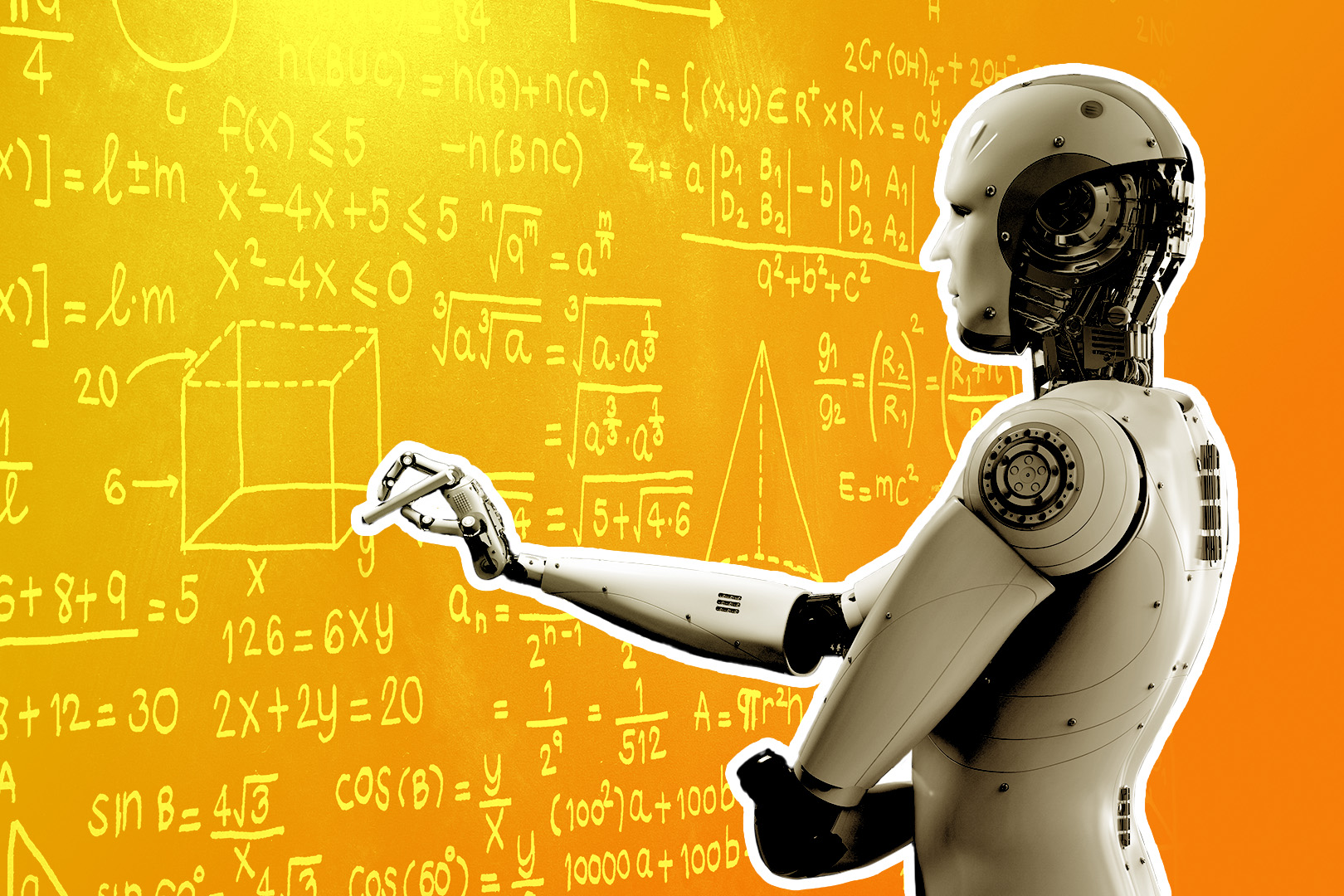
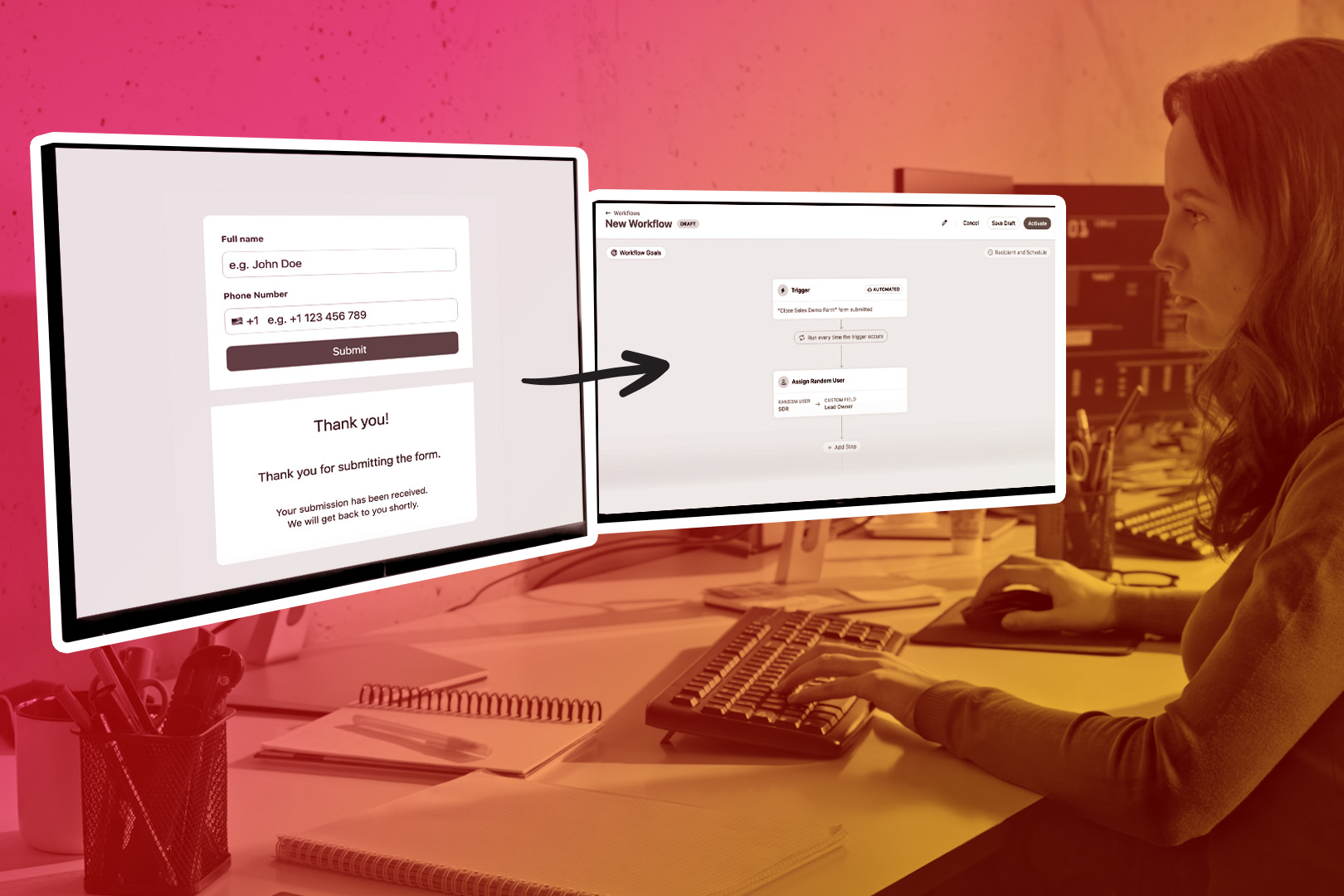

.jpg)


