As a business owner, you’ve probably come across social media automation workflows. They can do loads for your business if implemented and optimized the correct way. Your automated social media workflows can help save time, improve engagement and consistently boost your prospect reach.
- According to a 2019 Survey conducted by Statista, 50% of B2B marketing professionals believed that email was the most effective channel in terms of high ROI.
- According to the Future of B2B Buying Journey Report by Gartner, 77% of B2B buyers stated that their very last purchase was complex to make.
- McKinsey's B2B Pulse survey published in March 2021 stated that 41 percent of leaders say e-commerce is the most effective sales route.
Here we will discuss what qualifies as social media automation workflows, what you can automate on social media channels and we’ll go over some workflows that can help you increase your qualified B2B leads.
Social Media Workflows
Social media automation workflows make use of automation tools to optimize your social media presence. Such tools can help you automate your content publication, engagement, analysis, and management. Building a brand profile from scratch can be incredibly time-consuming if you’re having your workers do it manually.
By automating your social media workflows you can save time and resources which can instead be allocated to achieving your organizational goals and filling in the gaps where automation can’t fit in.
What Can You Automate On Social Media?
Automated social media workflows can be incredibly useful, but like all things technical they come with their upper hand limits. There are a number of ways you can incorporate automated workflows in your social media marketing and promotion. These include:
1. Scheduling your posts beforehand
One of the greatest benefits of social media workflow automation is the ability to schedule your content beforehand for nearly all social platforms. This way you carefully curate your social content strategy in advance and optimize results. By scheduling posts with social media scheduling tools beforehand, you can see the holes in your coverage and add the necessary content before the posts go out.
Another great advantage of this system is the ability to target your audience when they are online. If your prospects are late-night owls or they live in a completely different timezone you can schedule content to be published when they are online automatically.
2. Publishing your content
One of the most widely used tools for social media workflow automation is the automatic publishing of content to your social media platforms. Such tools will also allow you to select the channel you wish to post to, draft the caption to go with it, and see a preview of how it will appear to your audience and potential prospects.
The advantage here lies in the ability to publish content (whether same or modified) across multiple platforms simultaneously without human intervention.
3. Republishing your content
Crafting new original content to be posted regularly is a struggle for many businesses. By repurposing your existing content you can create equally engaging content for your audience, you can do so by adding short videos or catchy photos about the content.
Social media workflow automation tools will help republish your existing content to your requested social media platforms and help assist in the curation of relevant content.
4. Automating responses to prospects and customers
Consider social media channels a two-way street; not only can you actively share content relevant to your brand and your industry to your target audience and potential buyers but you can also receive information from your customers. Your customers can interact with your brand directly through your social media channels.
Having a customer chat representative available 24/7 can be a hassle and on the other hand, if you’re not responding as quickly as the prospects hope you do, you may end up losing a potential buyer.
This is where automated social media workflows step in. By setting up automated responses on your social channels you can keep your prospects engaged at all times.

5. Analytics and social engagement
Finally, you can use social media automation tools to help automate your social media outreach analytics and the performance of social campaigns. You can then make efforts to optimize your social media conversions, build your brand image and cultivate more potential leads for your business.
By setting automatic analysis of your social media to reach you can be equipped to make more informed decisions for your business.
Social Media Automation Workflows To Increase Qualified B2B Leads
Here are some of the top social media automation workflows that can help you increase qualified leads for your B2B sales and boost conversions for your business.
For a comprehensive overview of the benefits and challenges of incorporating AI into B2B sales processes, it might be a good idea to read over this article.
Leverage Reminder Emails For Customer Retention
Making your first sale with a client can be a breakthrough but the next challenge involves retaining your customer for repeated purchases. If you want to maintain your strategic position in your customer’s mind then you need to opt for reminder emails.
These could be emails reminding your prospects of an upcoming sale or discount, an update to your policies, an invitation to an event or a workshop you’re hosting, or simply having them give feedback to you.
There are plenty of platforms that can help automate this process. For instance, if you host webinars, the software itself usually has the functionality to build email lists and send reminder emails automatically.
By keeping your prospects actively engaged you can boost customer retention. It is always great to add a call to action, have them fill out details of their attendance at your event, have them leave feedback to an event they previously attended, or have them participate in a survey to measure client satisfaction.
Create Personalized Feedback Request Programs
Personalized feedback emails are a great way to keep your customer engaged post-purchase. A feedback email will be automatically delivered to a group of customers who have recently purchased your product or service. The feedback email will ask them for their general opinion of your product.
Such programs are tailored to not only identify what parts of your brand are appreciated by the client but what areas you could improve on; consider these as growth opportunities. Most importantly is the underlying message “we care”, and we think your opinion is valuable for our business. Be sure to add a personalized greeting, a clear CTA, keep it short and specific, and consider adding an incentive for the best results.
Social Media Posting
As mentioned earlier, the forefront of social media workflow automation is automated social media posting. By automating your social media posting you save time and resources that you can allocate to other organization tasks.
Automatic social media posting tools will also allow you to post during certain time periods on certain days of the week as required. There are major players in this space. Some of the larger ones include Buffer, Hootsuite, and Tailwind. You also have the choice to reshare your content from one social platform to the next or to post the same content on multiple platforms simultaneously.
When automating your social media postings, be sure to incorporate promotional and personal content; you want to foster a relationship with your prospects that isn’t just transactional but carries a deeper meaning.

Social Media Analytics
There are a number of free and paid automated social media analytics tools that you can use to analyze real-time data that reflects your business performance. Analytics will help you gather data from the social media platforms you use to guide your marketing strategies.
Ideally, an automated social media management setup will allow you to schedule and publish your content automatically to your social media and simultaneously allow for the measure of your performance across these platforms.
You can use the native social media insight tools (Instagram Insights, Twitter Analytics, Facebook Insights, etc) or you can make use of third-party tools such as Hootsuite Buffer Analyze, and Zoho for more in-depth analysis.
Upsell Workflows
If you have accurate information that verifies your customers’ past purchases with you then you can easily set up automated upsell workflows to boost sales. Upselling essentially involves providing your customers with offers of upgraded products they may wish to purchase. These are higher value-based products but will also mean more profitable returns for your business.
For an effective upselling workflow, choose the right deal to upsell, make sure it's personalized to meet your customers’ unique needs and add some additional benefits. Automatic upselling will make use of automation tools to determine the availability of products, set pricing dynamically, and deliver the offer. Automated upselling is also a lot more efficient, it will send the right offer to the right person for the right price.
Monitoring Brand Mentions
Monitoring your social media mentions is important so you can find everything relevant to you on social media and understand the general brand image you carry. By actively monitoring your brand mentions you can encourage user-generated content, stay one step ahead of messages and take immediate action against any negative sabotage efforts against your brand.
With automatic monitoring, you can pinpoint important conversations about your brand by analyzing sources across social media platforms daily and analyzing data effectively. You can then connect with your clients and prospects by automatically choosing the right conversations to endorse and grow your online presence.
Welcome Emails for Blog/Newsletter Signups
Most welcome emails you receive after your signup to a newsletter or blog are automated from the backend. Most social media workflow automation tools will allow you to send template one-click welcome automation emails immediately after signup. You can always modify this template to make it more fitting to your brand message. This will, after all, be the first impression you make with your prospects via email and help set the stage for future sales.
The reason why these emails are better left automated is because of the timing they can offer. If you were to send out welcome emails manually there’s a high chance of delay. But by setting up automated workflows you can send a welcome email almost immediately to new signup for your newsletter.
Personalized Chatbots
AI-enabled chatbots are a great way to engage with your prospects when they reach out to your business or make a general inquiry about your products/services. You can start by creating a bot tailored to your customer, adding general questions a prospect may ask, and the answers the bot will deliver. This may include your store hours, location, product availability, order status, etc.
By automating chatbots to respond to clients you save time consumed in monitoring client chat which you can instead put to use in improving your bot and understanding the needs of your customer better.
Reaching Out To New Prospects Through Sales Navigator for LinkedIn
Social media workflow automation is also great for prospect outreach on Linkedin. The best thing about LinkedIn is that most of the data you’ll need to pinpoint the right lead for your business is publicly available. Profiles usually enlist their name, last name, position, industry, and areas of interest. It all comes down to extracting leads through LinkedIn sales navigator and automating outreach to qualified leads.
LinkedIn automation tools will help you save time since you won’t have to manually connect to your leads one-by-one, they are personalized according to the receiver of the message, they provide real-time data showcasing the progress of your outreach campaigns, you can test out request templates to see which works best for your brand, you can also link with other marketing tools to make the most out of your prospect outreach.
Why Use Social Media Workflows?
There are thousands of digital touchpoints you need to connect with your prospect before they convert. Getting qualified leads has become a lot more difficult. Brands that are actively available to assist with customer queries, respond to mentions, and execute brand strategies are likely to survive. If you want your firm to do the same it’s high time you consider automating your social media workflows.
By automating your social media account workflows, you can save up a lot of time to manage the remainder of your pending tasks. Scheduling posts, replying to mentions, monitoring inbox, and overseeing sales can be overwhelming at some point and automation can make all of this a whole lot easier.
The second reason why workflow automation is becoming more and more popular is its consistency. Automated workflows can be far more efficient than manual work because they run consistently and reduce human error.
And lastly, automated workflows make your account a lot more visible. They ensure that your brand message is being delivered to your target audience particularly if you’re not around when your customers are active!






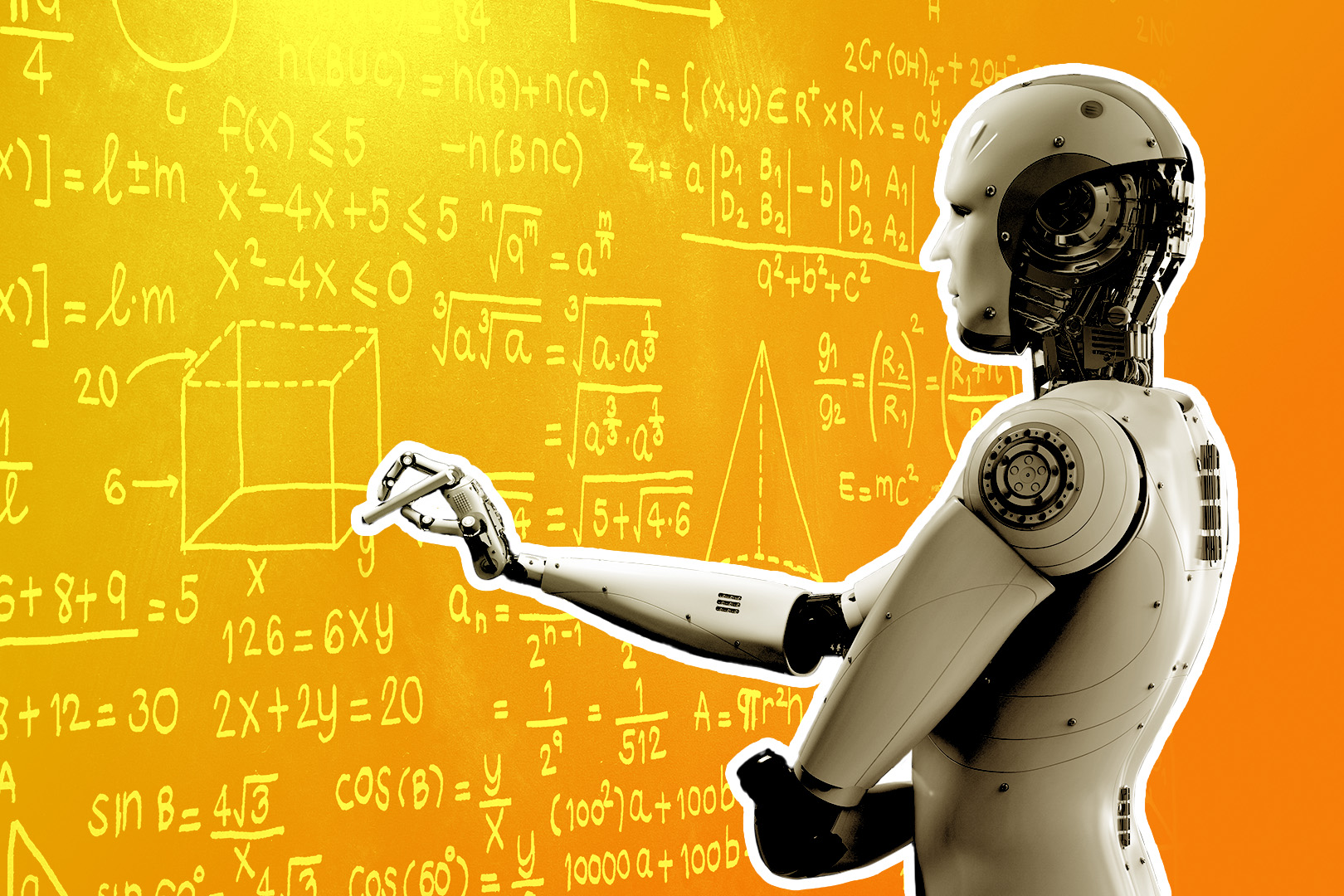
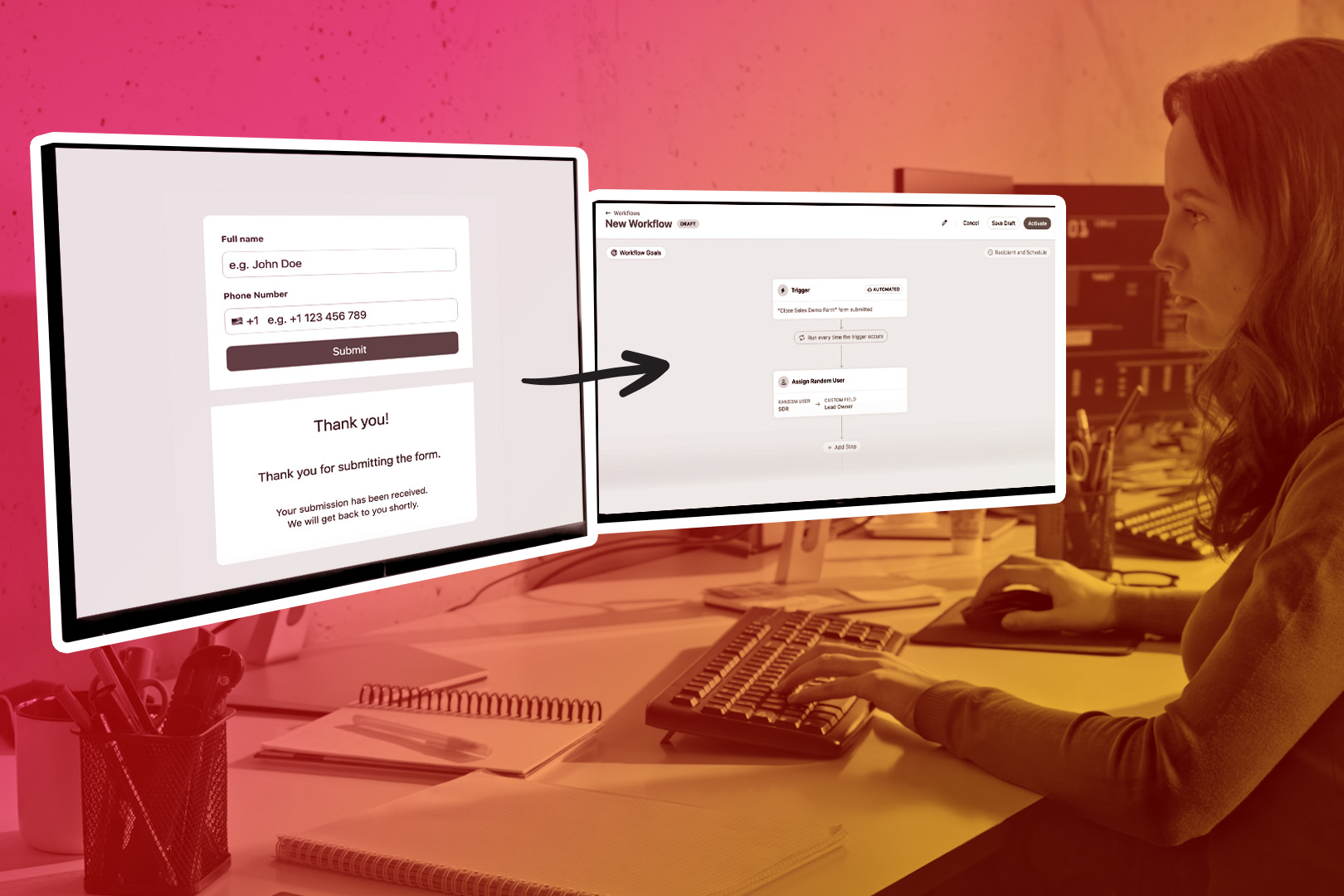

.jpg)


