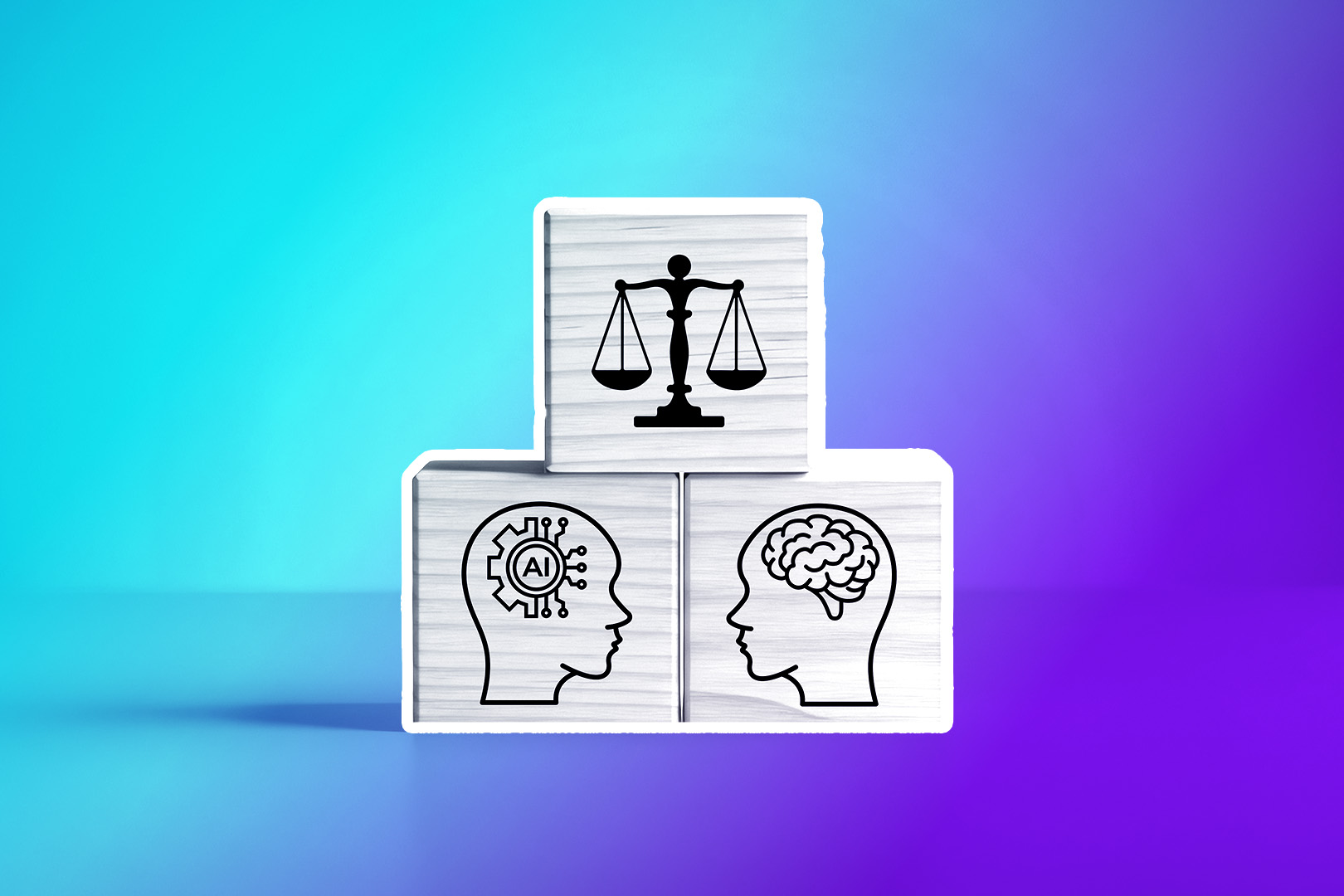In most sales processes, there’s a point where you’ve connected with your prospect and need to give them a demo, a callback, or the big closing call. Keeping track of those meetings can be a pain—did the lead reschedule, who attended, and what happened next?
Today, we’re launching Meeting Sync, a power feature that gives instant visibility by bringing your meetings directly into the CRM.
What is Meeting Sync?
Once a calendar is connected, any meetings you schedule will appear on the leads they’re booked with. Changes to the calendar event will update the synced meetings automatically. It’s that easy.

We know our users spend a lot of time in Close, and you should never miss a meeting because you are too busy working on something else. The meeting reminder bar reminds you of your upcoming meetings in Close and allows you to jump into a video call or the lead with one click.

Why We Built Meeting Sync
Close has always focused on reducing manual data entry for sales teams. As more teams use their calendars to book demos, we saw the opportunity to save our users time and help ensure more accurate data for reporting on sales activity.
How Meeting Sync Can Help You Today
With your meetings captured in Close, you can build Smart Views to show all the leads with meetings booked for this month or leads you’ve talked to more than five times but haven’t booked a meeting with. You can also simply incorporate meetings into your existing sales workflow and Smart Views.

You can also report on the number of meetings your team is having. Because our calendar sync works like our email sync, we’ll pull in your historical meetings, too, so you can start reporting effectively on day 1 with Close.
Get Started with Meeting Sync
Meeting Sync is available today for all users. To access your past and upcoming meetings, simply connect your Google Calendar in Settings → Connected Accounts and visit a lead page.
Here’s to more productive meetings--and even greater visibility.
Go get ‘em!