The sales process is about refinement: you take raw material and turn it into valuable, long-lasting customer relationships. Leads are that raw material.
If you don't know exactly how your leads move from one stage of the process to the next and why it's happening, your lead management isn't working, and you need a better sales lead tracker. This will improve lead distribution among your team, standardize touchpoints, and increase sales overall.
In the following sections, I'll review everything you need about sales lead tracking apps, templates, processes, how they generate quality leads in a CRM system, and more. By the time you're done reading this, you'll be ready to put a lead management framework in place to help your sales reps close as many kick-ass deals as possible.
Let's get to it.
What is Lead Management Software?
Lead management software is real-time pipeline management for every activity in your sales cycle. That includes cultivating leads, nurturing prospects, sending emails and making cold or warm calls, posting to social media, nudging potential customers about deals they’ve shown interest in, and so on.
The software usually comes as a customer relationship management system, or CRM. This comprehensive tool aggregates all your contact information in one place, along with pertinent details about each customer—the goal is to streamline and automate processes.
In a nutshell, lead management software enables you to:
- Define customer fields and sales activities
- Generate leads and input their information
- Initiate and track leads
- Set metrics, generate data, and analyze the results
- Assign leads to the sales team for outreach and nurturing
- Bucket prospects and segment your lists
- Keep track of contact and customer information
- Close deals, upsell and cross-sell to customers
Calling all sales professionals! Discover the art of lead qualification through our MQL vs. SQL insights.
Why Does Lead Tracking & Management Matter?
Every part of your business benefits from being better organized. But what is it about lead management that's so important? How can it transform your entire sales process?
In short, effective lead tracking helps you take the right actions at the right time. Good timing in sales is tough to master, but it's a crucial part of closing more deals. You don't want to be the salesperson who calls constantly, but you also don't want to wait six months to follow up on your last call to find out that a competitor beats you to it.
Lead management tells you everything you need to know to take the right action with your leads, including:
- When you last contacted them
- What the next action is
- What the potential deal size is
- Who your contact is
- Projected closing date
- Your notes and those from other salespeople
Of course, your chosen sales lead tracking app doesn't have to include these items; it could just be a few. It could also include even more functionality—it's up to you. What's important is that it helps you keep track of the people in your pipeline and what you need to do next.
Here's why that's a big deal:
- Forgetting leads kills deals. If you don't call a lead back, someone else will—and they'll get the sale.
- Salespeople don't have to wonder what to do next. Tracking leads makes prioritization easy.
- Marketing can include information on leads' pain points. This gives salespeople a great place to start their sales conversations.
- Managing leads across multiple salespeople is difficult. Modern salespeople don't always handle their own leads, and detailed records make sharing and transferring much easier.
- You can't base forecasts on what you did last month or last quarter. You also need information about what's in your pipeline right now.
- Lead tracking helps you see which marketing campaigns are working. When you know where leads come from, you can see which channels are delivering the most value.
What is a Sales Lead Tracker and Who Needs to Use it?
A sales lead tracker is a lead management tool that helps you monitor sales leads and their location in your pipeline. It might also generate reminders, alerts, and tasks to ensure you're moving leads through your funnel.
Sales lead tracking software helps your reps prioritize and pursue the most valuable leads through an intuitive customer relationship management tool that streamlines all your sales activities and keeps them in one place.

Any company with more than one lead in its pipeline at a time — that is, just about everyone — can benefit from a lead management solution. Without one, it's hard to keep your pipeline organized. A salesperson might forget to return a call. A manager will have trouble creating a pipeline forecast. Your development team could end up pursuing the same leads.
Keeping your sales process organized is more difficult than you might think. And if you're growing your sales team, it can get out of hand fast. Sales lead tracking keeps it under control.
6 Stages of the Lead Management Process (And How to Do it)
Before you can improve your lead management process, you need to understand it. It's easiest to break it down into steps.
Using the six-stage framework below, you can start examining how you manage leads. If you're skipping a stage or not putting in as much effort as you should, that's a good place to start making changes.
Stage 1: Acquiring the Lead

It would be best if you acquired a lead before you can do anything with a lead. You can do that in many ways: marketing campaigns, advertising, sales referrals, in-person events, downloadable guides, webinars, and a whole lot more.
(For more ideas, check out the 22 lead generation tactics that helped us get 300,000+ leads.)
You need to do more than capture the lead, though. You need to get relevant information early in the process that you can use in subsequent steps. If you only sell to large companies, for example, you may want to ask every lead about the size of the company they work for. Here's how CoSchedule does that with a free tool:

You might ask people for their job titles, location, industry, or anything else relevant to your team. Then, put all of that information into your sales lead tracker (preferably automatically). You can save time in this process by using B2B data providers to gather relevant information.
Stage 2: Qualifying the Lead
How likely is the lead to buy? Just because someone is a lead doesn't mean they're likely to be a good customer. Think about lead generation using a lead magnet—like our Sales Hiring Playbook. Not everyone who downloads it is a qualified prospect—some people want to read about hiring.
How you qualify depends on the nature of your marketing and sales funnel. You might research online, ask the lead to answer a few questions during the lead generation process, or even look at their email address.
If a lead isn't qualified, they get kicked out of the lead management process. They're no longer a lead; you don't have to worry about them anymore.
Stage 3: Score the Lead
People that remain in the process, though, are qualified leads, and can now be sorted into groups with lead scoring. Lead scoring helps you prioritize which leads to pursue; those with a high score are more likely to become customers, so your salespeople should call them first.
You might assign a few points based on the size of the lead's company, their job role, the company's location, the technology they use, or anything else relevant to your sales team.

When salespeople receive the lead, they will know to go after higher-scoring leads first, so you'll get more out of every person's time. That's already a huge bonus for sales lead tracking.
Note: not everyone scores leads; you might use a different metric, like the Confidence and Value scores in the Close CRM. But you should prioritize them in one way or another.
Stage 4: Nurture the Lead
Are your qualified leads ready for a sales call? If they’re still ruminating, nurturing leads gives them more information on what you sell and why they need it.
The lead nurturing step could include sending marketing materials, one-on-one nurturing emails, non-sales calls, or even text messages. The important part is to develop a relationship with the lead. Answer questions and help solve problems—but don't overwhelm your lead with tons of calls.
It's important to remember that lead nurturing isn't part of the sales process. This is before selling starts. Right now, you're just giving your lead a feel for your company and trying to figure out if they're worth pursuing.
Stage 5: Assign the Lead to Sales
If the lead is still interested in your product after the lead nurturing process, it's time to involve the sales team. Leads can now be assigned to salespeople. How you assign them depends on your team; you might use geographical assignments, salespeople who are good at dealing with large or small companies, or assign leads randomly.
The scores you've assigned to the leads will tell salespeople who are most likely to turn into sales, and they can start calling those leads.
Lead tracking isn't over, though. You still need to record the communications between salespeople and their leads, and you can get a lot of valuable information even after someone converts.
Stage 6: Track the Lead Through the Sales Process
At this point, your sales process is in full swing, but continuing to track your leads is important. If a salesperson gets sick or leaves your company, you want a full record of their conversations with the prospect.
You also want information on whether they convert and how much they spend to feed into your analytics. Which lead source drives the most revenue for your company? Which types of customers are the most valuable?
Continuous lead tracking throughout the sales process (and even beyond) gives you a lot of useful data that you can use to improve processes in the future.
6 Sales Lead Tracker Templates to Get the Process Started
When you're just starting, you don't need sales lead tracking software; you can use a simple spreadsheet to track your deals. These five options make it easy to track your leads and sales in Excel or Google Sheets.
1. SalesTable Google Sheets Template by Close

SalesTable offers some of the core functionality of a CRM with a simple and agile spreadsheet workflow. It includes a visual sales dashboard of your main sales metrics and a dynamically updated chart that displays deals in each stage of your sales pipeline.
How this will help manage leads: Built-in Google Sheets, SalesTable offers seamless team-wide collaboration in the cloud. There will be no document versioning headaches and no outdated sales data.
2. SalesTable Excel CRM Template by Close

Just the same as the Google Sheets version, but as a Microsoft Excel workbook (.xlsx).
3. CRM Template from Vertex42
The CRM template from Vertex 42 is a very simple lead management Excel template that helps you track when you last talked to a lead, when you should follow up with them, and what your next action is.
How this will help manage leads: You'll always know what to do next.
4. Sales Call Log Template from AppSheets
AppSheets shares three sales lead tracking spreadsheets on this page, but their sales call log is the best. It shows you your contact history with specific leads, helping you quickly review your communication history before your next call.
How this will help manage leads: You'll never forget your last conversation with a lead and have a clear overview of past interactions with that lead.
5. Sales Pipeline Template from Smartsheet
This Smartsheet template aims to replace CRM software altogether. Your leads are split between pipeline stages, and you can easily record the size and likelihood of your deal (there's even a space for weighted predictions).
How this will help manage leads: All of your lead-tracking data is kept in one place, and you don't have to compromise on complex information and advanced tracking.
6. Leads Tracking Management Template from Sheetgo
This Leads Tracking Management template from Sheetgo functions more like a CRM—it uses individual spreadsheets for your reps and a master spreadsheet that brings all of the information together.
How this will help manage leads: It gives you an overview of all the leads in your pipeline, not just your own.
7 Best Sales Lead Tracking Software & Apps
You don't need a sales lead tracking app to monitor your leads, but using a purpose-built solution is a hell of a lot easier than updating a spreadsheet that shows leads' progress through your funnel.
Here are five options you can use to get your lead management system up and running:
1. Close CRM: Best for Teams Who Want to Take Advantage of Automation

Close CRM helps you make the most of your sales process—including lead management. The pipeline view shows you which leads are at which stages of your funnel, the potential value of the deal, and how likely you are to close it. Plus, it has tools to help your reps make 60 percent more calls. It's much more than a sales lead tracker.
Pros:
- Sales automation for calling and emailing
- Leads are assigned a confidence score to make prioritization easier
- Activity comparison reports show your team's progress over time
- The easy-to-use interface opens lead management features with a click
- Close CRM also offers a powerful iOS mobile app, with a recently-released Android app, empowering you to manage your leads on-the-go. The mobile app is designed to provide seamless access to your lead-tracking capabilities, ensuring you stay on top of your sales pipeline from anywhere. See the image below to preview how leads are displayed in Close's mobile app.

Cons:
- More expensive than some other options
- Reporting templates need to be customized for specific outputs
2. Zoho CRM: Best for Teams Looking to Capture Lead Information

If you're already using Zoho products, their CRM is a no-brainer as it integrates with all of their other tools. But its greatest lead-management strength lies in its ability to build lead-capture forms that you can instantly load into your CRM.
Pros:
- Lead-capture form builder makes getting information into your CRM easy
- Leads mobile app lets you scan business cards on the go
- Workflows automatically assign leads to the right rep
Cons:
- Web forms are limited in lower-price plans
- Slow UI since actions require a new page load
- It can be cumbersome to use
3. Creatio Sales: Best for Teams That Sell on Social Media

This cloud-based CRM is built to look like a social platform, which some users love. It packs a huge number of features, including contract management, document flow automation, and knowledge management, that you won't find in other CRMs.
Pros:
- Automatic importing of customer contact data
- Social media integrations pull information from social accounts
- Lead-qualification features built-in
Cons:
- Interface is cluttered
- Customization is time-consuming
- Middling reputation for providing customer support
4. Pipedrive: Best for Teams on the Go with a Small Number of Leads in the Pipeline

With an emphasis on seeing your pipeline visually, Pipedrive aims to provide teams with only the tools they need. This translates to their mobile apps, which let you see deal and contact information wherever you are.
Pros:
- Simple, Kanban-like lead management interface
- Drag-and-drop lead stage editing
- Automatic follow-up prompting
Cons:
- No built-in email system (requires integration)
- Predefined filters can be a hassle
- Lacking dashboard views and features
5. Insightly: Best for Teams with Specialized Reps

By combining marketing, sales, and project management features, Insightly aims to be a one-stop shop for your teams. With advanced customer relationship linking, you can keep track of a wide range of activities and communication.
Pros:
- Automatic lead routing gets leads to the right salesperson
- Custom dashboards track the lead information you need
- Mobile apps let you add and track leads on the go
Cons:
- Combined pricing can be very high
- Sometimes, it takes many steps to complete simple tasks
- Integrations can be sluggish
6. Salesforce: Best for Large Businesses That Need a Very Customizable Solution
Salesforce is the gold-standard software many large businesses turn to for lead management. It includes automation, contact management, and sales activities in a user-friendly dashboard that works for all industries. However, it does have some drawbacks.
Pros:
- Excellent automation and segmentation
- Standardized processes with decades of knowledge behind them
- Great at collating the activities of large teams
Cons:
- It is fairly expensive and often requires a full-time Salesforce Administrator role.
- It is not intuitive and requires lots of startup time
- Significant learning curve, especially for first-time CRM users
7. HubSpot: Best for Businesses Looking for a Better Way to Manage Customer Relationships
HubSpot initiated much of the modern content marketing processes we use today. Their hub-and-spoke content technique, for instance, has revolutionized how many companies do pull marketing. HubSpot’s CRM, while marketing-focused, does offer many of the same benefits as others.
Pros:
- Great content marketing services integrated into the CRM (Dive into AI's impact on content marketing for remarkable 10X growth – details within.)
- Excellent target audience services
- Ability to segment leads and prospects in an easy-to-use dashboard
Cons:
- Sometimes difficult to use for small and medium-sized businesses that don’t have enough personnel to make use of the resources
- The wealth of potential resources is hard to learn
- ... and harder to leverage for smaller teams
How to Implement Sales Lead Tracking Software in Your Company
So, how do you get started with sales lead management software in your own company? Here are a few of our favorite tips:
- Talk to all stakeholders about what they’re looking for in customizable software
- Choose an option that works for (mostly) everyone, keeping in mind that you can’t please everyone
- Implement the software in a small segment of your company at a time so you don’t have a massive headache on your hands if something goes wrong
- Standardize your customer journey with personas, target markets, and buckets
- Sort and qualify your leads and prospects
- Use email and calling templates to streamline everyone's sales process
- Gather meaningful metrics and analyze them to make changes where needed
- Collate and generate reports
- Again, pivot to match the needs of your team
That’s the basic rundown of what to do. Now, how can you make the whole process more efficient? Here’s a closer look.
Tips to Make the Lead Management Process More Efficient
Lead management involves a lot of different people and processes, and if you're not careful, that can lead to a big mess and inefficient sales. That's exactly what you're trying to avoid with good lead tracking.
So, before you start using a sales lead tracking app or template, be sure to read through these tips. And let them guide you through the process of setting up your lead management workflow.
1. Keep Leads Updated
This is huge. Out-of-date information on your leads will result in bad sales decisions. Maybe one of your salespeople will ask for a contact that's no longer with the company, making them look unprofessional. Or a salesperson will ask several questions that someone else has already asked, irritating the lead.
Having a detailed log of all interactions and status changes for each lead helps you avoid these problems. And it's best if that log gets updated automatically. Here's an example from the Close CRM:

Notes, emails, calls, and more are automatically logged, so you never have to worry about losing information. You could miss valuable information if your sales lead tracker doesn't do that automatically.
2. Automate Lead Scoring
Lead scoring is another good thing to automate. Going through every lead and manually figuring out whether they're likely to buy takes forever, and automating the process will save you a crazy amount of hours.
Another way to score leads is based on behavioral data. For example, you might determine that someone who had a phone conversation with one of your sales reps that lasted for more than 15 minutes within the past week is a high-priority lead. With Close’s Search and Smart View features, you can easily filter out entries that fulfill these criteria (and even stack multiple criteria on top of each other).

Of course, that means you have to collect a specific set of information when you get new leads. That's easy with web forms (like we use on our own lead magnets here at Close). You can also get that information on event sign-up forms by asking people on the phone or by running highly targeted advertisements.
When you automate lead scoring, you can get leads to salespeople faster. And because speed is so vital in modern sales, that's a game-changer.
3. Have Solid Criteria for Qualifying (and Disqualifying)
Throwing away a lead is hard, especially if you're a new company and you just want to make your first few sales. But trying to sell to the wrong people is a waste of time. So you need to know when to say, "Nope, it's not worth trying to sell to this person."
In short, stick to your guns during qualifying. If you only sell to companies with 30 people or more, and a company with 29 employees comes up, don't make an exception (unless you have a good reason to—we'll talk about that next).
Making exceptions to your qualifying criteria can get out of hand fast, and before you know it, you'll be trying to sell to anyone, no matter how bad of an idea it is.
4. Be Flexible
This contradicts what I just said a bit, but hear me out. Sometimes, a salesperson's intuition can be very valuable. If a lead doesn't seem like a great fit, but one of your reps has a good feeling about it, consider letting them pursue it.
The same is true of the lead management stages. Sometimes, you won't need to go through the nurturing phase because a lead seems in the perfect position to be moved to sales. Or a referral seems like a slam dunk, so you skip them all the way ahead to selling.
It takes a while to develop a good feeling for this. But you start to get hunches when you've been selling for a few years. Pay attention to them, and occasionally let your reps pursue some leads that don't look promising—if they can give you a good reason why they think it's a good idea.
5. Personalize Marketing and Sales
Effective lead management requires a lot of information. You can put that information to use beyond the lead management process. You'll have a ton of valuable material in your sales lead tracker that you can use for personalization, such as in email marketing and email campaigns or when you nurture leads through the buyer lifecycle.
For example, you may note in your CRM that one lead was acquired by clicking on a link for a downloadable guide about marketing automation. Now you know to talk up how much more efficient you can make that lead's marketing process. Or you might notice that a company is based in the same city as you grew up—that's a connection you can use.
Don't assume that any information you collect can just be deleted from your sales prospect tracking software. Some of it might not be useful, but if you're using a user-friendly CRM that makes it easy to filter data, you can afford to keep it all. Then, let your marketing team and salespeople decide what information they can put to use.
That’s one of the areas where human sales reps can add a lot of value over a complicated automated sales process—they make judgment calls that aren’t purely based on whether a lead checks off all the boxes or not, and therefore the human component can increase conversion rates.
Find the Best Lead Management Software for Your Needs
Sales lead tracking is an important step in making your sales process more efficient. If your pipeline isn't flowing, you won't be closing sales. The same goes for if you’re not constantly tracking your online and offline activities, notifications, phone call lists, Gmail or other email communications, conversions on your landing pages, and more.
If, on the other hand, you're keeping a close eye on where your leads are in your pipeline, which leads are likely to be the most valuable, and what your reps need to do next to get them moving, you'll have a sales machine that churns out deals.
Using the right sales lead tracker to make this happen is a big help. These tools help you keep track of contact information, company data, next steps, potential deal value, and more.
Even without software for sales lead tracking, though, the process remains the same. Acquire, qualify, score, nurture, and close; you should track each lead throughout the process. You'll have the data, direction, and workflows to step up your sales game.







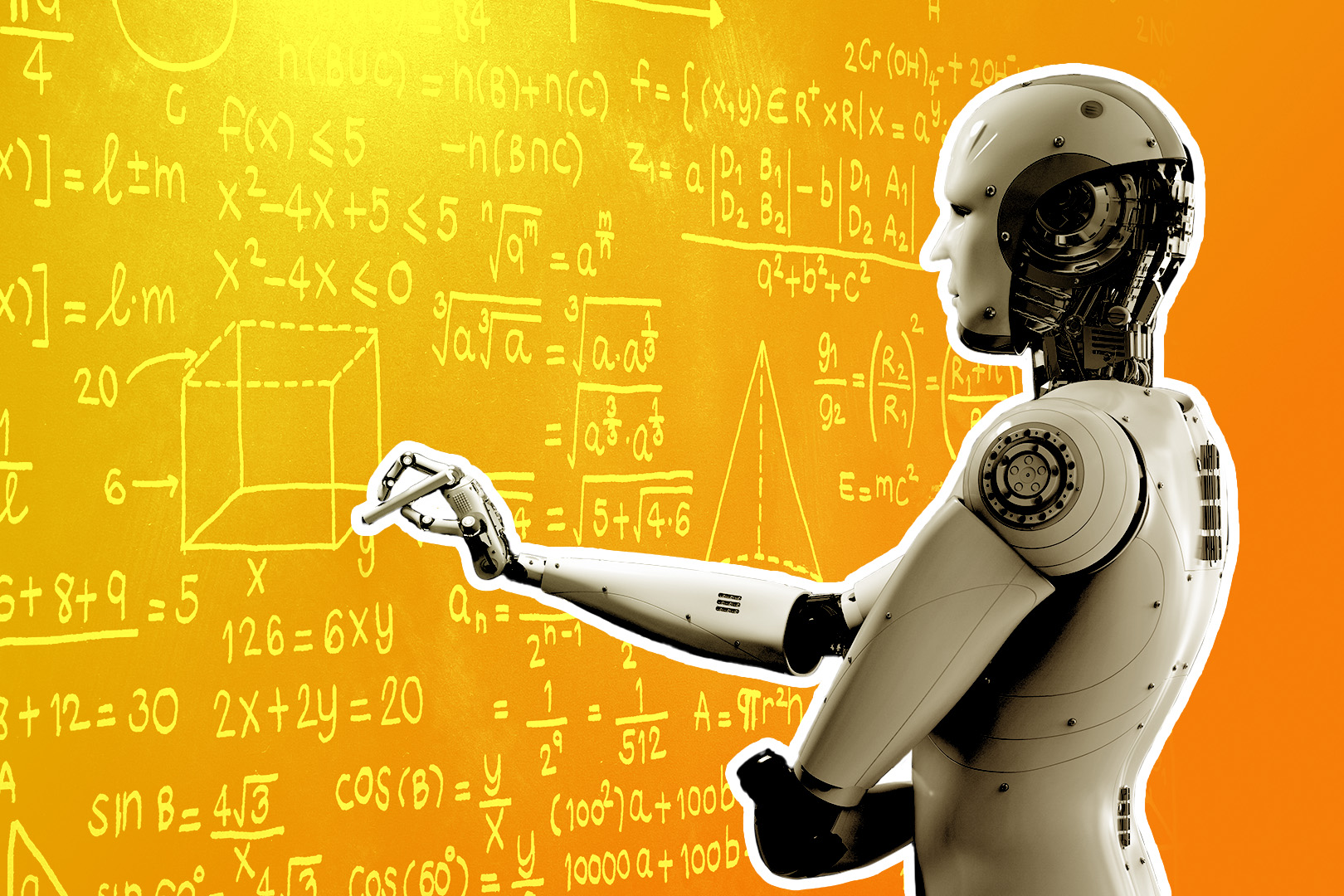
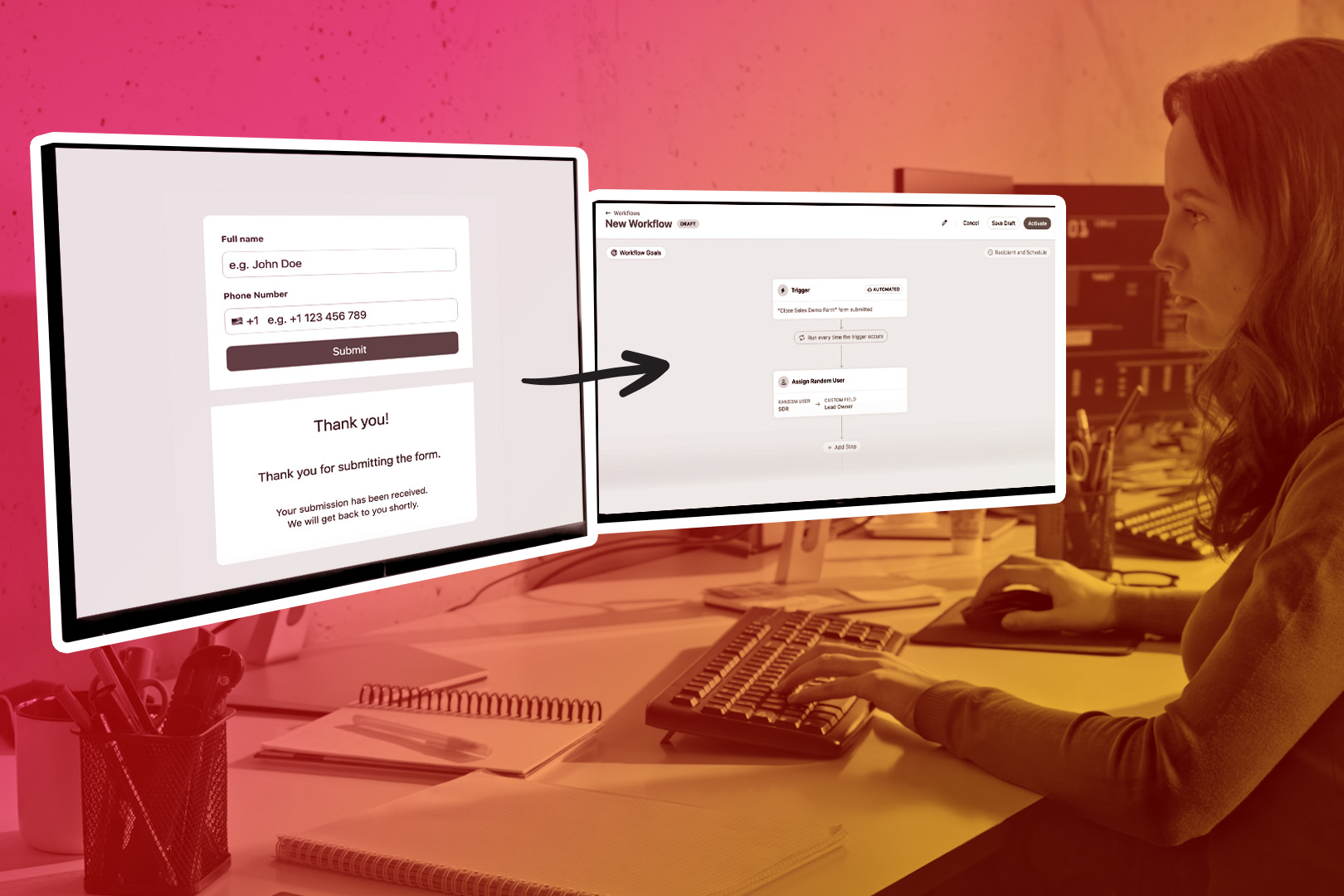

.jpg)

