Email is the dominant form of communication for salespeople, and with good reason—according to a recent survey, over 70 percent of people report they would prefer businesses to contact them via email.
But here’s another important statistic: the average B2B buyer gets over 100 emails a day, opens 23 percent of them, and clicks through only two percent. With so few emails attaining even a low level of engagement, think how few result in so much as a phone call, let alone a deal.
It stands to reason that you'd better be a top-notch emailer if you want to crush it in sales.

Most salespeople’s emails go right in the trash bin because they look just like every other sales email—there’s nothing unique to catch the prospect’s interest. On the other hand, sales pros know how to write an email that stands out, generates excitement, and makes the value of the message immediately clear.
As John Chapin, sales author, and motivational speaker, notes, "In sales, you simply must stand out from other salespeople, not just the ones in your industry, but ALL the salespeople that are calling on your prospects and customers, as they are also competing for their time, attention, and money."
As someone who sends hundreds of emails weekly, I’ve identified three simple yet powerful methods of differentiating yours from the rest. The competitive advantage comes from the fact that there are no obvious steps to take—very few other salespeople are doing these things.
Nevertheless, they’ll help you get the absolute most out of every email you send and increase your response rate, whether you’re cold emailing a brand-new prospect or reconnecting with your oldest customer.
Want more advice on making your sales emails work? Get a free copy of my book Cold Email Hacks!
1. Set Yourself Apart with Your Signature
The signature in an email is one of the most valuable but underutilized real estate items. To most people, it’s an afterthought. Look at this example of an average email signature:

It has the sender’s name, title, contact info, and company logo. That’s boring. This signature does nothing for John Doe or the people he’s emailing. It does not build credibility, offer anything interesting, or sell anything.
I sell in my signature. I pitch my book, podcast, and online sales course—whatever it is, I want the reader to look at my signature and think, “Hey, that looks interesting!” You can accomplish that by including a link to a relevant press article, a webinar your company recently gave, a case study—anything that adds credibility.
Here’s what my signature looks like:

A YouTube link is one of my favorite things to put in my signature. In Gmail, when you add a video link, it displays a thumbnail of the video—in my case, usually a thumbnail of me in a dramatic mid-speech pose.
According to MIT researchers, the most memorable photos contain people. Psychologists have also found that color images are more memorable than black and white.
As a result, the video really catches the reader’s eye—I can’t tell you how many times someone has replied to one of my emails and said, “You know, I ended up watching that entire speech from your email signature,” before addressing my original message. If your company has any kind of video marketing, your email signature is a great way to get customers’ attention.
As someone who takes pride in this, I was very flattered when Jeff Deutsch, a potential customer I corresponded with, wrote a LinkedIn Pulse article on my signature. He was even inspired to optimize his signature. You can see the result below, along with Jeff’s notes on why it worked.

That’s a signature that sells both the sender and his company. It vastly increases the engagement he’s likely to get from his email recipients.
For those looking to enhance their email communication further, an AI-driven approach can offer personalized suggestions to make your emails stand out even more. Try this AI Email Writer to craft messages that truly resonate with your audience.
Having a great signature takes very little effort—all you need to do is periodically update it with content you already have available. In return, you differentiate your emails and engage with customers in a unique way.
If you're using our inside sales CRM, automatically adding an email signature to every outgoing email is easy.

You do add custom formatting and use HTML to embed YouTube videos and other more advanced tweaks.
If you're not using Close, you can generate a good-looking email signature using a tool like Signature Lab (it's free to use with their branding and $25 without).
Another basic alternative for generating email signatures is to use Gmail's built-in signature feature, which allows you to add up to 10,000 characters to your signature. (Hopefully, you won't need that.)
2. Tap into the Power of P.S.
The P.S. is another email hack that most people either don’t take advantage of or, at the very least, underestimate. Not many realize this, but the P.S. message is often the first (and sometimes only) part of the email your audience will read.
That makes it a great place to add something you want the recipient to read but is only tangentially related to the rest of the email. And, once you’ve got their attention, you’d better give them something compelling. A couple of ideas would be:
- Some good news about the company. “P.S. We just got our 10,000th customer, here’s an article about it ...”
- A personal connection. “P.S. You and I actually have a common connection; we've both worked with so-and-so ...”
- Something you remember about them. “P.S. I remember you saying you watch a lot of golf. Did you hear the news that so-and-so fired his swing coach?”
If you need more suggestions, Charlie Hutton has a great list of ways to use postscripts in "Email Marketing Strategy #47 – The Power Of the P.S".
The great thing about the P.S. is its versatility. It can be personal, helpful, or it can plug your company—whatever you need it to do. With all those options, it’s not hard to think of a small piece of information that will get the reader’s attention.
For example, here’s a P.S. I wrote in an email pitching my Startup Sales Success Course:

I used the P.S. message to direct the reader to Aaron Ross’ famous book on scalable sales models, a topic I also addressed in the email.
If the recipient hasn’t read the book, I just added value by directing her to a valuable resource. If she has read the book, I’ve shown her that I’ve done my research and that a well-known expert supports my sales theories. Either way, my P.S. message is building my credibility.
But that’s just one direction I could’ve gone. You can change the P.S. to fit any context. Think of it as one of the only parts of the email your recipient will read.
You want to ensure it’s targeted to the individual and works toward the goal of the email, be it getting that first meeting, relationship building, or defining your value proposition.
3. Make Your Emails Short. And When You Can’t, at Least Make Them Easy to Read.
Oscar Wilde once told a friend, “Excuse the long letter, I didn’t have time to write a short one.” What he was getting at is that writing concisely takes more time and effort than just writing everything you can think of on a given subject.
You have to be concise as a salesperson if you want anyone to read your emails. Your prospects are busy—they don’t have time to read a novel-length email about your product, so keep it short and sweet.
As Toutapp puts it in "How to Write Kickass Sales Emails," "Realize that you can’t close the deal and make the sale on that one email."
Of course, there will be times when you have to send a longer email. When that happens, you need to format it heavily. I’m talking about:
- Distinct, headlined sections
- Important information in bold
- Bulleted lists (much like this one!)
Good formatting makes it easier for the reader to scan through the message and understand what they need to know. It also tells the reader that you try to help them digest the information quickly and easily.
For example, try reading these two versions of the same promotional email from a pizzeria:

Did you even finish the paragraph on the left? The formatted version on the right is much easier to read.
Think about it this way: a newspaper would never just hit its audience with a giant wall of text. It’s unreadable. Presumably, as a salesperson, you depend on prospects actually to read the emails you send out.
Formatting and concise writing make that easy for them to do—your readers will appreciate it, and you’ll see a better response rate.
Now, Make Your Emails Great
Most sales emails suck. That gives you, as a more thoughtful salesperson, a huge opportunity. Each of these three practices will go a long way toward differentiating your emails from the homogenous barrage of emails customers are used to.
And the best part? Each of these is so easy to do! Adding a signature, P.S., and some formatting to your next email would take five minutes at most. Five minutes is all it takes to greatly increase your chances of a response from that next customer, so why wait to email like a pro?






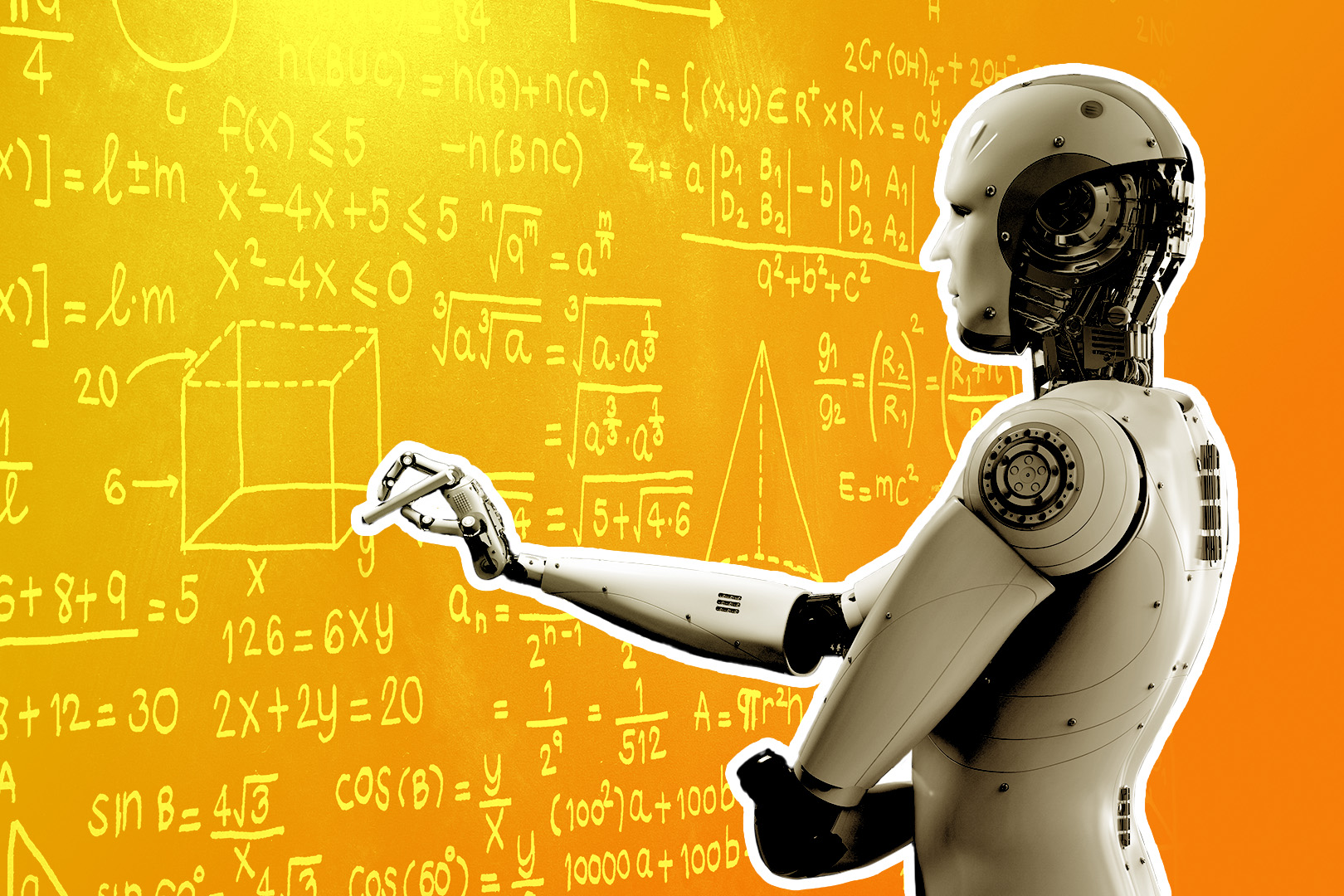
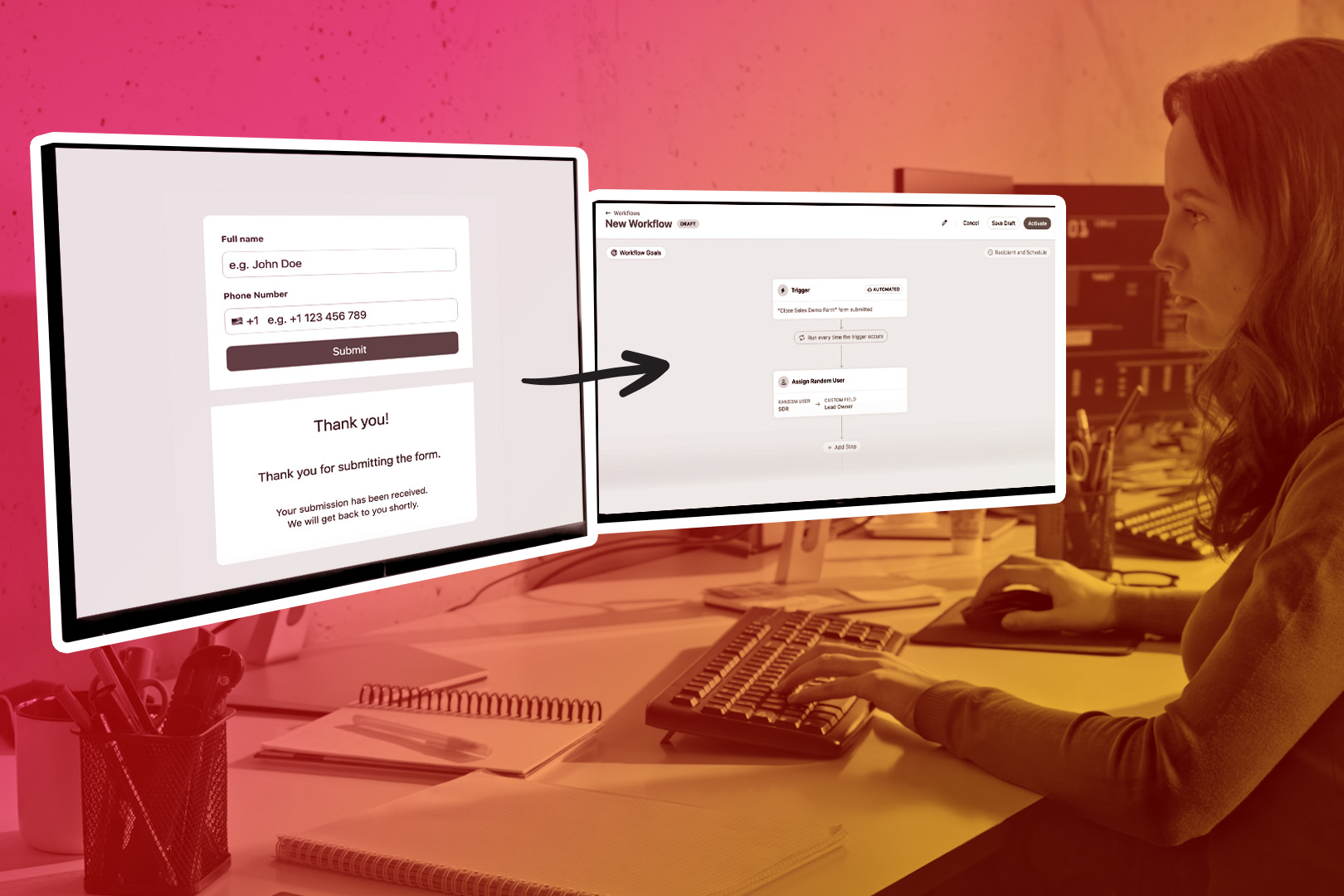

.jpg)


