You’re getting leads every week—but how smooth is your process for contacting and converting them?
Inbound leads slip through the cracks without a clear, automated routing process.
Unless you have an airtight process for routing those leads to a sales rep and starting the conversation, you could lose out on deals.
That’s probably why a whole category of sales tools is dedicated to this problem: lead distribution software.
Read on to learn more about:
- What is lead distribution & why should you use it?
- What should you look for in a lead distribution system?
- Top 7 dedicated lead distribution software options for SaaS companies
- Other sales tools that include lead distribution features
What is Lead Distribution Software (and Why Use It?)
Lead distribution software connects lead capture with your CRM, so new leads reach the right rep instantly. The right lead distribution system syncs smoothly with the rest of your stack.
Here are three benefits you can expect from a lead distribution system:
- Saves your team time by automating lead assignment and routing
- Lowers friction for early-stage inbound leads
- It brings more conversations to your team
Calling trial sign-ups within five minutes dramatically lifts reach rates—so fast, rules-based routing is non-negotiable in 2025.
A lead distribution software is the basis for that lead management strategy. After all, unless someone on your team is assigned to that new lead, no one will call them.
Here’s what to evaluate when choosing lead distribution software for your workflow.
What to Look For in Lead Distribution Software
Each tool has its own specific strengths and unique features. Some come as part of an all-in-one solution, from landing page builders to lead capture forms. However, any self-respecting lead distribution software should include at least these four key aspects:
- Speedy syncs: Your inbound leads are hot when they submit a form or sign up for a trial. Your lead distribution system should be updated at regular intervals to give your team new leads when they come in (not hours or days later).
- Rule-based lead routing: You can organize leads to best fit your salespeople's strengths. (That’s probably why you’ve been doing this manually until now.) So, a sound lead distribution system allows you to set specific rules so that the suitable leads go to the right reps. That could be based on availability, expertise, time zone, or other factors. Make sure the factors you use to assign new leads to your team are available in the lead distribution system you choose.
- Round-robin or random lead distribution: If you’re not picky about how your leads are assigned or if your reps pick their own leads from the pool, then your ideal lead distribution software will include random lead routing or round-robin assignments. This eliminates the messy ‘lead pool’ and gives each rep a specific list of leads to reach.
- Easy integrations with your lead generation tools and CRM: Start your search by looking up integration partners of your current tools. Since lead distribution revolves around the other tools in your stack, easy integrations are an absolute must.
Ready to see who the top players are?
Top 7 Lead Distribution Tools for SaaS (Dedicated)
The best lead distribution software options vary significantly in price range, capabilities, and integrations with CRMs and various lead capture tools. Let’s dig into these options and help you determine which is right for your team.
1. Chili Piper
Much more than a simple scheduling tool, Chili Piper is built for inbound automation and highlights its ability to distribute leads to the right teams and reps.
Their Distro tool is the star player here, allowing you to add the details of each lead as part of the criteria for distribution.

This helps teams route by industry, region, or deal size so each lead reaches the most qualified rep.
Chili Piper also includes automated routing features in their Instant Booker tool, allowing SDRs to schedule a handoff meeting with the right AE.
The downside of Chili Piper is that it only integrates directly with Salesforce and HubSpot CRMs, but you can use Zapier to create workarounds for other CRMs.
Key features:
- Advanced lead distribution with particular rules, plus easy calendar booking
- Speedy sync: Yes
- Rule-based lead routing: Yes
- Round-robin or random lead distribution: Yes
- Integrations: Salesforce, HubSpot, Marketo
Pricing: Starting at $15/month/user
Free trial: No, but there is a free plan (ChilCall Free)
G2 rating: 4.7/5 ★
2. LeadAssign
Dedicated lead distribution system LeadAssign uses AI to learn how to match the right leads to the right reps over time. The platform is built for enterprise businesses with large, distributed sales teams or agents.
Also, the platform is built to reward salespeople for quick responses. When a new lead is delivered to a rep, they must accept it within a certain amount of time—otherwise, the lead will get routed to someone else.

This hybrid approach allows leads to be routed to specific reps based on your criteria, such as location, availability, or performance. But it also allows rerouting that lead or opening it up to the team if the assigned rep doesn’t accept it in time.
Key features:
- An AI-based hybrid lead distribution system for enterprise companies
- Speedy sync: Yes
- Rule-based lead routing: Yes
- Round-robin or random lead distribution: Yes
- Integrations: Salesforce, HubSpot, Oracle, Microsoft Dynamics
Pricing: Starts at $149/month
Free trial: No
G2 rating: 4.5/5 ★
3. Power Router
Built as a lead distribution tool for Salesforce, Power Router provides a drag-and-drop UI to build specific routing logic for your lead distribution plan.

This tool also highlights speed, giving reps a fixed amount of time to accept a new lead before it’s rerouted to someone else on the team. You can also set up schedules and even vacation time or holidays into the system for each rep, meaning leads will never be sent to a rep who’s not around.
Power Router works best for small to medium sales teams currently using Salesforce as their CRM.
Key features:
- Drag-and-drop logic builder for lead routing
- Speedy sync: Yes
- Rule-based lead routing: Yes
- Round-robin or random lead distribution: Yes
- Integrations: Native Salesforce app
Pricing: Starting at $25/month/user
Free trial: No
G2 rating: 5/5 ★
4. Distribution Engine
Another native Salesforce application, Distribution Engine, gives you distribution for sales leads, opportunities, and contacts.
Along with the usual routing criteria, this tool also allows you to add a weighting pattern to your lead distribution, adjusting the volume of leads by seniority. Leads can also be distributed based on lead source (e.g., specific web forms on landing pages where leads submit their information).
Lead routing is configured using tags on each rep, making sure the right leads are coming to the reps with the right expertise and knowledge to help them.

Key features:
- Salesforce native lead distribution system for all
- Speedy sync: Yes
- Rule-based lead routing: Yes
- Round-robin or random lead distribution: Yes
- Integrations: Native Salesforce app
Pricing: $45/month/user
Free trial: Yes
G2 rating: 4.5/5 ★
5. LeadAngel
With the ability to route any object to the right rep, LeadAngel comes with another drag-and-drop interface for building fast routing rules.

This lead distribution software offers round-robin, weighted, and segmented distribution and includes account-based assignments. This means new contacts from an existing account will automatically get directed to the rep in charge of that account.
Key features:
- Automatic account distribution to the correct rep
- Speedy sync: Yes
- Rule-based lead routing: Yes
- Round-robin or random lead distribution: Yes
- Integrations: Salesforce, Oracle, HubSpot, Microsoft Dynamics
Pricing: Paid plans start at $99 per company/month (first six months free)
Free trial: Yes
G2 rating: 5/5 ★
6. LeadSquared
This marketing automation and sales execution system is mainly built for high-volume sales in EdTech, HealthTech, financial services, and other B2C verticals.

Their lead distribution features are built for large customer-facing teams and include easy routing for new leads and current customers to the right team and agent. It also has a localization feature for field sales teams to match new leads to reps that are close by.
With a built-in mobile CRM, this platform is great for field sales reps and agents.

Key features:
- A hyper-localized lead distribution system for field sales teams with a high volume of inbound leads
- Speedy sync: Yes
- Rule-based lead routing: Yes
- Round-robin or random lead distribution: Yes
- Integrations: Salesforce, Microsoft Dynamics, Zendesk, Unbounce, Shopify + built-in mobile CRM
Pricing: Contact for a quote
Free trial: Yes
G2 rating: 4.5/5 ★
7. LeanData
One more native Salesforce app: LeanData is built to help you interpret and use Salesforce lead data, creating automated workflows for lead routing, lead-to-account matching, and ABM engagement.
Their lead distribution system gives you a drag-and-drop interface to build specific routing abilities. It’s also built to keep data clean as it enters the system by automatically checking new leads to see if the account already exists in your CRM software. The new lead is automatically converted to a contact and added to the existing account if a match is found.

You’ll also see reports on leads that are being routed.
Key features:
- Native Salesforce data app to help route new leads and clean up duplicate data as it enters the CRM
- Speedy sync: Yes
- Rule-based lead routing: Yes
- Round-robin or random lead distribution: Yes
- Integrations: Native Salesforce app, Outreach, ZoomInfo
Pricing: Starting at $39/user/month
Free trial: No
G2 rating: 4.6/5 ★
Sales Tools with Built-In Lead Distribution
There are many dedicated lead distribution systems for SaaS companies, but many have the same limitations: They only work with specific CRMs.
Adding another dedicated tool to your sales stack isn’t always the answer. (Remember, it’s easy to complicate your workflow—it’s harder to keep it simple.)
Here’s the thing: other tools in your stack might already offer all the distribution features you need!
Here are six popular sales tools that offer built-in lead distribution:
1. Zapier

The be-all and end-all of automation and software connections, Zapier is a fantastic tool for linking your lead generation software to your CRM and distributing leads to your team.
You can automatically import new leads from form builders and other lead generation tools, run them through rules based on specific attributes, and end up with the latest leads imported, cleaned up, and assigned to the right team members. With Zapier, you can build one of the most versatile lead management software solutions that meets your needs.
Here’s an article from Zapier that explains step-by-step how to do this.
2. Close

If Close is your CRM of choice (and we hope it is!), then you’re in luck: there are a few simple ways to distribute the leads you’ve collected in Close.
First, you can use Smart Views to create separate lead lists for specific reps in real time.
For example, if one rep is assigned to leads in a specific geographic location, you can filter unassigned leads in that location. Then, create a saved Smart View and bulk assign those leads to the right rep to follow up via phone calls, emails, or SMS.

Another option for lead distribution in Close is to use Zapier. You can set up random and round-robin lead assignments with the right zaps. Setting up Groups in Close allows you to assign incoming leads or customers to the right team. All you need is your Close API key. For example, you could:
- Assign a new lead to the SDR team
- Round-robin assigns the lead to an AE when the lead hits a particular opportunity status.
- Randomly assign the lead to a customer success manager once they convert to a paying customer.
Since Close has built-in native communication features, it's among the best solutions for distributing inbound calls. The automatic call tracking minimizes the manual data entry your reps must perform. If you want to get started with this in your Close account, check out our resources for setting this up (with pre-made Zap templates you can use):
3. Salesforce

I bet you weren’t expecting to see this on the list.
After all, if Salesforce offers native lead distribution, why are there so many dedicated lead distribution tools in the Salesforce app marketplace?
Because it’s complicated, it involves creating complex coded lead assignment rules for every lead type. That said, if you’re using Salesforce across the entire customer journey (including Pardot, Salesforce Einstein, and the Sales Cloud), the native system allows you to create highly narrow routing rules that can be useful.
If your team needs that and you’re already a heavy Salesforce user, check out this Trailhead article to see how to set it all up.
4. SavvyCal
Sales scheduling tool SavvyCal comes with built-in tools for teams. This includes adding the whole sales team to your SavvyCal account, including them as attendees in your scheduling link, and then selecting the Round Robin option.

Then, each time a new inbound lead schedules a meeting with your sales team, one of the available teammates will be randomly assigned as the event organizer.
Plus, with the SavvyCal + Close native integration, a newly booked meeting will trigger an automatic update in Close. You'll see new inbound leads created and meetings added without touching anything. Our team uses this, and we highly recommend this powerful integration to fast-paced startup sales teams.
5. Calendly
Another favorite scheduling tool, Calendly, also offers automated meeting assignments for lead distribution across your team.

You can assign meetings by availability, location, or even round-robin.
The best part is that Calendly natively integrates with lots of popular CRMs and can connect with them even more through Zapier.
Learn more about connecting your Close account to Calendly for automated lead distribution across your team.

6. Insightly CRM
Insightly is a revenue generation tool that combines marketing, sales, and service to focus on building relationships.
It includes its built-in CRM, and here, you’ll find a built-in lead assignment rule builder on the Professional and Enterprise plans.

This allows you to assign leads as they come into the system, using criteria such as their location, contact information, employee count, and even your custom fields. You can also create round-robin lead assignment rules for easy automation.
Get Your Lead Distribution System Set up with the Right Software
This article discusses the different types of lead distribution systems you can use to boost your sales team’s productivity.
Whether you use a dedicated lead distribution system or have found an option within your current tech stack, remember your goal—distributing leads to your sales team in record time to match your organization's sales process.
You’ll improve your reach rates, boost sales conversations, and ultimately close more deals when you can accomplish this.






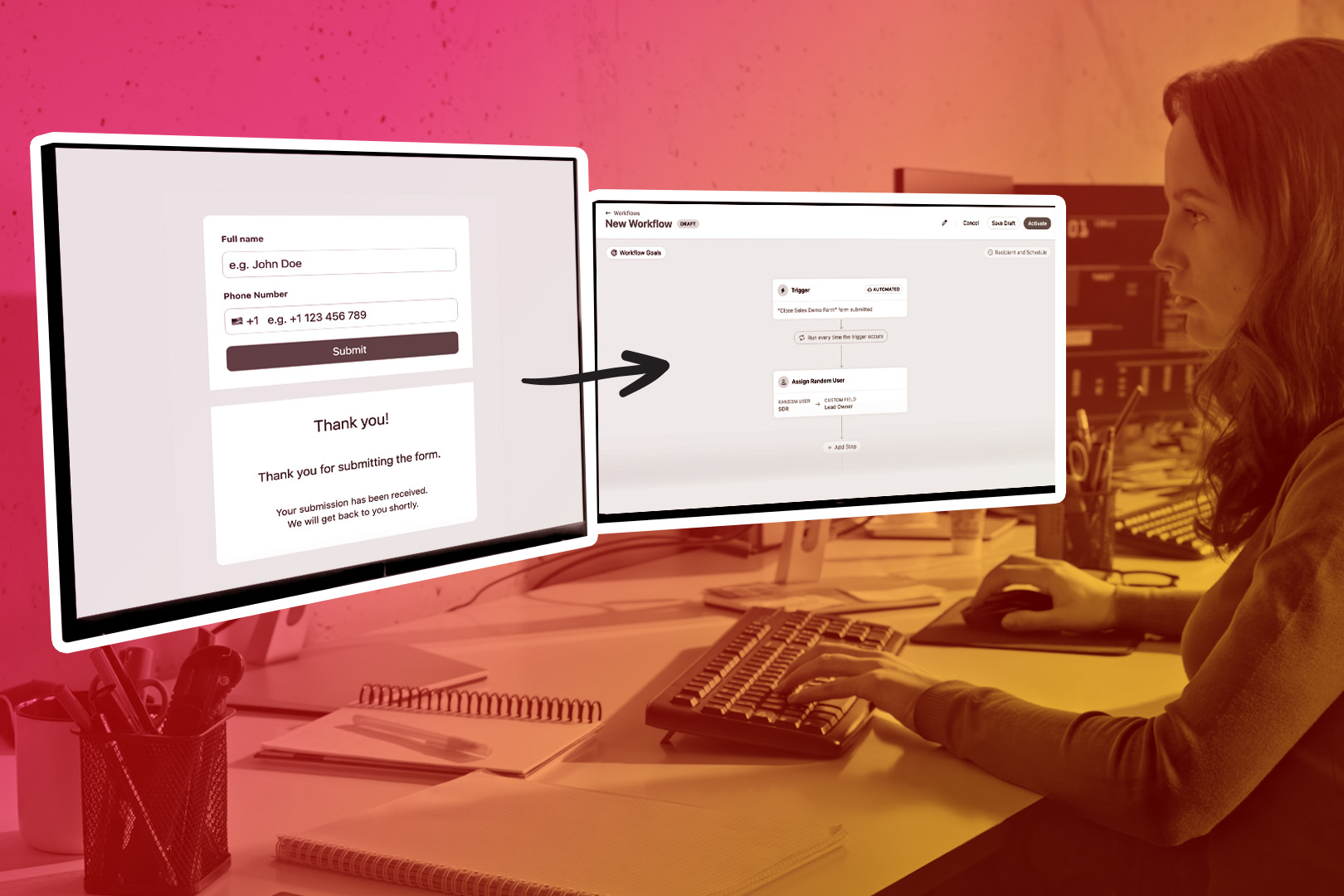

.jpg)



