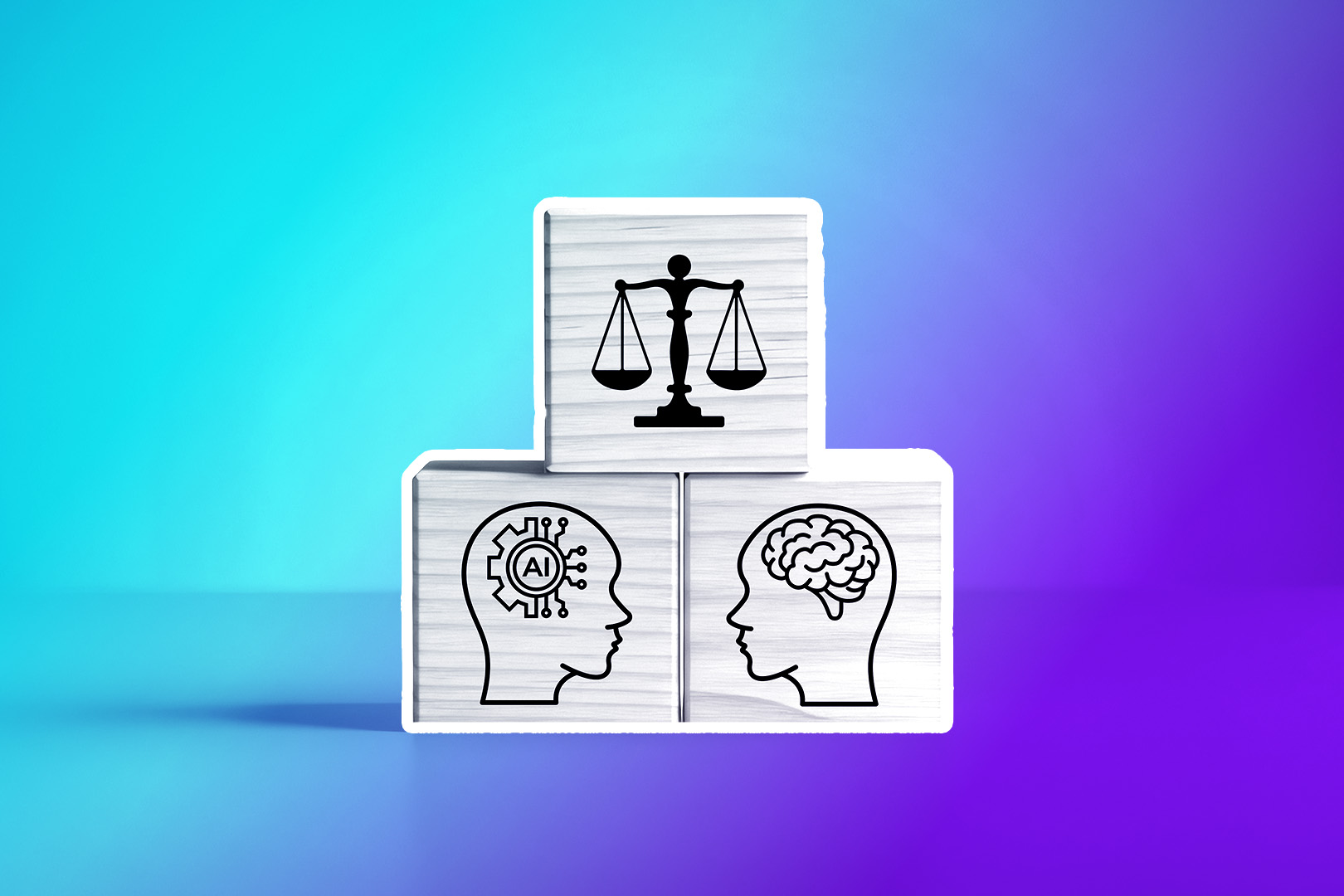Did the homeowner you talked to at the party last week ask you to call tomorrow or Friday? That nice couple from yesterday, what was their budget?
As a real estate agent in 2026, choosing the best real estate CRM software is key to managing leads, tracking listings, and closing deals faster.
Enter: our guide to the best real estate CRMs on the market today.
Real estate brokers and agents face a lot of challenges: Direct sales, 100% commission models, online real estate companies, and listing portals are changing how real estate works.
How do you make the most out of every client and prospect relationship? That’s what customer relationship management (CRM) software will do for you.
Using a CRM can change how you run your business. But how do you choose the best real estate CRM for your business? Should you get one that’s specifically marketed as a real estate CRM?
We’ll dive into the details to help you make the right decision. But first, let’s talk about some basics.
What is Real Estate CRM Software?
With integrated task management, email, calling, and SMS features, and powerful automation tools, a real estate CRM will allow you to spend less time on manual busywork, and focus instead on high-value, revenue-generating activities.
With the right CRM platform, you'll win more listings, streamline your sales process, and close deals faster.
Why Real Estate Agents Need a Great CRM
Top-performing agents rely on real estate CRM software to automate follow-ups, track high-value clients, and generate more referrals.
That’s what a CRM system does best: help you communicate professionally, quickly, and effectively, and provide a great customer experience.
For example, it makes staying in close contact with potential buyers easier, and automates the most laborious parts of the process.
That saves you time—time that you can use to find more potential clients, follow up on prospects, find inventory for your pipeline, or generate more referrals.
A CRM can help you manage a lot of information, too. You might have hundreds of potential buyers, dozens of properties you’re trying to sell, various umbrella insurance policies for rentals you manage, and a lot of people you’ve worked with in the past.
You need a good system to help you stay organized. Your real estate CRM can tell you which clients to reach out to on any given day, and which deals to follow up on. That saves you both time and mental energy.
You're working on high-dollar deals, and your clients have high expectations. If you don’t stay in close contact with them, you could miss out on a valuable deal. Incorporating a robust real estate ERP system into your workflow ensures that you're not only organized but also equipped to meet and exceed those expectations efficiently.
Don’t let that happen. Use a CRM.
The 10 Best Real Estate CRMs to Help You Close More Sales
We discussed some critical areas where a real estate CRM may help. Now let's have a look at some of the best CRM solutions available on the market.
Choosing the right CRM can be daunting. Let us guide you to the best CRMs for contractors in the contractor domain.
1. Close

Main features
We built Close as an all-in-one CRM software for small and medium real estate businesses that are focused on closing more deals in less time. Think of it as an easy-to-use powerhouse of communication and sales automation features.
Real estate agents particularly love the built-in email-, calling-, and SMS features. The ability to customize your workflows will make it easy to reach out to the right leads at just the right time, without managing a complex administrative overhead.
You can capture contact information from various lead sources, and the powerful reporting capabilities will always show you the real-time data you need to make informed decisions.
You can create your effective sales email campaigns based on your own templates, and even connect Close with other apps in your toolset through Close's powerfully flexible API.
A great choice for fast-growing residential, industrial, and commercial real estate teams.
Now, we are thrilled to announce the launch of our iOS mobile app, as well as the Android version! With Close's mobile app, you can stay connected and consistently update data no matter where you are.
Stay ahead of the competition, streamline your sales processes, and experience the convenience of managing your business on the go with Close's iOS and Android app. And to add a visual touch, check out the accompanying image that exemplifies the efficiency and ease of using Close in your real estate endeavors.

Pricing
Close starts at $9 per month, with different plans up to $139 per month. The pricing is very transparent with no hidden fees, and includes a free CRM migration so you can hit the ground running without having to worry about the technical implementation.
Free trial available.
Liondesk

Main features
LionDesk is a customer relationship management software that helps businesses cultivate and manage their prospects.
The software provides users with a number of powerful tools, including a contact management system, a social media integration tool, an AI lead assistant chatbot, and a lead capture tool.
LionDesk also offers a number of interesting features, such as its "Workflows" feature, which allows users to automate repetitive tasks, and comes with prewritten email templates.
Pricing
LionDesk offers a free 30-day trial and three paid plans. In comparison to other options, the starting package here is quite expensive—starting at $25 per month.
Free trial available.
HubSpot

Main features
HubSpot is, along with Salesforce, one of the most popular CRMs for businesses of all sizes. Its core strength is in its marketing automation features, but it offers a whole suite of software tools for every aspect of running a business: sales, customer support, and operations. Their email marketing capabilities are great, and there's even a built-in marketing-focused project management tool.
If you primarily generate your real estate leads through inbound marketing, HubSpot's CMS and marketing tools will come in handy. You can easily build landing pages that capture contact data, set up marketing campaigns, and send out drip emails.
But while their basic CRM features are free, you could soon run into limitations that will require very costly upgrades.
Pricing
HubSpot offers a wide range of tools for marketing, sales, and customer service — but with that comes a complex pricing structure.
- Free CRM: HubSpot’s CRM is free to start, but comes with significant limitations. Many businesses quickly outgrow the free plan and find themselves needing costly upgrades.
- Starter Customer Platform (Discounted First Year):
- Annual Plan: $9/month per seat (first year only, then $15/month)
- Monthly Plan: $15/month per seat (first year only, then $20/month)
- Sales & Marketing Suites: Depending on features and number of users, pricing can range anywhere from $20/month for basic tools up to $5,000/month for advanced enterprise packages.
WiseAgent

Main features
Wise Agent is a customer relationship management software that helps real estate professionals manage their business.
The platform includes the usual features that you would expect from a CRM tool. Also, Wise Agent includes a suite of tools to help you market your listings and follow up with leads.
It also offers a number of features to help you stay organized and efficient. You can set up automated tasks and reminders, create custom workflows, and track your progress with built-in reporting.
Pricing
Wise Agent keeps pricing simple and affordable: $49/month with complimentary one-on-one onboarding, or $499/year to save 15%. Both plans include a 14-day free trial and come with powerful features like drip marketing campaigns, lead automation, customizable landing pages, unlimited document storage, and 24/7 live support.
For larger teams, Wise Agent also offers custom enterprise plans with bulk licensing and white-label options, making it a flexible choice for brokerages and growing real estate businesses.
Free trial available.
Pipedrive

Main features
Apart from the standard lead management and client relationship tools, this CRM offers features such as a visual sales pipeline and drag-and-drop interface. Email, integrations, and customizable reports are of course also available.
It is a good choice for small businesses or brokerages that need a simple CRM solution. It offers all the essential features at a reasonable price, and the visual pipeline is especially helpful for keeping track of where deals are in the sales cycle.
While the visual pipeline is great at first, as the number of leads you're dealing with grows, the visual representation becomes increasingly less useful. The mobile app is great for real estate agents that are often on the go.
Pricing
Pipedrive has four main plans designed to fit different sales needs. The Lite plan starts at $14 per seat/month (billed annually) and covers core sales management features like pipelines, calendars, and reporting. The Growth plan at $39 adds full email sync, automations, subscriptions, and live chat support.
Their most popular option, Premium, costs $49 and includes lead generation, AI-powered email tools, contracts with e-signatures, and advanced customization. Finally, the Ultimate plan at $79 provides maximum limits, advanced security, and sandbox testing for teams that need enterprise-level control. All plans come with a 14-day free trial and no credit card required.
Zillow

Main features
Zillow is a popular real estate listing website that includes a CRM feature for agents. The CRM allows agents to input and manage contact information for their clients, tracking leads, listing appointments, and open houses.
One of the benefits of using the Zillow CRM is that it is integrated with the Zillow website. This means that users can quickly access their contact information and listings data from within the Zillow interface.
The main drawback is that Zillow is mostly focused on listings, so its CRM capabilities are quite lacking.
Pricing
You can join Zillow Premier Agent for free, but to take full advantage of the platform and what it has to offer, the price can oscillate around $300 per month (based on cost per lead).
Salesforce

Main features
Salesforce is the industry-leading CRM, and a great choice for large real estate brokerage companies to manage every aspect of their real estate operation.
One of the main benefits of Salesforce is that it offers a great deal of flexibility and customization options, allowing companies to tailor the platform to their specific needs. You can set up drip campaigns, use it on a mobile app, and set up powerful marketing automation rules. There are no limits what to what you can do with Salesforce, as long as your pockets are deep enough.
The flipside is that it's highly complex, and almost certainly will require dedicated CRM administrators and highly-specialized consultants.
Pricing
Salesforce offers flexible CRM plans designed to scale with your business. The Starter Suite begins at $25/user/month (billed monthly or annually) and includes core tools like lead, contact, and opportunity management, dynamic email marketing, built-in sales flows, and Slack integration.
For growing teams, the Pro Suite starts at $100/user/month (billed annually, contract required) and adds enhanced chat, deeper customization, automation, quoting, forecasting, and full access to the AppExchange marketplace.
PropertyBase

Main features
Propertybase is built on Salesforce and helps real estate professionals manage their businesses. The software includes contact, listings, and transaction management tools.
One of the key features of Propertybase is its flexible contact management system. Agents can easily keep track of clients, leads, and prospects and can even set up custom contact lists.
In addition to CRM features, Propertybase offers a website builder and lead generation features. Their lead distribution system and team management functionality, and performance analytics tools will help managers lead their teams of realtors.
Doing our research, we noticed some of the users sounding their concerns about tech support and training. So, while the company offers a wide range of online resources, keep this in mind when you make the final decision.
Pricing
Propertybase pricing starts at $69/user/month (billed annually) with a 4-user minimum. Smaller teams pay higher per-user rates: $89 for 3 users, $99 for 2 users, and $119 for a single user. The Company plan includes contact management, marketing tools, listing management, mobile access, and in-depth reporting.
For larger organizations, the Enterprise plan begins at $89/user/month with a 10-user minimum and adds MLS/portal integration, franchise management, and financial features.
Follow Up Boss

Main features
Follow Up Boss is designed specifically for small businesses and solo entrepreneurs in the real estate industry. The platform offers a variety of features to help users manage their contacts, stay organized, and close more deals.
One of the most valuable features is the ability to see all of your communications with a contact in one place. This includes emails, phone calls, text messages, and even social media interactions. This makes it easy to pick up where you left off and avoid accidentally forgetting to follow up.
Other features include automated reminders, task management, and integrations with popular productivity tools like Gmail and Google Calendar.
Pricing
Follow Up Boss offers three main plans with a 14-day free trial and no contracts. The Grow plan is $58/user/month (billed annually) and includes core features like smart lead distribution, action plan automations, email/calendar sync, reporting, and mobile access.
The Pro plan is $416/month for 10 users (additional users $41/month) and adds unlimited calling & texting, team inboxes, call reporting, and enhanced onboarding and support.
For larger teams, the Platform plan is $833/month for 30 users (additional users $17/month), offering advanced team management, a dedicated Success Manager, and priority support.
Top Producer

Main features
Top Producer CRM aims to help real estate professionals manage their business. The main features include a contact database, task management, and a document library.
The platform aims to help you manage your entire business. From tracking leads and customers to scheduling appointments and managing transactions. One thing Top Producer does really well is play nice with different tools real estate businesses commonly use, and their Internet Data Display (IDX) tool pulls up to 300 data points for properties.
Pricing
Top Producer offers several CRM packages tailored to agents and teams. The Pro plan is $179/user/month and includes MLS integration, transaction management, automated SMS/email lead response, and branded market snapshot reports.
For agents wanting built-in lead generation, Pro + Leads starts at $479/month (price varies by lead volume), while Pro + Farming starts at $599/month, adding AI-powered farming tools and multi-channel marketing to build a strong listing pipeline.
Real Estate Specific Features in a CRM: Are They Necessary?
A CRM that's built specifically for realtors seems like a great idea. This is where it helps to take a step back and ask yourself: What do I really want from a CRM?
Separate the must-haves from the nice-to-haves. Ultimately, a CRM should help you to increase your sales productivity and generate more revenue. One of the most challenging aspects of being a realtor is to stay focused on what matters; consistently, day in and day out.
So, let's look at some of these industry-specific features.
Real Estate News
WiseAgent allows users to get real estate news right in their CRM. You can add any RSS feed so the CRM and get updates from your favorite real estate sites.
Sounds cool... but how will it actually impact your business? A CRM isn’t made for reading news, it’s made for managing relationships. We've been helping realtors with CRM implementations for the past 10 years, and one thing we found again and again is that distractions are bad for business. The more focused you stay on the few activities that actually help make sales, the better.
An Agent Website
IXACT Contact includes a feature that lets you build a real estate agent website. Which could be useful if you don’t already have one.
And—credit where credit’s due—the sites are pretty good-looking.
But they’re all the same. And with how easy it is to build a website on another service (or hire someone to build one for you), why limit yourself to a small selection from IXACT?
If you really don’t want to go through the hassle of building your own site, it might be useful. But what if you discover that you don’t like the CRM? You’ll have to start over.
And you can bet that even if you don’t use it, your monthly fees are paying for the people who are.
Social Content Curation
IXACT also offers “Social Stream,” which automatically finds and posts content to your social feeds. You give it a real estate topic, and the CRM posts articles real estate photography and information from various publications.
Which sounds nice ... but the days were auto-generated content was actually helping you drum up business (or keep prospects engaged) are long gone. Realtors who actually succeed on social media are those that engage authentically, and share an original point of view.
Are These Features Actually Valuable?
Now that you’ve seen some of the real-estate specific features that you can get from real estate CRMs, ask yourself:
Should you even use them?
Are they actually going to help you stay focused on the activities that drive the most value to you? (Which is communicating with prospects, moving sales conversations forward.) Real estate CRMs are, for the most part, just standard CRMs with “real estate” written on them. And a few extra features thrown in.
Features that, as we’ve seen, aren’t really all that great. That’s of course our point of view—others will see things differently.
So what should you be looking for instead (according to us)?
Let’s take a look:
What to Look For in a Real Estate CRM: 16 Key Features
Okay, so if you don’t need a real-estate-agent-only social network, what do you need?
Here are a few things that will help you run a better real estate business:
Intelligent Email Tools
Whether you want to cold email prospects to generate new leads or stay top-of-mind with your prospects and customers automated email workflows (aka cadences) can help you scale your efforts.

You can use them to welcome new clients, update past clients, stay in touch with newsletters, follow up on prior conversations, or just about any other kind of contact you want.
You can also nurture leads without having to write up a new email every couple days.
All of this can be done automatically, letting you stay in contact with a lot more people without all the effort.
Marketing is a big concern for a lot of real estate agents. If it’s something you think about a lot, email automation will change your life.
Calling
Do you spend a lot of time on the phone with your clients? Many real estate agents do. You have lots of clients to update, cold calls to make, and questions to answer.
A CRM with calling features saves time by automating some of that process, recording calls for later reference, automated voicemail, and more.

All without leaving the CRM or picking up your phone for both outbound and inbound calls. It’s all handled right within the app, and every call is automatically logged in your CRM.
All of these features are meant to help you get more out of your calling schedule. If you work for a large real estate agency and have people who spend a lot of time on the phone, features like these will seriously boost their productivity.
Texting
SMS is a great way to stay in touch with your clients. You can let them know when a new property is available, send them links to virtual tours, get updates on paperwork, and follow up to move a sales conversation forward.
Especially if you’re working with younger home buyers, the ability to text is crucial for communicating with clients.
Being able to send text messages from your CRM makes the whole process easier, and you won't have to manually log the exchanges in your CRM.
Sales Automation
Eliminate repetitive tasks, automate as much as your workflow as possible, minimize the amount of manual busywork, and instead focus on what top sales reps do best: engaging prospects in meaningful sales conversations.
Whether it's an automatic dialer, intelligent email automation which enables you to scale personalized outreach, or workflow automation that takes care of your administrative workload—don't waste your time on low-level work that software can handle for you.
Note that Close also offers a comprehensive solution for creating multi-channel sales workflows. Close is designed to streamline the sales communication process, making it quick, easy, and effective. With Close, you can easily construct unique sales workflows using dynamic Smart Views, Email Workflows, and Dialers.

Pipeline Management
How do you manage your various leads across the different stages of the sales process? How do you decide where to allocate team resources? Where do you get the best sense for the overall health of all your sales opportunities combined?
The answer to these (and many more questions) is: a CRM with solid pipeline management features, which enables you to visualize your high-level sales process, and zoom in on any particular aspects you want to investigate in more detail.

Ease of Use
The user interface (UI) and user experience (UX) are important when considering any CRM, but they become crucial when it comes to real estate CRMs.
Your CRM should be intuitive and easy to use from the first time you log in. The learning curve should be as short as possible so that you can start working immediately.
Right after you log in, your dashboard should show the most important information, and everything else should be just 1-2 clicks away.
Minimal Data Entry
A CRM that is not updated is pointless. The data entry process should be as simple and streamlined as possible, and as much data as possible should be captured automatically.
Filling in all the necessary information for each contact should take no more than a few minutes so that you (and your team members) can update your CRM regularly.
To make data entry even easier, look for a CRM that has pre-set fields for all the information you need to track, as well as "smart lists" which automatically populate based on specifically defined criteria.
Lead Tracking
A CRM is essentially about managing contacts, and your interactions with them. You want a CRM that helps you track your leads effectively, and make sure no prospective customer falls through the cracks.
Is your CRM capable of identifying leads you should contact in a simple manner? Can you create custom lead lists based on specific criteria to streamline your outreach? Is it easy to capture and update leads? Does the CRM allow other team members to quickly get up to speed on any given lead?
Ideally, you should be able to see at a glance which prospects are ready to buy, those that need more lead nurturing, and those that have already been contacted.
Scheduling
You have a busy schedule—and fitting something new into it isn’t always easy.
Why not let your CRM handle that for you? Sync the platform with your calendar and your clients can schedule a call or a viewing a time when you’re available. No need to trade calls or emails trying to get something on the calendar.
It’s like having your own personal assistant. You want a CRM that natively integrates with scheduling tools (like SavvyCal).
Task Management
Many CRMs also offer task management features that allow you to keep track of your to-dos, as well as those of your team members. Try to keep it simple: You don't need a full-blown project management tool.
Reporting & Analytics
A great real estate CRM will analyze all the data it captures, and then create actionable reports that help you make more sales. How can you optimize your sales process? Do prospects that received a particular lead nurture campaign convert at a higher rate?
Did texting leads help shorten sales cycles or led to more lost deals? When is the best time to cold call? Which sales script performs the best? How many touch points does it take on average to close a deal?

A great CRM will make it easy for you to find opportunities for improving your sales productivity, and create custom reports that match your reporting needs.
Sales Forecasting
How's business going to be next month? Next quarter? How many leads are you working on, what's the overall revenue you expect to bring in? Do you need to generate more leads this week so you're not in hot water next month?
A great CRM will help you generate accurate (and most importantly meaningful) forecasts without having to hire a business analyst to conduct multivariable analysis forecasting. And you can head over here if you're in need of some handy sales forecast templates.
Integrations & flexible API
You want a CRM that plays nicely with the tools you already use to run your business. Whether that's proposal software, scheduling tools, or a video conferencing app—data should sync seamlessly without you having to update anything manually.
And if you have a highly specialized, technical sales process, you want to be able to create custom admin panels, integrate all features into your existing toolset, or even build your own integrations.
Team Management
Which rep made the most calls last week? Who generated the most revenue? Who needs help closing deals? At what stage in the sales process does any given realtor shine, and where do they underperform? From call coaching features to sales leaderboards that help you foster a spirit of friendly competition, if you're running a sales team, you want a CRM that helps you help them perform at their best.
Security
2 Factor-Authentication (2FA), bank-grade encryption, and different user permission levels are a must when it comes to choosing a CRM. All your customer data lives in your CRM, and you don't want someone to be able to modify or delete that data unbeknownst to you.
Customer Support
This is an often overlooked aspect when choosing a CRM: But the quality of customer service you receive can drastically change how much value you get out of your CRM. When there's an issue or you have a question, do you want someone to actually answer your question within a few hours, or do you want a templated response after two days that simply tells you to look at the help docs?
Take Your Real Estate Business to the Next Level With the Right CRM
Running a real estate business is hard enough. Staying on top of your portfolio; nurturing your relationships with buyers, sellers, and other associates; playing the long game while handling the day-to-day responsibilities; managing your time effectively; dealing with appraisal issues and contract delays; the list goes on, and on.
That's what a CRM is for: to help you keep your eyes on the prize, no matter your workload, and keep closing deals.
Out of all the CRMs for realtors out there, we've listed our top 10 here. That said, we know that there's no one-size-fits-all solution. It's up to you to decide which CRM can bring your real estate business the best results.
Want to see how Close empowers real estate professionals to run their business more successfully? Start your free trial or watch the 10-minute demo!