In today’s marketing world, customers are busier than ever and more knowledgeable and prepared. Thus, no one wants to be a target customer, leaving sales reps high and dry.
While cold calls and sales pitches have their place, customers and prospects demand instant solutions. You need a medium that can not only grab their attention but also engage them right away.
That’s where explainer videos come in handy—and quickly become essential for a successful sales pitch in any environment.
You can show up to your following sales emails with an explainer video that answers buyers’ questions, establishes value, and moves them smoothly through the sales funnel.
This post’ll discuss effectively leveraging explainer videos using sales emails.
if (window.convertflow == undefined) {
var script = document.createElement('script');
script.async = true;
script.src = "https://js.convertflow.co/production/websites/10698.js";
document.body.appendChild(script);
};
#cta_62210 .cf-form-2.cf-form-theme-default.cf-form-vertical.cf-field-regular button {
height: 40px !important;
}
#cta_62210 .section-overlay,
#cta_62210 .cf-section-overlay {
border-radius: 6px !important;
}
#cta_62210 {
margin: 3rem 0rem 3rem 0rem !important;
}
.post__content p:first-of-type {
margin-bottom: 0rem !important;
}
#cta_62210 .cf-form-2.cf-form-theme-default .cf-consent-label {
margin-bottom: 1rem !important;
color: #DBD6D6;
}
What are Explainer Videos?
Explainer videos are short (30 to 60-second long), informative videos that introduce a problem and offer a solution to solve the problem. More often than not, this type of marketing video relies on animated characters and voiceovers to deliver the information in a lighthearted, engaging way.
The main purpose of explainer videos is to break down complex explanations about your offer through the story-telling method, making it much more digestible for the prospect. So, rather than sending your prospects bulky paragraphs to explain your offer, you can use explainer videos to visualize all the crucial points you have to say.
Since explainer videos are attention-grabbing and convey messages effectively, many marketers and sales reps use them at the top of their sales funnels.
After watching an explainer video, your prospects understand what you offer them, how it works, and why they need it within a matter of minutes (even seconds!). The more they understand the offer, the more likely they will be interested.
Here's an example of an explainer video from 6sense:
Why Sales Email for Explainer Videos?
'"Email marketing is dead," we’ve often heard of it and talked about it, but nobody has seen it. With communication constantly changing, email marketing is simply evolving.
You need to make your sales emails stand out from those your prospects receive daily. Otherwise, they will only end up in the trash folder without even being read, and you can agree that it's painful for every sales rep.
In this case, explainer videos can be a powerful addition to your sales email. Your prospects don't have to read the text to understand your offer. They can click and see what you show to them.
According to a report, simply adding the word "video" to your cold email subject line can improve your overall engagement; email open rates are boosted by 19 percent, and click-through rates increase by 65 percent.
Harness the power of video in your subject lines to boost engagement. You can easily create attention-grabbing subject lines with Close's Email Subject Line Generator.
How Do You Leverage Explainer Videos Using Sales Emails?
The explainer video isn’t just a one-trick pony. There are many ways to use the power of this medium to increase sales email engagement, conversions, and revenue in your campaign. But here are three essential steps to leverage explainer videos using sales emails.
Step #1. Make Sure the Video is Well-Tailored
First, you need to ensure that the explainer video you're about to send through a sales email is concise, provides value, and is visually appealing. The key here is to ensure that you’re sending the right message to your potential prospects.
Remember that your explainer video should help the prospect understand your offer better, not brag too much about how awesome your product or service's features are.
In other words, it's always better to avoid attempting to fit a one-minute video with information that can be written in a few simple sentences, confusing them and making it difficult for them to connect what you're saying with your offer.
You may also need to create a customizable thumbnail to make it even more clickable. Remember to add a few sentences to your email that tell your prospects why they should watch your video and add a call to action that prompts them to click and take action.
Keep the text short, though. The video should be the star of your sales email, after all.
Step #2. Upload Your Explainer Video
After you make sure that your explainer video is well-crafted and stands a high chance of improving your sales marketing, you need to upload it before you can embed or link it.
In this case, you need to use a video hosting site. YouTube can be a quick and easy option—this platform is easy to use and has a huge amount of traffic.

So, in addition to posting a link to YouTube on your sales email, you can use the platform to increase the views of the explainer video. Hit two birds with one stone.
But if you think YouTube is too common and you want a more competitive edge, there are also some video-sharing platforms designed to help you embed video in your sales emails, such as Wistia, BombBomb, Vimeo, and more.
Most of those email tools provide analytics features, customizable calls to action, and even a built-in thumbnail maker to help you create the most effective sales email.
Step #3. Send a Test Email
Before you send the explainer video to your customer through your sales emails, you must ensure everything is in place. Imagine you've spent a lot of effort embedding your explainer video in your sales email. Still, when a prospect is finally interested in clicking the play button, the video doesn't even work.
You’ll lose potential sales and frustrate your subscribers who land on the broken video instead of what they expected. This is why testing is crucial.
Just send yourself a test email and double-check to make sure your embedded explainer video or link works on both desktop and mobile versions. Checking and proofing your user-generated content can be essential, too. It means finding grammatical errors and such in your message.
By testing the explainer video-armed sales email, you can also ensure it passes the spam test and gets the right engagement rates.
Don't forget about personalization, too, and check for any errors.
Discover the power of video personalization at scale.
Frequently Asked Questions About Explainer Video Usage in Sales Emails
Q. What Makes a Great Explainer Video for Sales Emails?
When it comes to explainer videos, less is more. Keep it short but enough to answer your prospect's questions about your offer. You can start with a question and then offer them a solution using your product or service. This way, you can tempt them to watch the video all the way through without sounding too desperate and hard-selling.
Q. Can I Create the Explainer Video Myself?
Of course, you can. With many explainer video tools available, you don't have to hire a professional explainer video company to craft your video. Most of those tools also provide you with a ready-to-use template that you can customize to your own liking. But if you want to make sure you get everything right and your video is professional-looking, there's always a professional who can help you out.
Q. What is the Easiest and Quickest Way to Embed an Explainer Video in a Sales Email?

You can simply paste the link to your explainer video (that you've uploaded to YouTube or other platforms), or you can use a static image (thumbnail) or GIF of your explainer video with a play button. Using brief text, you can write something like "See the full video here [link]."
Maximize Sales Email Engagement with Explainer Videos
Explainer videos can be an engaging addition to your sales strategy, especially for your sales email campaign. With this medium, you no longer have to burden your prospects to read all those text-heavy emails. It will help you illustrate your points so they can quickly and easily understand what you're trying to say.
With a good explainer video ready, you can expect to boost your response rates—and conversions as well! You will be able to better convey what exactly makes you different from other competitors in the industry, thus giving them more reasons to do business with you immediately.
Explainer videos are also highly shareable, so you can still use them beyond your sales emails—social media campaigns, for example. That's how you can reach a wider audience.
Want to learn how to perfect your sales pitch, in video or person? Check out the Sales Pitch Guide:
if (window.convertflow == undefined) {
var script = document.createElement('script');
script.async = true;
script.src = "https://js.convertflow.co/production/websites/10698.js";
document.body.appendChild(script);
};
#cta_73115 .cf-form-2.cf-form-theme-default.cf-form-vertical.cf-field-regular button {
height: 40px !important;
}
#cta_73115 .cf-background-size-cover {
background-size: cover !important;
border-radius: 6px !important;
}
#cta_73115 {
margin: 3rem 0rem 3rem 0rem !important;
}
#cta_73115 .cf-form-2.cf-form-theme-default .cf-consent-label {
color: #fff;
margin-bottom: 1rem;
}
#cta_73115 .cf-form-2.cf-form-theme-default .cf-consent-label {
line-height: 16px !important;
}






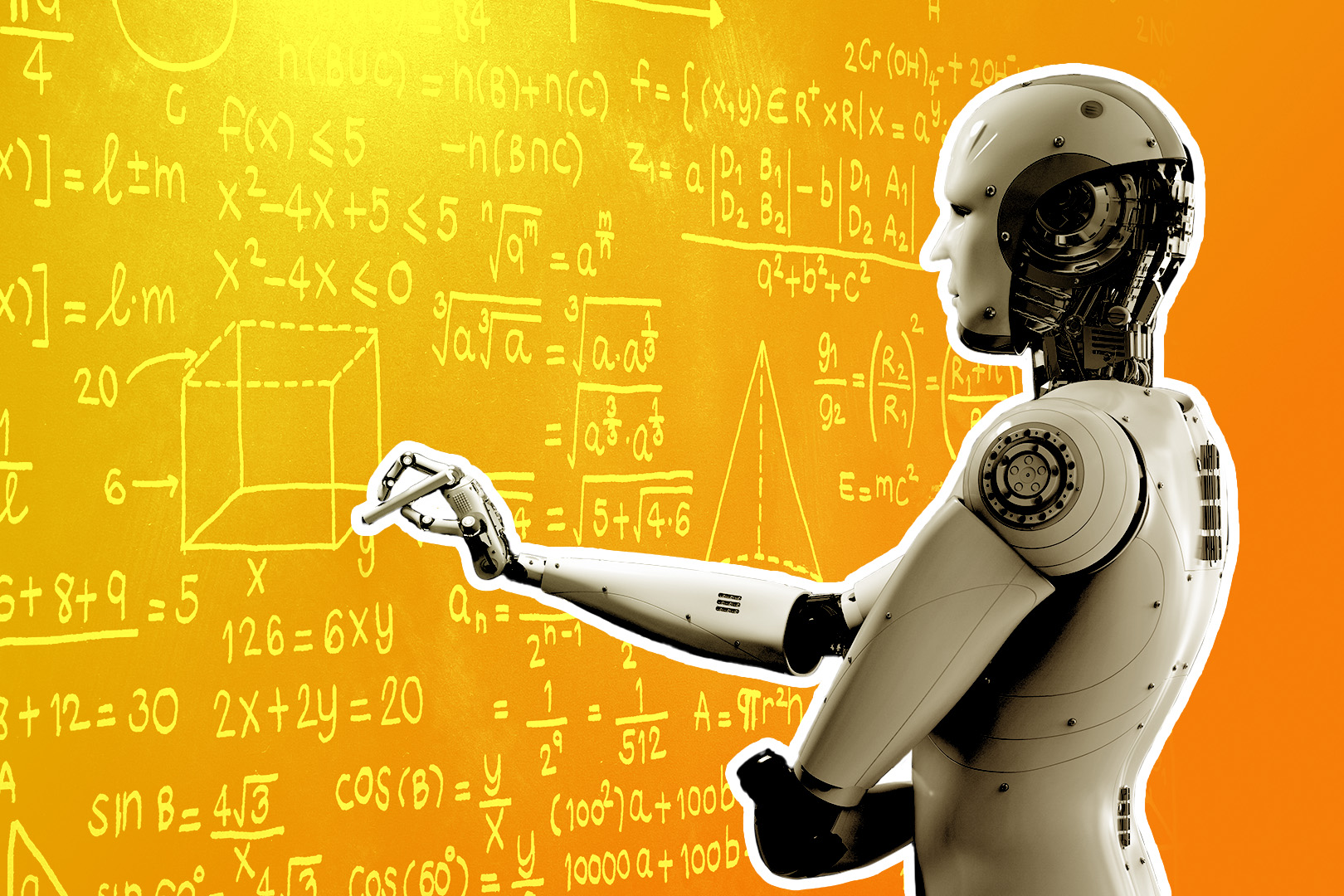
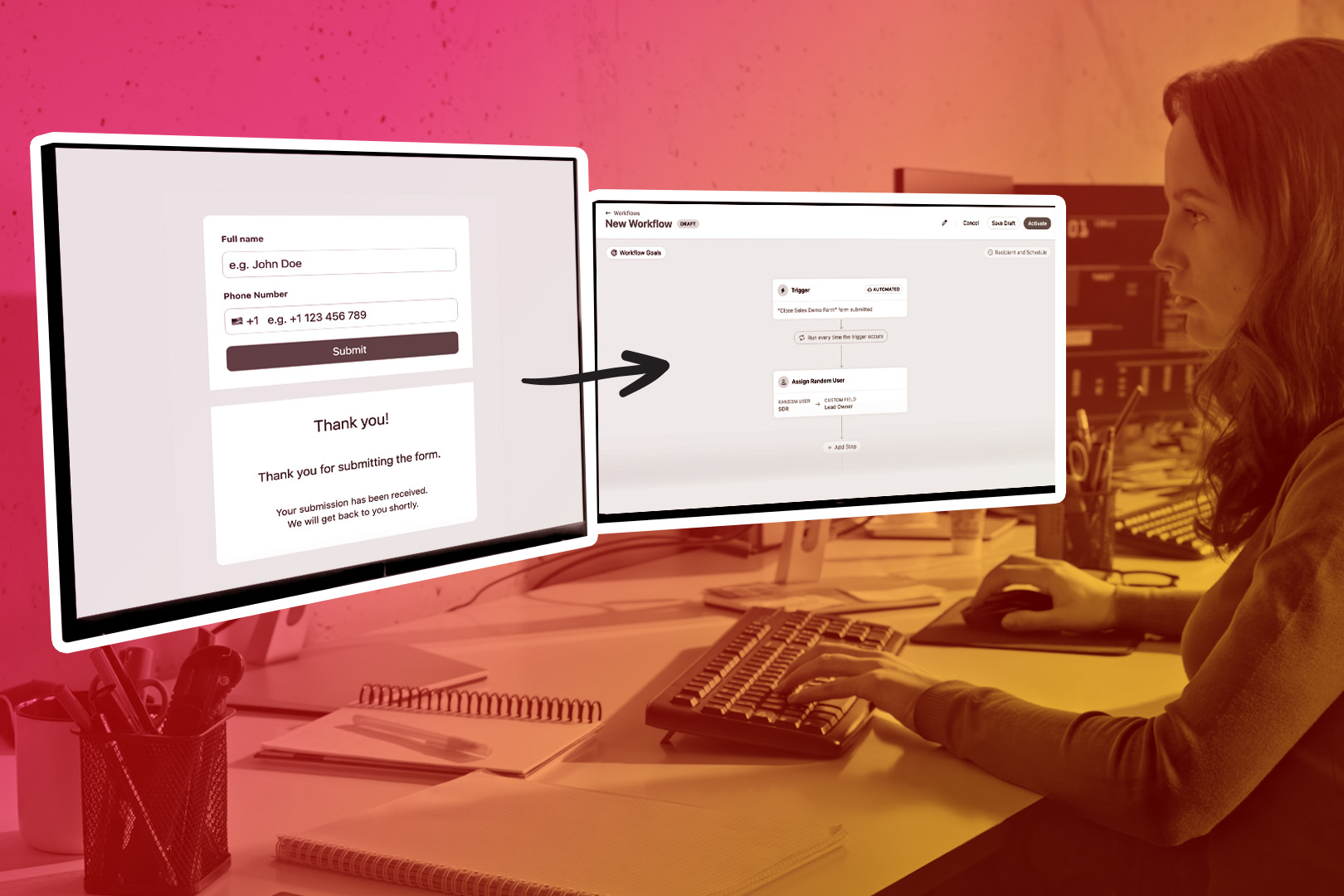

.jpg)


