If you're a sales manager, you know about customer relationship management (CRM).
How could you not? Just about every sales team on the planet uses one of these apps to organize customer data, generate sales opportunities, and close deals. It's an essential tool.
But there's a problem: most CRM solutions are designed for sellers, not the good people who manage them—people like you. Sure, seller-oriented CRMs have features that you can use to lead your team effectively. But, generally speaking, sales managers are an afterthought.
That changes today. In this article, we’ll review five CRM platforms that cater to sales management professionals in some way. Let's do this!
Benefits of CRM Software for Sales Managers
Once you invest in a CRM system that was designed with sales managers in mind, not just the salespeople you manage, you'll experience a few benefits. Here are the top three:
Evaluate Your Sales Reps
As a sales manager, it's your job to keep your reps on track. You can't do this if you don't know what they do all day, or how effective their current sales techniques are.
A quality CRM will help you evaluate sales performance. You'll be able to see which sales activities your reps complete and which generate the most revenue. You'll then be able to coach them to greater success while strengthening your department's entire sales pipeline.
Optimize Your Sales Strategy
You'll learn a lot about your company's sales process when you assess individual reps.
Which of their techniques produces the best results? Which should be buried, never to see the light of day again? I suggest doing more of the former—closing deals will be much easier.
CRM software will help you identify winning tactics, which you can use to optimize your department's sales strategy. You can then use your app's built-in automation features to help facilitate these tactics and close more deals in less time.

Forecast Future Sales Accurately
How many sales will your team make next month? How about next quarter? Sales forecasting is an important part of sales management and the right CRM solution will make it easier.
You'll be able to see every deal in your sales pipeline, and how close each is to closing. Then you can evaluate metrics like sales cycle length and win rate to predict future revenue.
Can you do these things with a trusty calculator and a bundle of spreadsheets? Yes, but CRM removes a lot of the manual labor required to produce accurate forecasts. I'm all for that.
Managing contractor projects becomes easier with specialized contractor-focused CRM platforms in the contractor industry.
How to Choose the Right CRM for Your Needs
You work with CRM software every day. So it makes sense to invest in a tool that will meet your needs. The question is, how do you choose? This four-step process will help:
Define Your Budget
First, ask yourself, "How much can I spend on a good CRM?"
Here's why: falling in love with a particular piece of software, then realizing that it's way out of your price range is a total bummer. You should try to avoid this scenario if at all possible.
Instead, decide how much you can spend on a CRM solution. Then only evaluate solutions that fit your budget. Your search will be way more productive. (Worried you won't be able to afford a quality tool? Don't. Some of the tools below are pretty dang cheap for what they offer!)
Analyze Features
Next, look for specific CRM features that will benefit you as a sales manager.
I'm talking about rep evaluation, pipeline management, sales forecasting-type features, and detailed sales reports. These things will help you streamline your daily workflows.
Now, in all likelihood, you'll use the same CRM as your reps. So you need to make sure the CRM you pick can accommodate them, too. That means choosing an app that includes lead generation, marketing automation, and the other features your team members need.
Fortunately, the apps we talk about in the next section cater to sales managers and their reps.
Check Integrations
Your CRM is crucial to the success of your department. But let's be honest, it's not the only tool you and your team use. That's why you need to evaluate your integration options.
If you don't, you may have to rearrange your entire sales process, which probably isn't worth the effort. (Unless your current sales process sucks. If that's the case, screw integrations and build a sales funnel that actually works for your company. That's priority numero uno.)
Just remember, native integrations are best, but Zapier is cool, too. Check to see if the CRM tools you're interested in purchasing will connect to your current tech stack.
Read Reviews
Finally, peruse sites like G2 and Capterra. Then reach out to your connections on social media sites like LinkedIn and Twitter. What do other people think of the CRMs you're considering? You don't want to invest in an app that most other people dislike.
Pay special attention to what folks have to say about each app's usability and features. But also gauge their opinions on customer support. If you ever have an issue, you'll want to work with a kind and knowledgeable support rep, who empathizes with your problem.
5 CRM Platforms to Elevate Your Sales Process
So, which CRM solutions should you consider as a sales manager? I've got you covered. Here are five apps that will help you elevate your management game:
1. Close

Best for: Supercharging your team's close rate
Close is a popular sales CRM that was specifically designed for startups and small businesses. Does your company qualify? Then you'll love this app's extensive feature set, which includes all of the lead management, calling, email marketing, and automation capabilities you'd expect in a top-level CRM.
But Close also comes with tools for sales managers, like pipeline management, call coaching, and sales reporting features. With Close, you can access a user-friendly desktop and mobile app to supercharge your team's performance.
The Pros of Close:
- Get a bird's eye view of your sales pipeline. Understand which deals are close to closing and which have stalled. Then implement strategies to drive more revenue.
- Record every sales call your reps make, then listen back to them to identify areas of improvement and coach your reps to greater success. Capture a particularly effective sales call? Save it to show new reps and train them to nail their cold calls.
- Don't just record your reps' calls; join them on the phone with Close's "Call Whisper" feature. Doing so will allow you to coach reps while they talk to prospects, without said prospects ever knowing you're there. It's a great way to sharpen your reps' skills.
- Generate sales reports based on the KPIs you care about. Quickly analyze pipeline health, view conversion rate and sales velocity metrics, forecast future sales, and otherwise manage your team's sales process from one convenient location.
- Leverage Close's Workflow feature to automate repetitive tasks and streamline lead management, making your sales process more efficient.
- Manage leads on the go with Close's mobile app, which supports contact management, calling, and more.

- Connect Close to all of the other tools you need to successfully manage your sales team. This CRM integrates with Gmail, Zoom, Asana, Zapier, and more.
The Cons of Close:
- Close was built to assist sales teams. If you're looking for CRMs that include marketing and customer success features, consider one of the other tools on this list.
The Cost of Close: One of the best things about Close is its flexible pricing. Plans start at $9 per month for one user on the Solo plan (billed annually).
As you move up the tiers, you unlock more powerful features. Even the Solo plan includes pipeline management for sales managers.
Reporting features such as Sent Email Reports and Workflow Reporting become available on the Growth plan, priced at $99 per user per month when billed annually.
Start your 14-day free trial of Close today, or watch our on-demand demo to discover if it's the right sales CRM for you.
2. Zoho CRM

Best for: AI-powered sales processes
Zoho CRM is another top tool for sales teams. With it, sales reps can manage leads, communicate with prospects, and track customer interactions; while sales managers can view pipelines, evaluate reps, and forecast future sales. One of my favorite things about Zoho CRM is its AI functionality, which can simplify a bunch of different sales processes.
The Pros of Zoho CRM:
- Zoho CRM is both user-friendly and customizable. It won't take you hours to learn how to use this platform. But once you spend a bit of time with it, you'll learn how to tweak its features to meet your exact needs, which is quite handy.
- Every sales manager needs access to sales reports, and Zoho CRM will give it to you. Choose from a wide variety of standard reports to help evaluate rep performance and your overall sales strategies. Or create custom ones. It's your call.
- Want to know what the future holds? Zoho CRM will tell you—at least, as far as your company's sales go. Use real-time data to generate more accurate forecasts.
- As mentioned above, Zoho CRM is equipped with artificial intelligence, which can be used to pinpoint and enrich your data, send notifications and written communications, make sales recommendations, and assist in your sales forecasting efforts.
The Cons of Zoho CRM:
- Zoho offers a free version of its CRM suite, but it's pretty limited. Serious sales teams will need to upgrade ASAP to really succeed with this software.
- Zoho CRM is a robust software application. In fact, it's probably too robust for some sales teams. If your company's marketing campaigns, for example, fall outside your purview, you might want to consider a different app that focuses exclusively on sales.
The Cost of Zoho CRM: Good news, Zoho CRM is affordable. Expect to pay somewhere between $14 and $64 per user, per month, depending on the features you need.
3. Pipedrive

Best for: Visualizing your sales pipeline
Next up is Pipedrive, which is best known for helping sales teams visualize their sales pipelines. That's not all it does, though. Invest in this CRM solution, and you'll get access to contact management features; a complete email marketing suite with automation, segmentation, and email templates; and sales reporting functionality.
The Pros of Pipedrive:
- We can't talk about Pipedrive without mentioning its visual pipelines. Build as many of them as you want, customize them to fit your sales process, and use them to easily track prospects as they travel through your company's sales funnel.
- Pipedrive's AI-powered sales mentor is pretty cool, too. With it, you can quickly analyze past performance and receive recommendations. You can then pass these insights along to your sales reps to help them close more deals in less time.
- Also worth mentioning, Pipedrive offers a bunch of add-ons. Generate more leads with LeadBooster. Send documents and request e-signatures with Smart Docs. And level up your project management game with Projects. Just know that you have to pay extra to access these add-ons, which could push Pipedrive out of your budget.
- Gmail users will love Pipedrive's Chrome extension as well. You can track and update CRM data directly from your Gmail dashboard, which is super convenient.
The Cons of Pipedrive:
- Pipedrive doesn't always play nice with other apps. Building integrations with common tools—including Zapier—is kind of a pain.
- According to some users, Pipedrive's sales reporting features are less than awesome. This is a definite problem for sales managers, who rely on detailed sales reports to evaluate team performance and adjust their sales strategies.
The Cost of Pipedrive: Standard plans for Pipedrive range from $19.90 to $119 per user, per month. To access the add-ons we talked about, you'll need to pay an additional $6.70 to $41 a month. Depending on your needs, this could make Pipedrive one of the more expensive sales CRMs.
4. HubSpot

Best for: Free CRM functionality
HubSpot makes a ton of well-liked business tools. Want to improve your marketing efforts? They have an app for that. Looking to elevate the customer experience with a quality help desk? They have an app for that. Want to boost sales and capitalize on upselling opportunities? Yup, they have an app for that, too. Let's talk about it…
(Note: this review is for HubSpot's free CRM only. I won't review its other offerings.)
The Pros of HubSpot:
- First off, HubSpot's CRM is free. Use it as a centralized database for customer information, to send follow-up emails, schedule prospect meetings, and do more sales manager-y things like track sales activity and run sales reports.
- Second, HubSpot can be accessed via a mobile app. It doesn't matter where you go, your sales data will always be within reach if you choose this CRM solution.
The Cons of HubSpot:
- The HubSpot CRM is totally free, which is awesome. But it's also pretty limited, which is not awesome. If you decide to invest in HubSpot, know that you'll eventually need to upgrade to a paid plan, which will cost you $800+ per month for your whole team.
- HubSpot CRM isn't known as a customizable platform, either. If you want to make your sales platform your own, I suggest purchasing a different tool.
The Cost of HubSpot: I'll say it again, HubSpot's CRM is totally free. This makes it a solid option for cash-strapped sales teams, though you may have to upgrade sooner than later.
5. Salesforce

Best for: Enterprise organizations
Salesforce is a major player in CRM land. It's been around the longest, caters to the largest demographic, and has the most users. But can it serve your sales management needs? It's definitely possible—especially if you prioritize automation, reporting, and forecasting tools.
(Note: this review is for Salesforce's Sales Cloud only. I won't review its other offerings.)
The Pros of Salesforce:
- The Salesforce platform includes a social feed, which sales managers can use to update, engage, and motivate their reps without investing in another app.
- Salesforce is also known for its automations. Reps can automate data entry tasks, email campaigns, etc., while managers can automate approval processes. Either way, Salesforce has the tools you need to boost individual and team productivity.
- Salesforce can generate custom reports for your department, too. Which metrics do you care about? Focus on these specific KPIs in your personal analytics dashboard.
- Oh, and I can't forget to talk about the Salesforce mobile app. As with HubSpot, you can use this CRM on your phone to access files, pipelines, reports, and more.
The Cons of Salesforce:
- Salesforce is powerful, but all that juice comes at a price. I mean that literally—it's definitely not the cheapest CRM system on the market.
- Salesforce isn't the most user-friendly CRM either. It can be used to do a bunch of amazing things, but there's a steep learning curve. If you invest in this app, plan to hire a Salesforce engineer to set up the system and keep it running smoothly.
The Cost of Salesforce: Salesforce will cost you between $25 and $300 per user, per month, billed annually. These fees do not include add-ons, which will run you an additional $5 to $30,000 a month. (No, that's not a typo. Yikes!)
Lead Your Sales Team with Confidence
The right sales CRM will help you evaluate your rep's individual performance, optimize your department's sales strategy, and forecast future revenue more accurately.
In other words, it will make your life as a sales manager much, much easier.
Of course, you have to choose the right CRM software for your specific needs to find success. That's easy to do if you follow the four-step process I outlined above. Just define your budget, analyze features, check integrations, and read reviews. That's it!
Still confused? No worries, just choose Close. Our platform was specifically designed for sales teams. As such, it has all the features that managers and their teams need to crush quota, such as sales recording, sales rep coaching, and sales reporting features.
Sign up for a free 14-day trial of Close today to see if it's the right CRM for you—we won't even ask you for your credit card. That's how confident we are that you'll love our app.






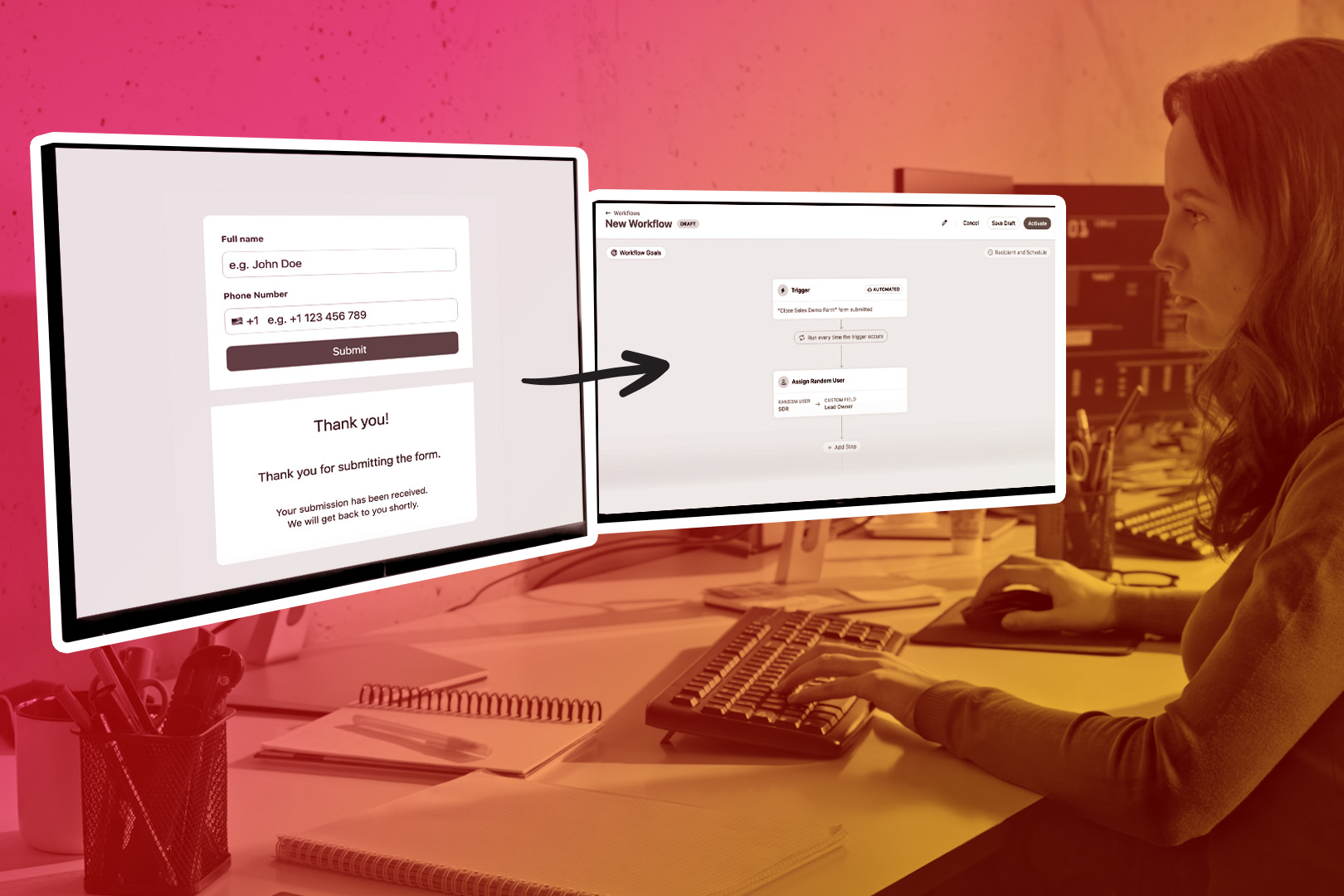

.jpg)



