A great sales presentation can mean the difference between a quick ‘yes’ and weeks of ghosting. But, constructing a winning presentation is often a source of dread for many sales folks. What is the perfect number of slides? Which is the best order? Should it be hyper-branded or simple?
Or, should we even be using slide decks at all in 2024?
Now, if you want to make the journey collaborative, or want to gain access to cool insights like whether they even looked at your presentation, the static deck just won't cut it.
Designing a beautiful and highly personalized sales presentation is great, but access to behavioral analytics through digital links is super powerful. Knowing whether the buyer clicked on that presentation, and then how long they viewed it, can help shape those next steps in your sales cycle.
According to Gartner, 75 percent of B2B buyers now prefer a rep-free, self-service experience. This means that presenting your pitch digitally unlocks new opportunities to engage and collaborate with your buyer. Ultimately, this will help you close deals much faster.
Sales professionals of all types, from SDRs to Customer Success, make pitches at different points in the sales cycle. That's why it's super important to create presentations that are both enjoyable for buyers to watch and easy for sellers to navigate—especially if they’re pitching multiple times a day!
Sales Presentation vs. Sales Pitch: Are They the Same?
Presentation? Pitch? What’s the difference? These two sales practices are often referred to interchangeably, but they’re not exactly the same.
Generally, a pitch is when you’re closing the deal. It’s short and effective—highlighting the benefits and value of the product and offering the sale. Yes, a pitch is technically a form of presentation—but it’s laser-focused on closing the deal, not educating the buyer.
The sales presentation comes earlier in the process when you’re looking to get buyers interested in your product/service. Every good sales presentation gives prospects confidence in your brand and helps develop the customer relationship. It emphasizes the value your product delivers and provides clear direction for the next step in the sales process.
So really, the key differentiator between these two sales activities is the point in the sales process—the presentation introduces your product, and the pitch closes out the deal. This shifts your purpose and your approach when creating a presentation vs. pitch deck.
To create the best sales pitch ever, you can head over to our ultimate guide. But first things first. Let’s build a winning sales presentation that makes potential customers beg to buy.
6 Key Components of a Winning Sales Presentation
While there's no "one way" to make a pitch presentation, there are a few core ingredients that can transform a bland presentation into a show-stopping performance.
To keep your buyers engaged and prevent them from nodding off, make the presentation more interactive by fostering a conversation, using eye-catching visuals that leave an impression, and pacing your delivery to keep the energy level high.
1. Start Strong: Cover Slide + Confidence
First impressions matter. Your first slide and the first few moments of your delivery will shape perceptions and affect the ultimate success or failure of your sales presentation.
Your cover slide should instantly capture the audience's attention and convey your brand and industry. Later, we’ll explore some stellar examples. For now, just make sure your audience has a good idea of who you are and what you do from the very beginning—and make it interesting. Images are great at this.
Regarding your delivery, confidence is key—key—to both your sales career and presentation. The confidence you project about your solution will transfer to prospects, reducing their concerns and supporting an overall positive experience.
But you can’t get by on cover slides and confidence alone.
2. Sell Solutions (+ Value), Not Products
Gone are the days when you could simply shout that your product was the greatest thing since sliced bread—and expect customers to believe you.
Times have changed. Value-based selling is in. Today, the best approach is to inform your buyer with the right message through the right media, selling your solution and not your product.
In your sales presentation, make sure that each product feature that you include has a clear benefit for your prospective buyer. And don't just list the features. Explain why they make your product better, in the simplest way possible.
If your lead generation process produced high-quality leads, and your pre-presentation research uncovered pain points, you should have a pretty good idea what this prospective customer needs—and how your product can solve the issue.
At the end of the day, people want to know what's in it for them and how your product/service will make their lives better. Sell them the solution. The product is just a bonus.
3. Tell a Story
People remember stories. They’re more engaging than stats and figures—and humans connect with humans, not numbers. Research by cognitive psychologist Jerome Bruner suggests that facts are 22 times more likely to be remembered if they’re part of a story.
You want to harness that power for your sales presentation.
Consider your top-shelf customer success stories—or even the customer you just closed yesterday, who solved a major pain point with your solution. The key here is to find past customer situations that your current prospect can identify with. Maybe they serve a similar market niche, or are both struggling to keep their fully-remote team afloat.
Or, maybe, you want to tell your company’s story. Close itself started as a solution to our founders’ frustrations with existing sales CRMs.
Like any great story, you need an arc, characters, conflict—and a resolution. Include whatever graphs and metrics you think add value to the presentation. The numbers don’t speak for themselves, but they do play a supporting role to your storyline.
Turn your case study into a case story, illustrating how your product has helped someone else, and prepare to hook your target audience.
4. Keep It Simple
Be concise. Make your key points digestible. Prospects should be able to quickly scan your sales presentation—and then get back to the conversation.
However, many companies that offer complex products, such as software, tend to overcomplicate the delivery. Most buyers don’t have time to read white papers or long-winded info about your technical specs. Those details can come later.
There are ways to present content while neither boring nor overwhelming your audience:
- Video: Sixty-six percent of people will watch a company’s entire video if it’s less than 60 seconds. Give them something they can quickly digest, that effectively highlights your value prop and most important product features.
- Interactive demos: a great alternative to video calls, ideal with async presentations. You can use interactive demo software like Navattic or Walnut to let your buyer learn about your product on their terms, in their own time.
Whatever you do, get to the point. Time and attention spans are short. Be succinct.
Visually, don’t give your PowerPoint presentation the crafting kindergartner upgrade. Brand colors and fonts should be established early and kept consistent throughout.
In short—less is more. Don’t exhaust your audience visually or mentally.
5. Include the Proof
Your audience wants to know that your solution works. They also want to feel confident about their decision to pursue your product over the competition. How can you help ease these concerns? Include evidence in your sales presentation.
Social proof establishes your credibility and showcases how your solution has transformed the work lives of your customers. It’s an important element in building trust between you and your prospect. Social proof can include media mentions, G2 reviews, social media engagement, customer testimonials, and more.

Statista’s 2023 survey of over 10,000 U.S. consumers revealed that 53% rely on search engines like Google to research products. Their survey, conducted among 10,021 consumers, revealed that 53 percent of U.S. respondents rely on search engines like Google for information about products. This highlights the evolving landscape of consumer trust and information sourcing.
Additionally, 34 percent of consumers used customer reviews as a source of information. This underscores the continued importance of positive reviews and testimonials in fostering trust in a business. The customer success story you've shared can be further enriched by integrating these insights, demonstrating not only the value of customer reviews but also the growing reliance on digital search engines for product information.
Including social proof in your presentation demonstrates how well your solution can meet customer needs—including theirs.
6. Call Them to Action
Nothing cleans out the sales pipeline like a well-timed, well-placed, and well-designed CTA. Success in sales relies on the success of your call to action. And that extends to your sales presentation.
Unlike the sales pitch, your sales presentation is probably not asking for the close. Instead, you are asking them to take the next step in the sales process—book a call, talk to their stakeholders, demo your product, or something else.
You want the CTA to be straightforward. Brief as possible. And effective. Make it easy for them to follow through. For example, if you want them to book a call, share a calendar link. Then follow up.
You have spent time and resources (yours and theirs) on this presentation, so don’t fumble the deal with a weak or confusing CTA. Your sales presentation should be the whole package. Literally.
But can we really tie all of this together into one mega-effective sales presentation? We’re about to find out.
8 Effective Sales Presentation Examples
Sales presentations come in all shapes and sizes. A great sales deck is one that is true to your brand, relevant to your target audience, and produces results.
Various factors can influence the structure, included elements, and delivery. For example, a self-directed presentation that prospects view online may require more text than one that’s delivered face-to-face (or via Zoom). A presentation given to industry experts will include different details (and language) than one delivered to your average, may-be-customer Joe.
As you build your next effective sales presentation, draw inspiration from these winning examples. We’ll share the presentation—and tell you why it works.
1. What + Why: Memento
Stating the problem, explaining the solution.
This sales presentation deck from Memento first describes the pain points of existing solutions—then showcases why Memento is different, emphasizing value and innovation.

This tried-and-true strategy keeps messaging simple and potent. The graphics and color-blocked backgrounds enhance that messaging, and the result? An eye-catching and powerful sales presentation.
2. Image-Rich Slides: Zuora
Is a picture worth a thousand words? Sometimes. It depends what that picture is, and what you’re trying to say.
Zuora uses an image-rich presentation to help differentiate themselves in the industry, and to support the storyline of their presentation. At the same time, text is kept to a minimum.
Visuals can create a supportive foundation upon which you can build your value proposition, company vision, and prospect-relevant story. You’ll probably include photos of your digital or physical product, but you can also add stock images or infographics.
Memorable presentations show, rather than just tell.
3. & 4. Personalize for Prospects: Trumpet
People aren’t numbers—and they don’t want to feel as such.
Personalize your sales presentation so that it speaks directly to your buyer. When possible, call them out by name and make sure that every aspect of the presentation is 100 percent relevant to their situation.
If you want to go the extra mile, incorporate their own brand identity. Make it about them, not about you. Our friends at Trumpet are on a mission to do just that with customizable presentation pods.
Check out this presentation pod example.

This prospect-specific presentation covers most of our key components for an effective sales presentation while taking personalization to the next level. Plus, it’s interactive—which adds value for both prospects and sales reps. Look for the comment section beside the presentation, where you can keep all communication and questions in one spot.
These customization options make your presentation stand out—and are bound to increase your CTA response rate. You can directly incorporate your online scheduling tool, such as Calendly, which also integrates with Close CRM to streamline prospect scheduling.
Here’s another winning example from Trumpet, featured as a use case for SDRs. Again, it’s got all the elements of an effective sales presentation (right down to customer testimonials), and even includes a short audio message specifically for the prospect, from the SDR.

So, ditch the generic sales script and personalize the presentation. Do your homework and make it relatable to each individual prospect, whenever possible.
Then, post-presentation, you can even follow up with a next-steps pod—again, created specifically for your prospect.
5. Be You(r Brand): Reddit
Remember earlier, when we said your sales presentation shouldn’t look like a kindergarten-age graphic designer let loose on Canva? There are always exceptions, right?
First and foremost, you must consider your audience and brand.
The best sales presentations are those that inform and persuade while being true to their brand identity. Sometimes that looks like minimalism: Short sentences, muted color palettes, and quiet power. Sometimes, that looks like pizazz.
Reddit has since updated its branding and slogan, but it once boasted to be “the front page of the internet.” At that time, this sales presentation got them a lot of love.
Talk about hooking an audience. But even the randomness isn’t random—it matches their brand, audience, and value proposition.
So consider your brand, audience, and value proposition, and build a sales presentation worthy of that. (But oh, to be on the sales team at Reddit.)
6. Adaptable Sales Story: Eigen Technologies
Eigen Technologies wanted a presentation to support a core sales story that could be tailored to different industry customers. An overview presentation like this one covers the bullet point features of the product while allowing the presenter to add any relevant prospect-specific slides.
Notice the decision to highlight how this solution stacks up against its industry competitors. This can add power to your own value proposition. Something else that adds power? The cohesive sales story that threads through the entire presentation, from stating the problem to showcasing the solution.
For some, this presentation might be a little text-heavy. When you’re presenting live, you want prospects to be listening to you, rather than simply reading all the information from your slides. For animated videos, take-home or self-guided presentations, however, use the amount of text necessary to support your message.

An animated sales presentation can also be a great addition to your sales and marketing materials. Save the static for your presentation, and get double-mileage with a video.
7. Out-of-the-Box: Apple
It’s hard to find live sales presentation examples because most are given privately in meetings, or directly between a salesperson and their prospect. However, explainer videos like this one can inspire your delivery—and your sales deck.
Steve Jobs, wearing his famous black turtleneck, was known for his potent yet simplistic Apple product presentations. Apple continues to lead with powerful sales messaging. Today, it has evolved to match its updated branding and sales style.
Watch how this presentation involves two different team members, both of whom add unique value to the messaging. Depending on the nature of your solution, the expertise level of your audience, and other factors, you might consider something similar—when it makes sense.
Every feature is paired with a clear benefit. Your audience wants to hear about your product's benefit—don’t leave them with product details as bullet points.
8. Putting It Simply: Microsoft Office 365
This business presentation from Office 365 employs an attention-grabbing color scheme while spotlighting feature details via powerful, concise messaging.
With complex products especially, you need to filter out unnecessary information. Boil it down to your key points and features, then use simple graphics and copy to share your product. Let your value overwhelm prospects—not the presentation itself.
Are you ready to get started on your next super-effective sales presentation? Before you go, consider how it could impact your closing rate—and how you can optimize results.
Using Your Sales Presentation to Close More Deals
Every customer touchpoint should drive prospects toward your ultimate goal: closing more deals. An effective sales presentation is just one step in the customer journey, and tips and presentation templates will take you far.
Let’s look again quickly at the end of your presentation.
At the end of the presentation, you need a strong call to action—but you should also consider other ways to make your message stick. Based on the nature of your solution and how you’re delivering the presentation, you might need to leave behind handouts for your audience.
They should be focused and simple, supporting rather than detracting from your presentation. Maybe they even create a dynamic QR code for scanning to download your app or view contact information.
Then to fully optimize your sales presentation, you must follow up. Your sales presentation alone might not sell your solution—but your faithful follow-up game can push them to take the next step. Enter your CRM.
An agile CRM like Close can streamline this outreach and boost customer retention rates. Now you can optimize—and sustain—the success of your next sales presentation.






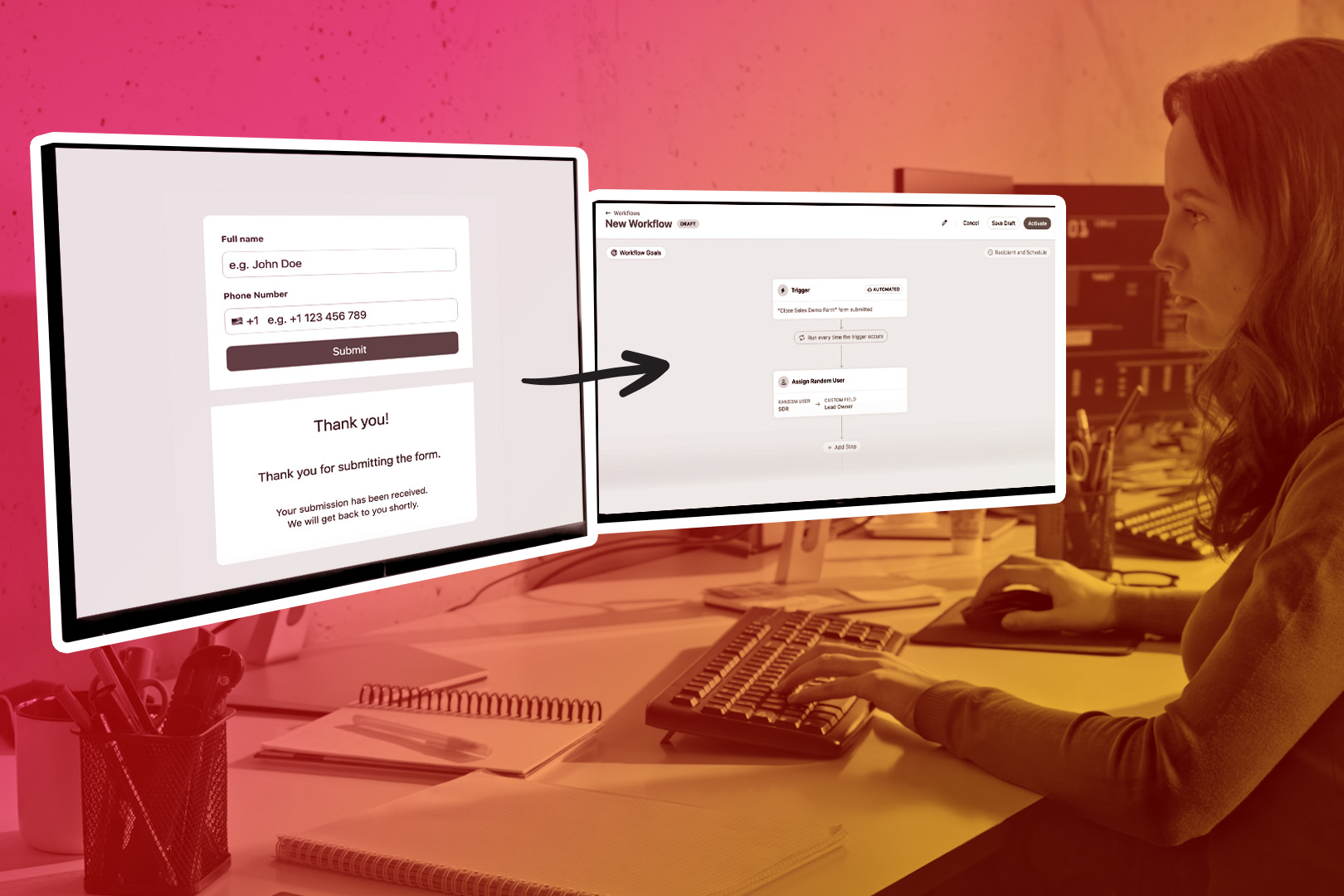

.jpg)



