There’s just something about video that captures people’s attention. I should know—I've recorded more than a thousand videos over recent years for Close's YouTube channel!
More than that, video has been proven to motivate people’s decisions.
According to a 2024 study by Wyzowl, 82 percent of people say they’ve been convinced to buy a product or service by watching a brand’s video.
When asked how they’d prefer to learn about a product or service, 66 percent responded that they’d prefer to watch a short video.
On the other hand, just two percent said they’d prefer a sales call. This is not surprising, and keep in mind that just because people say they prefer watching videos, most major deals get closed on calls. But a video is a great way to engage a prospect who's not yet ready to get on a call.
So, how can you harness the power of video for your sales pitch?
In this article, we’re going to dive into:
- What is a sales pitch video?
- The benefits of pitching your offering in a video
- How to make a sales pitch video that astounds your prospects
What is a Sales Pitch Video?
A sales pitch video is a personal video that a sales rep sends to a prospect. This involves taking your
and turning it into a video that prospects can watch on their own time. It’s a highly interactive, engaging method of pitching.

Generally, a sales pitch video is pre-recorded by the rep and hosted privately online. Once the video is polished and looking nice, reps send their prospects the link to watch it, probably with a short, snappy email.
This concept is somewhat new but is quickly gaining ground. A study by Vidyard found that over half of the salespeople will invest in personalized videos, and sales teams responded that this was the second most effective type of video they had used (after pre-recorded product demos).
Your sales pitches over the phone and email follow a similar structure, and your video sales pitch is no different. It should go something like this:
- Hook
- Problem
- Solution
- Benefit
- Proof
- Call to action
But why are sales pitch videos so powerful for sales teams?
The Benefits of Pitching Your Offering in a Video
You have a message to deliver. Your prospect has work to get done. Sometimes, when you show up to present, your pitch just isn’t the right time for the prospect.
A sales pitch video works because it combines the personal aspect of speaking to someone directly while allowing them to choose the right moment in their day where they can focus on your message.
Here’s why this makes sense for both sales teams and prospects:
- Get uber-personal without wasting time: Personalization is key to sales success, and sales pitch videos give that feel of personal communication while allowing you to deliver your pitch at scale.
- Easily (and quickly) communicate complex ideas: If you sell a complex product, using video to pitch allows you to use visual elements, such as a whiteboard, a graph or chart, or even an image of your product, to explain yourself faster.
- Set yourself apart from the competition: Many sales teams haven’t caught on to the trend of creating sales pitch videos (or at least, not yet).
- Build trust through transparency: While effective, sales pitch emails often lack a personal connection. And even on a cold call, your prospect still doesn’t see you. A video sales pitch helps build trust since prospects hear your voice and see your face.
- Get insights on video engagement: When your video pitch is hosted online, you can see viewer metrics that tell you how prospects are engaging with your sales pitch video. This, in turn, will help you adapt and refine your sales pitch to capture attention from start to finish. In addition to these benefits, video presentation tools offer a convenient way to enhance your sales pitch. By utilizing interactive features, such as annotations, slide transitions, and multimedia elements, you can create an engaging and memorable experience for your prospects, making your message even more impactful.
How to Make a Sales Pitch Video that Makes Your Prospects Want to Buy
Ready to make your own video sales pitch?
Here are 8 steps you’ll need to follow to build a sales pitch that works and turn it into a video that sells.
Step 1: Do Your Homework
Customer research is essential for any type of sales pitch. So, take some time to get to know your customers. Send out a survey or interview a few customers to get a feel for their industry, their needs, and how your product is currently helping them.
This will help you have a clearer understanding of the companies and industries you’re pitching to.
Pro tip: Need some ideas to improve your customer research and build your own ideal customer profiles?
Next, learn more about the role or department that will receive your pitch.
What role do they play in the bigger picture of the company? How much weight do they pull in the final purchase decision? What are their main concerns, or what challenges are super-familiar to them?
By getting to know this particular role, you’ll be able to create a pitch that speaks their language and shows you get them and their daily struggles.
Finally, narrow your personalization down to the individual.
Start by checking out their LinkedIn profile. Pick up a couple of key aspects that you could use to establish common ground.
Step 2: Define the Key Benefits You Want to Highlight
While it’s true that videos are more engaging, you won’t be able to keep prospects interested if your sales pitch video drags on for more than 5 minutes. Actually, it should be 2 minutes or less.
So, now that you understand the customer and their needs, what are the most important benefits of your product that you can highlight?
Remember to always lead with an irresistible value proposition. After identifying the problem your prospects are facing, give a succinct explanation of the main benefit you’re offering with your solution. At most, pick two benefits that will strongly resonate with your prospect.
Step 3: Choose a Statistic or Customer Story to Support Your Pitch
Once you’ve explained your value proposition, it’s time to add some proof to your pitch.
Again, the video works in your favor here. For example, if you’re giving a quick customer story, why not overlay an image of the customer you’re referencing or their company logo? Or, if you’re selling software, you could overlay a screenshot of your product’s rating on G2 or another prominent review site.

The use of imagery here helps you move quickly to your CTA and close, while still giving enough solid proof to build trust in your prospect.
Step 4: Decide on the Best Style for Your Video Sales Pitch
Sales pitch videos come in all shapes and sizes, and you’ll need to look at your audience and your own selling style to decide which option is best for you.
Here are some ideas to get you started:
- Selfie-style video: Just your face, talking. Think of this as an asynchronous replacement for the in-person meetings you used to have with prospects. Look straight at the camera, smile, and give your best pitch.
- Narrated mini-demo: Depending on what stage of the sales funnel this prospect is at, using a screen share video to give a mini-demo of your product can work. This is a sort of interactive pitch that goes beyond simply telling a prospect what your product can do and actually shows them.
- Screen share and face-to-face combination: We’ll talk more below about specific video tools you can use to do this, but you’ve probably seen this unique video style. It takes the typical screen share video one step further by adding your face in a bubble overlay. That way, as you share your screen and explain your product, you also build trust by showing prospects your face as you speak.
Step 5: Pick the Right Tools to Build Your Pitch
There are plenty of tools to help you create a simple sales video. In fact, your computer may even have some basic video tools pre-loaded!
The important thing isn’t the production value of your video; it’s the message. So, focus first on getting your pitch right, then worry about the tools you’ll use to record and send it.
Here are four top video sales tools that could come in handy:
- VEED is an all-in-one recording and editing tool that allows you to quickly create subtitles, add text and stickers, remove background noise, and more. It's a great tool to create professional-looking video messages in a snap.

- Loom allows you to record video messages of yourself while also sharing your screen. This is perfect for asynchronous communication, especially for giving a mini product demo or slide presentation featuring your face.

- Dubb is built to help sales teams to create personalized videos for prospects. You can create simple screen share videos, selfie-style videos, and more (plus it includes the necessary tools to make those videos a bit more polished). Dubb also allows you to create custom landing pages for your sales pitch videos, complete with integrated reporting and call-to-action buttons.

- Vidyard is another video sales tool built to include videos inside emails to prospects. This tool stands out for its reporting capabilities, allowing you to track engagement and push that data to your CRM. Vidyard also allows you to include links within your video, meaning you can turn interest into action with minimal friction.

Step 6: Set the Stage
To ensure your message is heard loud and clear, remove unnecessary distractions from your video and set the stage so that you and your sales pitch are the focus.
Don’t worry about making it too fancy; you don’t need a professional recording studio or a green screen to make a sales pitch video. Just make sure to move that pile of dirty laundry out of the background and tidy up the part of your room or office that fits in the frame.
It’s also better if you don’t have a light source directly behind you, like a window. If you're going to use a lot of video or spend a lot of time on video calls, getting a ring light is worth it. It'll diffuse light evenly on your face and make shadows less pronounced.
Step 7: Raise Curiosity with Your Video Thumbnail
You’re sending a video sales pitch because you want the prospect to know that this pitch was specially made for them. So, your video thumbnail should make that very clear.
For example, some salespeople who use video to pitch will include a thumbnail that has the person’s name written on a whiteboard.
A prospect must still click on a link to watch the full video. But by including a thumbnail image directly alongside the link, you’ll give prospects a sneak preview of what’s in store, encouraging them to click through to the video.
Step 8: Make the Process Repeatable and Scalable
You may be thinking, how can I create a video for every prospect? Won’t that chew up all my time?
Yes, it will. So, you must find ways to make this process repeatable and scalable.
First, optimize your process for creating and sending videos. For example, by using the right tools we discussed above, you can easily record new videos and send them with little friction and no editing required.
Next, find ways to reuse your videos for different prospects. If some parts of your video are not personalized explicitly to a certain prospect, can you reuse those bits in another video?
Finally, for large-scale outreach, you can find ways to personalize it to a group rather than an individual. For example, you could create a sales pitch video to send to a specific role inside a company or highlight one particular pain point that’s common with a certain customer profile.
Then, you won’t need to record a new video for each person. You’ll simply record a new video for each new profile and adjust your thumbnail to match the individual.
Keep Building Better Sales Pitch Videos
While it may seem strange or awkward initially, the more videos you create, the easier it will become.
As you create new videos, monitor the reporting and analytics available to you. Track how your prospects respond to certain videos and continuously improve your pitch.
Remember to have fun with it! The advantage of a personalized sales pitch video is that it gives you space to express your unique sales style and personality. Talk as if you’re speaking to someone live; your down-to-earth manner will help build trust in your prospects.






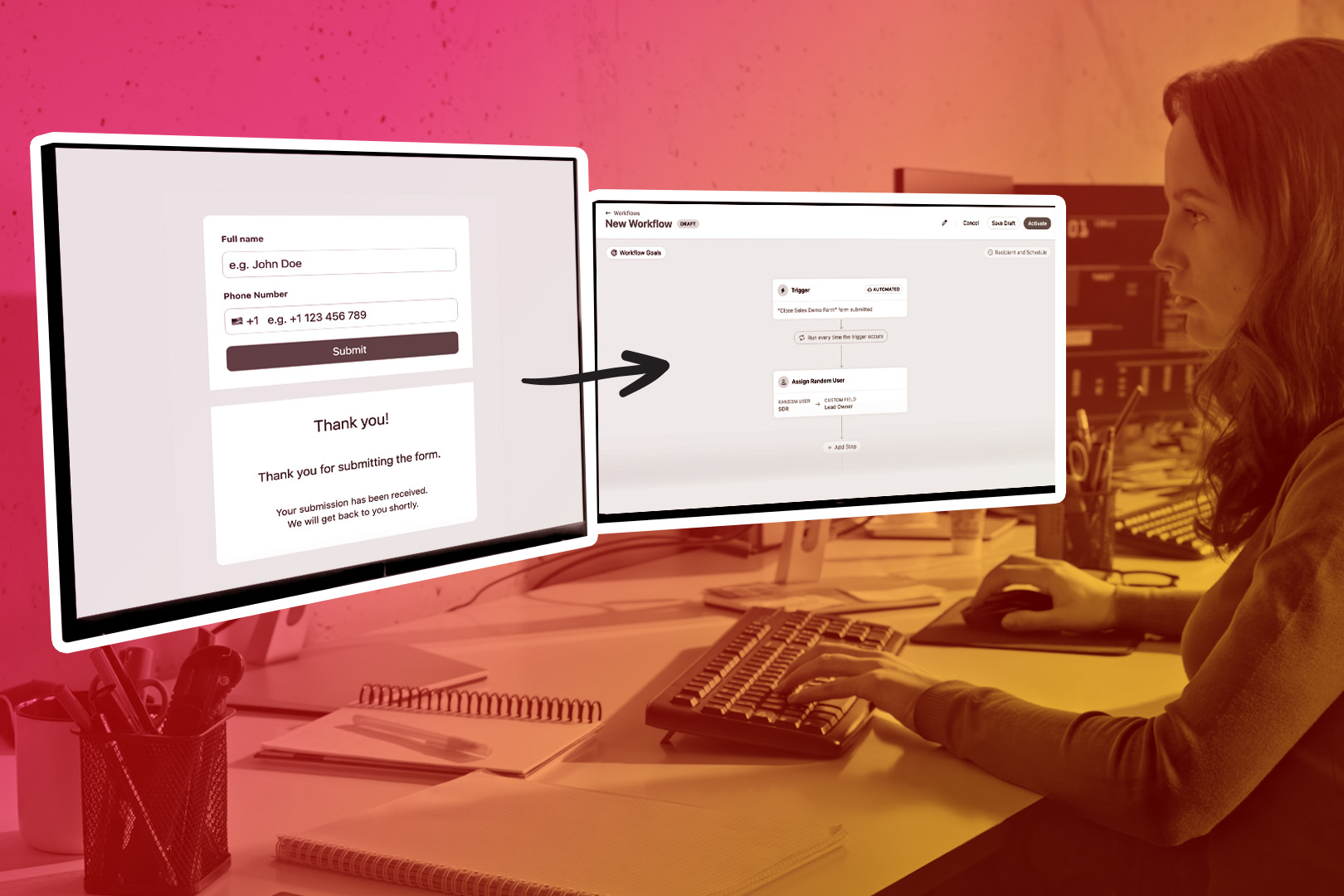

.jpg)



