If you’re here, it seems something between you and your CRM isn’t quite right. Right? Well, if the answer is yes, you’re not alone. We’ve found it’s a frequent theme that teams who start on HighLevel eventually move to Close.
But why is this happening?
That’s what we’re here to answer. Yes, this is Close’s blog. So we’re not going to pretend we’re not biased. We believe in our software. But we want to give you an honest view from our perspective. Why do so many people come to Close? When is HighLevel a better fit? What do people actually say in online comments and real-world feedback?
And most importantly, what is the experience like when you try both? Close and HighLevel do have some feature overlap, but they are very different products. In this comparison, you’ll see which features to expect and who can benefit the most from each CRM.
We’ll talk about feature sets (and benefits), pricing plans, documentation, support, ease of use, and privacy and security. Curious to see what we found out during our 14-day test trial of each CRM? Let’s dive in.
Feature-by-Feature Comparison: Close vs. HighLevel
Pricing and Value of Plans: What to Expect From Both CRMs
Let’s talk cost. If you can’t afford a tool, then the big-time comparisons we’re making here won’t matter quite as much, will they?
Close has four pricing plans: $9–$139 a month, billed annually. There’s also custom pricing for large teams. New users can try the service for 14 days for free, and no credit card is required. (Our $9 Solo Plan is perfect for individuals organizing leads, managing pipelines, and keeping communication in one place.)
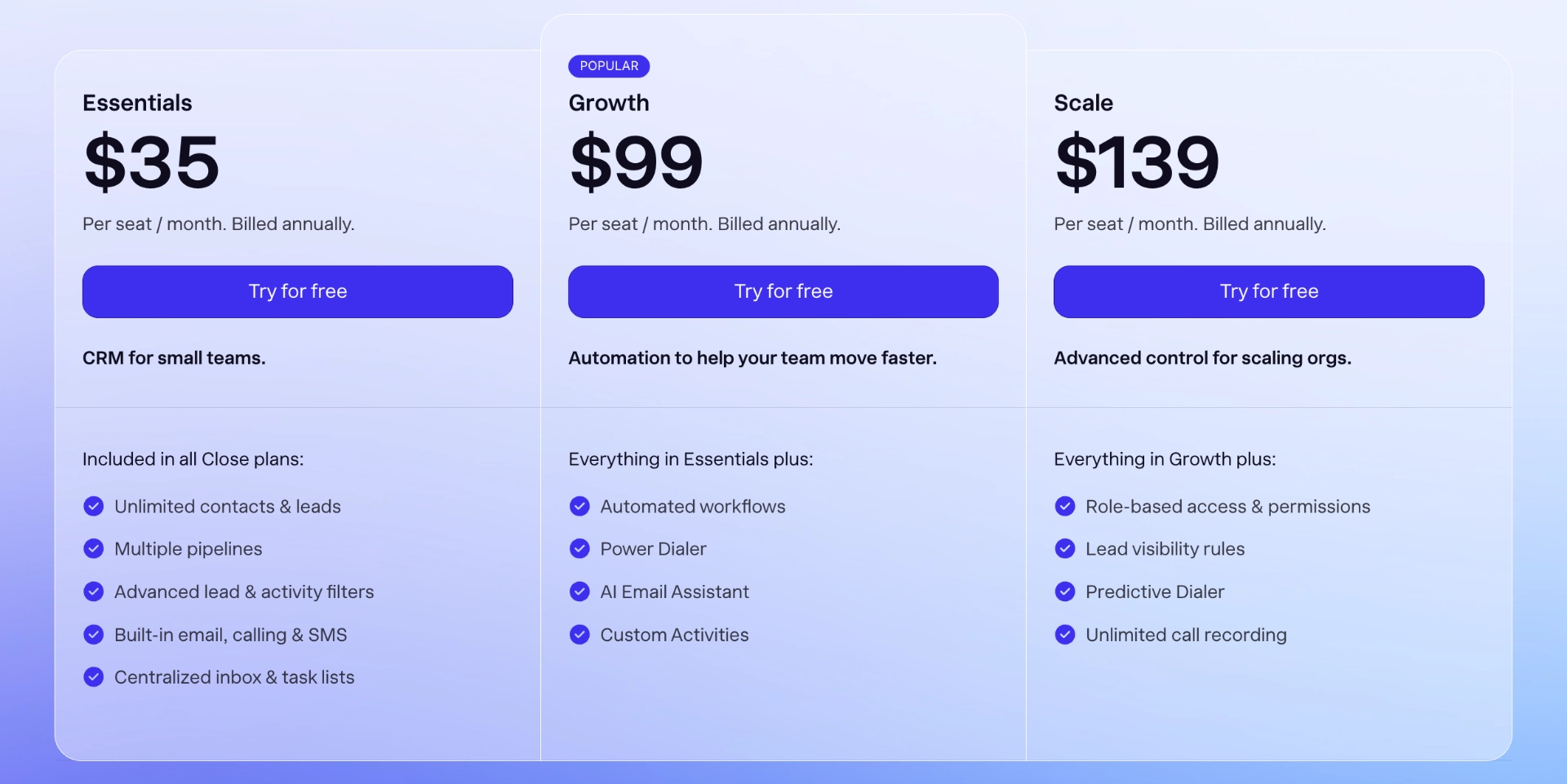
Close’s pricing on the website matches the one inside the tool (if you want to upgrade your plan to a paid one).
Inside the tool, Go HighLevel has three pricing plans: $97-$497 a month, billed annually. New users can try the tool for 14 days for free, but they have to provide a credit card to begin their trial.

What’s interesting is that on their website, you can see only two tiers, while inside the tool, you have an additional Agency Pro plan.

On the surface, these are similar pricing tiers. But Close uses a simple, per-seat pricing model capable of growing with your team. If you have a large team—meaning you have a lot of seats to pay for—this can seem like a disadvantage.
But we think comparing “we charge this, they charge that” isn’t enough. Before we go further, let’s expound on what’s really involved when you look under the hood of these pricing plans.
What Do You Get with Close?
Close’s Essentials plan is $35/seat/month. Every seat is packed with features that fast-growing sales teams actually use:
- Built-in calling and SMS (no add-ons required)
- Email workflows and automation tools
- Simple onboarding (some clients get started within a week—or even a day)
- Predictive dialer
- Mobile app included
If you're running a lean, high-performing sales team, you're not looking for "cheap." You're looking for fast, powerful, reliable tools that actually help your reps close more deals.
What Do You Get with HighLevel?
Close is built specifically for sales teams, especially if you want to empower a small team of reps to scale their sales pipelines. For that reason, every seat of Close comes “fully loaded,” so to speak. No hidden upgrades, no piecemeal add-ons, no time wasted jumping between tools.
But let’s not pretend that some teams don’t pick Highlevel. And they do it because HighLevel’s pricing tiers are more generous when you’re working with teams who have a lot of seats.
HighLevel’s pricing tiers make sense for large teams that want one bundled tool to cover CRM, websites, landing pages, and marketing automation. It's not built for speed like Close, but if you prioritize affordability and all-in-one convenience, it might fit the bill.
There. See? We aren’t always 100% biased.
If we compare the pricing plans of both tools, the price difference is rather small and is likely a result of the different features each company offers.
Conclusion?
Close is focused on sales features only. HighLevel sets a wider net and has features that both sales and marketing can benefit from. Overall, both tools are affordable and focused on selling to small to midsize businesses.
Best CRM Features for Salespeople That Want to Close More Deals: Close
Yes, you’ve heard that right: Close was created by salespeople, for salespeople. The tool works best for growing sales teams in small businesses and midsize companies, including startups and SaaS companies.
The key here is speed. You can’t grow a sales team if every member of that same team is bogged down in the pipeline, unaware of which prospects filter to which sales rep, and constantly assembling follow-up emails from scratch.
All those things that slow you down? They’re what Close helps you avoid.
Close features are designed for high-volume, high-speed communication that doesn’t give off that AI “ick” factor that other CRMs might.
And true: a lot of CRMs have features both for sales and marketing. But you won’t find them in Close. That said, Close does integrate with tons of marketing tools, which prevents misalignment between your teams.
Right now, there are 15 marketing integrations (including ActiveCampaign, Facebook Lead Ads, Unbounce, etc.) and many others accessible via Zapier. This can save a lot of cross-team “debates” about your tool stack.
Whether you’ll benefit from Close or not depends heavily on your role. If you’re a salesperson, see how our platform can help you better manage your leads, build relationships, and yeah, close deals.
Close CRM Features:
Close Pros:
- All-in-one sales CRM software that helps you increase selling efficiency
- Free migration (includes multiple file formats) from most CRM platforms so you get your historical data fast
- A ton of integrations, including Zapier, Zoom, Microsoft, e-commerce platforms, and social media (to manage campaigns and close deals)
- Easy customer onboarding and high adoption rates in growing teams
- Straightforward and transparent pricing
- Close offers a streamlined approach to sales cycles, making sales communication quick and effective. It enables users to create unique sales workflows with features like Smart Views, Email Sequences, and Dialers.

Close Cons:
- Not designed for outside sales teams
- Not designed for consultants who have to switch between multiple client accounts

The Best Features in HighLevel

HighLevel has some great features, but like any other solution, it’s not for everyone. Generally, we think you’ll like HighLevel if you have specific priorities.
- You prioritize price above all else. This is especially true if you have a large agency and need to secure a lot of “seats” with the software on a budget. We won’t hide this fact: HighLevel’s pricing system makes sense for you. Why fight it?
- You want an all-in-one system. Close CRM is for your sales pipelines, and it’s very good at what it does. But what if you want CRM plus marketing plus something that handles your websites’ sales letters? That’s where you might choose HighLevel.
- People who don’t prioritize speed. Close CRM clients want to move quickly: personalized sales pipelines that don’t move at the speed of a steamroller. HighLevel may not excel in the speed department, but if you’re okay with slower performance in exchange for a broader range of tools, you’ll be perfectly happy.
It has a huge variety of features, so you can use it for all sales and marketing activities. It includes lead generation and management, landing page and website creation, campaign management, and even online course management. So yeah, we really mean a wide feature set here. If that’s what you’re after—especially at quality prices—then HighLevel works.

HighLevel Features:
HighLevel Pros:
- Grow agency business fast and at an affordable price.
- Manage sales pipeline, leads, social media & marketing campaigns, website, and analytics reporting from one place.
- Manage your agency customers from a single space.
- Automate processes and quickly connect with customers.
- Resell it to your customers or partners (white-label).
You can see from HighLevel reviews what users think about the platform:

HighLevel Cons:
- Sluggish when dealing with a larger volume of leads
- Each of those features isn’t as strong as it would be when using a dedicated tool
- Steep learning curve if you’re not a marketer or tech-savvy
Which is Better, HighLevel or Close?
If only we could say this statement with 100% confidence:
Close is built for everyone! Invite you, the kids, your grandma—everyone!
But instead, we’ll be honest with you. It really does depend on your business and what you do.
If you’re a sales team that needs to move quickly (onboarding, automation, fast follow-ups), then Close is built for you. It can help you win more deals with your prospects, creating less drag along the way.
To respond with speed and high levels of personalization, your CRM shouldn’t overwhelm you with “feature fatigue.” That’s exactly how Close is designed.
How does that contrast with HighLevel?
HighLevel is more of an overall marketing platform—something for a big team to use if you want more than just marketing pipeline management and want to do everything from building websites to managing your landing pages.
It’s not all about speed. But hey—maybe you aren’t, either. Everyone’s situation is different.
We’ve seen an interesting Twitter thread that talks about how to choose a tool based on the key purpose you have.

We hope our detailed comparison gives you a feel for what both tools offer.
If you’re a salesperson primarily focused on building customer relationships and want to improve sales efficiency in a team of up to 100 people, Close is a way to go.
If you collaborate closely with other teams, such as customer success, marketing, or solution architects, remember that you don’t have to compromise on tool choice. Thanks to a myriad of Close integrations, everybody will be using tools they’re super happy about.
We’re confident you’ll be happy with what Close does, however. So, give Close a try with a 14-day free trial and verify our claims for yourself.






.jpg)





