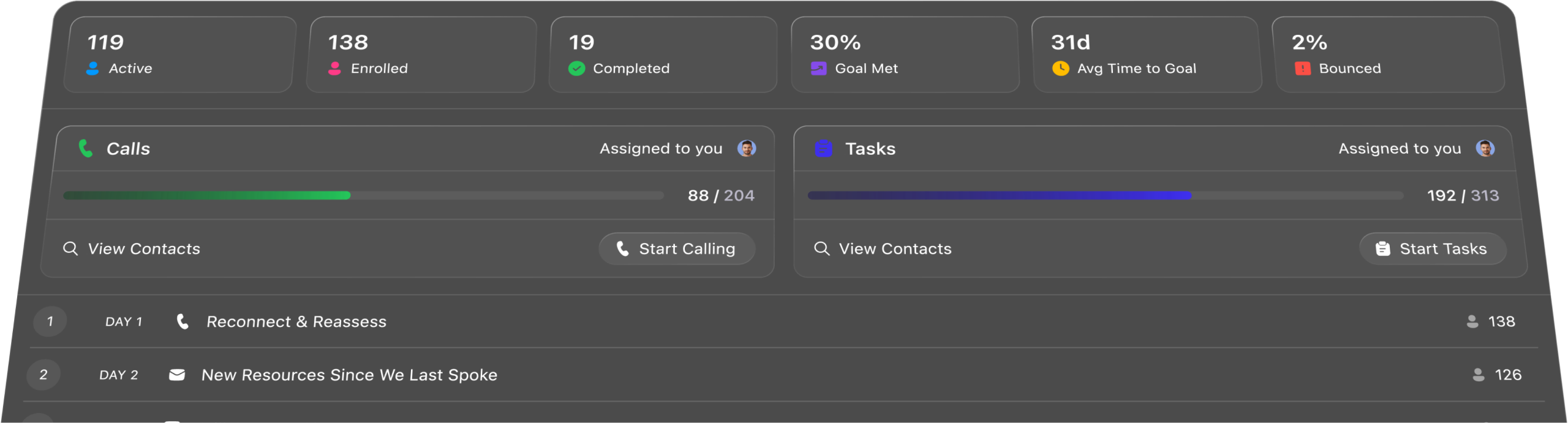This free revenue growth calculator plans your projected sales growth rate using revenue, growth targets, and ACV to determine how many leads you’ll need.

️Dialed-In is the weekly newsletter packed with high-impact sales advice, motivation, and deal-winning insights for people who want to grow like a pro, not just hit a quota.
Antoine de Saint-Exupéry famously said "A goal without a plan is just a wish."
Too often folks set goals with the intention of reaching vanity metrics or outcomes that just sound good in the ear—maybe it’s hitting a million dollars in revenue or becoming the next unicorn.What many fail to consider though, is how they’ll actually get there. What’s required to hit your goal? Once you think through and quantify what it’ll take to hit a particular goal, you may realize that it’s damn near impossible (or that it’s not actually aligned with the life you want to lead).This free revenue growth calculator tool is designed to figure out your input required (leads) in order to hit your revenue growth goals.Establish clear revenue goals for your business using this simple process:
Whether you’re a startup striving to meet your MRR goals, or an established company looking to sustain and expand your business, your revenue growth rate is one of the best compasses in your journey forward. Our easy to use calculator is designed to transform this complex metric into an easy to understand formula you can use to drive your business into the next chapter.
The Revenue Growth Rate Formula Explained
The formula to track revenue growth rate is pretty straightforward. If you want to calculate it on your own, use this more simple formula:
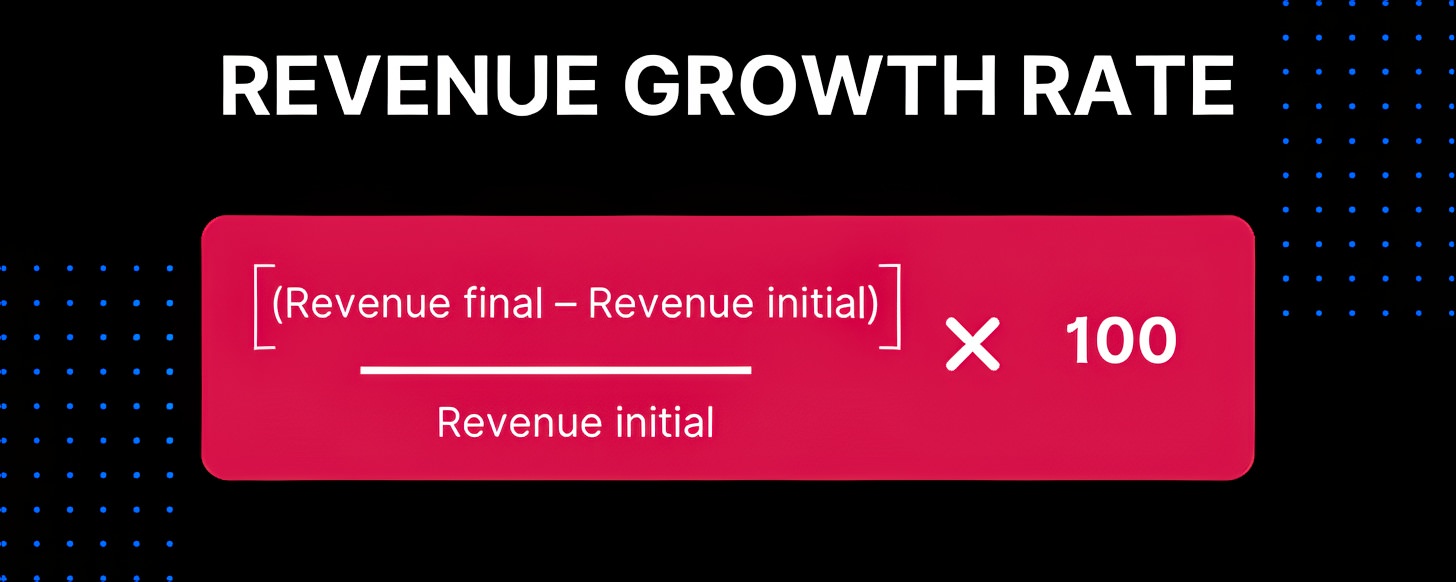
Despite being objectively pretty simple, revenue growth can definitely get complicated once you dig into all the metrics you’ll actually want to input—hence why we’ve built this more useful calculator above. To make your life a little easier, we’ll walk you through how to make the most of our free revenue growth calculator tool.
How to Use this Free Revenue Growth Rate Calculator to Get Better Sales Forecasts
Our revenue growth calculator is designed to help you figure out how many leads you need to reach your revenue goals. Armed with this info, your team can figure out how to properly forecast sales and make your revenue goals a reality. But first, you’ll need to plug in some metrics.
1. Enter Your Current Revenue from the End of Last Month
How much revenue did your team generate at the end of last month? This one should be pretty easy to find inside your CRM, Quickbooks account, bank statements, or if you’re anything like my dad… on post-it notes strewn across your desk.
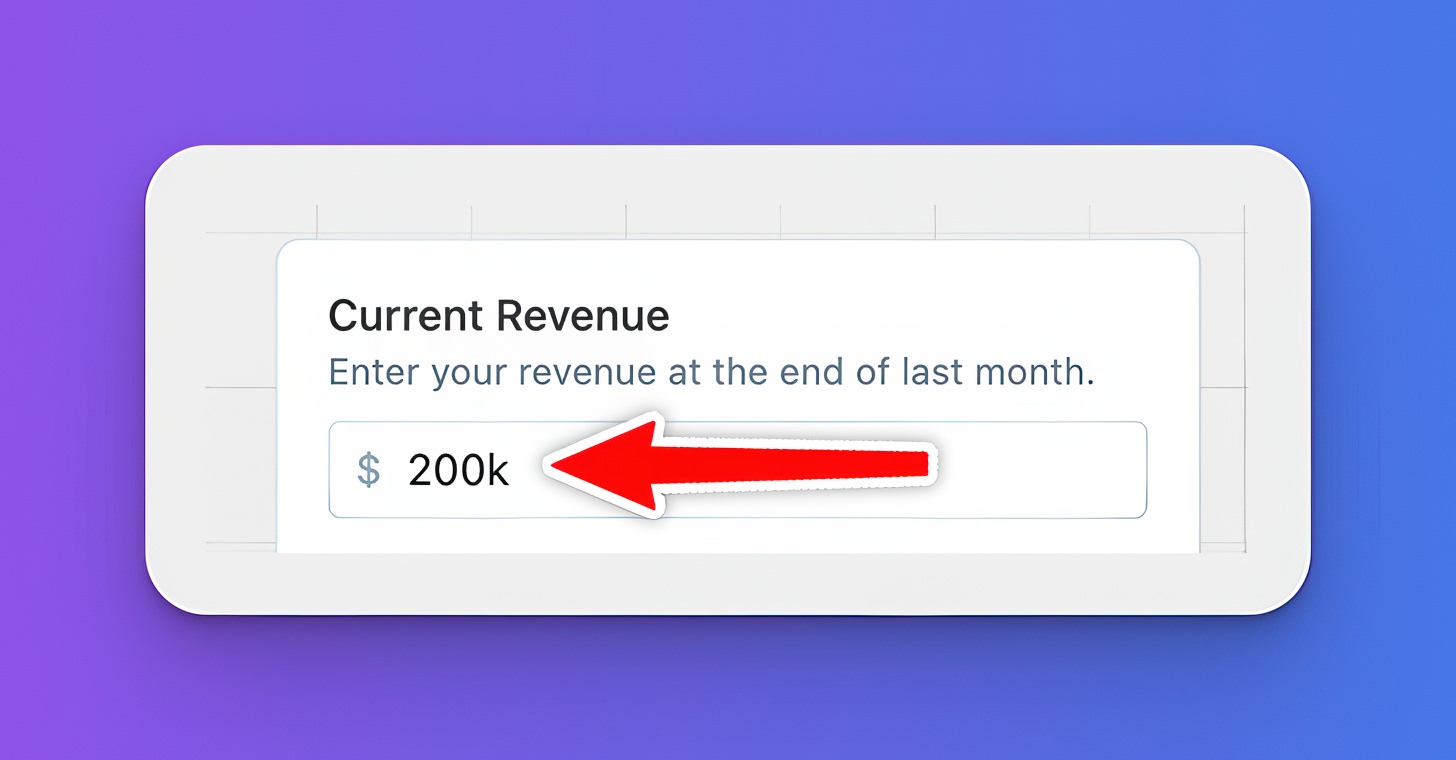
2. Set Your Desired Annual MRR Growth Target (Be Realistic)
How fast do you want to grow? (And don’t add some crazy number like 1,000%!) Be realistic and think about what your team can actually accomplish based on the resources you have available. For high growth companies, around 40% is usually doable.
You’ll also need to factor in whether you’re a subscription-based or non-subscription based business model. Subscription-based companies with a higher churn rate, for example, need to keep churn top of mind when setting growth targets. In the last option field of the calculator, you’ll have the option to input your churn rate.
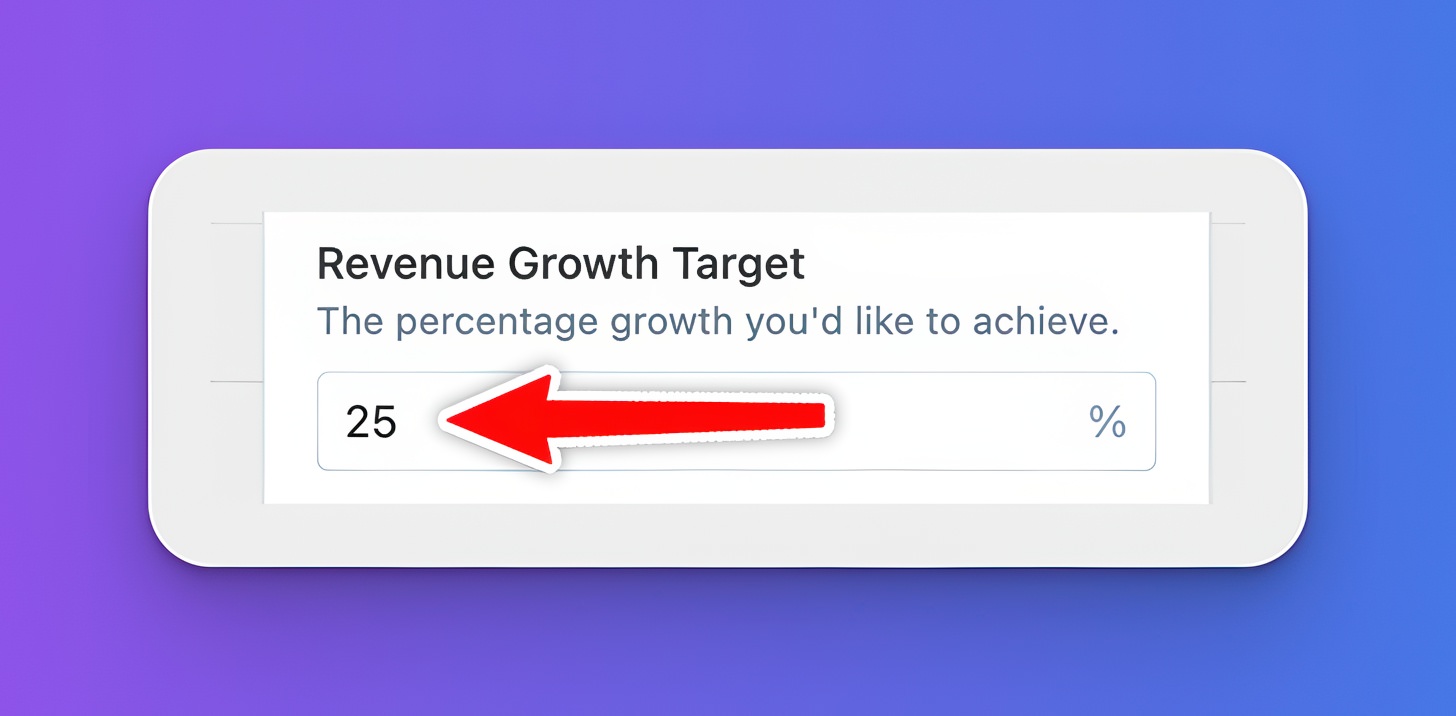
3. Input Your Annual Contract Value (ACV) of the Average Lead You Want to Close
Now, let’s look at your average expected deal size over the course of a year. How much will someone pay you for your product or service? You may have this number handy in your sales reports, or you can use the ACV formula to extrapolate that number. For a software company selling to small to medium sized businesses, an average ACV of around $1,000 is fairly common, but definitely use your own ACV number if you have it.

4. Add Your Average Win Rate (What Percentage of Sales You Close)
Next, add in your average win rate. Note that with this calculator, we’re not talking about your opportunity to close – this figure needs to be the percentage of all incoming leads that you expect to close. So the close rate may be lower than you might think.
You’ve gotta be brutally honest with yourself here, or all your growth calculations will go out the window. Out of 100 leads that come in, how many are you really going to close? For most companies, this won’t stretch above 20% to 30%. If you want to be realistic, even 10% or a more conservative 5% may be your best move. If you’re using a CRM like Close, you can pull a quick report and get a clear snapshot of your average win rate.
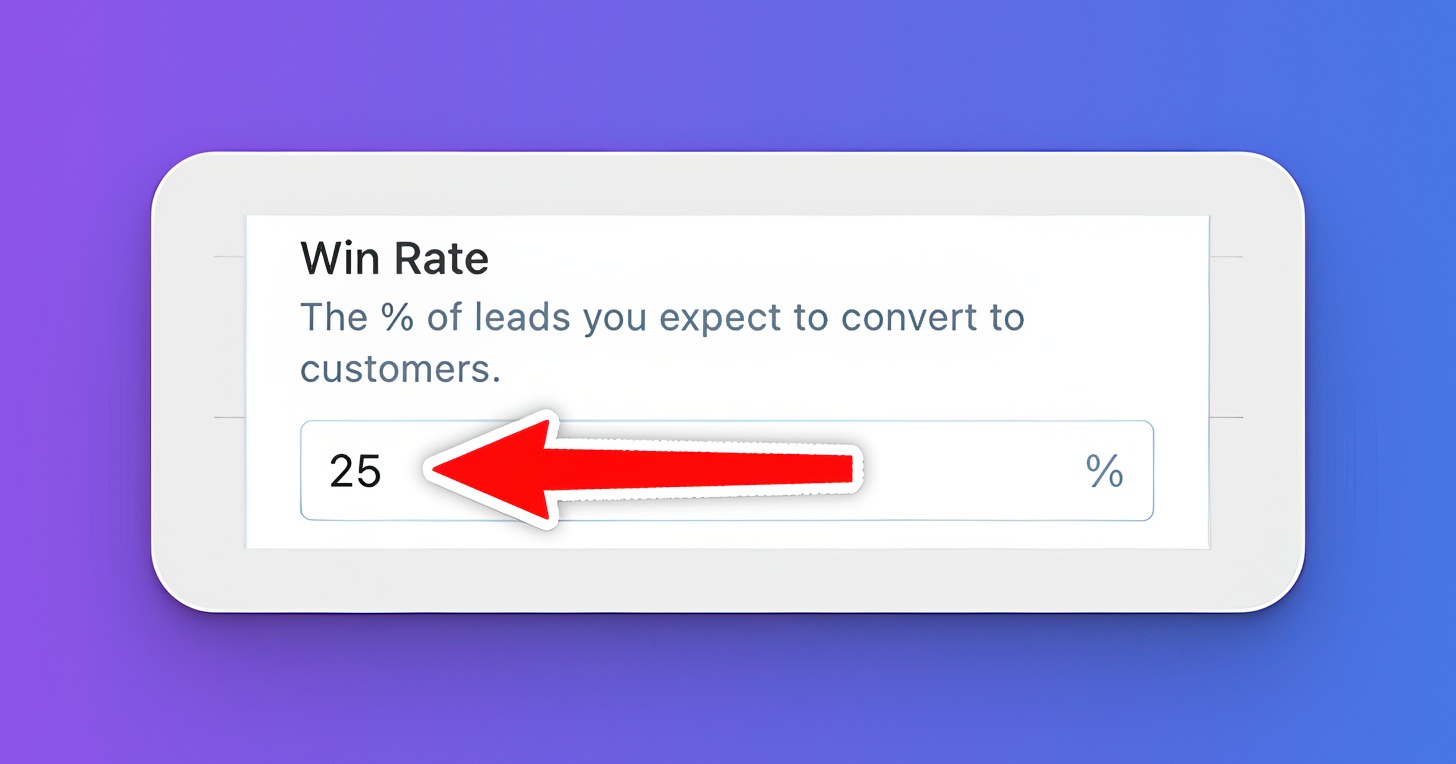
5. Select Your Company’s Revenue Model (Non-Recurring Sales or Subscriptions)
Do you sell a recurring subscription, or do you sell a product or service with a one-time purchase? Your revenue model will significantly impact your growth strategy.
The drop down options in our sales growth calculator include an option for non-recurring sales, and a few options for subscription models with healthy churn rates. Simply choose the option that is closest to your churn rate. This’ll help the tool consider how much revenue you’ll need to replace—and the new revenue you’ll need to grow simultaneously.
If your churn rate is above 10%, consider this an opportunity to strategize on improving that metric, as anything above 10% will be a meaningful hindrance to steady growth.
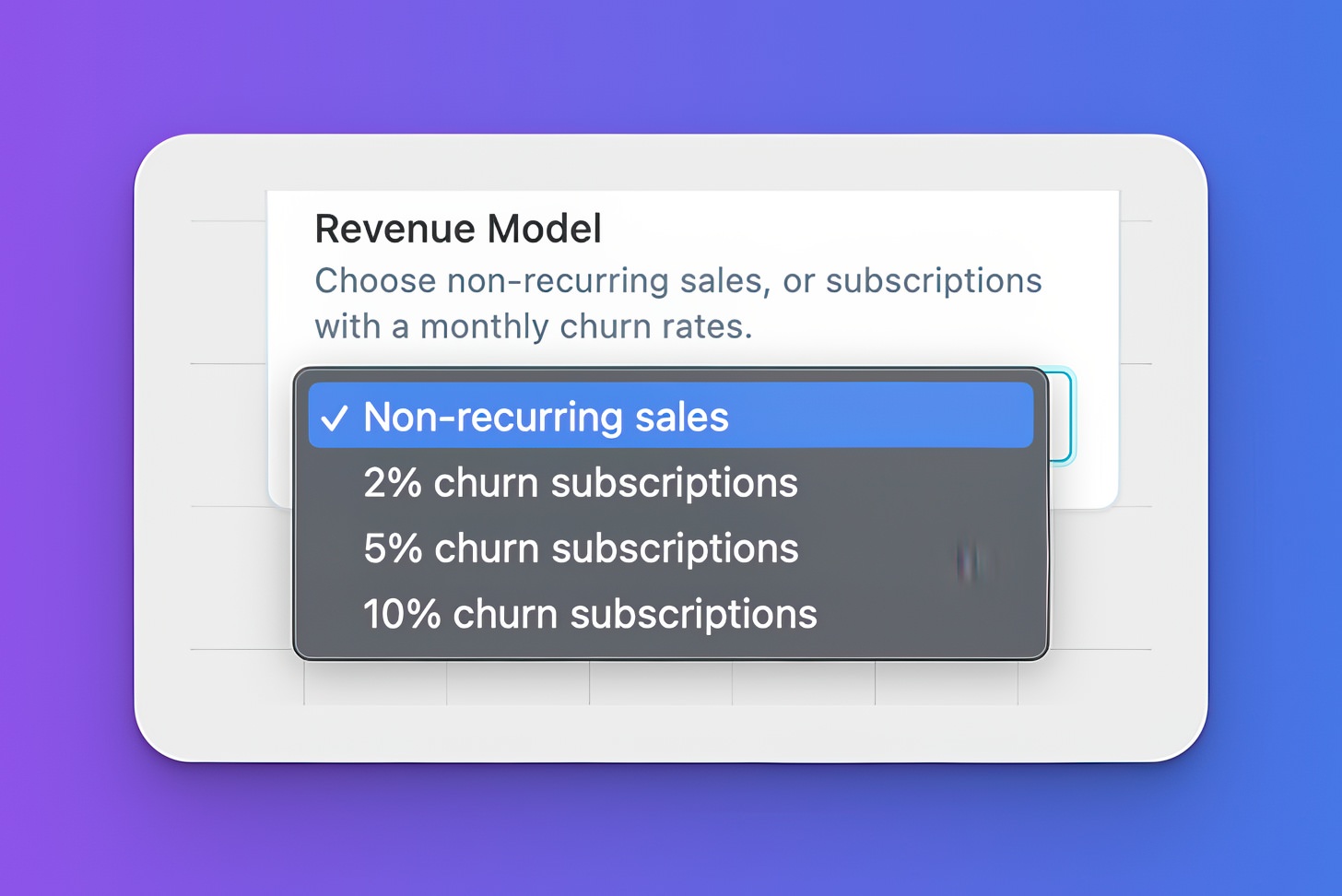
Running Your Revenue Growth Rate Calculations & Interpreting the Data
Once you’ve input all your data, you’ll get a clear month-by-month roadmap on how many leads you’ll need each month in order to reach your revenue goals. You’ll see the conversion rate you need to maintain, and your target revenue goal displayed all nice and neat like so:
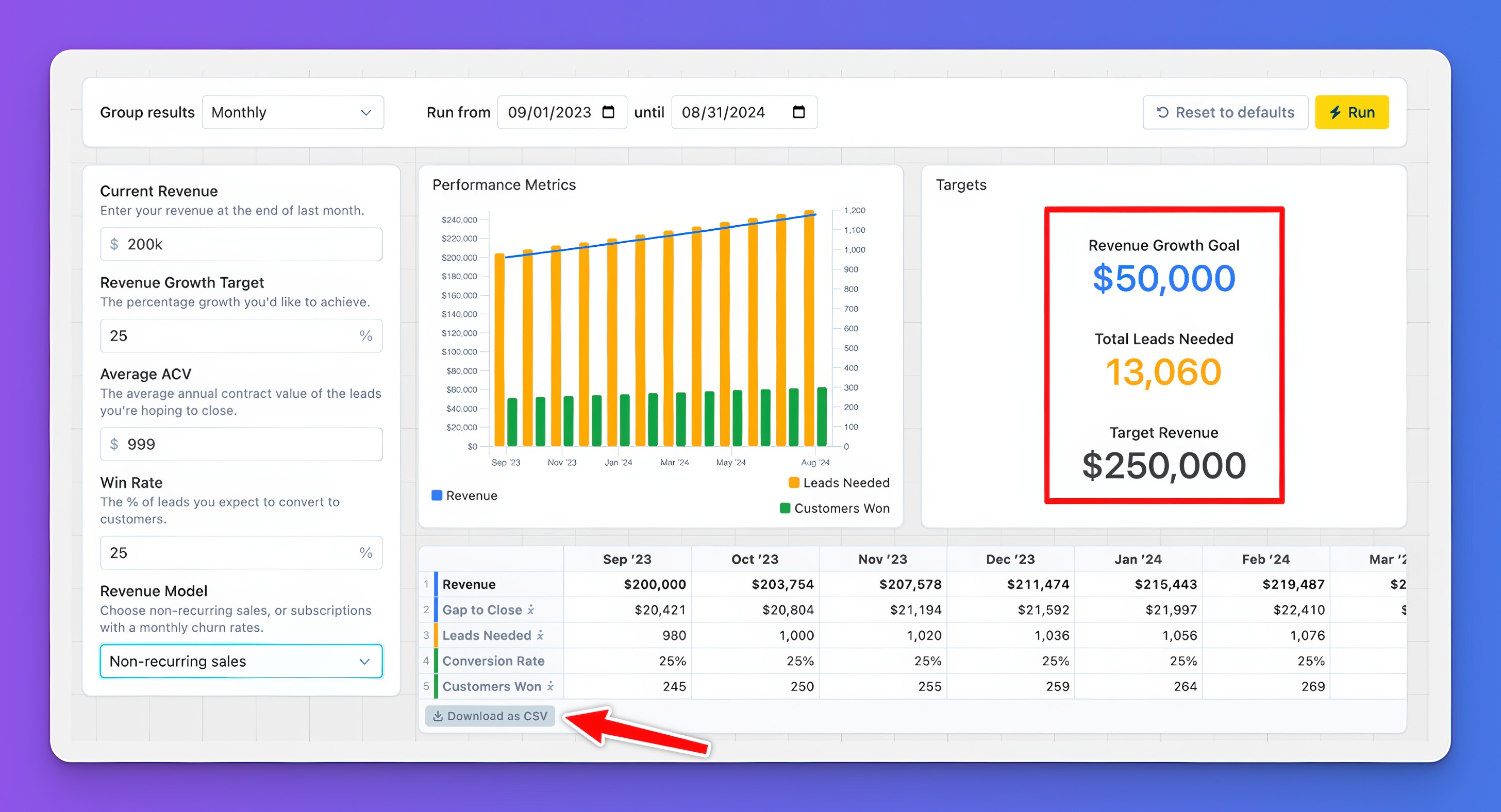
Notice that the number of leads needed may change from month to month (depending upon your revenue model). For example, the first month’s number of leads needed with a subscription revenue model will be lowest, and they’ll compound in growth over time.
Now’s the time for a serious gut-check. Given the number of leads you’ll need and the status of your current lead generation efforts, does it look realistic to actually hit your sales growth targets?
If the calculator says you need 13,000 leads, think about whether you even have the resources to generate, let alone work through that many leads on your team. Are there even that many leads in your total addressable market? If these numbers feel too ambitious, play around with your growth goals to get to a number that feels more comfortable, but is still ambitious.
Even better, you can download all of this data in a CSV file so you can play around with the numbers in Excel or upload it elsewhere for further analysis.
Revenue growth is a key performance indicator for any business—making it a key number for both sales teams and business owners to keep track of. We get a lot of questions when it comes to growing a business, so here are the answers to our most frequently asked revenue growth queries.
We designed this revenue growth calculator to be useful for startups and small businesses in every sector, including tech-enabled service businesses, SaaS companies, real estate, and far beyond. If you’re a growing business looking to better understand your revenue, this calculator will help.
The best acquisition channels will, obviously, vary by industry and target market. However, there are a few areas where we’ve seen rapid growth in recent years. For SaaS companies, creating campaigns on industry-specific sites like G2 or Capterra have a solid ROI in our experience. Paid social ads and retargeting ads also tend to have a positive impact on revenue growth.
By far the most effective customer acquisition channel though, is organic search and social. If you’re creating useful, impactful content that educates and delivers value to your target audience in the form of blog posts, thought leadership, free tools & digestible videos on YouTube, that’s one of the best flywheels you can create.
Early-stage startups and small businesses should focus on growing revenue by at least 20% month-over-month. That’s the classic example of a successful high growth company, but naturally these rates can vary quite a lot depending upon your goals and the specifics of your industry.
Once your business starts to mature, you want to aim to grow your revenue by 2x per year. Then once your business reaches "escape velocity" and becomes stable and/or profitable, anything over 40% annual growth is considered a "high growth" company by most standards.
Like most sales KPIs, an ideal churn rate varies by company and industry. In general, you want your churn rate to stay below 7%, ideally in the 4 to 5% range. If your churn rate is above that, you’ll want to take steps to reduce churn as quickly as possible. Take a look at whether you’re attracting low-quality leads, how you’re positioning your solution, if you’re properly educating new customers on how to get the most out of your solution—these tend to be the main drivers of churn.