
Tell me if this sounds familiar: You start your day by checking emails. On the side, you open your CRM to remember who these people are and what deals are open.
Your task management system pings to remind you to call a customer. So you search for their name in your CRM, find their phone number, pick up your phone, and manually dial.
You’re about to add notes from the conversation into your CRM when a coworker messages you on Slack to ask about the deal status.
So, you search your CRM for the information they need when a call comes in. This customer is unhappy because no one responded to their email, and you need to scramble in your inbox to find that thread while simultaneously looking up their details in your CRM…
I could go on for days, but you’re probably getting heart palpitations just thinking about this scenario.
And yet, that’s the everyday experience of many CRM users.
Sales is tough. The tech you use shouldn’t make it harder.
Let’s be real—if you’re here, it means you’re not fully convinced Pipedrive is the right tool for you.
We may be biased, but we sincerely believe Close CRM is a much better alternative to Pipedrive, especially for small businesses.
We’re not here to bash the competition (at least not too much), and we realize that Pipedrive will work just fine for some teams. What we will do is review the differences and show what real customers of both companies say about where they excel and where they fail.
Looking for a Pipedrive Alternative? Here’s How Pipedrive Compares to Close
Switching CRMs can be a big lift for a small business. What would make any small business think about switching from Pipedrive to Close?
Instead of a feature-to-feature comparison, let’s start by discussing the important value points that are important to you as a small business.
If you’ve struggled with Pipedrive’s automation features, waited days for an answer from their support team, or been surprised by unexpected charges, keep reading. (Spoiler alert: there’s a better way to run your CRM.)
Communication Features
Communication is the cornerstone of any good relationship, even with your customers! So, any CRM built for sales should have built-in communication features, right?
…Right?

Unfortunately, Pipedrive doesn’t. Without native calling or SMS features, Pipedrive users need to purchase a third-party app and integrate it separately.

While you do get email features, many important communication pieces are only available on higher-pricing tiers. (Two-way email sync, templates, email scheduling, and group emails are only available on the Advanced plan and above. You can only sync multiple email accounts on the Professional plan and above.)
At Close, we don’t believe in gatekeeping communication features. Human-to-human connection is a core piece of the sales process, and we believe in enabling businesses to talk to their customers however they want to.
That’s why all our plans include two-way email sync, templates, snippets, and AI-powered tools to improve your emails. Besides email, you can also use built-in calling and SMS, meaning every interaction is tracked and reported on within the CRM system.
Want to catch up quickly? You can see all your incoming calls, SMS, emails, or upcoming meetings from the Inbox view.
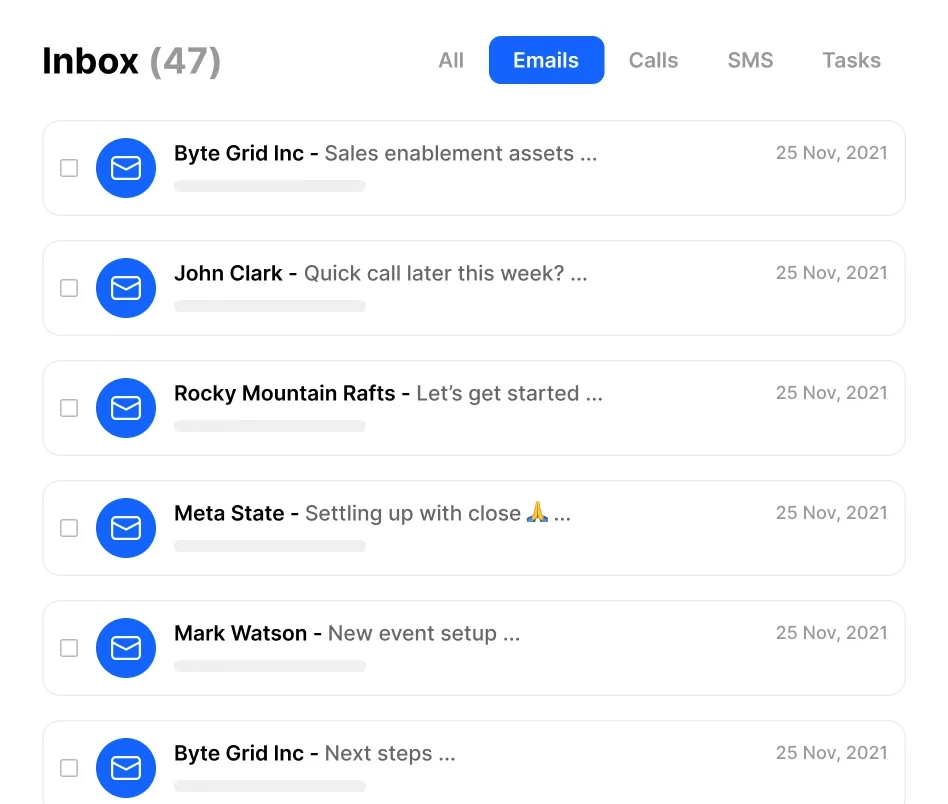
Here’s what some of our favorite fans say about the Close communication features:
- “Out of every CRM that I've tried (Salesforce, Hubspot, Zoho, Pipedrive, etc.), Close wins hands-down. The ease of use from a sales seat is crucial. I highly recommend that any organization with a sales team try Close. Your sales team will love it, I guarantee it. There is zero clutter or unnecessary steps. It's click, call, text, email, notes—all in one convenient spot.” – Sam M.
- “The integrated phone system is really the best. We used to have a CRM and a VoIP system. While they integrated with each other on paper, we couldn't really see the full history of our engagement with each Lead. With Close, it's very easy to understand what's going on. Each of our reps makes more than 50 calls a day. For a call-heavy sales team like ours, Close really shines.” – Ben Y.
- “Close has been a game changer for our team and me! It makes it SO easy to track leads and ensure you communicate well with them. It's so easy to communicate with other team members as well. I love how you can send texts and emails, set reminders, create tasks, and schedule outreach all in one place—epic! I can see how it's up-leveled our team, service, and sales! I love this platform!” – Erika N.
Product Speed
As a small business, agility is your strength. You need to act fast to outmaneuver the big players in your space.
With Close, you can start a free trial, sync your email, and start closing deals on Day 1. (That’s exactly how we onboard new sales hires on our team.)
But we’re not just talking about the speed of getting started and implementing your new CRM.
We’re talking about the speed of the actual product.
We recently tested the load time with different tools. We tested some of the main pages your team uses daily to see how quickly you can access the information you need. Here are the results:

Yes, Close is nearly 50 percent faster than Pipedrive.
Yes, we’re talking about a matter of seconds here. But how often do you switch between screens in your CRM during the day? How often has your team loaded lead pages or checked their pipeline status? Those may be seconds they’re saving, but over time, those seconds can add up to a lot more.
Support Availability
If you’ve ever bought software, raise your hand simply because they said their support was great.
Anybody? Anybody? Yeah, probably not.
BUT raise your hand if you ever switched away from a tool because their support was terrible.

I can’t see your hands, but I know they’re raised. (Mine is, too.)
Well, you don’t have to worry about that here—our Support team is our hidden superpower at Close.
Don’t just take it from us. Here’s what real users are saying about Close’s Support team:
- “The best customer service I’ve experienced in SaaS in a very long time! The customer support was exceptional and extremely responsive.” – Tomás O.
- “The speed of the customer service is insane! They are so fast, it's really great. It's the best customer service I have ever met.” – Damian Z.
- “Oh, I must mention their fantastic Customer Support team. They're super quick & knowledgeable and answer my questions rather than deflecting them. They even wrote a Python script to address some of our migration issues.” – Ben Y.
- “I love the ease of use as well as the customer service. The support team can fix a problem most of the time within the first hour of being notified about it.” – Cooper C.
Close support is available to all customers at all times. Our average workday response is just 90 minutes, and most tickets are resolved in two responses.

On the other hand, Pipedrive only offers automated chatbot and Help Center support for their Essential plan. On higher-tier plans, you can get live chat support, but we hear the quality isn’t great. These are comments from real users about Pipedrive’s support:
- “Customer service is Autobot, and then you're sent to a live person, and then if they cannot solve the problem, you get a specialist. They have no screen share. It's slow and frustrating. What should take 5 minutes you can easily burn an hour.” – G2 Reviewer.
- “They do not seem to have a ticketing system. Chat was the only option available, and we had to reexplain our case to over ten support staffers!” – G2 Reviewer.
Ownership and Mission
Both Close and Pipedrive talk about being CRMs built by salespeople, for salespeople. We both talk about serving small businesses.
What’s the real difference?
In 2020, Pipedrive was essentially acquired by Vista Equity. This launched Pipedrive to unicorn status, but at what cost to the business mission?
Anyone who’s spent time in the startup world knows that taking money from investors means losing control over your business and mission—now, your focus shifts to pleasing the board rather than serving the customer.
Vista Equity is a private equity firm focused on enterprise software. What does this mean for Pipedrive? They now have a board and investors to report to. And that means they’re under constant pressure to move upmarket and serve bigger customers (with higher-ticket transactions).
While they may talk about serving small businesses, they’re no longer in a position to do that sustainably. In fact, they talk more about being “suitable for businesses of all sizes.”
What about Close?
We’re not suitable for businesses of all sizes. We’re tailor-made for small, scaling businesses (and we intend to stay that way).
In over 11 years in business, we have never taken investor money. We are a self-funded, profitable, small, scaling business. Our team uses Close daily, and we are committed to helping small companies like ours keep growing.
How does this translate into the software we’ve created? Here’s what our users say:
- “Using Close CRM is a joy, thanks to its simple and modern user interface. No more cluttered and confusingly similar pages. It may be a little too simplified for large corporations, but for us, it has been an absolute productivity boost.” – Ben Y.
- “I think of Close as a tool with loads of useful automation but also the flexibility of Excel. They've found a nice middle ground which has been perfect for an early-stage SaaS business, finding out how the market purchases software. Customer support is incredibly responsive as well, they look after you, Sven is a particular legend in the setup process.” – James C.
- “Close is perfect as an all-in-one and robust CRM for sales teams. Most small businesses are not going to roll out an enterprise-level solution. Guess what? You don't have to. Close solves that problem with its affordability and robust, customizable features that are relevant to your needs. Most importantly, this system is intuitive and EASY TO USE.” – Lisa V.
- “Close is a must for every startup or small business. You don't require a lot of training to get started. It is simple to use and very easy to understand. Most salespeople are from non-tech backgrounds, and setting up a CRM with multiple integrations is a big headache. Close has eliminated this with its excellent product design and ease of use. They also have a very self-explanatory user guide; even an 8th grader can set up Close after reading the documentation.” – Shahbaz K.
Automation Features
It’s too cheesy to say “time is money” here, right? (Screw it, I’m saying it anyway.)
Automation gives time back to your business. When your CRM can handle the small, repetitive things, you (and your sales team) can focus on actually talking to customers and closing deals.
So, how do Pipedrive and Close stack up?
For Pipedrive users, simple automation (like email sequences, sales workflows, or lead routing and assignment) are only available on higher plans. While they seem interesting from the outside, many users are disappointed with the actual results.
- One user says, “The automation builder feels overly complex. Building simple automation can mean filtering through dozens and dozens of data fields.”
- Another user adds: “Workflow automation is a feature I was sold on, but it's lacking compared to other workflow tools I've used. For example, workflows can't trigger emails from other users. So, I, as an admin, cannot create a workflow for one of my team to run from their email address. It's extremely frustrating.”
Pipedrive has also recently added new AI-powered features, but they’re only available on the Professional pricing tier and above.
At Close, we’re constantly adding new automation features. No matter which pricing plan you choose, you can use the Power Dialer, set up automated Workflows, and link your CRM to Zapier for that extra-juicy automation with other tools. You’ll also have access to our AI email writer, and you can add an AI-powered Call Assistant to any plan for $50 per month.

Here’s what some real users say about Close’s automation features:
- Michael S. switched from Pipedrive to Close because of the automated sales Workflows. He says: “Close CRM helps me turn prospects into customers and tells me what to do each day if I set it up right. I'm able to run email sequences automatically when I just have a name and email address, and then once the prospect responds, I transition into doing everything manually.”
- Another user calls Close a real sales accelerator, noting: “Close has been a total game-changer for us! It's super easy to use, and the automation features are a lifesaver, seriously cutting down our busy work. Everything just syncs up perfectly, and the insights we get are gold. It makes you work faster.”
Our mission is to double the productivity of every small business, and our customizable automations reflect that goal.
Detailed Feature & Pricing Comparison: Pipedrive vs. Close
If you’ve looked at the pricing pages on both Close and Pipedrive, you’ve probably noticed that Pipedrive's lowest pricing plans are quite a bit cheaper than Close's.
queue dramatic music

Why am I pointing this out?
Because it’s a fact—but it doesn’t automatically mean Pipedrive is a better option for small businesses.
And let’s face it: often, the cheaper option will become more expensive in the long run.
You need a sales toolset that will help you be more productive, close more deals and has less hassle in the process. One of my favorite quotes about business comes from Allan Dib, author of The 1-Page Marketing Plan, who said:
“Struggling business owners will spend time to save money, whereas successful business owners will spend money to save time. Why is that an important distinction? Because you can always get more money, but you can never get more time. So you need to ensure the stuff you spend your time on makes the biggest impact.”
Let’s break down exactly what your money will get you in both Pipedrive and Close.
The Full Breakdown: Close Startup Plan vs. Pipedrive Plans
Here’s exactly what you get with Close’s Startup Plan, compared with what you get with Pipedrive’s plans.
This chart tells you Pipedrive’s Essentials plan is basically a fancy-looking Rolodex. You can BCC Pipedrive in your emails to get them into your CRM, but this plan doesn’t include any communication tools, and your only Support option is a chatbot.
And even with Pipedrive’s Advanced plan, you’re still missing out on automatic lead assignment, AI-powered email editing, permissions settings, and (of course) calling features.
This is a lot of information, so let’s break it down in a simple way.
How Much Would You Spend in Pipedrive to Get the Basic Features of Close?
To get most of the main features in Close’s Startup plan, you’d need to purchase Pipedrive’s Power Plan, starting at $64 per user, per month.
But remember: none of Pipedrive’s plans include calling. So, if you want to do any calls (inbound or outbound), you’ll need to add another tool on top of Pipedrive.
The Pipedrive marketplace has plenty of such tools to choose from, but for example, let’s say you decide that CloudTalk will be your phone tool of choice. Their cheapest plan starts at $25 per user per month.
$64 + $25 = $89 per user, per month
But wait—CloudTalk’s Starter plan doesn’t include a Power Dialer. If your team is hitting the phones daily, a Power Dialer is essential to maintain productivity and save time.
To get a Power Dialer, you must subscribe to CloudTalk’s Expert plan, which is $50 per user per month.
$64 + $50 = $114 per user, per month
That means you’d spend $114 per user per month just to get the basic features from Close’s Startup plan, which is $49 per user. With the new Base plan, you can access essential CRM tools for just $29 per user per month (billed annually), making it a budget-friendly alternative for small teams or solo sales reps looking to maximize efficiency without sacrificing quality.
What do actual users say about Close’s pricing? Do they deem it fair in the market?
- Cody C. says: “The interface is very easy to use, and for the price you pay—it’s a 10x ROI and a steal.”
- Meghan W. calls Close the most powerful CRM in the market, backed by a strong Support and CSM team. She says: “Close is a powerhouse for the price point. The product continues to push out amazing features, and its support team allows you to do some amazing things without hiring an external engineer department to build out powerful automation.”
- Bob G. says: “I have demoed several CRMs in the past 18 months to 2 years, trying to find one that a) truly worked well as described, b) did not surprise you with price sticker shock to use all its features, and c) was easy to use. Close works well, and they keep improving it.”
Sick of Shopping? Switch to Close
Choice overload is real, especially when you have literally hundreds of options that all claim to be the best.
Of course, we’d love to tell you to just go ahead and buy Close. But we can’t tell you what to do. (Yup, I just checked again with legal, and we still can’t tell you what to do.)
BUT we can tell you plenty of people made the switch from Pipedrive to Close and are loving it.
Venla Wiik, Head of Sales at ResQ Club, said this about switching from Pipedrive to Close:
“The biggest difference was that we could do everything in the same tool. Before, we were using Trello for planning, and we couldn’t make calls directly from Pipedrive. Close made our sales process a lot faster than before, since we only needed one tool for sales. All of our sales reps were very happy with Close after just a couple of weeks.”
Philip O. works at a small business with fewer than 50 employees. He calls Close the GOAT CRM. Here’s what he loves:
“Its simplicity of use. It's not bloated with functionality, making it difficult to migrate to, use, etc. Customer support is also great with regards any issues or questions you might have. I use it every day. I moved from Pipedrive to Close so it's a great comparison and it was simple to implement all the existing views/flows I had in Pipedrive. Close is just helping me to get a much clearer picture of my pipeline.”
And Venla’s advice for businesses considering Close?
“Just spend time with Close,” she says. “We’ve been able to streamline our whole sales process thanks to Close. It was easy to import our leads from Pipedrive, and even though it took at least a month to get everything set up smoothly, we could start using Close from day one.”
If you are:
- A small scaling business (SSB)
- Using a sales process that’s focused on human-to-human communication
- A team of two or more salespeople
Then you’re going to see real results with Close.
We’re dedicated to serving small businesses for the next decade (and beyond!). For growing businesses who want to scale, Close is a powerhouse tool backed by a team that’s ready to help guide you through that process. We’re betting on the success of other small businesses like ours, and going all-in to help them grow.
Does this sound like you? Then let’s talk.











