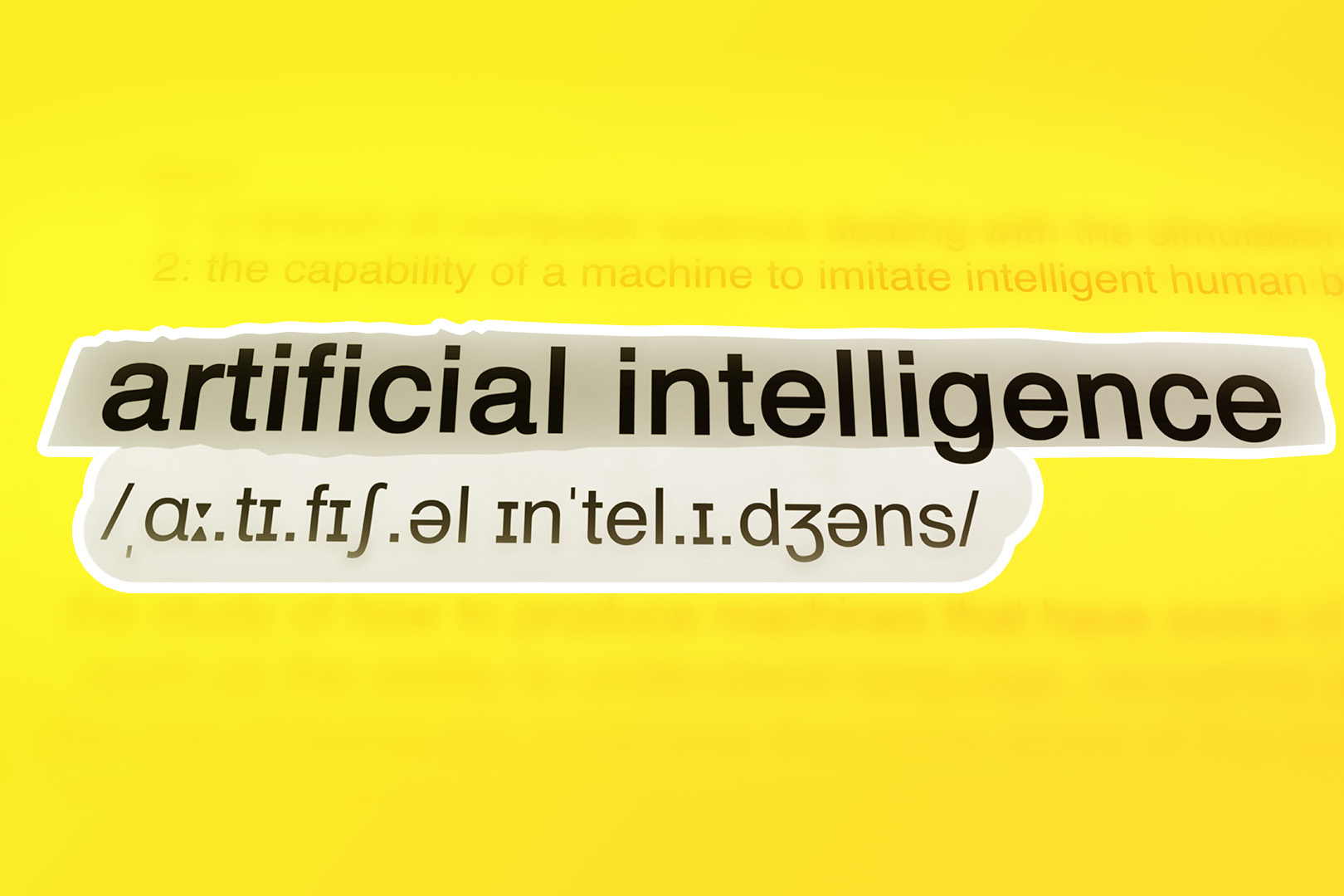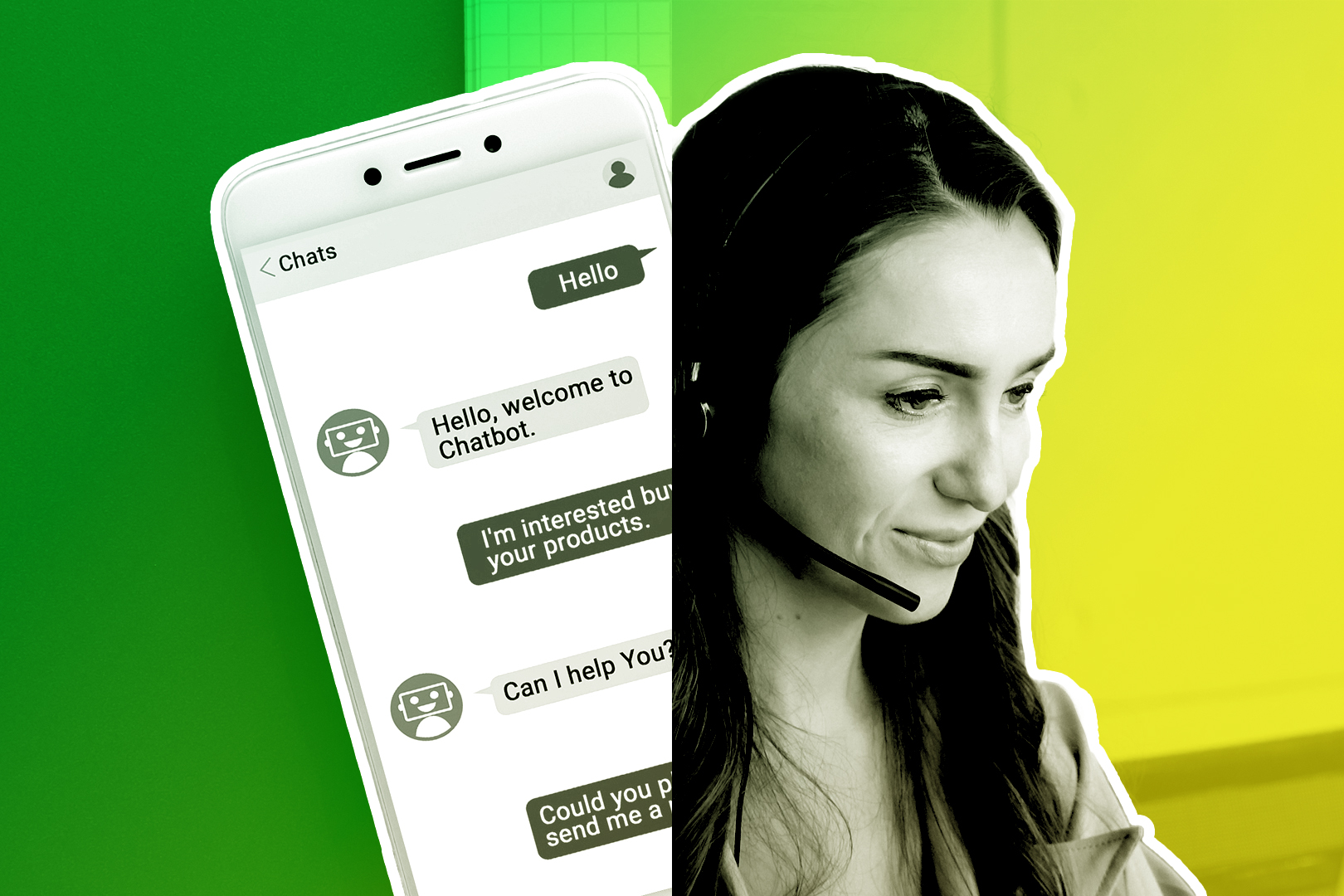So, you're a career coach, huh? Seems like a cool gig!
You empower people to plan their career paths, nail their interviews, and negotiate higher salaries. Basically, you get a front-row seat to their professional success and happiness.
If you're really good at this sort of thing, your clients might even give you a shoutout on social media. (Let's be honest, that's pretty much all our society cares about these days.) Win!
But here's the thing: you can't build a successful coaching practice on your own. You need tools to help you track and manage leads, host coaching sessions, etc.
One of those tools is customer relationship management software, CRM software for short. Once you add this to your tech stack, you'll be able to store client information, run automated email marketing campaigns, schedule appointments, generate reports, and more.
In this article, I'm going to dive deep into the benefits of CRM, how to choose the right platform for your small business, and the seven best options available in 2025.
LEARN HOW TO BUILD A SALES CRM ON YOUR OWN
How a CRM Can Help Grow Your Career Coach Business
CRM software helps users manage business relationships.
For career coaches, this means that CRM software gives them the ability to organize contact data, communicate with potential clients, and create new revenue opportunities.
But that's not all! A great CRM will also help you cut back on tedious administrative tasks, automate your follow-up process, generate custom sales reports, forecast future sales, and otherwise streamline your current workflows.
Certain CRM tools include appointment scheduling, payment processing, and bookkeeping, functionality, too. But we'll dive more into features in a minute. For now, just know that the right CRM will simplify your marketing, sales, and business management processes.
(Note: CRM software can help general business coaches, life coaches, health coaches… All kinds of coaches, really. So, if you operate in one of those industries—or want to expand your career coaching business to cater to a different set of clients—you should still use a CRM.)
If you're feeling stuck in your current job and looking to overcome career stagnation, check out these helpful tips and resources to take your career to the next level.
if (window.convertflow == undefined) {
var script = document.createElement('script');
script.async = true;
script.src = "https://js.convertflow.co/production/websites/10698.js";
document.body.appendChild(script);
};
#cta_85610 .cf-form-2.cf-form-theme-default.cf-form-vertical.cf-field-regular button {
height: 40px !important;
}
#cta_85610 .cf-background-size-cover {
background-size: cover !important;
border-radius: 6px !important;
}
#cta_85610 {
margin: 3rem 0rem 3rem 0rem !important;
}
.post__content p:first-of-type {
margin-bottom: 0rem !important;
}
#cta_85610 .cf-form-2.cf-form-theme-default .cf-consent-label {
color: #fff;
margin-bottom: 1rem;
}
#cta_85610 .cf-form-2.cf-form-theme-default .cf-consent-label {
line-height: 16px !important;
}
How to Choose the Right CRM for Your Coaching Business
You know you need to invest in a quality CRM for your coaching business. So what do you do? You fire up the internet and type "best CRM for coaches" into Google, of course.
That's when you realize that there are dozens of options. Which one is right for you?
I'm going to share seven apps in the next section of this article. Each was specifically chosen to meet your needs as a career coach. But before I do that, I want to share a few tips to help you pick a solution you'll actually enjoy using. Drumroll please…
Elevate your contractor business by adopting one of the top CRM solutions available in the building trade.
Look for Important CRM Features
First, make sure that the CRM you choose has the features you need.
Look for basic features such as client management tools, task automation capacity, email and SMS messaging functionality, custom notifications, and in-app sales reports.
I suggest looking for a few advanced features, too. After all, the more your CRM does, the fewer apps you have to purchase and integrate. I'm all about simplicity.
With that in mind, you may want to consider CRM platforms that enable you to create webpages, schedule coaching sessions, and accept online payments, too.
Oh, and no matter what, choose a user-friendly app. Your CRM solution should make life easier. If it requires a master's degree in robotics to operate effectively, give it a hard pass.
(In case you're wondering, that means you should stay away from enterprise-level tools like Salesforce. They're not bad. But they can be tricky to use—especially if you're new to the CRM world.)
Outline Your Sales Process
What do you do when you want new clients?
If you're like most other career coaches, you market yourself on social media. Or promote your services to your email list. Or guest blog on popular websites. You might try to schedule a few podcast interviews, too, or even invest in a social media advertising campaign.
The objective? To drive traffic to your website. Once you accomplish this goal, you probably send potential clients questionnaires to learn more about them. If they seem like a good fit, you might pitch one of your coaching packages or online courses. BAM! New client!
It doesn't matter what your sales process is. Just make sure you choose a CRM that supports it. You should have to overhaul your normal workflows to accommodate a new piece of tech.
Note Your Integration Options
Speaking of tech, which apps do you already use?
You might send emails with Mailchimp. You may draft and distribute contracts with DocuSign. Maybe you schedule your coaching sessions with Google Calendar and host them via Zoom. The CRM you choose should integrate with your current technology providers.
Fortunately, most CRMs integrate with Zapier, which simplifies the integration process. But for the best (and cheapest!) results, look for a CRM that will connect to your tech stack natively.
Decide on Your Budget
How much can you spend on a CRM solution? Some of the tools in this category are pretty pricey. Before you fall in love with a specific app, make sure you can actually afford it.
Here's the good news: you don't have to sacrifice your right hand to use CRM software. Many of these tools are quite affordable. This is especially true if you're a one-person operation. If you don't have other team members to account for, CRM is often cheap.
Bottom line: always check pricing to make sure you can pay for your CRM. The last thing you want to do is invest in a tool that your coaching services can't afford. Yikes!
7 Best CRMs for Career Coaches
Okay, we've covered the benefits of CRM software and how to choose the right tool for your career coaching business. Now it's time to discuss specific solutions. Let's do this!
1. Close

Source: Close
Best for: Supercharging your sales process
Close is a popular cloud-based CRM. Why? Because it's easy to use and powerful. You can build automated email and SMS campaigns to connect with new customers, access organization tools to manage client accounts, and even run detailed reports to keep track of your efforts. Grow your coaching practice with an entire suite of top-level sales tools that won't break the bank.
Pros of Close:
- I have to start with Close's usability. This CRM is super intuitive. Seriously, you'll be up and running with Close in about an hour. Focus on your business, not your tech stack.
- Close is also equipped with all of the features you need to attract and manage new coaching clients. I'm talking about detailed profiles to track client progress, automation to boost productivity, email and text messaging to communicate with your target audience, and sales forecasting tools to manage your cash flow.
- Then there's the detailed, completely customizable analytics dashboard. Run reports on… Whatever you want, really. The number of new leads you've attracted this month, the number of sales you've lost, client interactions and the result of each—you name it.
- And now, with the newly introduced Close mobile app available for both iOS and Android, you can take all these benefits with you on the go. The Close mobile app enables you to harness the power of this intuitive CRM right from your smartphone or tablet, regardless of whether you're using an iPhone or an Android device.
- Oh, and I can't forget to mention the integration possibilities. Close connects with all major tools, including Google Calendar, Zoom, Mailchimp, and Zapier. That means you don't have to adjust your workflow to use Close. You just sync all your apps together.
- Finally, Close now integrates with Claude—so you can generate reports, update CRM data, and automate repetitive tasks instantly through simple chat prompts.
Cons of Close:
- Close is a powerful CRM platform, not a free CRM platform. If you're short on cash and looking for a $0 solution, Close isn't the right app for you.
- Close was designed to help sellers sell, regardless of industry. If you want a CRM that includes customer service features, look elsewhere.
How much does Close cost?
Good news: Close is super affordable—especially compared to other CRMs.
- The Solo plan starts at just $9 per user per month (billed annually), perfect for individual users.
- Need more features? The Essentials plan is only $35 per user per month (billed annually), great for small teams.
- For growing teams needing automation and dialers, the Growth plan costs $99 per user per month (billed annually).
- Want it all? Access every feature with the Scale plan at $139 per user per month, billed annually.
More good news: Close offers a 14-day free trial. That way, you can experience the software for yourself. Sign up today to see if Close is the right CRM for your career coaching biz.
COMMENCEZ VOTRE ESSAI GRATUIT DE 14 JOURS
2. Satori

Source: Satori
Best for: All-in-one coaching platform
Satori was specifically designed for coaches, which makes it a worthy addition to this list. If you decide to invest in this CRM, you'll be able to offer signature coaching packages to your prospective clients, effectively onboard new clients, track existing client progress and engage them in conversation, and create flexible payment plans.
Pros of Satori:
- With Satori, you can create custom coaching packages, then deliver them to prospective clients via personalized proposals—all in just a few clicks.
- Satori makes the enrollment and onboarding processes a breeze. Send prospective clients a single link to buy coaching packages, sign agreements, schedule sessions, and make payments. Better yet, you can add custom branding to your client portals.
- You can use the Satori CRM platform to engage with your clients, too. Communicate with them via email. Send custom questionnaires to keep them accountable. And track every conversation you have inside the Satori dashboard.
- You deserve to get paid for your coaching services. Satori helps make this happen, thanks to in-app payment plans, automated invoices, and financial analytics.
Cons of Satori:
- Unfortunately, Satori isn't the most user-friendly platform. Some users claim that it has a steep learning curve. So don't expect to crush it right out of the gate.
- If you already have a platform you love to deliver materials, Satori might offer a bunch of features you won’t use.
- Satori's integrations list leaves something to be desired, too. PayPal, Stripe, Apple Calendar, Google Calendar, MailChimp, and Aweber are the only options right now.
How much does Satori cost? The "Pioneer" plan costs $8 a month, billed annually, and is ideal for brand new career coaches. The "Trailblazer" plan costs $32 a month, billed annually, and is perfect for established career coaching businesses. And the "Pro" plan costs $66 a month, billed annually, and is geared towards scaling companies.
3. HoneyBook

Source: HoneyBook
Best for: Business management tasks
HoneyBook is a "client flow" platform which means it helps customers streamline their small businesses. Use it to schedule meetings, communicate with clients, manage projects, keep track of various documents, send contracts and invoices, accept online payments, and more.
Pros of HoneyBook:
- HoneyBook has a built-in meeting scheduler. Just tell the app when you're available and share your calendar link. Your coaching clients will then be able to book appointments with you at a time of their choosing. It's simple and efficient.
- You can also send proposals and contracts with HoneyBook. The app will provide you with quality templates, which you can customize to suit your brand. If potential clients like what they see, they can e-sign them in a matter of seconds. Nice.
- What about invoices and online payments? Yup, HoneyBook will handle that for you, too. Access invoice templates, automate payment reminders, and otherwise create a frictionless payment experience for your clients that helps you get paid faster.
- What else? Oh, yeah, HoneyBook has automation, too. Use it to send emails and files to your clients, receive task reminders, etc.,—all on autopilot.
Cons of HoneyBook:
- Sadly, HoneyBook doesn't offer a ton of third-party integrations. Quickbooks, Gmail, Calendly, Zoom, and Zapier are the main ones at the time of this writing.
- Also, HoneyBook was designed for small businesses—like, very small businesses. If you manage multiple team members, or plan to in the future, you may want to invest in a different app, as HoneyBook won't scale as well as other solutions.
How much does HoneyBook cost? HoneyBook offers three plans: The "Starter" plan costs $16 a month, billed annually. The "Essentials" Plan costs $32 a month, billed annually. And the "Premium" plan costs $66 a month, billed annually. Obviously, the more you pay, the more features you'll have access to. So take a detailed look at their pricing page for more info.
4. Paperbell

Source: Quenza
Best for: Coaches who need project management features
Next up, Paperbell another CRM solution designed with coaches in mind. Need help scheduling sessions? How about sending contracts and collecting payments? Looking for a better way to manage clients and projects. Paperbell has you covered.
Pros of Paperbell:
- Forget about tools like Calendly and Acuity. Paperbell replaces these tools with in-app scheduling features. Decide when you're available, let clients book appointments at times of their choosing, then sync your calendar with Google, Outlook, or iCal.
- You can't run a coaching business without contracts and payment processing tools. With Paperbell, you can create custom contracts with e-sign capabilities. When prospective clients become current clients, use Paperbell to get yo' money! Offer payment plans and send coupon codes to improve the billing experience.
- Paperbell is equipped with impressive project, client, and task management tools as well. Quickly view signed contracts, questionnaire answers, upcoming appointments, private notes, payment statuses, and other business-related information.
- Lastly, Paperbell gives users access to a collection of random, but extremely helpful features. Use it to build in-take surveys, design custom landing pages with your logo, sell digital downloads and/or add them to coaching packages, and more.
Cons of Paperbell:
- As with many of the other apps we've looked at so far, Paperbell doesn't have an extensive integrations list. It does connect with Zapier, though, which is a plus.
- There's no Paperbell mobile app, which is a drawback for some users. If you want to manage your coaching business from your iOS or Android device, get a different CRM.
How much does Paperbell cost? Paperbell keeps it simple—there's only one plan, which includes every feature the app has. Sign up for $57 a month or $570 a year.
5. Bonsai

Source: Bonsai
Best for: A do-it-all application
Bonsai is a complete business management suite. Track your coaching business' leads and current client accounts; send proposals, contracts, and invoices; schedule appointments, share files, track your time, simplify your taxes…like I said, it's a do-it-all tool.
Pros of Bonsai:
- Bonsai's core CRM features will help you manage clients, keep past and current projects organized, and even collaborate with outside contractors.
- Use this app to design custom proposals, complete with your company's unique branding. If/when your prospects decide to move forward, send custom contracts that can be signed electronically. Want to require a deposit before your first session? Done.
- Ready to streamline your workflows? With Bonsai, you can automate repetitive tasks, program follow-up emails to send at certain times, send payment reminders, etc.
- Do you bill your clients by the hour? Then you'll appreciate Bonsai's time tracking feature, which will help you count your hours and bill for them in real time.
- Bonsai even has tools to manage your company's finances. Easily set up a Bonsai bank account, manage expenses, estimate your quarterly taxes, and track profits.
Cons of Bonsai:
- As of this writing, Bonsai is only available in English. If that's not your native language, or you routinely work with clients in other countries, consider a different CRM.
- Bonsai has a ton of features, but some of them are less useful than they should be. The contract creation tool, for example, is limited. And the automatic expense tracking feature is only available in specific geographical locations, excluding some users.
- Bonsai will help you manage your existing clients. It will not help you market your services or increase sales. If you want to grow your coaching business, you should invest in a different tool—or expect to purchase a second app as well.
How much does Bonsai cost? Bonsai has three different pricing tiers. The first tier is called "Starter" and costs $17 a month, billed annually. It does not include custom branding, workflow automations, or the Zapier integration. The second tier is called "Professional" and costs $32 a month, billed annually. It does not include subcontractor management. The third tier is called "Business" and costs $52 a month, billed annually. It includes all features.
6. Bitrix24

Source: Bitrix24
Best for: Large career coaching businesses
What can I say about Bitrix24? It's a massive software application, serving customers in a wide range of industries. It features marketing tools, sales tools, HR tools, communication tools, website-building tools…just a whole bunch of different tools. You don't have to pay an arm and a leg for all of this functionality, though. Bitrix24 has a straightforward pricing structure. But is it the right CRM for your coaching business? Let's find out.
Pros of Bitrix24:
- Control every element of your business relationships with Bitrix24. Track leads, deals, individual contacts, and companies; send quotes, contracts, and invoices; and accept payments without having to integrate third-party applications.
- Enjoy lead generation and marketing automation features that help you connect with new clients via email, then track their progress through your sales funnel. Speaking of your sales funnel, analyze it with the data Bitrix24 collects to make better decisions.
- Easily schedule meetings with your clients, then host them with an in-app video conferencing solution. You can also store and disturbed files with Bitrix24.
- What about task and project management? Yes, Bitrix24 can handle that for your coaching business, too. Automate repetitive tasks, build gantt charts and kanban boards, and track the time you spend with clients with a single app.
- Use Bitrix24 to build a website for your coaching business as well. Said website can include web forms to capture prospect information and a store so that you can sell your online courses. Bitrix24 also offers SEO tools to help you rank in search results.
Cons of Bitrix24:
- There's really only one con to Bitrix24—but it's a big one. This software suite is not easy to use. There's a steep learning curve. Yes, it will help you do a lot of things. But you'll need to invest a significant amount of time learning how to make it all happen.
How much does Bitrix24 cost? Bitrix24 offers a "Free" plan with limited functionality. A "Basic" plan for $49 a month, billed annually, which can be used by up to five team members. A "Standard" plan for $99 a month, billed annually, which can be used by up to 50 team members. And a "Professional" plan for $199 a month, billed annually, which can be used by up to 100 users. This straightforward pricing structure is why it's ideal for large businesses.
7. HubSpot

Source: HubSpot
Best for: Managing client relationships for free
Finally, we have HubSpot, one of the most popular CRMs in the world. You might want to invest in this app if you're low on cash, but still need access to core CRM functionality. (Note: I'm going to focus on HubSpot's CRM features only. I won't touch on any of the nifty sales and marketing tools. Mostly because they're crazy expensive and geared toward big companies.)
Pros of HubSpot:
- The HubSpot CRM is totally free—that's amazing! It's not the most fully-featured tool, which we'll talk about in a minute. But I can't complain about a $0 price tag.
- HubSpot gives users access to essential features. Organize contacts, communicate with leads, book appointments, manage sales pipelines, and create sales reports.
- Use the HubSpot mobile app when you're away from your computer. Doing so will give you access to important business information on your phone or tablet.
- HubSpot also has a ton of integration options—as you would expect from a large company. Connect with all of your favorite tools, natively or with Zapier.
Cons of HubSpot:
- HubSpot's CRM offering is free, but limited. In fact, you might need to upgrade to the paid version, or a completely different tool, as your career coaching business grows.
- HubSpot isn't super customizable either. If you really want to make your CRM your own, I suggest investing in a different app with more personalization options.
How much does HubSpot cost? I said it once, I'll say it again: the HubSpot CRM is totally free. Just know that paid plans start at $360 a month, paid annually. If you ever have to upgrade, you'll pay a steep price, but you will get access to a bunch of new features.
Elevate Your Coaching Business with (the Right!) CRM Software
There you have it, seven CRM solutions you can use to sell more coaching programs.
Which one will you choose? Here's my opinion: select the app that has the features you need, fits your current sales process, integrates with your current tech stack, and won't break the bank, just like we talked about in this article. Then pull the trigger and start using it.
Of course, I'm partial to Close. Our app was specifically designed to streamline the sales process, allowing professionals like you to close more deals in less time.
That's why we gave it top-level features like task automation, customizable messaging templates, automated email and text marketing campaigns, and detailed sales reports. Close also integrates with other top apps like Google Calendar, Zoom, Mailchimp, and Zapier.
Start your free 14-day trial of Close today to see if it's the right CRM for your coaching business—we won't even ask for your credit card. I think you'll love what we have to offer!