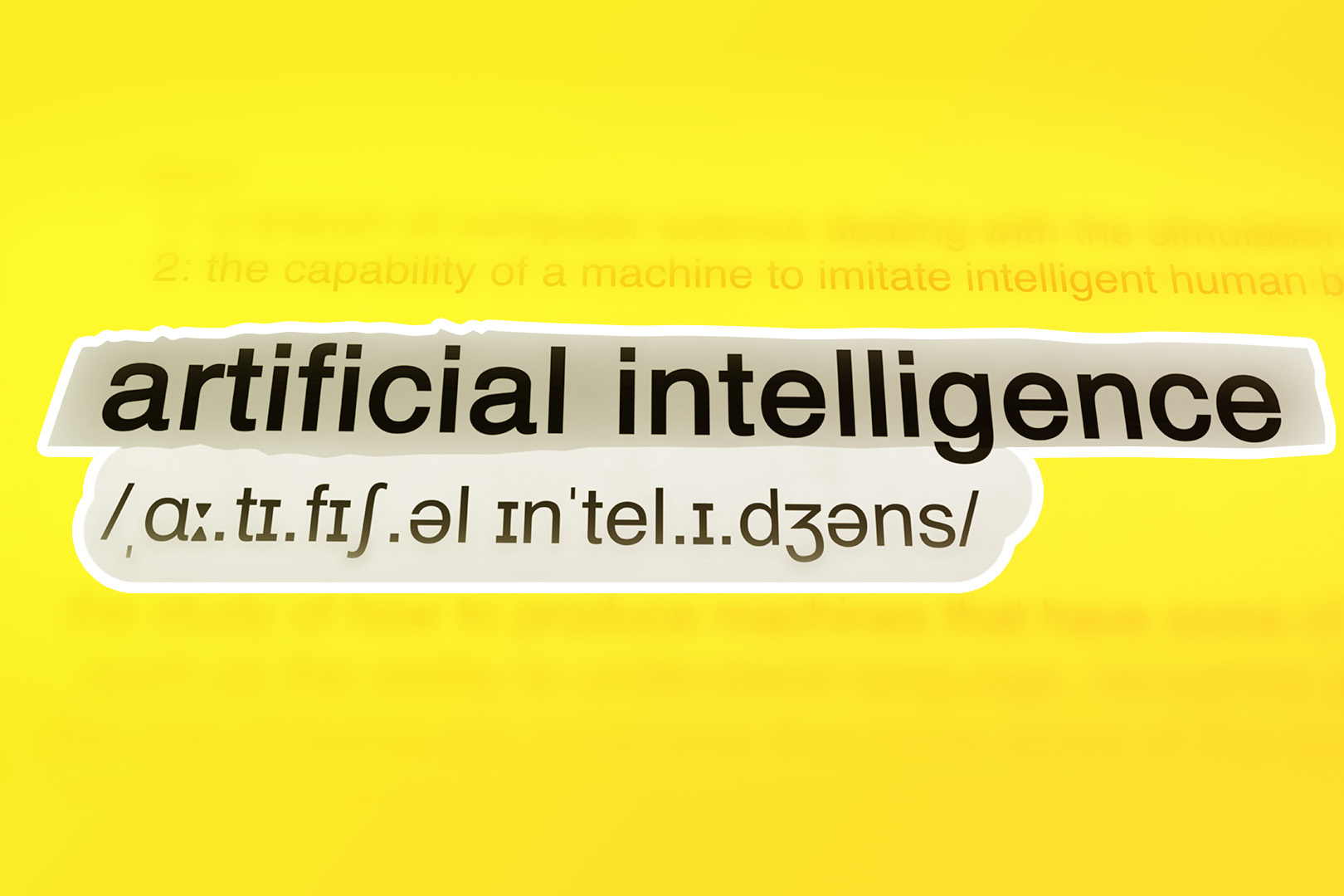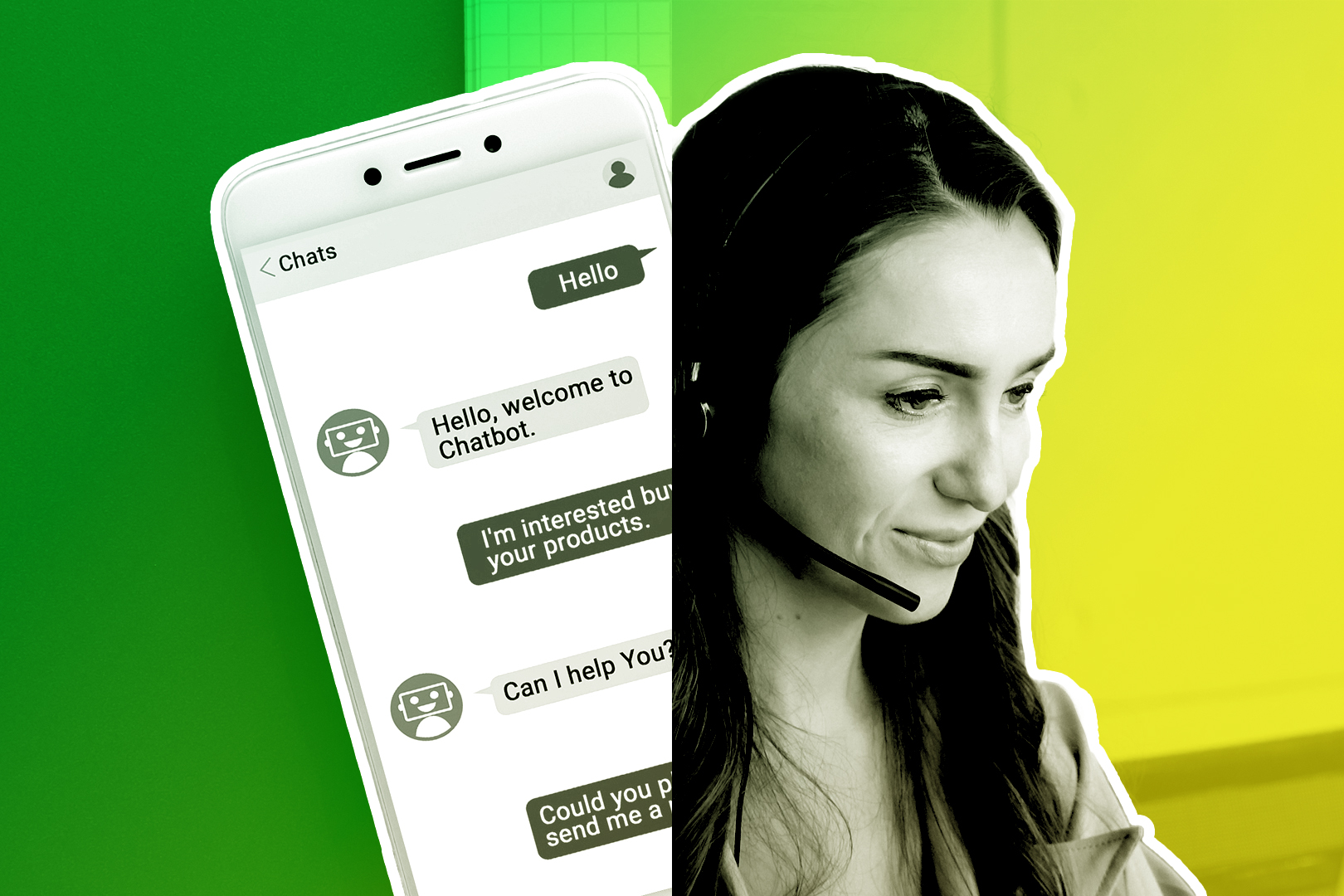What makes you want to hang out with someone? Have a coffee date? Chat for 15 minutes on the phone? Not slam the door in their face?
If you’re like most people, your answers will fall within a fairly small band: You don’t hate them. They’ve piqued your interest. You want to hear what they’re saying. You have the time to meet with them or the desire to make it in your schedule. There seems to be a benefit attached to making that time. Or maybe you’re just really, really bored.
You want your prospects to hear you out... but, spoiler alert, it turns out boredom isn’t a typical state of being for decision-makers. Which means if you want their time and attention, you’ll need to stand out.
This guide covers 7 meeting request email templates and examples you can use in 2025 to book more meetings and increase sales.
You’ll learn how to ensure that each sample meeting request email contains the right information: a pain point, a call to action, contact information, your info (your name and your company name), time suggestions (next week), a good subject line, and so on.
We will also tackle the dos and don’ts of email etiquette and provide you with a sample email meeting request for each type of gathering you seek. By the time you’re done reading, you’ll have all the tools you need to write meeting requests that not only get responses but actually get you closer to closing deals.
What is a Meeting Request?
You know what a meeting request is. It’s right there in the name, after all. You’re simply asking for someone’s time to hear you out, whether that’s over the phone, on Zoom, in person, or while on a hot air balloon ride.
The question isn’t what a meeting request email is. It is how you turn a plain request into an attention-grabbing missive that earns you that much-desired email response or phone call.

In today’s day and age, it’s essential to secure as many people in an important meeting as possible. This means not only getting as many meetings nailed down as you can but also ensuring that when you do get a yes, all the decision-makers who represent that client's name will be there. When important staff miss meetings, your goals suffer.
For instance, if you set up a meeting with a hospital purchasing department, but the head of purchasing isn’t there, you can’t close the deal. Similarly, if your SaaS sales meeting is delegated to a junior IT staff member, the decision will have to wait… perhaps forever.
Ain’t nobody got time for forever.
If you have the interest of decision-makers from the start, this is far less likely. That’s why this article will go through a number of tactics to help reduce the chances that you are 1) rejected in the first place and 2) downgraded at the last minute.
So today, let’s discuss:
- What makes for a great meeting email
- The importance of correct email etiquette and contact information
- Why follow-up email matters
- Multiple sample meeting request email templates
We know, we know. We’re too generous. Feel free to compliment us later. For now, onward!
What Determines a Great Meeting Invitation Email?
Before we get to specific templates, let’s cover several core aspects that make an effective meeting request email.
Eye-Catching Email Subject Line
A strong subject line is crucial in a meeting request email—it boosts open rates and ensures your email gets read. Here are some ideas you can feel free to grab.
As you try email subject lines on for size, analyze them and make a mini case study of the results. Make sure you implement your findings into future email campaigns.
To maximize your meeting invitation's impact and boost response rates, consider using Close's Email Subject Line Generator (AI-tool). This advanced tool takes the guesswork out of crafting captivating subject lines and ensures your invitations stand out in crowded inboxes.
And make sure you check out our guide on crafting perfect cold email subject lines as well.
Email Introduction
Provide your job title right up front. That way, your email recipient will know who you are and why you feel you have a right to email them. Tell them how you met or found them, then get straight to the point of how you can help. Save details for the following paragraphs.
Meeting Agenda/Purpose
A professional email is never coy. You can use humor or wit, but not deceit. Explain why you’re here and how you can help, and don’t be shy.
Availability and Location
Always tell them how you want to meet (Zoom, Skype, phone?) and what times you have available (this week, next week, next month?). Give them several times to choose from, ask them to select, and then simply let you know.
If you have a different CTA for your email (for instance, reading a download before meeting or joining a conference), be clear about that too.
Clear Follow-Up Information
If you are following up, say so at the beginning. Then, restate your message and availability.
7 Best Meeting Request Email Templates To Use
There is no shortage of meeting email sample results online, but it can get confusing to sort through them. For that reason, we’ve included only the most important sample emails for meeting request types here. Feel free to lift the meeting request email samples word for word and adjust as needed.
Note that all of these templates are short. You can beef them up with specific details if you like but remember that busy people have short attention spans. Get to your purpose, benefits, and request as quickly as possible.
Ready? Read on for seven templates you need in your life.
1. Cold Meeting Request
In a cold meeting request email, your lead has no idea who you are. Therefore, you must state both your name and the recipient’s name clearly so they know you mean to talk to them specifically.
Then, give a brief rundown of how you can help.
Beispiel:
2. Warm Meeting Request
A warm meeting request email works best when prospects have shown prior interest—making it easier to secure a sales meeting. That means they’re likelier to represent a potential client.
Still, you’ll want to remind them who you are. Even the most eager of prospective new clients will have some natural suspicion, so be upfront, as in the above email, and throw in personal details if you can.
Beispiel:
3. Formal Meeting Request
This template is for when you and your lead have loosely agreed to a meeting but have not yet set it up or if you’ve they are a referral to whom you’ve been introduced over email.
In this case, you’ll want to remind them who you are again before launching. If you feel comfortable doing so, this is a great email to crack a joke or two and make yourself more likable.
Beispiel:
4. Virtual Meeting Request
This sample email to request a meeting doesn’t vary hugely from the above, but you must get the virtual meeting part in very clearly. That way, anyone who’s opposed to meeting in person will read on. You can use this for a cold or warm lead.
Example:
5. Corporate Meeting Request
A corporate meeting request email must be concise, value-driven, and targeted to decision-makers to increase acceptance rates. These people are busy and say no to almost all requests.
Plus, they often need to bring more than one person to the meeting, which means you’re using even more of their time and resources in asking for it. If you seem high maintenance, you’re out. Get straight to the point and lean heavily on those benefits.
Beispiel:
6. Product Demo Meeting Request
Product demos are one of the most important meeting request emails you can send. If you want to teach them more about your handy integration with LinkedIn, say, then this is the perfect email. In it, you can also call attention to pricing in a general sense and offer a quote directly following the demo.
This is a great approach for startups and other small businesses that have a great need for services but limited budgets. Pay attention to open rates and do A/B testing on which time frame options get the highest response.
Beispiel:
7. Follow-Up Meeting Request
Haven’t heard from your lead or prospect? That’s okay; there’s no need to throw in the towel. They're still fair game as long as your quarry hasn’t explicitly asked you to stop contacting them.
That’s not to say you shouldn’t be respectful; of course, you can continue to suggest meetings with someone who might benefit from your products and services until you get a response.
Beispiel:
Now that you have some basic templates from which to choose, it’s time to pick one and start customizing. But not until you consider the following dos and don’ts.
Meeting Request Email Dos and Don’ts
There are certain rules and formats that a person should follow in order to qualify leads and increase their chances of getting an answer through an email request meeting. The main ones include:
- Make sure you’ve got the recipient’s name right: A misspelled name is death, so triple-check. The same goes for their company name, their job position, and other details.
- Go straight to the point, but keep it sweet: Tell them your name, your company name, why you’re there, and your contact information. Use a phrase such as “quick chat,” so they know you won’t monopolize their time if they give you a chance.
- Give your email a personalized touch: Nothing is quite as big a turnoff as an email that clearly has no personalization. Make it clear your email is for them. At the very least use tokens. Consider putting the recipient’s name in the email subject line, and where possible, mention a detail about them/their company that only research would turn up.
- Provide dates and times: Acting confident is one of the best negotiation tactics around. Don’t use words like “if.” Instead, state when you have time and ask them to choose. Give them several potential slots to maximize your chances of a specific response.
- Make sure to follow up: If you don’t hear from them, follow up freely. Adjust your email copy slightly in the follow-up to reflect that you’ve talked to them before.
Meeting Request Emails FTW!
Meeting request emails are a must in today’s day and age. They will help you stand out from hoi polloi, putting you on the radar of not only gatekeepers but decision-makers. Moreover, they’ll reduce the chances that you become one of the fungible masses whose meetings get rescheduled or canceled for good.
If you want to write good emails, it’s important to keep all the minutia in mind… subject lines, contact info, CTAs, and so forth. It’s also critical to tailor your message to the type of meeting you desire. Each meeting type has a unique selling point to bring across, and each email is an opportunity to get the right people to attend.
So, how do you make the most of each meeting request? By using the above templates, of course, and by making sure that your emails are embedded in a streamlined automated sales pipeline that gets results. To do that most effectively, you need the right sales software.
Enter Close, your partner in great meeting request emails and hot air balloon rides. (Assuming you’re paying, that is. Inflation’s a cruel mistress, and we’re not talking helium here.)
Seriously, though, Close has a wealth of sales tools to help you integrate the process of setting up email meetings within your existing sales system. Its powerful capabilities include email prospecting, segmentation, email sequencing, and timely follow-ups. Together, you can skyrocket your efforts and close more deals today. Or at least tomorrow.
Best of all, you can try it for free.
Want to learn more? Watch a quick software demo or check out our free resources today.