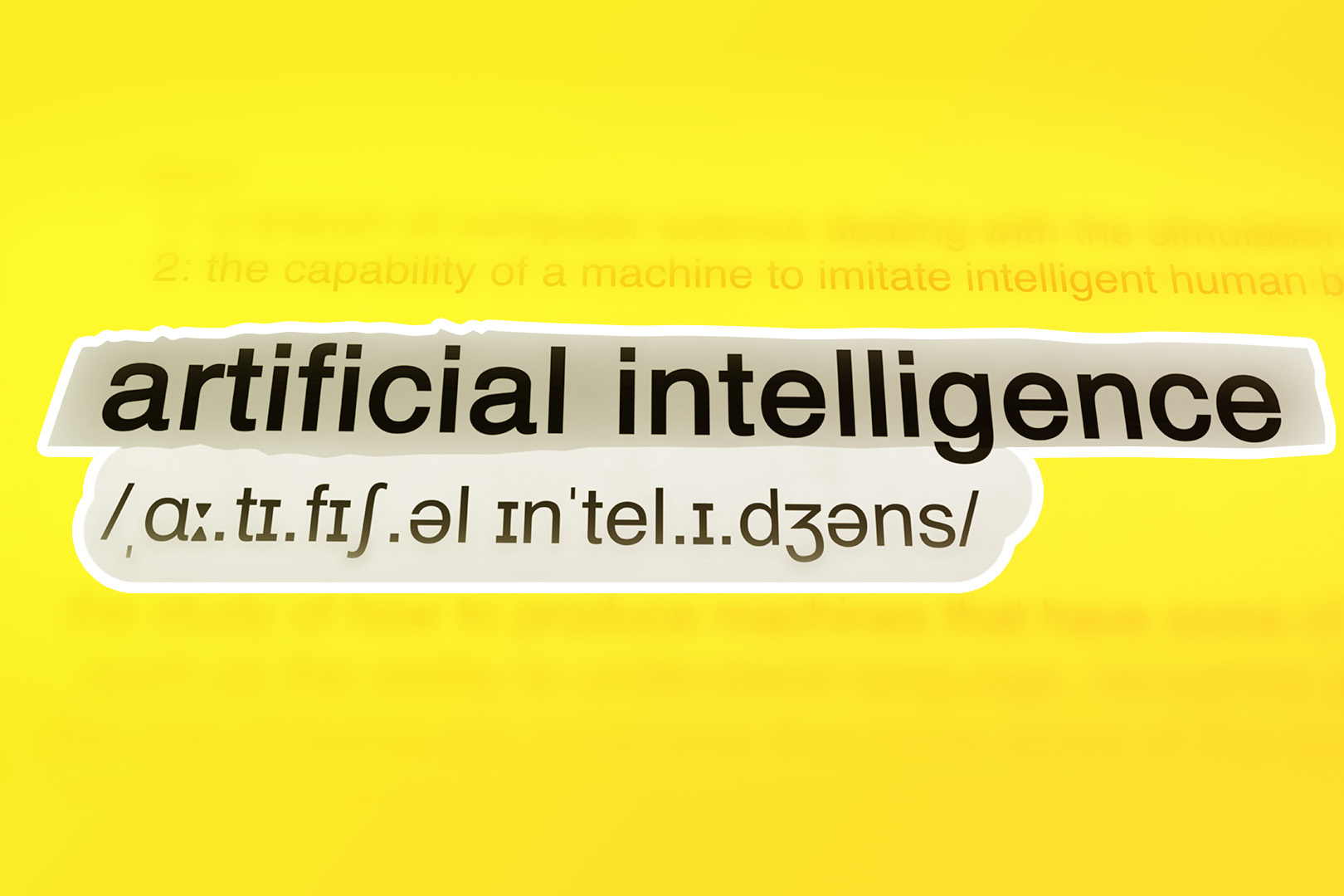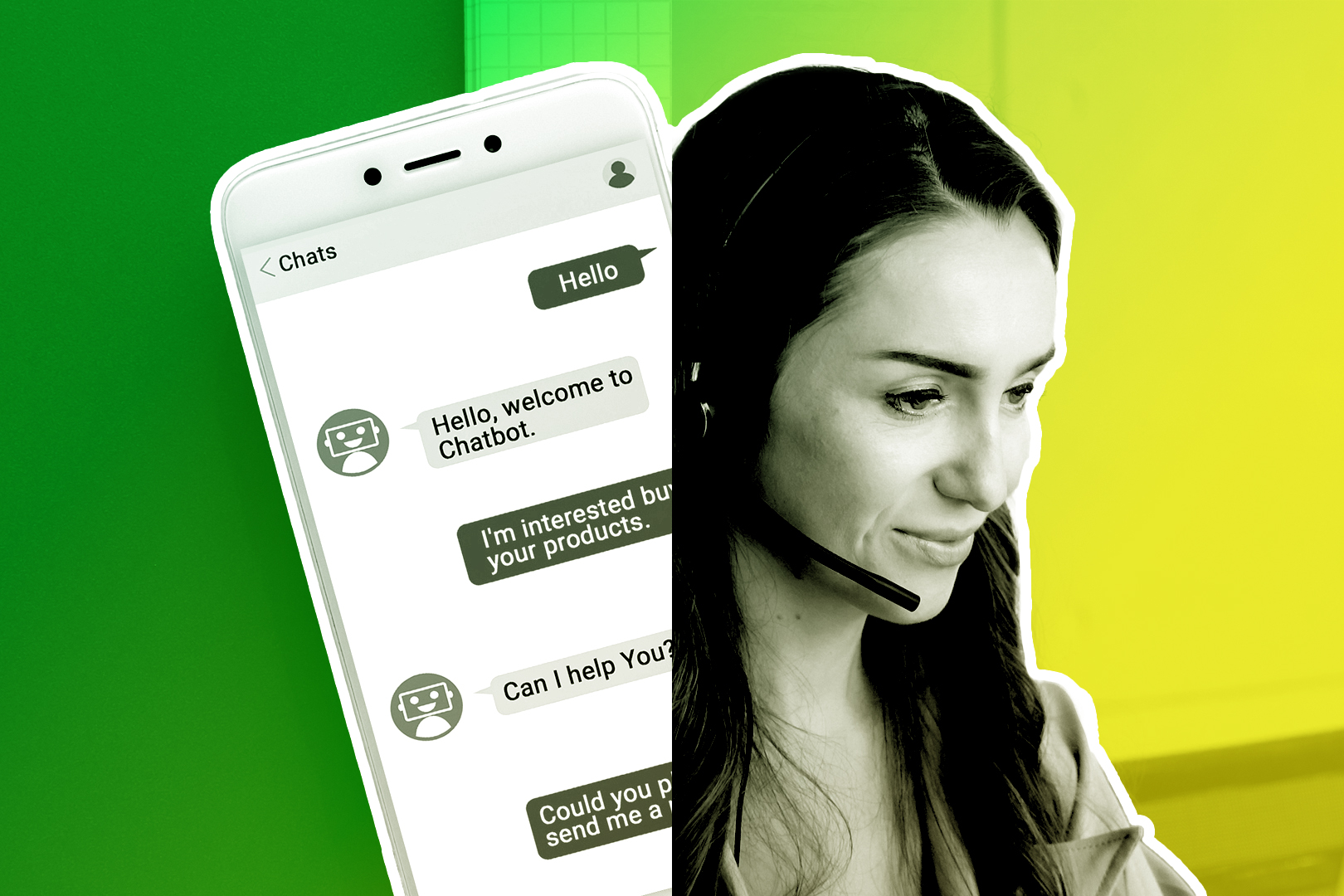According to Statista's 2022 report, half of US employees use an iPhone. That means there’s a good chance that some, if not most, of your coworkers and rival sales reps use an iPhone.
iPhone has become a crucial workplace tool, which means finding a CRM app for iPhones can help your sales team be effective both in and out of the office.
A CRM app provides sales reps with real-time access to key information about prospects, notifications of any changes to a lead’s or customer’s status, and prospect location, among other things.
With the right mobile CRM app on their iPhone, sales reps can:
- Carry out sales activities remotely
- Log meetings and call notes on the go
- Receive important notifications faster
- Access to crucial information like contacts, latest uploaded leads, notifications
- Search, click, and share what’s stored in the CRM, from anywhere
- Collaborate with team members on the go
- Access reports and dashboards
Lucky for you, finding the right CRM for your team isn’t that hard. This article will review the seven best CRM apps for iPhones, their key features, and how to choose the best one for all your customer relationship management needs.
What to Look for in an iPhone Mobile CRM
Finding an iPhone-compatible CRM is one thing; making it a success is quite another. Before making a selection, you should understand what factors encourage its adoption and success.
In our experience, there are three crucial factors to look for:
Intuitive Design
User adoption is an important metric for a mobile CRM app's success, which is why an excellent user interface is so important.
That's not all. Since field sales representatives often use mobile CRM apps, anything less than an easy-to-use solution will make their job more difficult.
The best CRM app for iPhones must be designed specifically for iPhones, rather than a desktop version shrunk to fit on a smartphone.
Access to the Features You Need
If one of your motivations for considering an iPhone CRM is to enable your salespeople to work from anywhere and with ease, the iPhone CRM app of your choice should provide them with the features they need.
Consider this: one of your representatives has an impromptu hallway convo with a client and needs to access a recent sales pitch saved in your CRM library, but they can't because they're only carrying an iPhone.
That could cost you a lot, both literally and metaphorically. But it's not so much about accessing all of the desktop features as it is about finding exactly what they need when they open their iPhones.
Quickly Update Data + Access Tasks
An iOS CRM app should allow you to add new updates to an opportunity, such as call notes and updates, without leaving your office or home. You should also be able to see your task list and manage tasks by assigning some to yourself or your team members.
7 Top CRM Apps for iPhones
Now that you know what an iPhone CRM app should have, below are our handpicked seven best CRM apps for iPhones to manage your sales pipeline and empower your field agents.
Close: Close More Deals Even on the Go
Pricing: Starts at $9 per month per user, billed annually.
Free trial: 14-day free trial

Close is a cloud-based CRM platform designed to help SMBs and growing businesses close more deals. Its features were designed to remove everything that impedes your salespeople's productivity and speed up the sales process.
Our CRM is a one-stop shop for your pipeline management needs, including prospecting, outreach, selling, relationship building, and sales automation.
We are salespeople ourselves, and we've been in the CRM business for a long time, so we've had plenty of opportunities to learn about common salespeople's pain points. In a nutshell, we've been in your shoes.
Close's iPhone app is simple to use and easy to navigate. The mobile version has been completely redesigned to provide intuitive access to features like Smart Views on a smaller screen.

Other killer features of our iPhone app include:
- Access to your inbox while on the go
- The ability to email and SMS customers
- Add tasks, notes, and opportunities
- Add or edit lead data from anywhere
- Access the Opportunity Pipeline report
Pros
What distinguishes Close’s app, now available for both iOS and Android, is its effectiveness in helping you maintain contact with prospects while on the move. This advantage comes from integrating essential features like email marketing and SMS directly into Close, eliminating the need for third-party tools and extra costs. Additionally, the app's Smart View feature allows for in-depth access to customer information.
With these comprehensive features, the effectiveness of your sales team is significantly enhanced. Whether accessing this information from an iPhone, iPad, or Android device, you and your team gain the mobility and tools needed to be unstoppable in your sales efforts.
Cons
While we think our CRM app is pretty awesome, we know we’re not the right fit for everyone. Close is easy to use and sales-focused, meaning it might not be the right fit for enterprise or marketing-focused teams.
That said, we’re at the beginning of our mobile app journey and are continually updating it to make it more valuable. New app features you can expect soon include:
- Mobile calling
- Deep linking
- Access to more reports
- Notifications push
Who Should Use the Close CRM App?
Close is ideal for startups and SMBs that already have a sales process in place. You can use Close whether you are a sales rep or a sales leader.
Pipedrive: Prioritize Sales Activities Based on the Prospect’s Status and Physical Address
Pricing: Plans start at $11.90 per user, per month.
Free trial: 14-day free trial

Pipedrive Sales CRM is for project management, sales automation, and marketing automation.
It has an iOS app that is highly customizable and user-friendly. Its main advantage is that it integrates with the Google Maps API, which allows you to visualize contacts with physical addresses.
When combined with additional details displayed on a deal's status, it provides all the information your on-the-go sales reps need to prioritize visits and engage leads.
It also displays a review of the customer's history, which can be useful as you prepare to meet with them.
Other features are:
- Web visitors tracking
- Customizable insights and reports
- Custom fields
- Integrations, including with Gmail and WhatsApp
- Email analytics
- Real-time access to customer’s details
Pros
Pipedrive’s mobile CRM app is easy to use, and that helps your sales productivity. But what’s more fascinating about it is the voice-to-text feature, which makes note-taking a breeze. Overall, it makes your lead management workflow better.
Cons
One major downside of Pipedrive is that it has limited features and has had to make up for it through a lot of integrations. In the aspect of call placement, for example, you’ll need to resort to one of the integrations, which can make things a bit cumbersome.
It’s also noteworthy that Pipedrive’s pricing can be highly unpredictable as it changes often.
Who should use the Pipedrive CRM app?
Pipedrive serves enterprise customers and small businesses alike. It’d be a perfect fit for you if you want to keep costs low and aren’t bothered by its limited features.
Zoho: Manage Your Leads and Stay Connected with Team Members
Pricing: Pricing starts at $18 per user, per month.
Free trial: 15-day free trial

It also lets you update customer data while offline, log calls, and take notes while making phone calls.
Furthermore, the Mobile Card Scanner lets you photograph business cards with your iPhone camera, save them as contacts, and import them directly into the CRM as contacts.
Zoho mobile CRM app features also include:
- Analytics tool
- Lead scoring
- Contact management
- Workflow automation
- Gestion des tâches
Pros
While it’s great if you can access as many features as possible in an iPhone CRM, it’s not what everybody wants. The iPhone app's limited features ensure that you don't have to deal with any complicated usability and can thus enjoy using it.
Cons
Card Scanner and Zoho CRM are two separate apps in the app store. Instead of having both tools in one place, you are going to need to shuffle between two apps to reap the full benefits of Zoho on your iPhone.
Who should use the Zoho CRM app?
Zoho CRM is ideal for marketers, sales managers, and field sales reps.
If you want to retain customers, learn about the relationship-building benefits of a CRM.
Salesforce: Customize Your Mobile CRM
Pricing: Pricing starts at $25 per person, per month, and it’s billed annually.
Free trial: 14-day free trial

It allows you to create workflow rules, custom fields, or even an entire mobile app from scratch with low coding and use its other mobile CRM features.
Pros
The most intriguing aspect of the Salesforce mobile app is the inclusion of a mobile SDK (software development kit) app that allows you to customize your Salesforce iOS app to your specific needs and preferences.
Cons
Salesforce features are only available in fragments, with each piece costing extra. The cost of creating a Salesforce iPhone CRM that you love can quickly add up.
Who should use the Salesforce CRM mobile app?
The Salesforce mobile app is for large enterprises with IT departments that can help you implement and support it.
Are you tired of using Salesforce and looking for a more affordable alternative? Check out this article for a list of popular Salesforce alternatives to help you make the switch.
Nutshell: Save Time with Easy Installation and Intuitive Design
Pricing: Pricing starts at $16 per user, per month
Free trial: 14-day free trial

Like Zoho, it doesn’t offer everything it has on the desktop version, but it has enough to let you do your job successfully on your smartphone.
Its features include:
- Tasks and activities view
- Pipeline management
- Automatisation des ventes
- Reporting and analytics
- Lead collection
- Email sequence
Pro
Nutshell is very easy to use and set up. Another interesting feature is its funnel report, which shows you where deals are getting stuck in your pipeline. This allows you to quickly rise to the occasion and resolve any bottlenecks that are costing you deals.
Cons
There is a limit to how much Nutshell can be customized.
Who should use the Nutshell CRM app?
Nutshell CRM is ideal for sales and marketing teams.
LeadSquared: Boost Field Sales Reps Efficiency
Pricing: Pricing starts at $25 per user, per month
Free trial: there is no free trial

It has an iPhone mobile app that assists field sales agents in performing sales-related tasks while on the road by displaying key information on leads, upcoming activities, overdue tasks, and stats.
Its standout feature is the automated day planning it performs on your sales team's behalf. It also keeps you informed at all times by providing real-time updates on your agent's location and preventing fake location check-ins.
Features include:
- Leads near me
- Dynamic lead score display
- Lead contact information
- Document verification
- One-click dial
- Notifications about upcoming tasks
- Reports
Pro
LeadSquared allows you to build your custom sales workflow without any coding knowledge. This means you can enjoy this CRM software without a dedicated IT team.
Cons
The LeadSquared iPhone CRM app's UI isn’t that user-friendly, and you may have a hard time identifying what is what.
Who should use the LeadSquared CRM app?
LeadSquared is particularly useful for sales managers and CEOs who want to closely monitor their field sales teams. This is due to one of its features that geo-fences tasks, preventing sales teams from completing meetings unless they are in the correct location.
Zendesk: Collaborate More with Your Team Members
Pricing: Sell costs $25 per agent, per month
Free trial: 30-day free trial
It’s available for Android and iOS, almost on the same scale as desktops.
Some of its features are:
- Email integration
- Power dialer
- Sales triggers
- Pipeline visibility
Pros
Sell’s iPhone app is almost as efficient as Sell’s desktop version. It also has a set of very comprehensive guides on how to do every task on the mobile app that you may want to do as a user.
Cons
Sell isn’t very malleable. It doesn’t integrate many of your favorite apps, nor is it that customizable. You’ll have to work with its original features and later add-ons regardless of whether it serves you well or not.
Who should use the Zendesk CRM app?
Zendesk Sell is a good fit for customer support teams, sales teams, and sales leaders.
Which CRM App for iPhone is Best for You?
Want to stay ahead of your competitors? You need access to crucial customer information from any time and anywhere. With the right CRM app, your sales team can follow up on hot leads faster, stay in the know with real-time prospect updates, and access important information with the tap of a finger.
The best CRM apps for iPhones are simple to use and let you access most or all of their desktop features right from your iPhone. The end result is increased user adoption and a happier salesforce.
And if you’re after improved sales productivity, you can try Close for 14 days for free and see how much your sales team will love it.