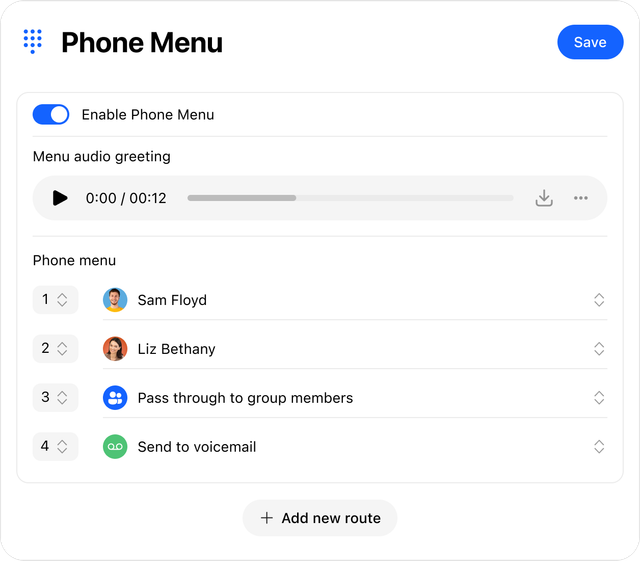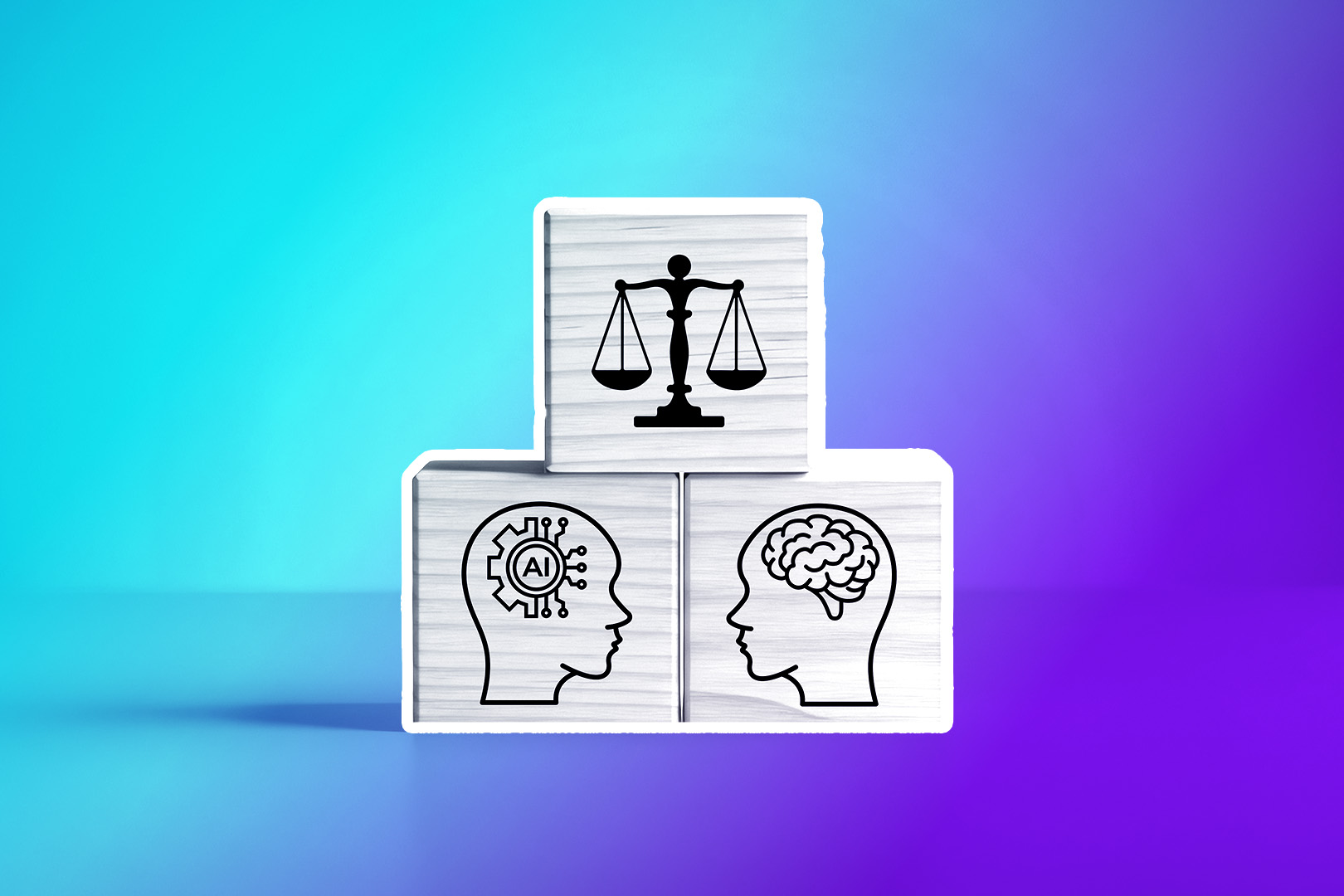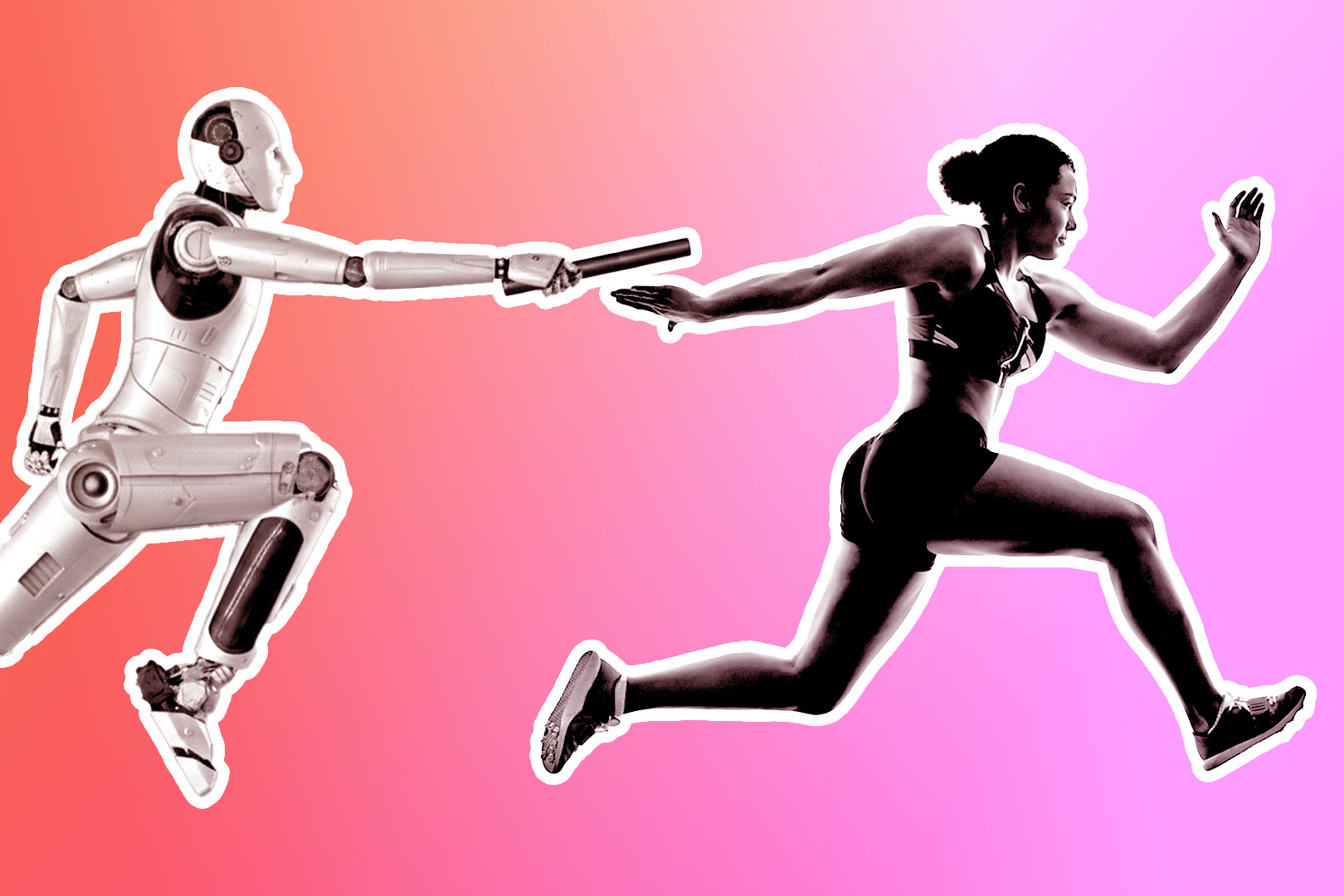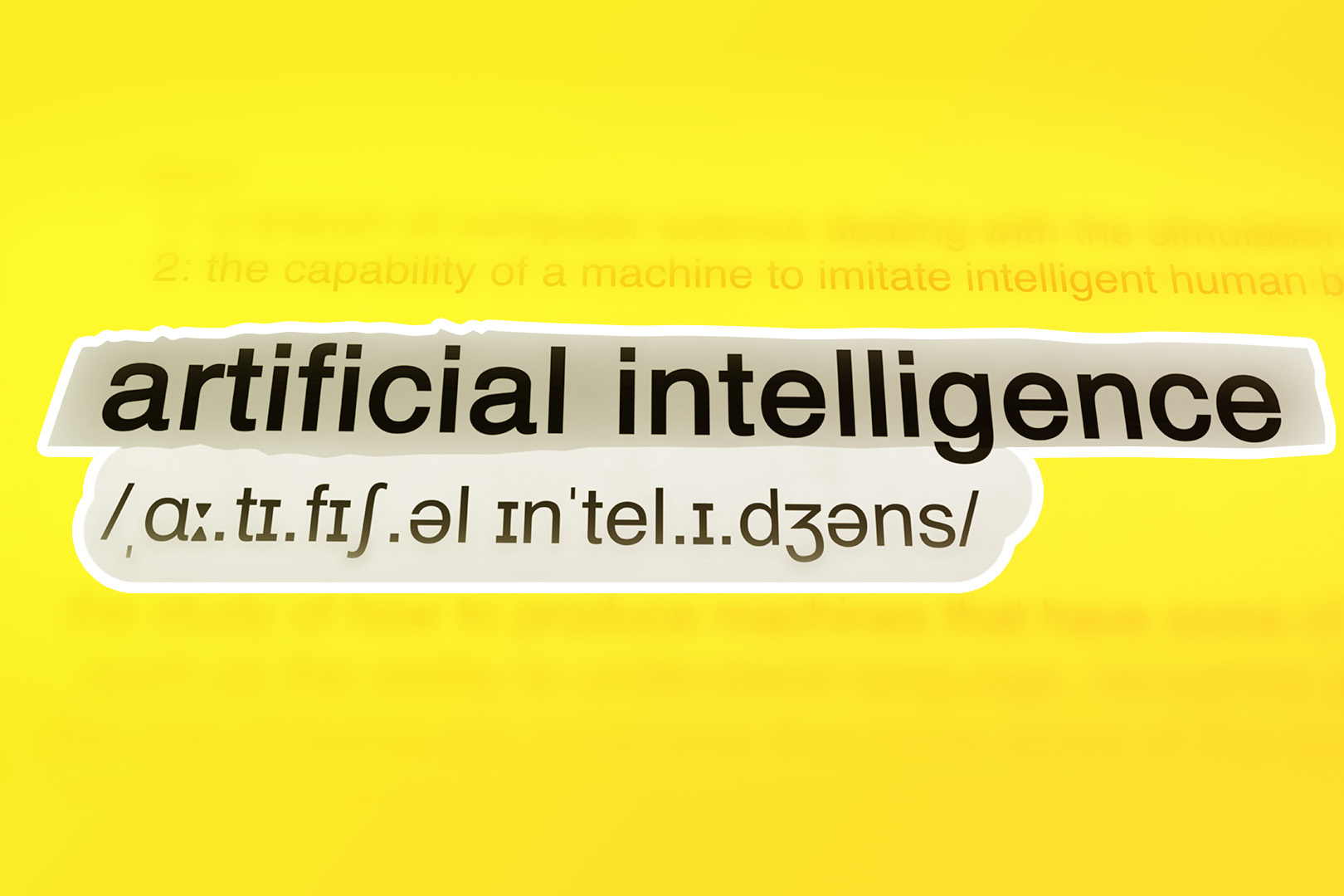Sales reps do their best work when they can chat with prospects one-on-one.
But not every phone call … makes it that far. Prospects can be left on hold or transferred from department to department, until they give up and move to a competitor. Yikes.
Enter Interactive Voice Response (IVR) technology, the quick and easy way to route inbound calls and get them to the right sales rep at the right time.
Today, we’ll cover everything you need to know about IVR, how it can maximize your sales pipeline, and how Close's new built-in IVR gets the job done. Let's gooooo. 👇
What is IVR?
Interactive Voice Response (IVR) is an automated system that directs incoming phone calls using prompts and preset rules. Callers can interact with pre-recorded menus and use their phone’s keypad (or their voice!) to route to the right person, without wading through different departments and gatekeepers.
It makes everyone’s life wayyyyyy easier.

Here’s how an IVR works in a nutshell:
- A customer calls your business, wanting to learn more about what you offer. However, they want to talk to someone who speaks Spanish.
- They are greeted by a recorded voice that reads through several menu options to choose from.
- Once they’ve selected the right number, the IVR system routes the call to the right phone number—in this case, a group number for your Spanish-speaking sales team.
- ¡Que bien! A sales rep answers the phone and talks to this new lead.
You can set up an IVR system for many different use cases, allowing inbound callers to choose where their call should go—to a different department, team, representative, or language speaker.
But wait, it gets better—At Close, we recently launched our Interactive Voice Response feature to help businesses organize incoming calls and remove this hurdle in converting prospects to customers. Because the IVR is built right into your favorite CRM, it seamlessly utilizes your customer data to supercharge your routing process.
How to Reap the Rewards and Avoid the Pitfalls of Using IVR
IVR isn't new technology. We’ve all used it at one point or another to talk to the electricity company or report an issue to our bank.
Many companies use IVR because it’s simple. Customers are routed to the right people quickly, and your team can spend their time not transferring calls.
With IVR, everything’s automated—until the last step. Enter the human! And when they do, they’ll already know the problem, thanks to prompts handed over by the IVR.
Here are a few benefits of IVR:
- It saves time (and money). Automation frees up your team’s time to focus on problems the automation can’t solve.
- It improves the customer experience. Seriously, who likes to wait? The IVR streamlines everything—and may even solve the issue without support. (For example, when a customer calls to clear a balance and the system handles the payment.)
- It circumvents internal transfers and related chaos.
- It’s scale-friendly. Your company can grow, grow, grow, handling more calls without (necessarily) adding more staff.
But as with most tech, IVR has its drawbacks, too. (It’s an automated robot answering customer calls, after all.):
- It can’t show empathy or improvise. The IVR simply operates according to preset prompts and rules. This might rub customers the wrong way, and by the time they are routed to a human, tempers can be … elevated. 😬
- It might fail to meet expectations. IVRs can be great on paper, and not-so-great in practice—if they’re not set up properly. Over 40 percent of customers say repeating themselves is the most frustrating part of bad customer service, which is one common pitfall with a poorly programmed IVR.
- It might make customer interactions too complicated. IVRs narrow down customer queries and route them to the right people. But some IVRs are complicated, and ask customers to choose multiple options before they reach someone.
So, IVRs … bueno or no bueno? 🤔
Here's our take. IVRs can never replace the human interaction your customers need, especially if the problem or question is complex. But for starting the process, and not leaving customers on hold while they wait for the right human—it's a great tool.
Does Your Sales Team Actually Need an Interactive Voice Response System?
Most modern SMBs need a complete business phone solution to manage incoming calls.
They need to route the caller to the right team or person on that team. And they need to prioritize urgent calls and maximize sales opportunities in the pipeline.
In a nutshell? IVR crushes that shit. Your organization might need IVR if your team has a high volume of incoming calls and wants:
- A simple way to manage inbound calls and route them hands-free. (Think leads vs. current customers, English vs Spanish speakers.)
- To customize the ring order to reduce burnout and better distribute calls.
- Incoming calls to be relevant to each department. (Think sales, support, etc.)
- Calls from leads where they own the deal, and its status is relevant to their team. (Think prospect → customer.)
It's also important to recognize when IVR is not a good fit for your team. While IVR systems can eliminate the need for internal transfers and complicated customer routing, smaller sales teams who do not receive many inbound calls may not yet need this kind of tech.
Buuuut, if you think an IVR system will help your team close more deals, here's how to set one up.
How to Set Up an IVR System that Saves You Time Without Annoying Your Customers
Many people think customers hate/despise/get frustrated with IVRs because they don't want to answer a machine’s questions. But most customers are happy with automated systems … when they are good automated systems.
Organizations fumble when they implement poorly, leading to a bad customer experience. For example:
- Some IVRs force callers to enter unnecessary information without understanding call context.
- Others are loaded with (let's be honest) borderline spam. When a customer calls for help, they don’t want to hear opening hours or random marketing messages.
- Still others don't include the option to speak to a human right away, making the customer feel powerless.
Avoid these pitfalls by setting up an IVR system that serves your customers. Here's your five-step process.
1. Think About What You Want the IVR to Achieve
An IVR spiel is the first thing your customers hear when they call your company. So, make a solid first impression. Your main goal? Get every caller an answer.
Don’t get too bogged down by what the IVR will look like on your end. Instead, focus on the customers' experience with your system when they call. It's too easy for IVRs to evolve into complex mazes, where customers jump through hoops to correctly route their call.
But a well-designed IVR system increases customer satisfaction and empowers your sales team to have more productive calls. It all comes down to how simple it is to flow through the automation. So, write down your objectives.
2. Set Up Sensible Menu Options and Flows
Map out your menus and consider how the IVR should route calls. Most IVR menus follow one of two flow strategies:
With single-level, callers are given one menu to route their call. This works best for organizations handling simpler inquiries. An example? The caller is greeted by an IVR menu asking if they want option one: sales or option two: support. The caller chooses option one which triggers a call to the sales team.

The multi-level approach is more complex with multiple menus. It’s suited for organizations with more detailed routing needs. With multi-flow IVR, someone can call a company from another country and choose Spanish or English. The next menu might ask if they are an existing customer, which then routes them further through the menu options.
In Close, each menu option can get the call to:
- Pass to the group members (eg. sales or Susan in sales)
- Forward to an external number (if that’s your setup)
- Send the caller to voicemail
- Or repeat the options
You can also decide if the call should ring “all at once” or “round robin,” depending on your team’s needs.
Here’s the key: make it easy for callers to reach a real person. Don’t route them through multiple menus if it’s not necessary. For small teams, a single IVR menu is all you need to route new callers to the right team or person.
3. Keep Menu Options Short + Practical
Don't make a caller suffer through several menus or long-winded options.
Limit your main menu options to 30 seconds so customers can quickly determine whether the IVR system can handle their call—or if they need human intervention.
IVRs may act as gatekeepers for your team, but frustrated callers who want to talk to a real human will grow even more frustrated if they have to navigate an IVR maze before they’re connected.
4. Make IVR an Extension of Your Sales Team
The best way to implement an IVR? Consider it an automated arm of your sales team, not a separate entity.
Humanize the first caller-IVR interaction by pre-recording messages from your team. That way your IVR messages sound like they’re from sales representatives … because they’re from sales representatives.
Close has another Premium Phone Number feature called IVR Greeting Customization. It lets you provide that specific experience for callers. ✌️
Think about the message content, too. What information do callers need? It's tempting to load the IVR with information about your product or team rather than getting to the bottom of the query.
Our advice: resist the temptation, and save the superfluous messaging for another time. Instead, include a simple message that explains who you are, then dive straight into the menu options.
5. Simplify Your IVR Setup with Close
If you’ve fallen down the IVR-research-rabbit-hole, you’ve probably encountered providers like Nextiva and RingCentral who offer state-of-the-art IVR setups.
It’s true, these IVR systems have robust features. But most small-ish sales teams will find everything they need in Close's new IVR features. Why? We kept our IVR simple (and useful) so it's easy for sales teams to get up and running.
With Close, your team can:
- Create a sensible, user-friendly Phone Menu, routing calls to specific departments, people, or external numbers
- Program IVR Customized Greetings for a tailored touch
- Set custom ring durations so callers aren’t waiting forever to reach the fallback number
- Establish routing rules and ring orders (“round robin” or “all at once”)
- Integrate lead data to optimize and streamline call routing
All these features are intuitive and user-friendly. All you need is to 1) be awake and 2) have several minutes to set things up.
Final Thoughts: How Your Sales Team Can Work in Tandem With an IVR System
IVR is a powerful tool for sales teams to win leads and elevate the customer experience. But you have to do it right. And the truth is? IVR is at its ✨ best ✨ within a CRM. Just think of all that customer data … just sitting there … begging to be used!
Close CRM was designed for the needs of small-ish sales teams, so when we built our IVR, we made sure it effectively pushed leads through each critical stage of the buyer journey. One of those methods is via lead-based routing.
Lead-based routing automatically routes calls based on lead data when the number matches an existing lead. It can route according to lead status or to a user assigned in a Custom Field.
Here's how an inbound lead might be routed with lead-based routing:
- Bruce Wayne has received targeted marketing information and wants to learn more about your product. So, he uses the batphone to call the listed phone number.
- Close immediately searches the company's database based on two Custom Field combinations. If Bruce is marked as "potential, engaged, trial," his call will be routed to sales. If he’s tagged as “current customer,” he’ll be routed to success. That means he’s automatically routed, no extra dialing necessary.
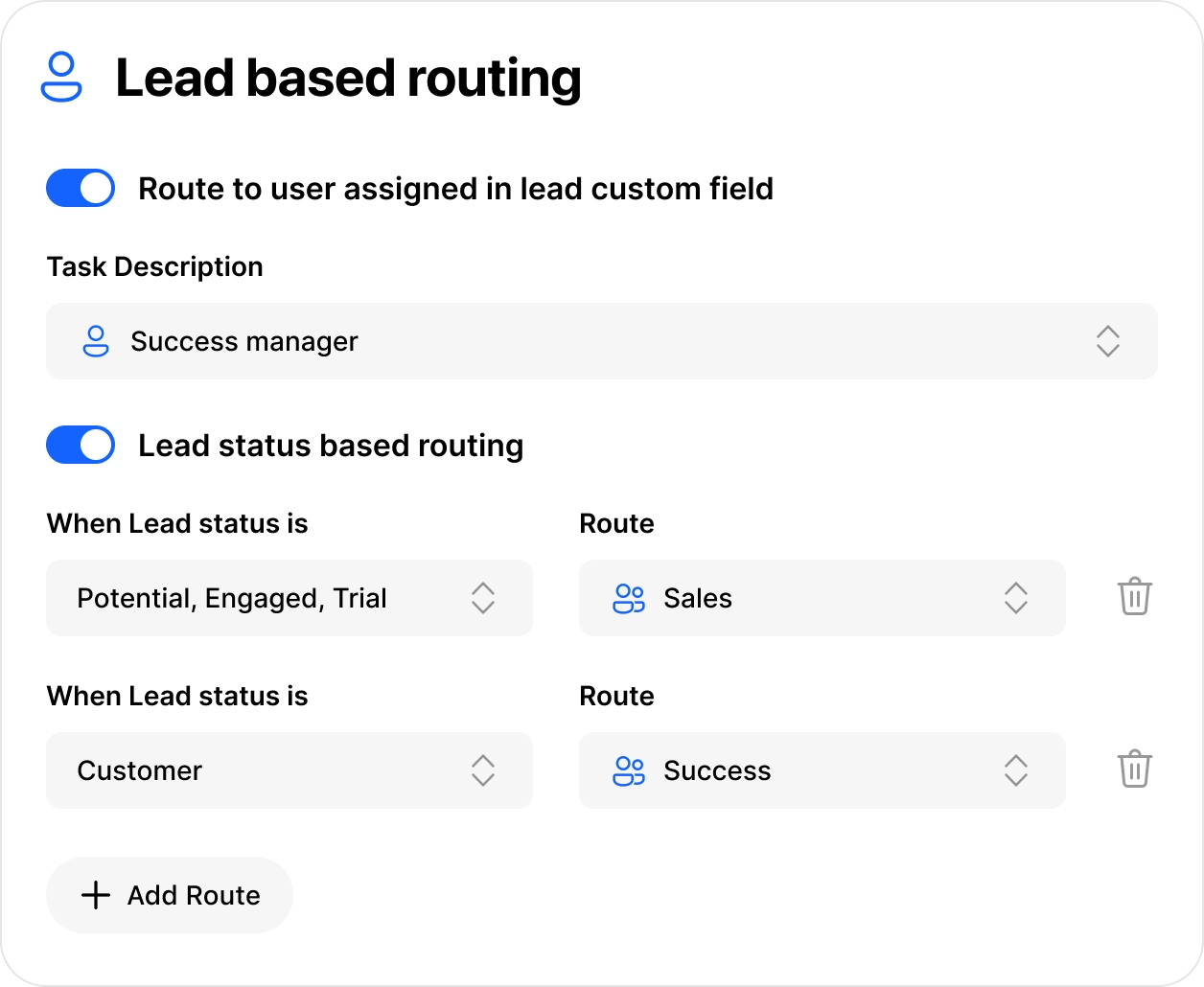
- If he doesn’t match any lead status in Close, Bruce’s call will be routed through to the IVR menu (if enabled), or will simply ring through to the group number.
Now, your sales team can work seamlessly with your IVR. 🤝
The human touch is important when closing most sales. That's why we built the Close IVR system to automate the simple stuff and empower you to crush every sales call that lands in your lap. Ready to see how Close works? Take the CRM (and IVR) for a test drive.