
What’s your favorite part of taking sales notes? Do you eagerly anticipate writing down those notes by hand? Do you just love note-taking in your CRM after a sales call?
Wait, what do you mean you don’t like taking notes? *Shock*
Just kidding, we know that pretty much every sales professional hates taking call notes.
But the truth is, note-taking is an essential part of your sales process, and it can make a huge difference in the customer experience (and later, in your sales numbers).
So what’s the big deal about taking meeting notes, and how can you jot down notes that are useful post-call? Let’s dig in.
Why are Sales Notes so Important?
When you take good sales notes, you capture crucial details about the customer’s needs, pain points, objections, and more. With this clear call summary, you can do better follow-ups, and drive deals closer to the finish line.
Here are three prime reasons why you should commit to taking call notes—even when writing them feels like pulling teeth.
- Your memory sucks. It’s nothing personal, it’s just the facts of life. You’re not going to remember as many details of the sales conversation as you think, and when these details fall through the cracks, your revenue suffers.
- Sales notes make customers feel special. When you remember personal details about your customers (or even just avoid repeating questions you already asked last time), your customers will feel like their thoughts and feelings are important to you. Make your customers feel heard by keeping track of what they tell you.
- Strong sales notes improve your sales pipeline. Those truly impressive notes you’re taking aren’t just for you—share them with your colleagues to give them insights on how to close a deal. Share them with your sales manager to help assess the department’s sales strategy. You can even share them with other departments to help those teams learn more about your target audience and customer struggles. Win-win!
Want to Take Better Sales Call Notes? Use These 6 Tips
Call recordings are great, and tools like Zoom will even transcribe your video calls. But there’s more to taking notes than just transcribing every word that was said on the phone call.
Let’s talk about how to make the most of your note-taking, and get actionable details that you can use post-call.
1. Keep Your Notes Accessible
Before we talk about how to write effective sales notes for your organization, make sure you have a secure and easily accessible place to store them.
A Google Doc might work for this, but your CRM system of choice is the best option. Why? Because then your notes will be stored in the same place as the rest of your prospect data.
For example, in Close, when you open a lead profile, you’ll see every interaction your team has had with that company, including any notes that you or your teammates have taken on calls.
 |
That means, no matter which team member talked to that person and took those call notes, the key points of the conversation are visible to anyone who needs to contact them in the future. Context FTW!
(Psst… Don’t forget, you can also get automated note-taking done in Close! Check it out here.)
2. Keep Your Notes Brief and Focused
No need to write the next War and Peace. Your conversation was cool, but your notes are there to help you remember the key points, not every word that was said. (And if, for some reason, you need to review the entire call, you should rely on the call recording, not your notes.)
So, what details do belong in your sales notes? Keep these three words in mind: “important,” “actionable,” and “insightful.”
Call notes might include details like:
- The prospect’s reaction to certain parts of the demo
- If you discussed pricing
- Anything you learned about the prospect’s buying cycle
- Action items that you agreed on
- Timelines for your next steps
These are all relevant pieces of sales information that will make your next sales call easier because they'll help you establish a general knowledge base for each potential customer.
3. Use an Automated Note-Taking App
Ah, automation, a breath of fresh air when it comes to taking notes on your sales calls! Sit back, relax, and let the AI take care of your notes.
Each tool manages this differently, so here are a few of the top options and how to get the most out of them:
Close: With Call Assistant, you never need to take notes manually again. Every call you make in Close is recorded, transcribed, and summarized using AI. All you need to do is click into your lead activity feed and check the most recent conversations.
 |
Looking for something specific? Transcripts are searchable, meaning you can find exactly what you’re looking for in seconds.
 |
Aside from notes, you’ll also get a powerful dialer, an adaptive API, and integrations to all your favorite sales tools. Plus, Close gives you the functionality to do multi-channel outreach, with email and SMS built-in.
Fathom: Another powerful tool for taking sales meeting notes is Fathom. Simply invite Fathom into your video call on Zoom, and it will generate an accurate, searchable transcription for you. You can quickly add highlights on the call, and share those with your team on Slack. Plus, Fathom supports seven languages, meaning you’ll get the most out of your calls, even if they’re not in English.
 |
Fireflies: One more AI meeting notes tool, Fireflies allows you to record your meetings, transcribe, flag important moments, and even analyze sentiment, talk times, and trends.
Best of all, both Fathom and Fireflies integrate with Close, meaning you can use your favorite call notes tools alongside your favorite CRM software.
 |
4. Develop Your Own Style
Every sales rep has their own style of note-taking. As long as it’s concise, sensical, and actionable, that’s fine. Just know that what works for one rep might not work for you.
Some people like to take notes on a pad of paper after their calls. Others type them directly into their CRM while talking to prospects. You might decide to use bullet points instead of full sentences. Or develop a (still legible!) shorthand. Stick with whatever works for you.
In Close, you can write rich-text notes with bullet points, highlights, hyperlinked text, and more:
 |
5. Build Good Habits
I won't lie to you, when you first decide to take better sales notes, you'll struggle.
How do I know this? Because it happens to everyone. You’ll get caught up in a call and forget some (or all) of the tips above. You might forget to take notes at all. That’s okay.
Don't worry about being perfect from the get-go. Instead, treat every sales call as an opportunity to build good habits and improve your sales note-taking skills. As long as you take good notes more often than you take bad notes (or no notes,) you'll be in good shape.
6. Use a Sales Note Template
Last but not least, create a few templates to streamline the note-taking process.
Maybe you have specific questions you ask every prospect during your first call with them. Or need to glean important details before you move a lead from the "prospect" stage to the "opportunity" stage. Templates make it easier to log quality notes in these situations.
With Close, you can use our Custom Activities feature to quickly create sales note templates for your sales team.
All you have to do to access this feature is navigate to the "Settings" tab, then click "Custom Activities" from the menu. Once this is completed, you click "+ New Custom Activity," name it, and then click "Save." There are other options from that point forward, but that's the gist of it.
Whether you use Close or not, you should definitely use templates to simplify sales note-taking. Doing so will help ensure you actually do it, and that your notes are usable.
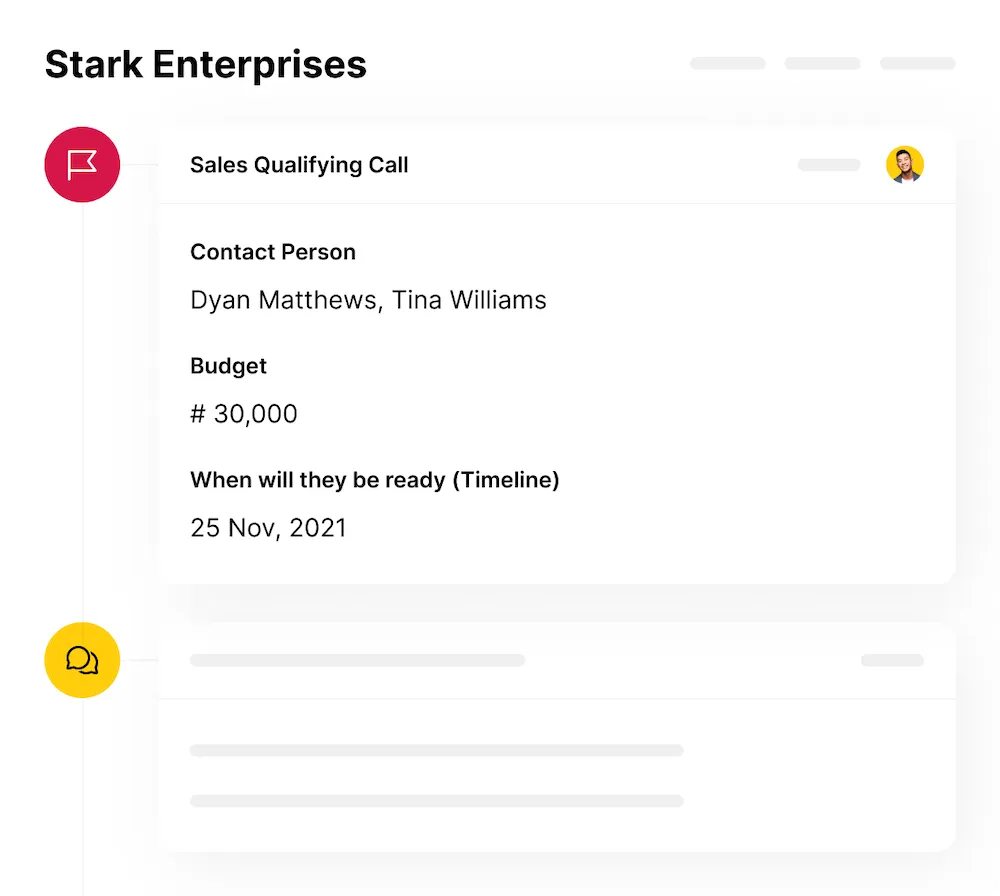 |
Final Thoughts: Avoid These Sales Note Mistakes
Sales reps often learn the importance of good sales notes through bad experiences.
Like when a customer gets mad because they're forced to answer the same question over and over again. Or when you ask a colleague about a call and they can't remember it.
Don’t make these mistakes. Build a habit of effective note-taking so that you can provide better experiences to your customers, make more sales, and supercharge your sales process.
Here’s what you want to avoid:
- Mistake #1: You don’t take any notes. Obviously, this is the worst thing you can do when it comes to call notes. Start strong and finish strong—that way, you won’t forget essential follow-up tasks, and you’ll show respect for the time your prospects have given you.
- Mistake #2: You take way too many notes. Might seem strange, but too many notes can be just as bad as no notes at all. The problem with taking too many notes is that you’re left with a mountain of text to sort through (and let’s face it, you probably won’t). Which leads us to our next mistake…
- Mistake #3: You never go back and look at your notes. You made the effort to create call notes for a reason. Going back to check those notes before your next call or using those notes as reminders for follow-up tasks is essential to getting the most out of your notes. Don’t let that hard work go to waste!
Of course, if you’re struggling with taking consistent sales notes, don’t worry! It happens to even the best salespeople. And that’s why automated note-taking apps have come onto the market (and become so popular!).
Do you dream of a day when you’ll never have to take notes again? Well, that day has arrived.
Use Close to create accurate transcripts and AI-generated summaries of your sales calls, so you never miss another opportunity to impress your customers (and close deals)!










